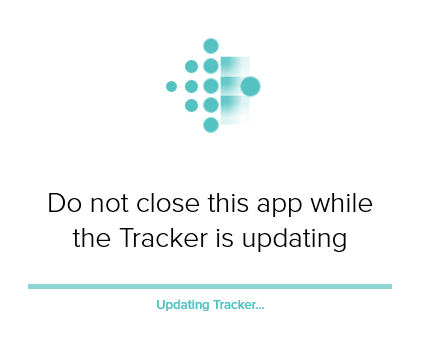Join us on the Community Forums!
-
Community Guidelines
The Fitbit Community is a gathering place for real people who wish to exchange ideas, solutions, tips, techniques, and insight about the Fitbit products and services they love. By joining our Community, you agree to uphold these guidelines, so please take a moment to look them over. -
Learn the Basics
Check out our Frequently Asked Questions page for information on Community features, and tips to make the most of your time here. -
Join the Community!
Join an existing conversation, or start a new thread to ask your question. Creating your account is completely free, and takes about a minute.
Not finding your answer on the Community Forums?
- Community
- Product Help Forums
- Other Versa Smartwatches
- Versa stuck on installing
- Mark Topic as New
- Mark Topic as Read
- Float this Topic for Current User
- Bookmark
- Subscribe
- Mute
- Printer Friendly Page
- Community
- Product Help Forums
- Other Versa Smartwatches
- Versa stuck on installing
Versa stuck on installing
- Mark Topic as New
- Mark Topic as Read
- Float this Topic for Current User
- Bookmark
- Subscribe
- Mute
- Printer Friendly Page
04-05-2018 16:19 - edited 04-22-2018 16:12
- Mark as New
- Bookmark
- Subscribe
- Permalink
- Report this post
04-05-2018 16:19 - edited 04-22-2018 16:12
- Mark as New
- Bookmark
- Subscribe
- Permalink
- Report this post
Downloaded software for Versa. While it was installing, the process froze. I have done the following to remedy the situation: turned Versa on and off, erased and re-loaded fitbit software on iPhone, Turn phone on and off. Removed versa from Bluetooth discoverable list. No longer discoverable. Disconnected all other Bluetooth devices from Phone. Nothing works because every time I turn watch back on again it returns the frozen installing state (loading bar still on screen) Can’t get help from Fitbit. Any suggestions? Is it possible to reset the Versa to factory settings using the buttons on the sides?
UPADTE April 21/18
So my latest Versa works fine...so far. Did a FIIIT workout today and the watch handled it admirably. Fitbit pay works well, but so far in Canada, only the Royal Bank is on-board -- you can only store a credit card, not a debit card. The biggest pain has been replacing the watch strap, but it's a minor quibble. Will update as necessary.
04-15-2018 16:49
- Mark as New
- Bookmark
- Subscribe
- Permalink
- Report this post
04-15-2018 16:49
- Mark as New
- Bookmark
- Subscribe
- Permalink
- Report this post
 Best Answer
Best Answer04-15-2018 16:52
- Mark as New
- Bookmark
- Subscribe
- Permalink
- Report this post
04-15-2018 16:52
- Mark as New
- Bookmark
- Subscribe
- Permalink
- Report this post
04-15-2018 18:24
- Mark as New
- Bookmark
- Subscribe
- Permalink
- Report this post
SunsetRunner
04-15-2018 18:24
- Mark as New
- Bookmark
- Subscribe
- Permalink
- Report this post
> I believe we have 45 days to return it no question asked
Only if you purchased directly from Fitbit.com
04-15-2018 20:28
- Mark as New
- Bookmark
- Subscribe
- Permalink
- Report this post
04-15-2018 20:28
- Mark as New
- Bookmark
- Subscribe
- Permalink
- Report this post
Yes it was purchased on Fitbit.com
 Best Answer
Best Answer04-16-2018 06:09
- Mark as New
- Bookmark
- Subscribe
- Permalink
- Report this post
04-16-2018 06:09
- Mark as New
- Bookmark
- Subscribe
- Permalink
- Report this post
 Best Answer
Best Answer04-16-2018 15:47
- Mark as New
- Bookmark
- Subscribe
- Permalink
- Report this post
04-16-2018 15:47
- Mark as New
- Bookmark
- Subscribe
- Permalink
- Report this post
I was having the exact same problems with wifi and switched to Bluetooth. How long did it take for the update to complete? I'm going on 50 minutes.
 Best Answer
Best Answer04-16-2018 15:49
- Mark as New
- Bookmark
- Subscribe
- Permalink
- Report this post
04-16-2018 15:49
- Mark as New
- Bookmark
- Subscribe
- Permalink
- Report this post
dear god. I may have to save this install for the weekend.
 Best Answer
Best Answer04-16-2018 16:15 - edited 04-16-2018 16:36
- Mark as New
- Bookmark
- Subscribe
- Permalink
- Report this post
04-16-2018 16:15 - edited 04-16-2018 16:36
- Mark as New
- Bookmark
- Subscribe
- Permalink
- Report this post
Yes, this Update/patch/whatever.. is very ... hinky.
First, it told me it would take 1148minutes. Then at 2% (about an hour), it crashed.
So, I rebooted, and turned on the win10 app again...
They found each other, and now it doesn't give an estimate, I can't go through the app...
and even their graphics are busted. (note strange blue schmears instead of dots)
I will give it 2 hours, and then try again and go to bed.
Not impressed, but will try to remain hopeful.
04-16-2018 16:36
- Mark as New
- Bookmark
- Subscribe
- Permalink
- Report this post
04-16-2018 16:36
- Mark as New
- Bookmark
- Subscribe
- Permalink
- Report this post
Then it taunts me by going to step 2 of 3. Suggesting progress. Within minutes, like the guy in Memento, the app forgets where the device is and starts looking for it all over again. As if Versa became sentient and wandered off for a beer.
Tap the Versa to wake it up. Rinse. Repeat.
Disappointing when I was SO psyched to pick this up. But I'm somewhat soothed by the troubles others are having, as it leads me to assume it's not a broken device, just a common install issue.
04-16-2018 16:52
- Mark as New
- Bookmark
- Subscribe
- Permalink
- Report this post
04-16-2018 16:52
- Mark as New
- Bookmark
- Subscribe
- Permalink
- Report this post
Mine just "fell asleep" during step 3.
So now I sit by it, and just randomly tap it, hoping to keep it "awake" but not "interrupt".
I'll keep my fingers crossed for both of us!
 Best Answer
Best Answer04-16-2018 16:52
- Mark as New
- Bookmark
- Subscribe
- Permalink
- Report this post
04-16-2018 16:52
- Mark as New
- Bookmark
- Subscribe
- Permalink
- Report this post
Get Outlook for Android
04-16-2018 16:57
- Mark as New
- Bookmark
- Subscribe
- Permalink
- Report this post
04-16-2018 16:57
- Mark as New
- Bookmark
- Subscribe
- Permalink
- Report this post
 Best Answer
Best Answer04-16-2018 19:30 - edited 04-16-2018 19:36
- Mark as New
- Bookmark
- Subscribe
- Permalink
- Report this post
04-16-2018 19:30 - edited 04-16-2018 19:36
- Mark as New
- Bookmark
- Subscribe
- Permalink
- Report this post
well..
I finally got the Versa to get the correct version/update; and taaa daaaa!!!!!
*queue muppets dramatic music*
It's a dud. This lemon won't be recognized, not in classic, not by Bluetooth, not by WiFi; except to install/link.
When installing, you loose all un-synced data, and since it can't sync..... well... yeah.
And for those who want to offer fixes, I worked with multiple FitBit techs. So yeah, they know too.
It's a lemon.
I will get one from Best Buy, and see how that goes.
Sending this one back to FitBit.
Very bummed.
I hope y'all have better luck than I.
 Best Answer
Best Answer04-17-2018 03:15
- Mark as New
- Bookmark
- Subscribe
- Permalink
- Report this post
04-17-2018 03:15
- Mark as New
- Bookmark
- Subscribe
- Permalink
- Report this post
Hi,
I could not install software as well (it stuck at the same moment all the time) until I plug it to charger. Then everything went smooth. I would recommend to try this solution and use charger while installing software.
 Best Answer
Best Answer04-17-2018 04:03
- Mark as New
- Bookmark
- Subscribe
- Permalink
- Report this post
04-17-2018 04:03
- Mark as New
- Bookmark
- Subscribe
- Permalink
- Report this post
So I started this adventure at 5 PM yesterday. Ended it at 5 this morning. It got halfway through and failed again twice during the night.
I'm so disappointed. Returning to Target today.
Also ironic that I failed to meet my step goal yesterday in my desperate attempts to get this thing working. Lol
Sent from my Verizon, Samsung Galaxy smartphone
04-17-2018 04:14 - edited 04-17-2018 05:15
- Mark as New
- Bookmark
- Subscribe
- Permalink
- Report this post
04-17-2018 04:14 - edited 04-17-2018 05:15
- Mark as New
- Bookmark
- Subscribe
- Permalink
- Report this post
I'm returning the device as well.
I will get one at BestBuy, and find out if it is the Device or an incompatibility Between the OS and Windows 10.
This one also has the blue tooth vs WiFi issues, but on the second (or was it the third) attempt, it did accept the WiFi, ... but then... ... any way
Good luck to you! (or both of us)
Are you going to try again?
I put my Alta HR back on today, and am glad I haven't yet given it away. (which was my plan!)
ahh well
time to start my day.
Good Luck! And please continue to share. I know it helped me to realize I was not the only one with these challenges.
 Best Answer
Best Answer04-17-2018 04:26
- Mark as New
- Bookmark
- Subscribe
- Permalink
- Report this post
04-17-2018 04:26
- Mark as New
- Bookmark
- Subscribe
- Permalink
- Report this post
I will give this one last shot at work but if it still can't download I'll take it back tonight.
Let me know if you replace this or go with a different model.
Sent from my Verizon, Samsung Galaxy smartphone
04-17-2018 04:58
- Mark as New
- Bookmark
- Subscribe
- Permalink
- Report this post
04-17-2018 04:58
- Mark as New
- Bookmark
- Subscribe
- Permalink
- Report this post
I am having this exact issue. I finally gave up after 4 hours of trying to make it work. I sold my apple watch for the new versa because I enjoy fitbit, but regret is slowly starting to creep back in....
 Best Answer
Best Answer04-17-2018 05:14
- Mark as New
- Bookmark
- Subscribe
- Permalink
- Report this post
04-17-2018 05:14
- Mark as New
- Bookmark
- Subscribe
- Permalink
- Report this post
Are either of you trying to Sync with Win10 devices? ( I went to that community forum and found a long standing history of devices being "undiscovered")
If you are using a different system, check that community forum and see if problems matching your sync error are posted there. That may give a good history of the problem, and perhaps guide all of us on weather or not to continue trying.
 Best Answer
Best Answer04-17-2018 05:30
- Mark as New
- Bookmark
- Subscribe
- Permalink
- Report this post
04-17-2018 05:30
- Mark as New
- Bookmark
- Subscribe
- Permalink
- Report this post
I tried with my iphone device. Fitbit suggested I try my pc. I recently traded in my troubled laptop for credit so I'm in the process of looking for a new one. I attempted to set it up using my work laptop but my company has fitbit blocked. ha. This is no fun.
 Best Answer
Best Answer