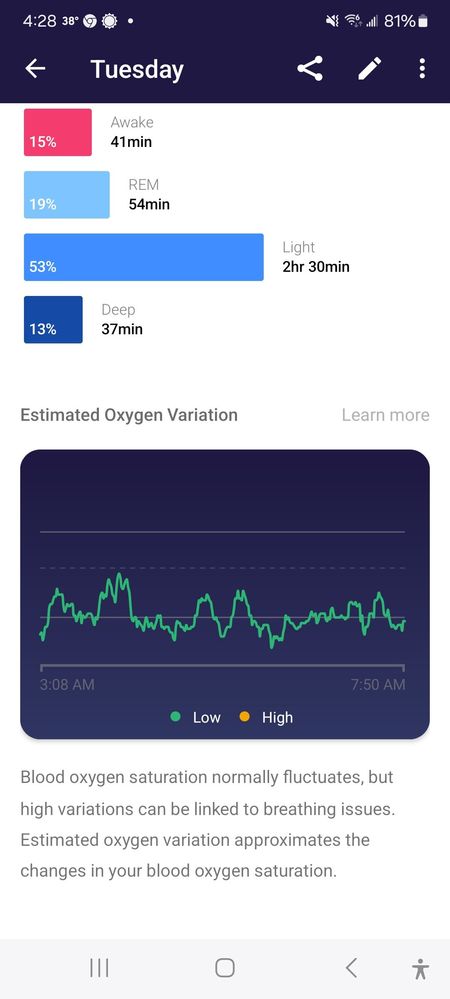Join us on the Community Forums!
-
Community Guidelines
The Fitbit Community is a gathering place for real people who wish to exchange ideas, solutions, tips, techniques, and insight about the Fitbit products and services they love. By joining our Community, you agree to uphold these guidelines, so please take a moment to look them over. -
Learn the Basics
Check out our Frequently Asked Questions page for information on Community features, and tips to make the most of your time here. -
Join the Community!
Join an existing conversation, or start a new thread to ask your question. Creating your account is completely free, and takes about a minute.
Not finding your answer on the Community Forums?
- Community
- Product Help Forums
- Other Versa Smartwatches
- Why do we have to use a special clock face to get ...
- Mark Topic as New
- Mark Topic as Read
- Float this Topic for Current User
- Bookmark
- Subscribe
- Mute
- Printer Friendly Page
- Community
- Product Help Forums
- Other Versa Smartwatches
- Why do we have to use a special clock face to get ...
Why do we have to use a special clock face to get SpO2 readings
ANSWERED- Mark Topic as New
- Mark Topic as Read
- Float this Topic for Current User
- Bookmark
- Subscribe
- Mute
- Printer Friendly Page
01-24-2024 08:41
- Mark as New
- Bookmark
- Subscribe
- Permalink
- Report this post
SunsetRunner
01-24-2024 08:41
- Mark as New
- Bookmark
- Subscribe
- Permalink
- Report this post
Why do we have to use a special clock face to get SpO2 readings on the Versa Lite?
Answered! Go to the Best Answer.
 Best Answer
Best Answer- Labels:
-
Versa Lite
Accepted Solutions
01-24-2024 10:12 - edited 01-24-2024 10:13
- Mark as New
- Bookmark
- Subscribe
- Permalink
- Report this post
 Diamond Fitbit Product Experts share support knowledge on the forums and advocate for the betterment of Fitbit products and services. Learn more
Diamond Fitbit Product Experts share support knowledge on the forums and advocate for the betterment of Fitbit products and services. Learn more
01-24-2024 10:12 - edited 01-24-2024 10:13
- Mark as New
- Bookmark
- Subscribe
- Permalink
- Report this post
@SunsetRunner The Versa 3/Versa 4 and the Sense/Sense 2 have the SpO2 Tracker app that runs in the background. This app isn't available for the Versa, Versa 2, and Versa Lite. Fitbit introduced the SpO2 Tracker app with the Versa 3/Sense. No explanation was ever given as to why it wasn't added to the older models.
Laurie | Maryland
Sense 2, Luxe, Aria 2 | iOS | Mac OS
Take a look at the Fitbit help site for further assistance and information.
 Best Answer
Best Answer01-24-2024 10:12 - edited 01-24-2024 10:13
- Mark as New
- Bookmark
- Subscribe
- Permalink
- Report this post
 Diamond Fitbit Product Experts share support knowledge on the forums and advocate for the betterment of Fitbit products and services. Learn more
Diamond Fitbit Product Experts share support knowledge on the forums and advocate for the betterment of Fitbit products and services. Learn more
01-24-2024 10:12 - edited 01-24-2024 10:13
- Mark as New
- Bookmark
- Subscribe
- Permalink
- Report this post
@SunsetRunner The Versa 3/Versa 4 and the Sense/Sense 2 have the SpO2 Tracker app that runs in the background. This app isn't available for the Versa, Versa 2, and Versa Lite. Fitbit introduced the SpO2 Tracker app with the Versa 3/Sense. No explanation was ever given as to why it wasn't added to the older models.
Laurie | Maryland
Sense 2, Luxe, Aria 2 | iOS | Mac OS
Take a look at the Fitbit help site for further assistance and information.
 Best Answer
Best Answer01-24-2024 11:17
- Mark as New
- Bookmark
- Subscribe
- Permalink
- Report this post
SunsetRunner
01-24-2024 11:17
- Mark as New
- Bookmark
- Subscribe
- Permalink
- Report this post
Thank you @LZeeW It would be nice if Fitbit offered this app for older models because their SpO2 clock face drains the battery, although the SpO2 tracker app might do that too. Who knows.
 Best Answer
Best Answer01-24-2024 11:23
- Mark as New
- Bookmark
- Subscribe
- Permalink
- Report this post
01-24-2024 11:23
- Mark as New
- Bookmark
- Subscribe
- Permalink
- Report this post
@LZeeW I get an SP02 Graph every day in the sleep tile, with both the Versa and Versa 2?
 Best Answer
Best Answer01-24-2024 14:33
- Mark as New
- Bookmark
- Subscribe
- Permalink
- Report this post
01-24-2024 14:33
- Mark as New
- Bookmark
- Subscribe
- Permalink
- Report this post
I found this searching
Note that for Versa, Versa Lite Edition, and Versa 2, SpO2 data is only collected when you use an SpO2 clock face. For Inspire 3, Sense series, Versa 3, and Versa 4, you can install either an SpO2 clock face or the SpO2 app to collect SpO2 data. Charge 4, Charge 5, Charge 6, and Luxe users must have the SpO2 app installed. SpO2 data is tracked automatically on Google Pixel Watch and Google Pixel Watch 2; you don’t need to install a clock face or app.
But I don't have the clockface, yet get a graph every day in the sleep tile below the time spent in zones?
 Best Answer
Best Answer01-25-2024 04:31
- Mark as New
- Bookmark
- Subscribe
- Permalink
- Report this post
 Diamond Fitbit Product Experts share support knowledge on the forums and advocate for the betterment of Fitbit products and services. Learn more
Diamond Fitbit Product Experts share support knowledge on the forums and advocate for the betterment of Fitbit products and services. Learn more
01-25-2024 04:31
- Mark as New
- Bookmark
- Subscribe
- Permalink
- Report this post
@MarkMM The EOV graph doesn't show an SpO2 value on the y-axis. In all honesty, it is a meaningless graph. Fitbit has several clock faces that will show your SpO2 range while you slept. Some just show your average SpO2. The Versa 3/Versa 4/ Sense/Sense 2 have SpO2 available in the Today stats on the device.
Laurie | Maryland
Sense 2, Luxe, Aria 2 | iOS | Mac OS
Take a look at the Fitbit help site for further assistance and information.
 Best Answer
Best Answer