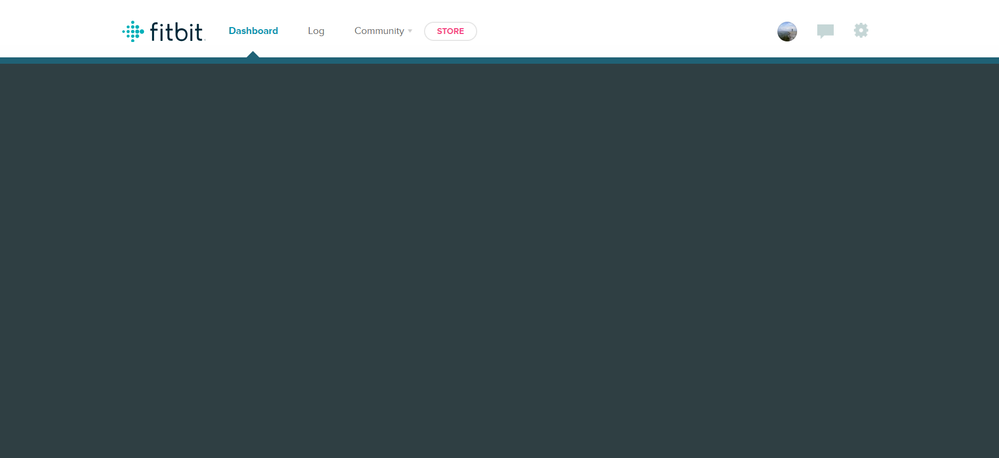Join us on the Community Forums!
-
Community Guidelines
The Fitbit Community is a gathering place for real people who wish to exchange ideas, solutions, tips, techniques, and insight about the Fitbit products and services they love. By joining our Community, you agree to uphold these guidelines, so please take a moment to look them over. -
Learn the Basics
Check out our Frequently Asked Questions page for information on Community features, and tips to make the most of your time here. -
Join the Community!
Join an existing conversation, or start a new thread to ask your question. Creating your account is completely free, and takes about a minute.
Not finding your answer on the Community Forums?
- Community
- Platform
- Fitbit.com Dashboard
- No data on computer dashboard
- Mark Topic as New
- Mark Topic as Read
- Float this Topic for Current User
- Bookmark
- Subscribe
- Mute
- Printer Friendly Page
- Community
- Platform
- Fitbit.com Dashboard
- No data on computer dashboard
Web dashboard screen is black
ANSWERED- Mark Topic as New
- Mark Topic as Read
- Float this Topic for Current User
- Bookmark
- Subscribe
- Mute
- Printer Friendly Page
04-17-2024
06:00
- last edited on
04-17-2024
10:28
by
LizzyFitbit
![]()
- Mark as New
- Bookmark
- Subscribe
- Permalink
- Report this post
04-17-2024
06:00
- last edited on
04-17-2024
10:28
by
LizzyFitbit
![]()
- Mark as New
- Bookmark
- Subscribe
- Permalink
- Report this post
The dashboard is a black screen, and my sleep data are missing info on the app. What's going on? I only bought a Fitbit for the sleep data, and now I can't get to it.
Moderator Edit: Clarified subject
Answered! Go to the Best Answer.
04-18-2024 08:37
- Mark as New
- Bookmark
- Subscribe
- Permalink
- Report this post
04-18-2024 08:37
- Mark as New
- Bookmark
- Subscribe
- Permalink
- Report this post
The "fix" is to clear your "cache" in the browser.
04-18-2024 08:37
- Mark as New
- Bookmark
- Subscribe
- Permalink
- Report this post
04-18-2024 08:37
- Mark as New
- Bookmark
- Subscribe
- Permalink
- Report this post
Same. Following...
04-18-2024 08:40
- Mark as New
- Bookmark
- Subscribe
- Permalink
- Report this post
04-18-2024 08:40
- Mark as New
- Bookmark
- Subscribe
- Permalink
- Report this post
Sent from my iPhone
04-18-2024 08:47 - edited 04-18-2024 10:07
- Mark as New
- Bookmark
- Subscribe
- Permalink
- Report this post
 Platinum Fitbit Product Experts share support knowledge on the forums and advocate for the betterment of Fitbit products and services. Learn more
Platinum Fitbit Product Experts share support knowledge on the forums and advocate for the betterment of Fitbit products and services. Learn more
04-18-2024 08:47 - edited 04-18-2024 10:07
- Mark as New
- Bookmark
- Subscribe
- Permalink
- Report this post
Happened to me last night but is back on this morning. I think just temporary because they are adding a line at the top with couple of links. Might be able to fix by clearing cache in browser, or just wait long enough. It's not an intentional permanent thing.
Never mind. Trying to help just bring on more complaints. I got nothing to do with it.
 Best Answer
Best Answer04-18-2024 08:48
- Mark as New
- Bookmark
- Subscribe
- Permalink
- Report this post
 Platinum Fitbit Product Experts share support knowledge on the forums and advocate for the betterment of Fitbit products and services. Learn more
Platinum Fitbit Product Experts share support knowledge on the forums and advocate for the betterment of Fitbit products and services. Learn more
04-18-2024 08:48
- Mark as New
- Bookmark
- Subscribe
- Permalink
- Report this post
Happened to me last night but is back on this morning. I think just temporary because they are adding a line at the top with couple of links. Might be able to fix by clearing cache in browser, or just wait long enough. It's not an intentional permanent thing.
04-18-2024 09:10
- Mark as New
- Bookmark
- Subscribe
- Permalink
- Report this post
04-18-2024 09:10
- Mark as New
- Bookmark
- Subscribe
- Permalink
- Report this post
Yeah but ... I did that yesterday and then it worked. But today it doesn't work again. Needing to "clear cache" every time you want to look at dashboard is not a reasonable solution.
04-18-2024 09:25
- Mark as New
- Bookmark
- Subscribe
- Permalink
- Report this post
04-18-2024 09:25
- Mark as New
- Bookmark
- Subscribe
- Permalink
- Report this post
Same!
Since yesterday.
04-18-2024 09:26
- Mark as New
- Bookmark
- Subscribe
- Permalink
- Report this post
04-18-2024 09:26
- Mark as New
- Bookmark
- Subscribe
- Permalink
- Report this post
04-18-2024 09:47
- Mark as New
- Bookmark
- Subscribe
- Permalink
- Report this post
04-18-2024 09:47
- Mark as New
- Bookmark
- Subscribe
- Permalink
- Report this post
How many years has Fitbit been at this again?
Far too long for so many bugs in the system. I almost abandoned Fitbit a few years ago, so I guess this is my semi-semi annual internal discussion on how much I want to save a decade+ record of my steps and distance.
 Best Answer
Best Answer04-18-2024 09:49
- Mark as New
- Bookmark
- Subscribe
- Permalink
- Report this post
04-18-2024 09:49
- Mark as New
- Bookmark
- Subscribe
- Permalink
- Report this post
interesting... I cleared cache and no change. Cleared browsing history now works - so there is an error in programming somewhere (probably by fitbit). By my understanding, when one refreshes a page in Chrome, it should always get the latest data from the server, not locally saved page.. So they still have something to fix! But thanks for the pointer Mr and Mrs Community!
 Best Answer
Best Answer04-18-2024 09:56
- Mark as New
- Bookmark
- Subscribe
- Permalink
- Report this post
04-18-2024 09:56
- Mark as New
- Bookmark
- Subscribe
- Permalink
- Report this post
Fitbit interrupted my reply to ask me to tell them what I think which I hoped would be a good vehicle to get them to address this issue. It was one question product support or other. I chose other and was bounced. So first of all Fitbit please don't ask me to tell you what I think and then bounce me.
A responder in this thread suggested clearing the browser history which worked until it didn't. It worked again until it didn't. So the second thing I would like to tell Fitbit is I have no intention of clearing my history every time I open my browser. Fitbit is the browsers opening page and has been for a very long time. I expect it to work properly in Safari which I've used much longer.
I did attempt to engage support via the chat tool but that lead nowhere other than maybe it's a bug in the software. Bugs happen. The final thing I I'd like to tell Fitbit if you know you have a bug please acknowledge it along with what we should expect. Is there a way to engage support for issues that are related to the web page?
04-18-2024 10:07
- Mark as New
- Bookmark
- Subscribe
- Permalink
- Report this post
04-18-2024 10:07
- Mark as New
- Bookmark
- Subscribe
- Permalink
- Report this post
That's exactly what happened to me. I cleared both Edge and Chrome and had the dashboard back in both for 3-4 hours. Then gone. Cleared again but gone again in a similar time frame. Gone again today. So what's up?
 Best Answer
Best Answer04-18-2024 10:26
- Mark as New
- Bookmark
- Subscribe
- Permalink
- Report this post
04-18-2024 10:26
- Mark as New
- Bookmark
- Subscribe
- Permalink
- Report this post
Firefox broken.
 Best Answer
Best Answer04-18-2024 10:35
- Mark as New
- Bookmark
- Subscribe
- Permalink
- Report this post
04-18-2024 10:35
- Mark as New
- Bookmark
- Subscribe
- Permalink
- Report this post
I cleared the history and cache, still nothing appears on Windows computer. Stats show on android phone app though.
04-18-2024 11:35
- Mark as New
- Bookmark
- Subscribe
- Permalink
- Report this post
04-18-2024 11:35
- Mark as New
- Bookmark
- Subscribe
- Permalink
- Report this post
Not a fan of the app update as far as the sleep tracking goes. I can't tell anything from a line with some dots!
04-18-2024 11:46
- Mark as New
- Bookmark
- Subscribe
- Permalink
- Report this post
04-18-2024 11:46
- Mark as New
- Bookmark
- Subscribe
- Permalink
- Report this post
It fact, I am more messed up than ever! Now even my phone app won't work! Chat made everything worse. Don't ho there!
 Best Answer
Best Answer04-18-2024 11:47
- Mark as New
- Bookmark
- Subscribe
- Permalink
- Report this post
04-18-2024 11:47
- Mark as New
- Bookmark
- Subscribe
- Permalink
- Report this post
how do you clear the cache? I've been using Fitbit for several years and have not had this problem before.
 Best Answer
Best Answer04-18-2024 11:57
- Mark as New
- Bookmark
- Subscribe
- Permalink
- Report this post
04-18-2024 11:57
- Mark as New
- Bookmark
- Subscribe
- Permalink
- Report this post
Hi - yep, dashboard screen has been black for a couple days now. MS Edge.
04-18-2024 12:22
- Mark as New
- Bookmark
- Subscribe
- Permalink
- Report this post
04-18-2024 12:22
- Mark as New
- Bookmark
- Subscribe
- Permalink
- Report this post
I am having the same problem with the blank dashboard using Google Chrome; although dashboard appears fine using FireFox. I found that the problem gets resolved if I clear browser history; but, I have to do that everytime I want to access the dashboard using chrome, which is a bit of a pain.
04-18-2024 12:45
- Mark as New
- Bookmark
- Subscribe
- Permalink
- Report this post
04-18-2024 12:45
- Mark as New
- Bookmark
- Subscribe
- Permalink
- Report this post
And now it's gone again lol.
 Best Answer
Best Answer