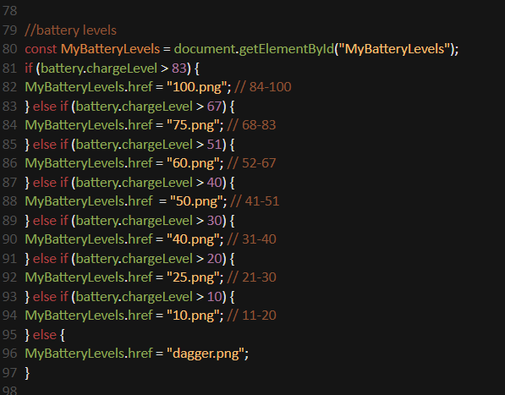Join us on the Community Forums!
-
Community Guidelines
The Fitbit Community is a gathering place for real people who wish to exchange ideas, solutions, tips, techniques, and insight about the Fitbit products and services they love. By joining our Community, you agree to uphold these guidelines, so please take a moment to look them over. -
Learn the Basics
Check out our Frequently Asked Questions page for information on Community features, and tips to make the most of your time here. -
Join the Community!
Join an existing conversation, or start a new thread to ask your question. Creating your account is completely free, and takes about a minute.
Not finding your answer on the Community Forums?
- Community
- Developers
- SDK Development
- Battery Level Bar - Not working on watch, only Sim...
- Mark Topic as New
- Mark Topic as Read
- Float this Topic for Current User
- Bookmark
- Subscribe
- Mute
- Printer Friendly Page
- Community
- Developers
- SDK Development
- Battery Level Bar - Not working on watch, only Sim...
Battery Level Bar - Not working on watch, only Simulator
ANSWERED- Mark Topic as New
- Mark Topic as Read
- Float this Topic for Current User
- Bookmark
- Subscribe
- Mute
- Printer Friendly Page
09-23-2022 14:15 - edited 09-23-2022 14:15
- Mark as New
- Bookmark
- Subscribe
- Permalink
- Report this post
09-23-2022 14:15 - edited 09-23-2022 14:15
- Mark as New
- Bookmark
- Subscribe
- Permalink
- Report this post
I am having an issue with coding working while in the simulator, but once I load the watchface to my Versa 3, the part of the watchface that I have coded to change images based on battery level, not only doesn't work, none of the images even show up.
Here is the code I have in my apps/index file(Uploaded as pic because I couldn't post with that many characters):
Answered! Go to the Best Answer.
 Best Answer
Best Answer- Labels:
-
clockface
-
JavaScript
-
Studio
Accepted Solutions
09-23-2022 14:33
- Mark as New
- Bookmark
- Subscribe
- Permalink
- Report this post
 Gold Fitbit Product Experts share support knowledge on the forums and advocate for the betterment of Fitbit products and services. Learn more
Gold Fitbit Product Experts share support knowledge on the forums and advocate for the betterment of Fitbit products and services. Learn more
09-23-2022 14:33
- Mark as New
- Bookmark
- Subscribe
- Permalink
- Report this post
Try using images of the exact required size. Resizing images on the watch may be too demanding for it. You could test with just a single image.
Gondwana Software
 Best Answer
Best Answer09-23-2022 14:18
- Mark as New
- Bookmark
- Subscribe
- Permalink
- Report this post
 Gold Fitbit Product Experts share support knowledge on the forums and advocate for the betterment of Fitbit products and services. Learn more
Gold Fitbit Product Experts share support knowledge on the forums and advocate for the betterment of Fitbit products and services. Learn more
09-23-2022 14:18
- Mark as New
- Bookmark
- Subscribe
- Permalink
- Report this post
Are the images of the right size, or are you trying to get the watch to resize them when it displays them?
Gondwana Software
 Best Answer
Best Answer09-23-2022 14:29 - edited 09-23-2022 14:31
- Mark as New
- Bookmark
- Subscribe
- Permalink
- Report this post
09-23-2022 14:29 - edited 09-23-2022 14:31
- Mark as New
- Bookmark
- Subscribe
- Permalink
- Report this post
{editted: provided wrong code}
I have them resized the index file
<image id="MyBatteryLevels" x="5%" y="45%"width="305" height="55" href="dagger.png" class="MyBatteryLevels" />
 Best Answer
Best Answer09-23-2022 14:33
- Mark as New
- Bookmark
- Subscribe
- Permalink
- Report this post
 Gold Fitbit Product Experts share support knowledge on the forums and advocate for the betterment of Fitbit products and services. Learn more
Gold Fitbit Product Experts share support knowledge on the forums and advocate for the betterment of Fitbit products and services. Learn more
09-23-2022 14:33
- Mark as New
- Bookmark
- Subscribe
- Permalink
- Report this post
Try using images of the exact required size. Resizing images on the watch may be too demanding for it. You could test with just a single image.
Gondwana Software
 Best Answer
Best Answer09-23-2022 15:10
- Mark as New
- Bookmark
- Subscribe
- Permalink
- Report this post
09-23-2022 15:10
- Mark as New
- Bookmark
- Subscribe
- Permalink
- Report this post
I tried resizing all pictures to the 305x55 that I set it to in the image id, and now it shows as extremely large in the simulator and the watch. Does the watch not go by pixels?
 Best Answer
Best Answer09-23-2022 15:14
- Mark as New
- Bookmark
- Subscribe
- Permalink
- Report this post
 Gold Fitbit Product Experts share support knowledge on the forums and advocate for the betterment of Fitbit products and services. Learn more
Gold Fitbit Product Experts share support knowledge on the forums and advocate for the betterment of Fitbit products and services. Learn more
09-23-2022 15:14
- Mark as New
- Bookmark
- Subscribe
- Permalink
- Report this post
Yes to pixels. Versa 3 is 336px wide at its widest point, so that's a very large battery gauge!
Gondwana Software
 Best Answer
Best Answer09-23-2022 15:32
- Mark as New
- Bookmark
- Subscribe
- Permalink
- Report this post
09-23-2022 15:32
- Mark as New
- Bookmark
- Subscribe
- Permalink
- Report this post
Yes, it is supposed to be the width of the face but it is clearly not sizing correctly because the height and width are off the face.
It is showing like this with no resizing:
But when resizing to 305x55:
 Best Answer
Best Answer09-23-2022 15:34 - edited 09-23-2022 15:37
- Mark as New
- Bookmark
- Subscribe
- Permalink
- Report this post
09-23-2022 15:34 - edited 09-23-2022 15:37
- Mark as New
- Bookmark
- Subscribe
- Permalink
- Report this post
Nevermind, it is showing correctly now that I put in the resizing, eventhough all the pictures are all that same size already. Very odd but it appears to be working now. Thank you!