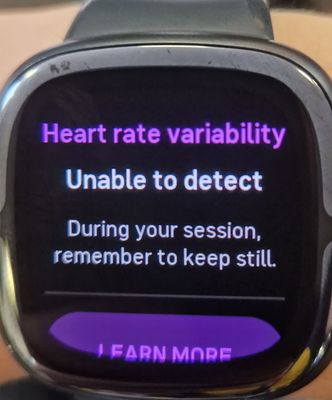Join us on the Community Forums!
-
Community Guidelines
The Fitbit Community is a gathering place for real people who wish to exchange ideas, solutions, tips, techniques, and insight about the Fitbit products and services they love. By joining our Community, you agree to uphold these guidelines, so please take a moment to look them over. -
Learn the Basics
Check out our Frequently Asked Questions page for information on Community features, and tips to make the most of your time here. -
Join the Community!
Join an existing conversation, or start a new thread to ask your question. Creating your account is completely free, and takes about a minute.
Not finding your answer on the Community Forums?
- Community
- Product Help Forums
- Sense 2
- When will Sense 2 receive a firmware update?
- Mark Topic as New
- Mark Topic as Read
- Float this Topic for Current User
- Bookmark
- Subscribe
- Mute
- Printer Friendly Page
- Community
- Product Help Forums
- Sense 2
- When will Sense 2 receive a firmware update?
When will Sense 2 receive a firmware update?
- Mark Topic as New
- Mark Topic as Read
- Float this Topic for Current User
- Bookmark
- Subscribe
- Mute
- Printer Friendly Page
03-28-2023
08:24
- last edited on
03-31-2023
17:06
by
LizzyFitbit
![]()
- Mark as New
- Bookmark
- Subscribe
- Permalink
- Report this post
03-28-2023
08:24
- last edited on
03-31-2023
17:06
by
LizzyFitbit
![]()
- Mark as New
- Bookmark
- Subscribe
- Permalink
- Report this post
As has been pointed out in countless posts. The sense 2 has numerous bugs. From time showing during exercises to totally pointless heart rate. This watch needs a complete overhaul! Yet the genius's at google totally ignore us. It has become very obvious that the fitbit line is slated for extinction. They just won't admit it.
The canned answers from the moderators only add to our frustration and quite frankly I don't believe a word they say. "Our engineers are working tirelessly"..........yeah right. Maybe you should get some new engineers, because they have shown themselves to be totally incompetent.
I myself will never purchase anymore watches from either google or fitbit as long as they continue to ignore US, their customers. Let's hope others join me so they get the message.
Moderator Edit: Clarified subject
03-28-2023 09:35
- Mark as New
- Bookmark
- Subscribe
- Permalink
- Report this post
03-28-2023 09:35
- Mark as New
- Bookmark
- Subscribe
- Permalink
- Report this post
I agree. My frustration has also been magnified each time they delete a post. They have made it clear that not only are they not interested in customer service, they don't want to hear from us.
03-28-2023 15:39
- Mark as New
- Bookmark
- Subscribe
- Permalink
- Report this post
03-28-2023 15:39
- Mark as New
- Bookmark
- Subscribe
- Permalink
- Report this post
I was hoping after the launch of the Pixel Watch, Fitbit would adopt Google's monthly security updates or at least every two months. Last update was end of last November.
03-28-2023 19:29
- Mark as New
- Bookmark
- Subscribe
- Permalink
- Report this post
 Fitbit Product Experts Alumni are retired members of the Fitbit Product Expert Program. Learn more
Fitbit Product Experts Alumni are retired members of the Fitbit Product Expert Program. Learn more
03-28-2023 19:29
- Mark as New
- Bookmark
- Subscribe
- Permalink
- Report this post
The watch design and direction has been established, hoping for a reversal with updates when it isn't going to happen is a waste of time when there are other brands already providing what you are missing or hoping for.
Author | ch, passion for improvement.
 Best Answer
Best Answer03-30-2023 09:16
- Mark as New
- Bookmark
- Subscribe
- Permalink
- Report this post
03-30-2023 09:16
- Mark as New
- Bookmark
- Subscribe
- Permalink
- Report this post
Another week passes and still no updates or fixes. Live and learn............................
04-01-2023 11:04 - edited 04-01-2023 11:05
- Mark as New
- Bookmark
- Subscribe
- Permalink
- Report this post
04-01-2023 11:04 - edited 04-01-2023 11:05
- Mark as New
- Bookmark
- Subscribe
- Permalink
- Report this post
@glick1 personally, I have no further expectations Fitbit will release any update bringing anything new or even bug fixes for Sense 2. Maybe something minor (as usual, described probably as "fixes and improvements") but Sense 2 is a complete product (almost because iOS users seem to be still waiting for Google Maps). When it comes to updates, Fitbit never showed any consistency and care. We never know if and what issues are fixed, sometimes even new features are not advertised. For example, it got me by a surprise to find out there is on-demand HRV measuring hidden in the EDA app. It wasn't there at first and Fitbit never bothered mentioning the new feature. As a contrast, Fenix 7 which I bought around the same time (a few days between receiveing F7 and S2) received until now 7 updates and just today, I read an article about upcoming update listing 34 bulletpoints (features, fixes, improvements). Sense 2 on the other hand seems to be complete and abandoned. It is interesting however that Google keeps much better schedule of updates for Pixel Watch. One thing that is good and could be transplanted into Fitbit workflow.
04-03-2023 08:19
- Mark as New
- Bookmark
- Subscribe
- Permalink
- Report this post
04-03-2023 08:19
- Mark as New
- Bookmark
- Subscribe
- Permalink
- Report this post
@t.parker where exactly did you find the on-demand HRV in the EDA program? I've searched for it, but don't see it.
 Best Answer
Best Answer04-03-2023 10:18
- Mark as New
- Bookmark
- Subscribe
- Permalink
- Report this post
04-03-2023 10:18
- Mark as New
- Bookmark
- Subscribe
- Permalink
- Report this post
@sgbednar Go to EDA app on your watch and do 2 minute EDA measurement. Then scroll through results. Under HR there is going to be HRV. It may takes a few attempts to get it though (you need to be extremely still). I tried just now but probably I'm moving too much 🤣
04-03-2023 11:19
- Mark as New
- Bookmark
- Subscribe
- Permalink
- Report this post
04-03-2023 11:19
- Mark as New
- Bookmark
- Subscribe
- Permalink
- Report this post
@t.parker ah.....I have my EDA sensor turned off, that may be why I didn't find it! 😁 I got sick of the queries about how I was feeling. It was stressing me out!
04-03-2023 11:23 - edited 04-03-2023 11:35
- Mark as New
- Bookmark
- Subscribe
- Permalink
- Report this post
04-03-2023 11:23 - edited 04-03-2023 11:35
- Mark as New
- Bookmark
- Subscribe
- Permalink
- Report this post
@sgbednar cEDA is independent from EDA Scan app. You should find it in your Sense 2 apps (not sure if it's preinstalled but I don't remember installing it). I find it very strange Fitbit never advertised this feature (HRV in EDA Scan app).
 Best Answer
Best Answer04-03-2023 12:02
- Mark as New
- Bookmark
- Subscribe
- Permalink
- Report this post
04-03-2023 12:02
- Mark as New
- Bookmark
- Subscribe
- Permalink
- Report this post
@t.parker thanks! I had not noticed either. I wish they had announced the new feature, because this is genuinely useful! I never used the scan, because after the first few trials, I decided it gave me nothing useful. This is actionable data!
Another question for you: Do you think the HRV measurements are reasonably accurate, given the HR measurement problems?
 Best Answer
Best Answer04-03-2023 12:27 - edited 04-03-2023 12:28
- Mark as New
- Bookmark
- Subscribe
- Permalink
- Report this post
04-03-2023 12:27 - edited 04-03-2023 12:28
- Mark as New
- Bookmark
- Subscribe
- Permalink
- Report this post
It's hard to tell whether it is or isn't accurate without number of tests. Just quick test now:
Sense 2: 67ms
Garmin (Health Snapshot feature): 61ms
EliteHRV with PolarH10: 61.62ms
I matched time domain to Sense's 2 minutes but added 15 seconds to EliteHRV as first 15 seconds serves as "stabilization period". I compared RMSSD values only.
Sense 2 seems to be very sensitive to movement (I got results measuring third time). It's a bit of a chore to take measurements when it fails that often. Mind that I find Sense 2 HRV (night) relatively accurate. Not in absolute terms (not by absolute numbers) but based on trendlines. This aligns with night HRV of my Fenix 7. If there is some kind of agreement between two devices then less likely they are both incorrect. Also, my HRV (comparing to what other users often report) is usually quite high and in similar (yet slightly lower) range as my Garmin readings are (although reading above shows higher RMSSD on Sense 2 but that could be caused by 1-2 seconds offset).
04-03-2023 13:31
- Mark as New
- Bookmark
- Subscribe
- Permalink
- Report this post
04-03-2023 13:31
- Mark as New
- Bookmark
- Subscribe
- Permalink
- Report this post
Agreed unfortunately. I've owned fitbits for decades and they get progressively more "advanced" but buggier each revision.
The Sense 2 for me, doesn't register Auto Exercise as it should and now since the last "update" it doesn't at all.
My steps stop registering atleast once a week and it has to be restarted or put onto charge to fix.
My last Sense 2 stopped registering steps period. I got a new one and it immediately updated and the EXACT same issue exists right from the start when the one before it took a few updates before that happened which sais to me the software is BUGGY.
Support is hit and miss but they can only do so much anyway they are probably lumped with endless people with issues across the board that there is no fix for.
04-16-2023 08:46
- Mark as New
- Bookmark
- Subscribe
- Permalink
- Report this post
04-16-2023 08:46
- Mark as New
- Bookmark
- Subscribe
- Permalink
- Report this post
This worked for me, strap the watch to the inner side of your wrist (hr sensor measuring bottom of the wrist) and take a reading...worked for me
 Best Answer
Best Answer04-16-2023 10:02
- Mark as New
- Bookmark
- Subscribe
- Permalink
- Report this post
04-16-2023 10:02
- Mark as New
- Bookmark
- Subscribe
- Permalink
- Report this post
Or if out of warranty, or exchange period... Lay fitbit on middle of the highway and go buy a Garmin.