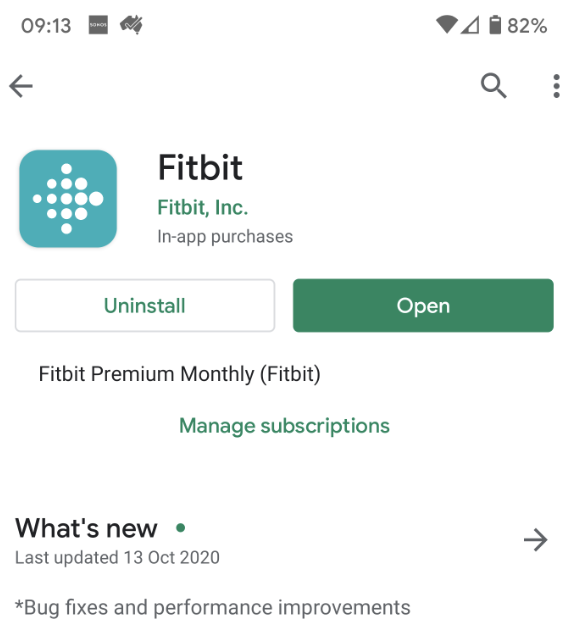Join us on the Community Forums!
-
Community Guidelines
The Fitbit Community is a gathering place for real people who wish to exchange ideas, solutions, tips, techniques, and insight about the Fitbit products and services they love. By joining our Community, you agree to uphold these guidelines, so please take a moment to look them over. -
Learn the Basics
Check out our Frequently Asked Questions page for information on Community features, and tips to make the most of your time here. -
Join the Community!
Join an existing conversation, or start a new thread to ask your question. Creating your account is completely free, and takes about a minute.
Not finding your answer on the Community Forums?
- Community
- Product Help Forums
- Sense
- Sense notifications work if Android app is open
- Mark Topic as New
- Mark Topic as Read
- Float this Topic for Current User
- Bookmark
- Subscribe
- Mute
- Printer Friendly Page
- Community
- Product Help Forums
- Sense
- Sense notifications work if Android app is open
Sense notifications work if Android app is open
- Mark Topic as New
- Mark Topic as Read
- Float this Topic for Current User
- Bookmark
- Subscribe
- Mute
- Printer Friendly Page
10-17-2020
18:19
- last edited on
10-18-2020
10:29
by
LizzyFitbit
![]()
- Mark as New
- Bookmark
- Subscribe
- Permalink
- Report this post
10-17-2020
18:19
- last edited on
10-18-2020
10:29
by
LizzyFitbit
![]()
- Mark as New
- Bookmark
- Subscribe
- Permalink
- Report this post
Unless I've opened the Fitbit App in the past 30 minutes I don't receive notifications on my Sense. I have a Pixel4, all notifications are enabled for the App on the phone, as well as in the App. I've attempted restarting both devices.
Notifications are useless if I have to open the app on my phone for them to come through every hour or so. Do not disturb is turned off and the phone is not on silent.
Moderator Edit: Clarified subject
 Best Answer
Best Answer- Labels:
-
Notifications
10-18-2020
10:38
- last edited on
06-18-2024
06:20
by
MarreFitbit
![]()
- Mark as New
- Bookmark
- Subscribe
- Permalink
- Report this post
 Community Moderators ensure that conversations are friendly, factual, and on-topic. We're here to answer questions, escalate bugs, and make sure your voice is heard by the larger Fitbit team. Learn more
Community Moderators ensure that conversations are friendly, factual, and on-topic. We're here to answer questions, escalate bugs, and make sure your voice is heard by the larger Fitbit team. Learn more
10-18-2020
10:38
- last edited on
06-18-2024
06:20
by
MarreFitbit
![]()
- Mark as New
- Bookmark
- Subscribe
- Permalink
- Report this post
Hi @ChrisPrice. Welcome to the Community Forums.
Thanks for sharing that your Sense isn't receiving notifications correctly, as well for the steps tried prior to posting. I've confirmed that your Pixel 4 phone is a compatible device, so let's work on this together. Before anything else, may I know if the Fitbit app is updated? Have you also made sure the Fitbit app is allowed to run in the background?
While you've tried troubleshooting your watch, please give a try to the following steps:
- Remove the Sense from your phone's Bluetooth settings.
- Turn off the Bluetooth in your phone and any other device.
- On your phone's settings tap Apps > Fitbit > Storage > Clear Cache.
- Go back one screen, tap Force Stop and reboot your phone.
- Open the Fitbit app and set up the notifications one more time. Make sure the DND and Sleep Mode remain off on your Sense.
I look forward to your response.
 Best Answer
Best Answer10-18-2020 16:21
- Mark as New
- Bookmark
- Subscribe
- Permalink
- Report this post
10-18-2020 16:21
- Mark as New
- Bookmark
- Subscribe
- Permalink
- Report this post
Thanks for the response. As you can see below the app has permissions to run in the background, and I'm running the latest version of the Fitbit App from the App Store. I'll try and reset the Bluetooth Connection, clear cache and reconfigure the notifications.
10-19-2020
14:20
- last edited on
06-18-2024
06:20
by
MarreFitbit
![]()
- Mark as New
- Bookmark
- Subscribe
- Permalink
- Report this post
 Community Moderators ensure that conversations are friendly, factual, and on-topic. We're here to answer questions, escalate bugs, and make sure your voice is heard by the larger Fitbit team. Learn more
Community Moderators ensure that conversations are friendly, factual, and on-topic. We're here to answer questions, escalate bugs, and make sure your voice is heard by the larger Fitbit team. Learn more
10-19-2020
14:20
- last edited on
06-18-2024
06:20
by
MarreFitbit
![]()
- Mark as New
- Bookmark
- Subscribe
- Permalink
- Report this post
Hi @ChrisPrice. I'm glad to see you here again.
Thanks for checking the Fitbit app permissions and updates on your phone, as well for the screenshot provided. In this case, please give a try to the troubleshooting steps suggested in my post and test the notifications on your watch to see how everything goes.
Keep me posted.
 Best Answer
Best Answer10-19-2020 17:04
- Mark as New
- Bookmark
- Subscribe
- Permalink
- Report this post
10-19-2020 17:04
- Mark as New
- Bookmark
- Subscribe
- Permalink
- Report this post
Will do. It's been working the past 24 hours (without changing anything), so if it stops working again I'll try those steps.
10-30-2020
17:35
- last edited on
06-18-2024
06:20
by
MarreFitbit
![]()
- Mark as New
- Bookmark
- Subscribe
- Permalink
- Report this post
 Community Moderators ensure that conversations are friendly, factual, and on-topic. We're here to answer questions, escalate bugs, and make sure your voice is heard by the larger Fitbit team. Learn more
Community Moderators ensure that conversations are friendly, factual, and on-topic. We're here to answer questions, escalate bugs, and make sure your voice is heard by the larger Fitbit team. Learn more
10-30-2020
17:35
- last edited on
06-18-2024
06:20
by
MarreFitbit
![]()
- Mark as New
- Bookmark
- Subscribe
- Permalink
- Report this post
Hi @ChrisPrice. I hope you're doing well.
I'm glad your Sense has been receiving your notifications correctly. This is great news and if by any chance this happens again, don't hesitate to let me know so I can continue helping you.
See you around.
 Best Answer
Best Answer