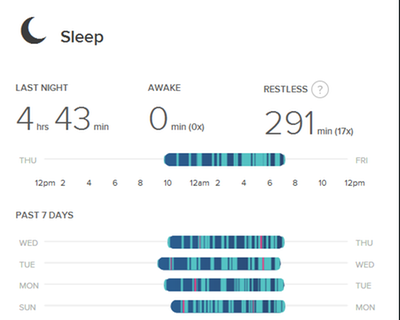Join us on the Community Forums!
-
Community Guidelines
The Fitbit Community is a gathering place for real people who wish to exchange ideas, solutions, tips, techniques, and insight about the Fitbit products and services they love. By joining our Community, you agree to uphold these guidelines, so please take a moment to look them over. -
Learn the Basics
Check out our Frequently Asked Questions page for information on Community features, and tips to make the most of your time here. -
Join the Community!
Join an existing conversation, or start a new thread to ask your question. Creating your account is completely free, and takes about a minute.
Not finding your answer on the Community Forums?
- Community
- Health & Wellness
- Sleep Well
- Re: Crazy or Inaccurate Sleep Log
- Mark Topic as New
- Mark Topic as Read
- Float this Topic for Current User
- Bookmark
- Subscribe
- Mute
- Printer Friendly Page
- Community
- Health & Wellness
- Sleep Well
- Re: Crazy or Inaccurate Sleep Log
Inaccurate Sleep Log? Change your settings!
- Mark Topic as New
- Mark Topic as Read
- Float this Topic for Current User
- Bookmark
- Subscribe
- Mute
- Printer Friendly Page
06-06-2016
15:05
- last edited on
09-12-2017
15:33
by
LizFitbit
![]()
- Mark as New
- Bookmark
- Subscribe
- Permalink
- Report this post
 Community Moderator Alumni are previous members of the Moderation Team, which ensures conversations are friendly, factual, and on-topic. Moderators are here to answer questions, escalate bugs, and make sure your voice is heard by the larger Fitbit team. Learn more
Community Moderator Alumni are previous members of the Moderation Team, which ensures conversations are friendly, factual, and on-topic. Moderators are here to answer questions, escalate bugs, and make sure your voice is heard by the larger Fitbit team. Learn more
06-06-2016
15:05
- last edited on
09-12-2017
15:33
by
LizFitbit
![]()
- Mark as New
- Bookmark
- Subscribe
- Permalink
- Report this post
Hi sleepy Community members!
Does your sleep log look something like this?
If you think your log is inaccurate when it shows this much restlessness, you're not alone! A lot of Fitbit users have sleep logs like this, and many times it's due to the fact that Sleep settings are on "Sensitive" mode instead of "Normal" mode. A little about these two modes:
- The normal setting counts significant movements as being awake (such as rolling over) and is appropriate for most users.
- The sensitive setting will cause your tracker to record nearly all movements as time spent awake. This setting may be helpful for users with sleep disorders, or those who wear their tracker somewhere other than the wrist while asleep.
We strongly suggest that most users use the Normal setting. To change your settings to Normal, follow these steps, or visit our help article!
- To change your setting in the Fitbit iOS app, go to Account > Advanced Settings > Sleep Sensitivity.
- To change your setting in the fitbit.com dashboard, go to Settings > Devices > scroll down to Sleep Tracking.
I hope this helps - let me know if you have any trouble changing this setting or if you have seen a difference in the accuracy of your sleep log after switching!
08-04-2017 10:50
- Mark as New
- Bookmark
- Subscribe
- Permalink
- Report this post
08-04-2017 10:50
- Mark as New
- Bookmark
- Subscribe
- Permalink
- Report this post
It's possible to be awake 81 times and not know it. I have sleep apnea and when I took my first sleep test it showed I was awke over 100 times a night.
Tuner
08-04-2017 11:44 - last edited on 07-15-2019 12:19 by LiliyaFitbit
- Mark as New
- Bookmark
- Subscribe
- Permalink
- Report this post
08-04-2017 11:44 - last edited on 07-15-2019 12:19 by LiliyaFitbit
- Mark as New
- Bookmark
- Subscribe
- Permalink
- Report this post
Hello Herman,
Thank you for your getting back to us regarding your Fitbit Charge 2. We really appreciate the information you've provided and for sharing with us that your wife syncs her tracker with her cell phone and computer as well.
We would like to apologize that we sent you the instruction to update the Fitbit application, However, you need to update the tracker it self. We'd be delighting with some steps to update the Fitbit Charge 2.
Your Fitbit tracker has a pending update on its operating system, Please follow the instruction below:
1.. your tracker came with a wireless sync dongle, make sure its plugged into a USB port on your computer.
2.. Unless you installed Fitbit Connect for the first time recently, verify that you're using the latest version:
1.. Click the Fitbit Connect icon located near the date and time on your computer.
If you cannot find the icon, you may need to reinstall Fitbit Connect from http://www.fitbit.com/setup.
2.. Click Open Main Menu...
3.. Click Troubleshooting.
4.. Below the Fitbit Connect number, click Check for updates.
3.. Go back to the main menu and click Check for device update.
4.. When prompted, log in to your Fitbit account. Fitbit Connect will sync your tracker and then look for a firmware update. If an update is found, Fitbit Connect will display a progress bar until the update finishes. If your tracker has a screen, you'll also see a progress bar there.
5.. Keep your tracker close to the computer during the update, which may take several minutes. When the update is done you'll see a confirmation message and your tracker will restart. You're all set.
6.. If the update fails to complete, try again. If it fails a second time, see Why can't I update my tracker?
On the other hand, we would like to share with you, our compatible link, so you can verify what other devices you can use with your tracker. Please click here: https://www.fitbit.com/devices
If you have any other inquiry, don't hesitate to reach out. We remain at your disposition and we would be more than glad to assist you.
Sincerely,
Join the growing Fitbit Community! Get answers. Stay motivated. Find Fitbit friends.
ref:_00D40N2lj._5000b1A9qch:ref
Moderator edit: personal info removed
08-04-2017 11:44 - last edited on 07-15-2019 12:19 by LiliyaFitbit
- Mark as New
- Bookmark
- Subscribe
- Permalink
- Report this post
08-04-2017 11:44 - last edited on 07-15-2019 12:19 by LiliyaFitbit
- Mark as New
- Bookmark
- Subscribe
- Permalink
- Report this post
Hello Herman,
Thank you for your getting back to us regarding your Fitbit Charge 2. We really appreciate the information you've provided and for sharing with us that your wife syncs her tracker with her cell phone and computer as well.
We would like to apologize that we sent you the instruction to update the Fitbit application, However, you need to update the tracker it self. We'd be delighting with some steps to update the Fitbit Charge 2.
Your Fitbit tracker has a pending update on its operating system, Please follow the instruction below:
1.. your tracker came with a wireless sync dongle, make sure its plugged into a USB port on your computer.
2.. Unless you installed Fitbit Connect for the first time recently, verify that you're using the latest version:
1.. Click the Fitbit Connect icon located near the date and time on your computer.
If you cannot find the icon, you may need to reinstall Fitbit Connect from http://www.fitbit.com/setup.
2.. Click Open Main Menu...
3.. Click Troubleshooting.
4.. Below the Fitbit Connect number, click Check for updates.
3.. Go back to the main menu and click Check for device update.
4.. When prompted, log in to your Fitbit account. Fitbit Connect will sync your tracker and then look for a firmware update. If an update is found, Fitbit Connect will display a progress bar until the update finishes. If your tracker has a screen, you'll also see a progress bar there.
5.. Keep your tracker close to the computer during the update, which may take several minutes. When the update is done you'll see a confirmation message and your tracker will restart. You're all set.
6.. If the update fails to complete, try again. If it fails a second time, see Why can't I update my tracker?
On the other hand, we would like to share with you, our compatible link, so you can verify what other devices you can use with your tracker. Please click here: https://www.fitbit.com/devices
If you have any other inquiry, don't hesitate to reach out. We remain at your disposition and we would be more than glad to assist you.
Sincerely,
Join the growing Fitbit Community! Get answers. Stay motivated. Find Fitbit friends.
ref:_00D40N2lj._5000b1A9qch:ref
Moderator edit: personal info removed
08-04-2017 15:15
- Mark as New
- Bookmark
- Subscribe
- Permalink
- Report this post
08-04-2017 15:15
- Mark as New
- Bookmark
- Subscribe
- Permalink
- Report this post
08-04-2017 15:49
- Mark as New
- Bookmark
- Subscribe
- Permalink
- Report this post
08-04-2017 15:49
- Mark as New
- Bookmark
- Subscribe
- Permalink
- Report this post
Cheers,
Ken
08-04-2017 15:49
- Mark as New
- Bookmark
- Subscribe
- Permalink
- Report this post
08-04-2017 15:49
- Mark as New
- Bookmark
- Subscribe
- Permalink
- Report this post
Cheers,
Ken
08-04-2017 15:50
- Mark as New
- Bookmark
- Subscribe
- Permalink
- Report this post
08-04-2017 15:50
- Mark as New
- Bookmark
- Subscribe
- Permalink
- Report this post
Cheers,
Ken
08-04-2017 15:50
- Mark as New
- Bookmark
- Subscribe
- Permalink
- Report this post
08-04-2017 15:50
- Mark as New
- Bookmark
- Subscribe
- Permalink
- Report this post
Cheers,
Ken
08-04-2017 15:50
- Mark as New
- Bookmark
- Subscribe
- Permalink
- Report this post
08-04-2017 15:50
- Mark as New
- Bookmark
- Subscribe
- Permalink
- Report this post
no caffeine after breakfast,
I keep a ritual before bed time
brush my hair 100 strokes,
brush teeth,
wash face
Walk about the house to lock windows and doors
and put out any hot spots [check iron is unplugged no damp drinking glasses on wood tables
lay out clothes for next day.
no scary tv like the news
Bed is for sleeping so I try to read in my chair.
I strap a spike collar on my ankle to break the habit of crossing of my feet at night
I take a small cooler to bed with me it has 1 bottle of frozen water and two 8 oz bottles of Nighty nite tea
1 I drink to take my bed time meds
one for an emergency drink
when I hit the bed
I pray for our country and the world then leave all in His hands
I turn on my meditation relaxation tape
I'm asleep before the second set of relaxation exercises.
I hope that you find what works for you........................... as sleep is soooo important.
Took me 70 years to find my personal formula. Hope that you can be quicker.
VJW-65
class of 1965
08-04-2017 15:50
- Mark as New
- Bookmark
- Subscribe
- Permalink
- Report this post
08-04-2017 15:50
- Mark as New
- Bookmark
- Subscribe
- Permalink
- Report this post
no caffeine after breakfast,
I keep a ritual before bed time
brush my hair 100 strokes,
brush teeth,
wash face
Walk about the house to lock windows and doors
and put out any hot spots [check iron is unplugged no damp drinking glasses on wood tables
lay out clothes for next day.
no scary tv like the news
Bed is for sleeping so I try to read in my chair.
I strap a spike collar on my ankle to break the habit of crossing of my feet at night
I take a small cooler to bed with me it has 1 bottle of frozen water and two 8 oz bottles of Nighty nite tea
1 I drink to take my bed time meds
one for an emergency drink
when I hit the bed
I pray for our country and the world then leave all in His hands
I turn on my meditation relaxation tape
I'm asleep before the second set of relaxation exercises.
I hope that you find what works for you........................... as sleep is soooo important.
Took me 70 years to find my personal formula. Hope that you can be quicker.
VJW-65
class of 1965
08-04-2017 15:54
- Mark as New
- Bookmark
- Subscribe
- Permalink
- Report this post
08-04-2017 15:54
- Mark as New
- Bookmark
- Subscribe
- Permalink
- Report this post
I have no issue with sleep, just my fitbit
Cheers,
Ken
08-04-2017 15:54
- Mark as New
- Bookmark
- Subscribe
- Permalink
- Report this post
08-04-2017 15:54
- Mark as New
- Bookmark
- Subscribe
- Permalink
- Report this post
I have no issue with sleep, just my fitbit
Cheers,
Ken
08-04-2017 21:03
- Mark as New
- Bookmark
- Subscribe
- Permalink
- Report this post
08-04-2017 21:03
- Mark as New
- Bookmark
- Subscribe
- Permalink
- Report this post
08-04-2017 21:03
- Mark as New
- Bookmark
- Subscribe
- Permalink
- Report this post
08-04-2017 21:03
- Mark as New
- Bookmark
- Subscribe
- Permalink
- Report this post
08-05-2017 07:36
- Mark as New
- Bookmark
- Subscribe
- Permalink
- Report this post
08-05-2017 07:36
- Mark as New
- Bookmark
- Subscribe
- Permalink
- Report this post
I am alternating between wearing my Charge HR for workouts and the Alta HR for sleeping. The Alta can't be "started" for the exercise period and never gets it right...way too little time or too much and never shows my peak workout periods which the Charge HR does very accurately. But the Charge HR has NEVER registered a correct sleep period in two years whereas the Alta HR does pretty well most nights with showing the fluxuation of sleep periods and still more or less registering the entire night.
Still, the vibration for phone calls, alarms, texts, etc. on the Alta HR is completely useless...almost nonexistent. So should I wear BOTH the Charge (for an alarm) and the Alta at night so I can both register sleep AND wake up at the alarm time? What happens if I do??
08-05-2017 09:59
- Mark as New
- Bookmark
- Subscribe
- Permalink
- Report this post
08-05-2017 09:59
- Mark as New
- Bookmark
- Subscribe
- Permalink
- Report this post
08-05-2017 13:51
- Mark as New
- Bookmark
- Subscribe
- Permalink
- Report this post
08-05-2017 13:51
- Mark as New
- Bookmark
- Subscribe
- Permalink
- Report this post
Sent from my iPad
08-05-2017 13:51
- Mark as New
- Bookmark
- Subscribe
- Permalink
- Report this post
08-05-2017 13:51
- Mark as New
- Bookmark
- Subscribe
- Permalink
- Report this post
Sent from my iPad
08-05-2017 14:58
- Mark as New
- Bookmark
- Subscribe
- Permalink
- Report this post
08-05-2017 14:58
- Mark as New
- Bookmark
- Subscribe
- Permalink
- Report this post
Cheers,
Ken
08-05-2017 14:58
- Mark as New
- Bookmark
- Subscribe
- Permalink
- Report this post
08-05-2017 14:58
- Mark as New
- Bookmark
- Subscribe
- Permalink
- Report this post
Cheers,
Ken