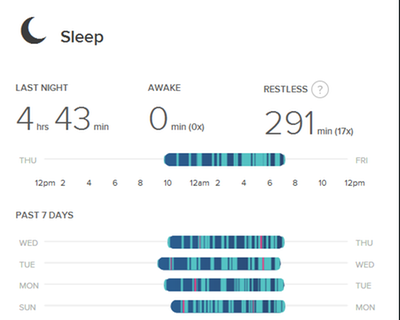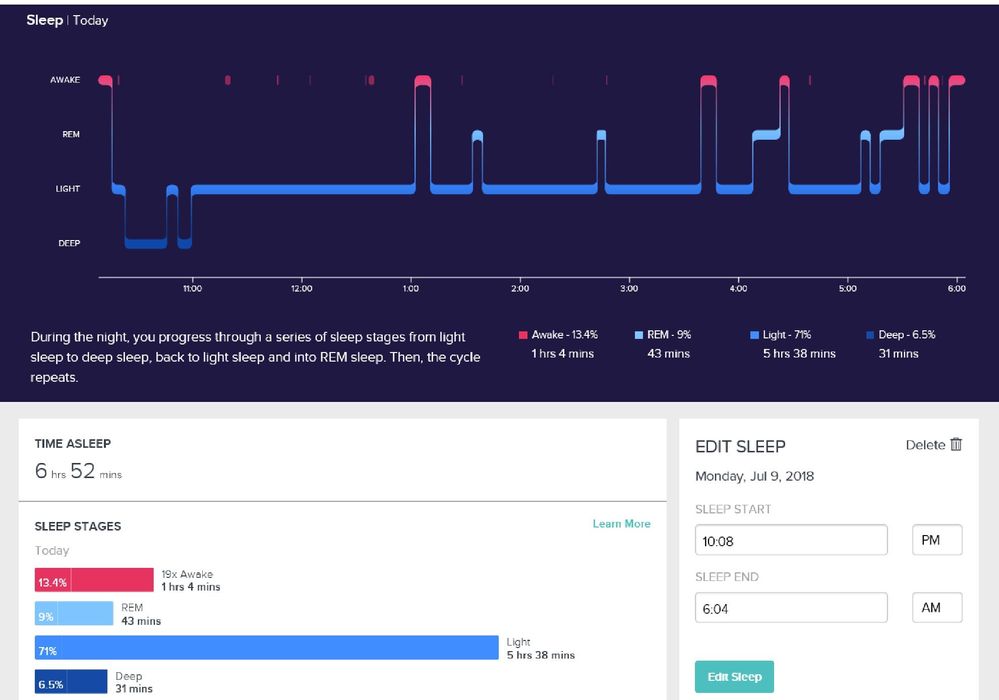Join us on the Community Forums!
-
Community Guidelines
The Fitbit Community is a gathering place for real people who wish to exchange ideas, solutions, tips, techniques, and insight about the Fitbit products and services they love. By joining our Community, you agree to uphold these guidelines, so please take a moment to look them over. -
Learn the Basics
Check out our Frequently Asked Questions page for information on Community features, and tips to make the most of your time here. -
Join the Community!
Join an existing conversation, or start a new thread to ask your question. Creating your account is completely free, and takes about a minute.
Not finding your answer on the Community Forums?
- Community
- Health & Wellness
- Sleep Well
- Re: Inaccurate Sleep Log? Change your settings!
- Mark Topic as New
- Mark Topic as Read
- Float this Topic for Current User
- Bookmark
- Subscribe
- Mute
- Printer Friendly Page
- Community
- Health & Wellness
- Sleep Well
- Re: Inaccurate Sleep Log? Change your settings!
Inaccurate Sleep Log? Change your settings!
- Mark Topic as New
- Mark Topic as Read
- Float this Topic for Current User
- Bookmark
- Subscribe
- Mute
- Printer Friendly Page
06-06-2016
15:05
- last edited on
09-12-2017
15:33
by
LizFitbit
![]()
- Mark as New
- Bookmark
- Subscribe
- Permalink
- Report this post
 Community Moderator Alumni are previous members of the Moderation Team, which ensures conversations are friendly, factual, and on-topic. Moderators are here to answer questions, escalate bugs, and make sure your voice is heard by the larger Fitbit team. Learn more
Community Moderator Alumni are previous members of the Moderation Team, which ensures conversations are friendly, factual, and on-topic. Moderators are here to answer questions, escalate bugs, and make sure your voice is heard by the larger Fitbit team. Learn more
06-06-2016
15:05
- last edited on
09-12-2017
15:33
by
LizFitbit
![]()
- Mark as New
- Bookmark
- Subscribe
- Permalink
- Report this post
Hi sleepy Community members!
Does your sleep log look something like this?
If you think your log is inaccurate when it shows this much restlessness, you're not alone! A lot of Fitbit users have sleep logs like this, and many times it's due to the fact that Sleep settings are on "Sensitive" mode instead of "Normal" mode. A little about these two modes:
- The normal setting counts significant movements as being awake (such as rolling over) and is appropriate for most users.
- The sensitive setting will cause your tracker to record nearly all movements as time spent awake. This setting may be helpful for users with sleep disorders, or those who wear their tracker somewhere other than the wrist while asleep.
We strongly suggest that most users use the Normal setting. To change your settings to Normal, follow these steps, or visit our help article!
- To change your setting in the Fitbit iOS app, go to Account > Advanced Settings > Sleep Sensitivity.
- To change your setting in the fitbit.com dashboard, go to Settings > Devices > scroll down to Sleep Tracking.
I hope this helps - let me know if you have any trouble changing this setting or if you have seen a difference in the accuracy of your sleep log after switching!
04-14-2018 16:11
- Mark as New
- Bookmark
- Subscribe
- Permalink
- Report this post
04-14-2018 16:11
- Mark as New
- Bookmark
- Subscribe
- Permalink
- Report this post
Sent from my iPad
04-14-2018 20:45
- Mark as New
- Bookmark
- Subscribe
- Permalink
- Report this post
04-14-2018 20:45
- Mark as New
- Bookmark
- Subscribe
- Permalink
- Report this post
04-19-2018 04:05
- Mark as New
- Bookmark
- Subscribe
- Permalink
- Report this post
04-19-2018 04:05
- Mark as New
- Bookmark
- Subscribe
- Permalink
- Report this post
Nor mine. I'm often awake but not moving enough for it to register, because I'm trying to go back to sleep. I wish that there was an option between "normal" and "sensitive."
05-17-2018 23:15
- Mark as New
- Bookmark
- Subscribe
- Permalink
- Report this post
05-17-2018 23:15
- Mark as New
- Bookmark
- Subscribe
- Permalink
- Report this post
hi there, maybe u just sleep walking ? goin to the gym do ur exercise got back home straight to bed. ![]()
06-04-2018 15:48
- Mark as New
- Bookmark
- Subscribe
- Permalink
- Report this post
06-04-2018 15:48
- Mark as New
- Bookmark
- Subscribe
- Permalink
- Report this post
I have the same problem. My Charge 2 shows my sleep time as 39 minutes when I believe I've jad a good nights sleep. My previous FB's showed that I generally get 7.5 - 8.5 hours a night. So I can only thonk the device is faulty.
06-14-2018 06:48
- Mark as New
- Bookmark
- Subscribe
- Permalink
- Report this post
SunsetRunner
06-14-2018 06:48
- Mark as New
- Bookmark
- Subscribe
- Permalink
- Report this post
I have often wondered how accurate the sleep log is now I know it is complete BS. Mine is set to normal, just FYI. This morning the log said I was in DEEP SLEEP from 4:03-4:17. Nope! My alarm went off at 4:00 and I got right out of bed and I was in the bathroom washing my face and brushing my teeth during the time FB said I was in DEEP SLEEP. Honestly? I can't wait until this FB breaks, and it will- it's the third one I have had - so I can justify buying a new device and it won't be FB. When I run I track my runs on FB and STRAVA - FB is always way off.
06-14-2018 08:18
- Mark as New
- Bookmark
- Subscribe
- Permalink
- Report this post
06-14-2018 08:18
- Mark as New
- Bookmark
- Subscribe
- Permalink
- Report this post
Thank you Kathy for your assertions. My fitbit won't even recognize my computer anymore. they say that i you phone the company will send you a new one. But I have concluded that it is not worth the time and effort. It is a piece of junk. I have seen little evidence that anyone in the company tracks these conversations or listens to what is wrong. As long as their hype (Father's Day eg) is selling product I guess they have no motivation to improve things. A class action suit might help but again hardly worth the cost and effort. I am down to using it to track steps and the timer to cook steak on the barbecue.
06-14-2018 08:41
- Mark as New
- Bookmark
- Subscribe
- Permalink
- Report this post
SunsetRunner
06-14-2018 08:41
- Mark as New
- Bookmark
- Subscribe
- Permalink
- Report this post
Completely agree it is a piece of junk. The steps aren't accurate either, in case you don't know that already 🙂 I have met my step goal for the day just by tying my shoes.......it does work as a watch pretty well 🙂 I just wonder how they stay in business. Oh well, not my problem
06-25-2018 14:06
- Mark as New
- Bookmark
- Subscribe
- Permalink
- Report this post
06-25-2018 14:06
- Mark as New
- Bookmark
- Subscribe
- Permalink
- Report this post
When I use sensitive, it does not record any sleep. Is this normal? Or is my Fitbit Charge 2 defective?
 Best Answer
Best Answer07-07-2018 05:33
- Mark as New
- Bookmark
- Subscribe
- Permalink
- Report this post
07-07-2018 05:33
- Mark as New
- Bookmark
- Subscribe
- Permalink
- Report this post
My settings are correctly set on normal but for the last three weeks I have been getting sleep logs for only 4/5 hours. I am regular routine of 10pm to 6:30am on most days. What’s up with the app?
07-07-2018 05:39
- Mark as New
- Bookmark
- Subscribe
- Permalink
- Report this post
07-07-2018 05:39
- Mark as New
- Bookmark
- Subscribe
- Permalink
- Report this post
I have a Fitbit Blaze and my sleep log is so wrong. Up to about 3 weeks ago it worked with an average of 6 to 7 hrs of sleep a night. What has happened with the sleep log?
07-08-2018 20:30
- Mark as New
- Bookmark
- Subscribe
- Permalink
- Report this post
07-08-2018 20:30
- Mark as New
- Bookmark
- Subscribe
- Permalink
- Report this post
07-09-2018 05:29
- Mark as New
- Bookmark
- Subscribe
- Permalink
- Report this post
07-09-2018 05:29
- Mark as New
- Bookmark
- Subscribe
- Permalink
- Report this post
I'd have to disagree. Here's my log from last night...clearly it's getting everything WHEN it chooses to...I'm thinking it must move from it's ideal location on my wrists some nights. (You'll have to scroll right and down to see the whole log.)
07-14-2018 15:31
- Mark as New
- Bookmark
- Subscribe
- Permalink
- Report this post
07-14-2018 15:31
- Mark as New
- Bookmark
- Subscribe
- Permalink
- Report this post
I don't see a way to change the setting from sensitive to normal, and I can't even get that little chart you showed. All I see is a bar chart that shows I slept 8 hours with NO waking, No restlessness, etc. Wrong. Is there any living person working with Fitbit we can ask questions? I feel like I'm sitting out here in space and none of the "help" questions addresses any of the questions I've had since I got my new Fitbit. The old one was no problem as far as getting into on the dashboard, but it fell apart and I had to get this one. 😞 I look at the Dashboard and there's basically next to no correct info there, or a way to set anything. Help!
07-14-2018 15:35
- Mark as New
- Bookmark
- Subscribe
- Permalink
- Report this post
07-14-2018 15:35
- Mark as New
- Bookmark
- Subscribe
- Permalink
- Report this post
My doctor said she doesn't trust any of these gadgets--she wants to do a sleep study. She says, basically, I can use my Fitbit to sort of track things, but can't count on any accuracy. Right now, I cana't even get my new Fitbit to show me anything! It just said I've slept the hours I entered as the ones to be tracked, and says no restlessness or waking, which is grossly inaccurate. A sleep study (irritating though it may be) is probalby the most accurate way to know what your body is doing during sleep. Although I always have my doubts about how I can be sleeping at all given the distraction of all the wires they glue onto me.
07-14-2018 16:30
- Mark as New
- Bookmark
- Subscribe
- Permalink
- Report this post
07-14-2018 16:30
- Mark as New
- Bookmark
- Subscribe
- Permalink
- Report this post
07-14-2018 22:48
- Mark as New
- Bookmark
- Subscribe
- Permalink
- Report this post
07-14-2018 22:48
- Mark as New
- Bookmark
- Subscribe
- Permalink
- Report this post
Thanks. I'll ahve to look for the chat line. I didn't see that before.
07-15-2018 09:14
- Mark as New
- Bookmark
- Subscribe
- Permalink
- Report this post
07-15-2018 09:14
- Mark as New
- Bookmark
- Subscribe
- Permalink
- Report this post
All detailed info about sleep/exercise is found on the dashboard on either your device's app or online dashboard. To see sleep detail your phone app, touch the main dashboard sleep result (little arc over the moon), scroll down below the bar graph to the night in question and see a mini-version of the graph like I posted. Touch that graph and get the full playout like I posted. Same process works for getting details on your run/exercise. On line, follow a similar process to get the detailed info.
07-15-2018 09:46
- Mark as New
- Bookmark
- Subscribe
- Permalink
- Report this post
07-15-2018 09:46
- Mark as New
- Bookmark
- Subscribe
- Permalink
- Report this post
Changing your settings usually is done on the app but I've forgotten where (or IF) you can change sensitivity on the app. Use the online dashboard, choose the gear (settings) in the top right corner of the page and select your device. On the main part of the page, choose sleep tracking. You can adjust sensitivity there. But candidly, I don't think it makes much of a difference. I found that I get results like yours (no detail) if the fitbit is to snug on my arm. I get better results if it's pretty loose on my arm.
07-15-2018 09:49
- Mark as New
- Bookmark
- Subscribe
- Permalink
- Report this post
07-15-2018 09:49
- Mark as New
- Bookmark
- Subscribe
- Permalink
- Report this post
I agree with your physician...except when I had all that stuff on me, I didn't sleep at ALL!! The whole exercise was useless. Even the little deal just on my finger kept me tossing.