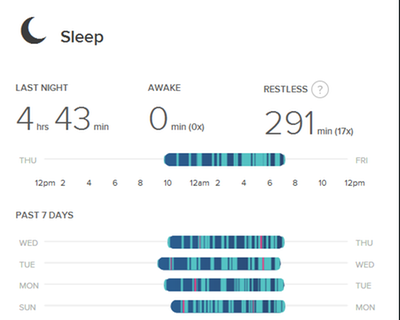Join us on the Community Forums!
-
Community Guidelines
The Fitbit Community is a gathering place for real people who wish to exchange ideas, solutions, tips, techniques, and insight about the Fitbit products and services they love. By joining our Community, you agree to uphold these guidelines, so please take a moment to look them over. -
Learn the Basics
Check out our Frequently Asked Questions page for information on Community features, and tips to make the most of your time here. -
Join the Community!
Join an existing conversation, or start a new thread to ask your question. Creating your account is completely free, and takes about a minute.
Not finding your answer on the Community Forums?
- Community
- Health & Wellness
- Sleep Well
- Re: Crazy or Inaccurate Sleep Log? Change your set...
- Mark Topic as New
- Mark Topic as Read
- Float this Topic for Current User
- Bookmark
- Subscribe
- Mute
- Printer Friendly Page
- Community
- Health & Wellness
- Sleep Well
- Re: Crazy or Inaccurate Sleep Log? Change your set...
Inaccurate Sleep Log? Change your settings!
- Mark Topic as New
- Mark Topic as Read
- Float this Topic for Current User
- Bookmark
- Subscribe
- Mute
- Printer Friendly Page
06-06-2016
15:05
- last edited on
09-12-2017
15:33
by
LizFitbit
![]()
- Mark as New
- Bookmark
- Subscribe
- Permalink
- Report this post
 Community Moderator Alumni are previous members of the Moderation Team, which ensures conversations are friendly, factual, and on-topic. Moderators are here to answer questions, escalate bugs, and make sure your voice is heard by the larger Fitbit team. Learn more
Community Moderator Alumni are previous members of the Moderation Team, which ensures conversations are friendly, factual, and on-topic. Moderators are here to answer questions, escalate bugs, and make sure your voice is heard by the larger Fitbit team. Learn more
06-06-2016
15:05
- last edited on
09-12-2017
15:33
by
LizFitbit
![]()
- Mark as New
- Bookmark
- Subscribe
- Permalink
- Report this post
Hi sleepy Community members!
Does your sleep log look something like this?
If you think your log is inaccurate when it shows this much restlessness, you're not alone! A lot of Fitbit users have sleep logs like this, and many times it's due to the fact that Sleep settings are on "Sensitive" mode instead of "Normal" mode. A little about these two modes:
- The normal setting counts significant movements as being awake (such as rolling over) and is appropriate for most users.
- The sensitive setting will cause your tracker to record nearly all movements as time spent awake. This setting may be helpful for users with sleep disorders, or those who wear their tracker somewhere other than the wrist while asleep.
We strongly suggest that most users use the Normal setting. To change your settings to Normal, follow these steps, or visit our help article!
- To change your setting in the Fitbit iOS app, go to Account > Advanced Settings > Sleep Sensitivity.
- To change your setting in the fitbit.com dashboard, go to Settings > Devices > scroll down to Sleep Tracking.
I hope this helps - let me know if you have any trouble changing this setting or if you have seen a difference in the accuracy of your sleep log after switching!
07-15-2018 14:41
- Mark as New
- Bookmark
- Subscribe
- Permalink
- Report this post
07-15-2018 14:41
- Mark as New
- Bookmark
- Subscribe
- Permalink
- Report this post
Sent from my iPhone
07-17-2018 06:26
- Mark as New
- Bookmark
- Subscribe
- Permalink
- Report this post
07-17-2018 08:10
- Mark as New
- Bookmark
- Subscribe
- Permalink
- Report this post
07-17-2018 08:10
- Mark as New
- Bookmark
- Subscribe
- Permalink
- Report this post
Sent from my iPhone
07-17-2018 08:43 - edited 07-17-2018 08:45
- Mark as New
- Bookmark
- Subscribe
- Permalink
- Report this post
07-17-2018 08:43 - edited 07-17-2018 08:45
- Mark as New
- Bookmark
- Subscribe
- Permalink
- Report this post
Here's the thing that makes my suspicious of Sleep clinics. I know of no one who was tested in a clinic who didn't get told they needed an expensive sleep machine. Many ignored this advice and those who didn't now sleep alone because the noise is too hard on the partner sleeper. I took one look at what they wanted to put on me for the test and I walked out. I would never be able to sleep in those conditions.
Here is the second thing. All of the commentators are going in circles and repeating responses that were given 50 commentators previously. Only one in five seems to suggest that their fitbit is working at all or that they solved any problem. No one from Fitbit seems to engage in anything pragmatic except references to the dashboard which is highly limited. Why don't we all simply admit we bought junk with fraudulent advertising and move on?
07-22-2018 11:43
- Mark as New
- Bookmark
- Subscribe
- Permalink
- Report this post
07-22-2018 11:43
- Mark as New
- Bookmark
- Subscribe
- Permalink
- Report this post
I'm happy to know that I'm not the only one with inaccurate sleep logs. It's a shame no one from Fitbit is addressing this problem because it seemed to be accurate when I first started using it. Of course the devise doesn't really last long so maybe this is the beginning of the end. This is my 2nd Fitbit. I might try something else next time.
08-06-2018 05:49
- Mark as New
- Bookmark
- Subscribe
- Permalink
- Report this post
08-06-2018 05:49
- Mark as New
- Bookmark
- Subscribe
- Permalink
- Report this post
I've used both sleep modes and neither recorded more than 4 hours sleep. Why can't I get it to record the whole night? It says I fall to sleep at 2:30 a.m. and awaken at 4:30. Not worth wearing to bed if it's that off.
08-06-2018 05:53
- Mark as New
- Bookmark
- Subscribe
- Permalink
- Report this post
08-06-2018 05:53
- Mark as New
- Bookmark
- Subscribe
- Permalink
- Report this post
Sent from my iPhone
08-09-2018 14:49
- Mark as New
- Bookmark
- Subscribe
- Permalink
- Report this post
08-09-2018 14:49
- Mark as New
- Bookmark
- Subscribe
- Permalink
- Report this post
I almost always have to edit my times to close to when I think I fell asleep and woke up. it then adds the sleep time and still shows the stages. It will recalculate.
08-09-2018 17:01
- Mark as New
- Bookmark
- Subscribe
- Permalink
- Report this post
08-09-2018 17:01
- Mark as New
- Bookmark
- Subscribe
- Permalink
- Report this post
Sent from my iPhone
08-09-2018 17:30
- Mark as New
- Bookmark
- Subscribe
- Permalink
- Report this post
08-09-2018 17:30
- Mark as New
- Bookmark
- Subscribe
- Permalink
- Report this post
Sent from my iPhone
08-10-2018 13:29
- Mark as New
- Bookmark
- Subscribe
- Permalink
- Report this post
08-10-2018 13:29
- Mark as New
- Bookmark
- Subscribe
- Permalink
- Report this post
08-10-2018 14:40
- Mark as New
- Bookmark
- Subscribe
- Permalink
- Report this post
08-10-2018 14:40
- Mark as New
- Bookmark
- Subscribe
- Permalink
- Report this post
Sent from my iPhone - Beth
08-12-2018 05:36
- Mark as New
- Bookmark
- Subscribe
- Permalink
- Report this post
08-12-2018 05:36
- Mark as New
- Bookmark
- Subscribe
- Permalink
- Report this post
I found my adjustment was already set to normal. My fitbit Versa still does not show sleep until about 03:00. I went off to sleep about 22:00- 23:30. Is there a possibility that it gets confused by my Pacemaker?
08-29-2018 10:16
- Mark as New
- Bookmark
- Subscribe
- Permalink
- Report this post
08-29-2018 10:16
- Mark as New
- Bookmark
- Subscribe
- Permalink
- Report this post
I checked my settings: Normal as suggested. Still not accurate at all though. As an example, this morning I woke shortly before 6 am but the fitbit says 4:42. So what now?
08-29-2018 10:25
- Mark as New
- Bookmark
- Subscribe
- Permalink
- Report this post
 Fitbit Product Experts Alumni are retired members of the Fitbit Product Expert Program. Learn more
Fitbit Product Experts Alumni are retired members of the Fitbit Product Expert Program. Learn more
08-29-2018 10:25
- Mark as New
- Bookmark
- Subscribe
- Permalink
- Report this post
Hi @jahimbo Here's a trick to try. If you delete your sleep data, then add it back in manually (start and stop time) the rest of the data will fill in and correct the issue. Hope that helps!
08-29-2018 20:15
- Mark as New
- Bookmark
- Subscribe
- Permalink
- Report this post
08-29-2018 20:15
- Mark as New
- Bookmark
- Subscribe
- Permalink
- Report this post
08-29-2018 21:29
- Mark as New
- Bookmark
- Subscribe
- Permalink
- Report this post
08-29-2018 21:29
- Mark as New
- Bookmark
- Subscribe
- Permalink
- Report this post
Sent from my iPhone - Beth
08-30-2018 06:20
- Mark as New
- Bookmark
- Subscribe
- Permalink
- Report this post
08-30-2018 06:20
- Mark as New
- Bookmark
- Subscribe
- Permalink
- Report this post
Sent from my iPhone
08-30-2018 13:15
- Mark as New
- Bookmark
- Subscribe
- Permalink
- Report this post
08-30-2018 13:15
- Mark as New
- Bookmark
- Subscribe
- Permalink
- Report this post
I have done that for several occasions now. It's rather frustrating how
much hands-on is required.
James
08-31-2018 22:38
- Mark as New
- Bookmark
- Subscribe
- Permalink
- Report this post
08-31-2018 22:38
- Mark as New
- Bookmark
- Subscribe
- Permalink
- Report this post
The Fitbit sleep recording is absolutely useless, as far as I can tell.
I've tried all the tips suggested here and elsewhere online and it still shows me in various stages of sleep at times that i absolutely know that I was awake for long stretches, checking the clock. The idea that, if you lay still it records you as sleeping, is a nonsense. Obviously I'm going to be laying still while I'm trying (and failing) to get back to sleep! If it can't tell the difference between laying still and deep sleep, then all the fancy graphs are just fluff and I was suckered into buying a £200 plus Versa on nothing but dubious marketing and overstated claims. Not happy at all.