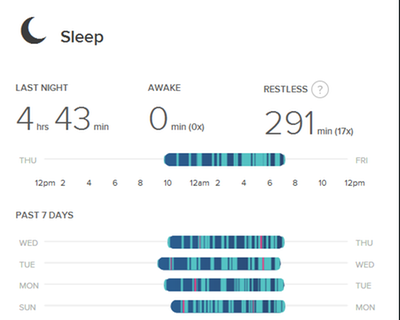Join us on the Community Forums!
-
Community Guidelines
The Fitbit Community is a gathering place for real people who wish to exchange ideas, solutions, tips, techniques, and insight about the Fitbit products and services they love. By joining our Community, you agree to uphold these guidelines, so please take a moment to look them over. -
Learn the Basics
Check out our Frequently Asked Questions page for information on Community features, and tips to make the most of your time here. -
Join the Community!
Join an existing conversation, or start a new thread to ask your question. Creating your account is completely free, and takes about a minute.
Not finding your answer on the Community Forums?
- Community
- Health & Wellness
- Sleep Well
- Re: Inaccurate Sleep Log? Change your settings!
- Mark Topic as New
- Mark Topic as Read
- Float this Topic for Current User
- Bookmark
- Subscribe
- Mute
- Printer Friendly Page
- Community
- Health & Wellness
- Sleep Well
- Re: Inaccurate Sleep Log? Change your settings!
Inaccurate Sleep Log? Change your settings!
- Mark Topic as New
- Mark Topic as Read
- Float this Topic for Current User
- Bookmark
- Subscribe
- Mute
- Printer Friendly Page
06-06-2016
15:05
- last edited on
09-12-2017
15:33
by
LizFitbit
![]()
- Mark as New
- Bookmark
- Subscribe
- Permalink
- Report this post
 Community Moderator Alumni are previous members of the Moderation Team, which ensures conversations are friendly, factual, and on-topic. Moderators are here to answer questions, escalate bugs, and make sure your voice is heard by the larger Fitbit team. Learn more
Community Moderator Alumni are previous members of the Moderation Team, which ensures conversations are friendly, factual, and on-topic. Moderators are here to answer questions, escalate bugs, and make sure your voice is heard by the larger Fitbit team. Learn more
06-06-2016
15:05
- last edited on
09-12-2017
15:33
by
LizFitbit
![]()
- Mark as New
- Bookmark
- Subscribe
- Permalink
- Report this post
Hi sleepy Community members!
Does your sleep log look something like this?
If you think your log is inaccurate when it shows this much restlessness, you're not alone! A lot of Fitbit users have sleep logs like this, and many times it's due to the fact that Sleep settings are on "Sensitive" mode instead of "Normal" mode. A little about these two modes:
- The normal setting counts significant movements as being awake (such as rolling over) and is appropriate for most users.
- The sensitive setting will cause your tracker to record nearly all movements as time spent awake. This setting may be helpful for users with sleep disorders, or those who wear their tracker somewhere other than the wrist while asleep.
We strongly suggest that most users use the Normal setting. To change your settings to Normal, follow these steps, or visit our help article!
- To change your setting in the Fitbit iOS app, go to Account > Advanced Settings > Sleep Sensitivity.
- To change your setting in the fitbit.com dashboard, go to Settings > Devices > scroll down to Sleep Tracking.
I hope this helps - let me know if you have any trouble changing this setting or if you have seen a difference in the accuracy of your sleep log after switching!
06-22-2019 14:06
- Mark as New
- Bookmark
- Subscribe
- Permalink
- Report this post
06-22-2019 14:06
- Mark as New
- Bookmark
- Subscribe
- Permalink
- Report this post
Interesting! My Charge 2 will show short sleeps. I forget how long but it is just miniutes without movement before it shows sleep. I get up every night between 2-4 hours and go back to bed 1/2hr later. It shows all this and tallies the total for the evening. What it does not show is REM etc unless I sleep for 4 or more hours in a row. Are you on sensitive or regular sleep mode? Pet or partner in bed with you? Both can ruin the stats when they move around in bed.
06-22-2019 14:08
- Mark as New
- Bookmark
- Subscribe
- Permalink
- Report this post
06-22-2019 14:08
- Mark as New
- Bookmark
- Subscribe
- Permalink
- Report this post
Um, not to be rude but I hope you are gettoinmg more than a couple of 10 min walks per day! Step it up! Pun intended.
 Best Answer
Best Answer06-22-2019 14:09
- Mark as New
- Bookmark
- Subscribe
- Permalink
- Report this post
06-22-2019 14:09
- Mark as New
- Bookmark
- Subscribe
- Permalink
- Report this post
ps....invest in a standing desk, it may save your life. Sitting is the new smoking!
 Best Answer
Best Answer06-22-2019 14:16
- Mark as New
- Bookmark
- Subscribe
- Permalink
- Report this post
06-22-2019 14:16
- Mark as New
- Bookmark
- Subscribe
- Permalink
- Report this post
Not that weird. I used to sell high end mattresses, Tempupedic etc. The wrong mattress will keep you awake even though you might not realize you are tossing and turning. Invest in a new mattress if you can. If its not in your budget even a good organic foam topper can help. Beware! Foam sleep hot so you need to keep your room COOL, 65 degrees is perfect.
Always buy organic mattresses because others can give off fumes that will harm your health. Its in the flame retardent and some foams.
06-22-2019 14:29
- Mark as New
- Bookmark
- Subscribe
- Permalink
- Report this post
06-22-2019 14:29
- Mark as New
- Bookmark
- Subscribe
- Permalink
- Report this post
Yeah, well I don't trust that Resting HR either! I check my Charge 2 HR against the machines at the gym and it is way off to start then seems to settle down and agree with the machines after about ten mins of aerobic exercise. If it is reading real time HR wrong then it can't be that accurate about resting. I wake up and check it and it will say 55 BPM on the Fitbit unit. Then my results on the dashboard will say my Resting HR is around 70! It must be doing an incorrect algorithm to arrive at RHR. It is just a VERY basic guide. After reading scores of feedback letters about these machines I think the best data will be from comparing the best TWO on the market and averaging their results. Sad to say I don't think Fitbits are in the top 2 or 3 for accuracy.
 Best Answer
Best Answer06-22-2019 14:33
- Mark as New
- Bookmark
- Subscribe
- Permalink
- Report this post
06-22-2019 14:33
- Mark as New
- Bookmark
- Subscribe
- Permalink
- Report this post
 Best Answer
Best Answer06-30-2019 06:51
- Mark as New
- Bookmark
- Subscribe
- Permalink
- Report this post
06-30-2019 06:51
- Mark as New
- Bookmark
- Subscribe
- Permalink
- Report this post
I Have this problem too, but I have another weird problem. Today I forgot to begin my sleep on my Fitbit app. So when I woke up I manually started a log. But when I tried to set the time, it kept going back to 12 am when I fell asleep at 10:35! This also happened when I set my birthday when I was making my account. It kept saying June 28 when I was born in the late months. Im don't sure if this can be fixed, I was just really frustrated with it and thought I would tell you guys about this. Thx for reading.
07-02-2019 22:57
- Mark as New
- Bookmark
- Subscribe
- Permalink
- Report this post
07-02-2019 22:57
- Mark as New
- Bookmark
- Subscribe
- Permalink
- Report this post
I can't find the setting as described to change the sensitivity level.
 Best Answer
Best Answer07-03-2019 10:14
- Mark as New
- Bookmark
- Subscribe
- Permalink
- Report this post
07-03-2019 10:14
- Mark as New
- Bookmark
- Subscribe
- Permalink
- Report this post
On the dashboard page, click the cog (top right) then the tracker that you are using. Sleep tracking is halfway down.
08-28-2019 22:58
- Mark as New
- Bookmark
- Subscribe
- Permalink
- Report this post
08-28-2019 22:58
- Mark as New
- Bookmark
- Subscribe
- Permalink
- Report this post
I can’t find how to change my settings can you do screen shots of the stages? I just had to readjust my sleep for last night as for some reason my Fitbit tracker from midnight onwards when I went to sleep at 10.30. I did this and there was my missing tracked sleep! Weird!
 Best Answer
Best Answer09-08-2019 05:50
- Mark as New
- Bookmark
- Subscribe
- Permalink
- Report this post
09-08-2019 05:50
- Mark as New
- Bookmark
- Subscribe
- Permalink
- Report this post
Sinse the update to Fitbit about 7 days ago it records my sleep sometimes. It warns me in the morning that I didn't wear my fit bit to sleep. This is never happened before, but now it has happened 2 times in the last 7 days. I think there must be an air were in the updated software.
 Best Answer
Best Answer09-22-2019 12:57
- Mark as New
- Bookmark
- Subscribe
- Permalink
- Report this post
09-22-2019 12:57
- Mark as New
- Bookmark
- Subscribe
- Permalink
- Report this post
I do not have a setting within my FitBit app advanced settings for 'sleep adjustment to normal'. Help! My sleep record is not accurate at all!
 Best Answer
Best Answer09-26-2019 19:37
- Mark as New
- Bookmark
- Subscribe
- Permalink
- Report this post
09-26-2019 19:37
- Mark as New
- Bookmark
- Subscribe
- Permalink
- Report this post
My Fitbit is set on normal sensitivity and when I got up during the night to go to the bathroom it ends my sleep time. This morning I woke up at 6:45 and my Fitbit showed I woke at 3:52.
09-27-2019 01:47
- Mark as New
- Bookmark
- Subscribe
- Permalink
- Report this post
09-27-2019 01:47
- Mark as New
- Bookmark
- Subscribe
- Permalink
- Report this post
I think this has happened to me once recently.
I just edited my sleep data to end when I actually got out of bed. Seemed to do the trick for that recording.
Though recently I have had to regularly reboot my Fitbit when I wake up because it won’t automatically sync.
 Best Answer
Best Answer10-03-2019 15:20
- Mark as New
- Bookmark
- Subscribe
- Permalink
- Report this post
10-03-2019 15:20
- Mark as New
- Bookmark
- Subscribe
- Permalink
- Report this post
Thanks for the help. I got my Inspire HR 3 days ago and the two nights it shows sleeping for about 4 to 4 1/2 hours. My problem is that I get up in the middle of the night and Inspire HR seems to erase the first half of my sleef and only logged when I went back to bed and woke up in the morning; i.e. I went to bed at 1:00 am got up at 4:00 am fell back to sleep at 4:30 and only shows 4:30 am till 8:00 am. Hopefully, the change from sensitive to normal will correct this. My fitbit2 was great. Never had a problem with the sleep program but I wanted to upgrade. Hope I didn't make a mistake by doing this.
10-03-2019 18:27
- Mark as New
- Bookmark
- Subscribe
- Permalink
- Report this post
10-03-2019 18:27
- Mark as New
- Bookmark
- Subscribe
- Permalink
- Report this post
Sent from Mail for Windows 10
 Best Answer
Best Answer10-04-2019 16:34
- Mark as New
- Bookmark
- Subscribe
- Permalink
- Report this post
10-04-2019 16:34
- Mark as New
- Bookmark
- Subscribe
- Permalink
- Report this post
It worked. I changed the setting under sleep mode to normal instead of sensitive and it read it perfectly.
 Best Answer
Best Answer10-15-2019 07:50
- Mark as New
- Bookmark
- Subscribe
- Permalink
- Report this post
10-15-2019 07:50
- Mark as New
- Bookmark
- Subscribe
- Permalink
- Report this post
I've had the exact same problem ever since I got my HR Inspire back in May. If I get up during the night to go to the bathroom or get a drink it will erase my sleep time prior to that. This happens probably 85% of the time. Very frustrating.
 Best Answer
Best Answer10-15-2019 17:54
- Mark as New
- Bookmark
- Subscribe
- Permalink
- Report this post
10-15-2019 17:54
- Mark as New
- Bookmark
- Subscribe
- Permalink
- Report this post
Have you looked to see if you are on sensitve? I changed mine to normal and it is working better. Since I only sleep about 5 hours a night, I do take a nap during the day and it does not seem to add that to the routine.
 Best Answer
Best Answer10-16-2019 03:16
- Mark as New
- Bookmark
- Subscribe
- Permalink
- Report this post
10-16-2019 03:16
- Mark as New
- Bookmark
- Subscribe
- Permalink
- Report this post
Yes I have and I am set to normal. I've tried both settings and see little difference. I've tried switching wrists as well. Didn't help. Last night I went to bed at 9. woke up at 11.00 and again at 1:30 to use the bathroom. Then got up at 3:00 AM to get ready for work. Fitbit shows I slept from 1:30-3:00. with 1 time awake and 1 time restless. Any sleep prior to 1:30 is lost.
 Best Answer
Best Answer