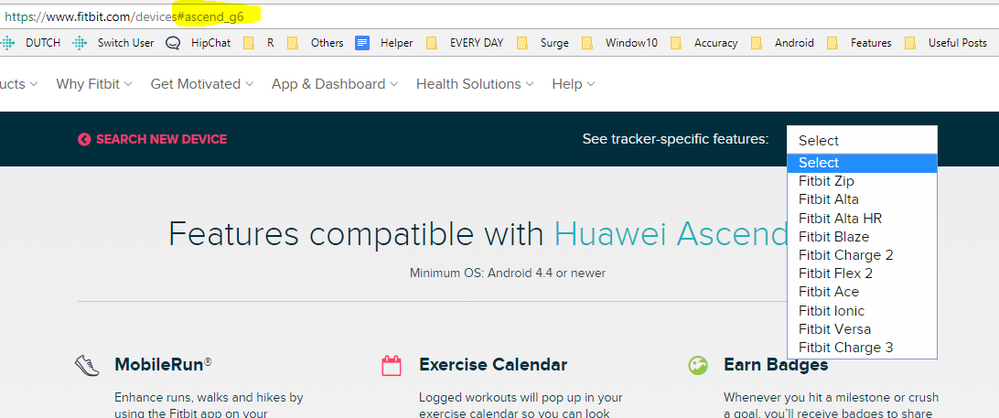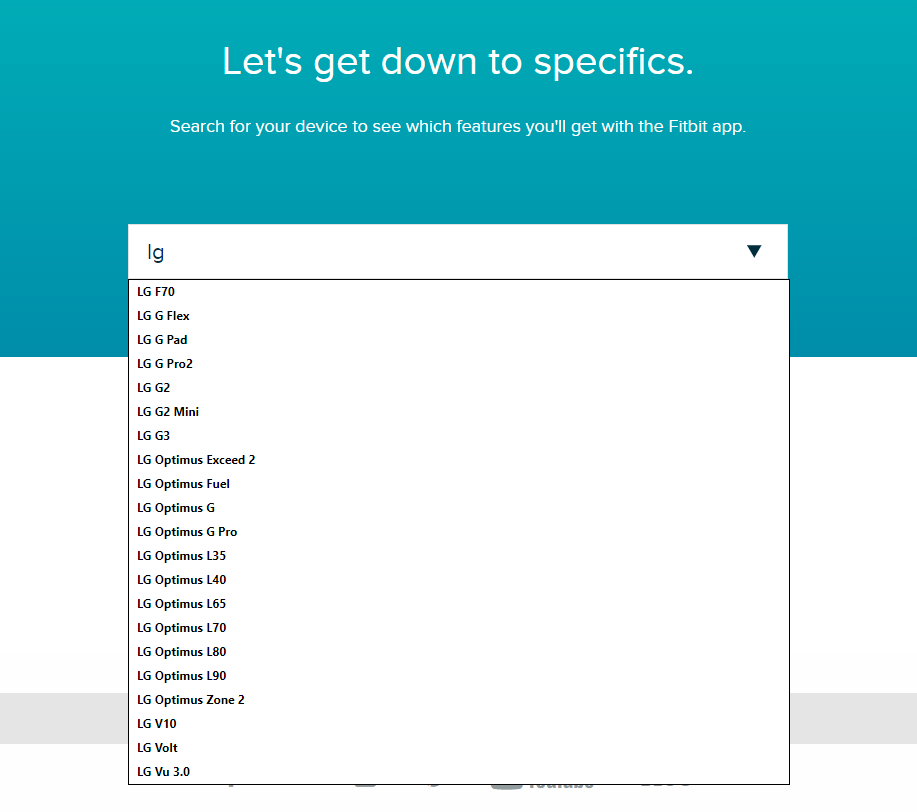Join us on the Community Forums!
-
Community Guidelines
The Fitbit Community is a gathering place for real people who wish to exchange ideas, solutions, tips, techniques, and insight about the Fitbit products and services they love. By joining our Community, you agree to uphold these guidelines, so please take a moment to look them over. -
Learn the Basics
Check out our Frequently Asked Questions page for information on Community features, and tips to make the most of your time here. -
Join the Community!
Join an existing conversation, or start a new thread to ask your question. Creating your account is completely free, and takes about a minute.
Not finding your answer on the Community Forums?
- Community
- Product Help Forums
- Surge
- G6 and Surge Compatibility
- Mark Topic as New
- Mark Topic as Read
- Float this Topic for Current User
- Bookmark
- Subscribe
- Mute
- Printer Friendly Page
- Community
- Product Help Forums
- Surge
- G6 and Surge Compatibility
G6 and Surge Compatibility
ANSWERED- Mark Topic as New
- Mark Topic as Read
- Float this Topic for Current User
- Bookmark
- Subscribe
- Mute
- Printer Friendly Page
09-14-2018 02:52
- Mark as New
- Bookmark
- Subscribe
- Permalink
- Report this post
SunsetRunner
09-14-2018 02:52
- Mark as New
- Bookmark
- Subscribe
- Permalink
- Report this post
I bought a Surge watch because my Charge 2 broke recently. I am completely frustrated because the watch won't pair with my fit bit AP. It is charged and turns on, but it won't pair. The Surge is brand new, what's the problem here?
Answered! Go to the Best Answer.
Accepted Solutions
09-19-2018 11:09 - edited 09-19-2018 11:11
- Mark as New
- Bookmark
- Subscribe
- Permalink
- Report this post
 Community Moderator Alumni are previous members of the Moderation Team, which ensures conversations are friendly, factual, and on-topic. Moderators are here to answer questions, escalate bugs, and make sure your voice is heard by the larger Fitbit team. Learn more
Community Moderator Alumni are previous members of the Moderation Team, which ensures conversations are friendly, factual, and on-topic. Moderators are here to answer questions, escalate bugs, and make sure your voice is heard by the larger Fitbit team. Learn more
09-19-2018 11:09 - edited 09-19-2018 11:11
- Mark as New
- Bookmark
- Subscribe
- Permalink
- Report this post
Hi @SunsetRunner and @ErnieR nice to see you here on the Forums. Thank you @Rich_Laue, you were of great help.
Thanks for all the steps that you've tried with your Surge. I think that you can try to sync with your LG G6 but as mentioned before, Fitbit can't assure it will work flawless since it is not the list of tested devices. You have other options to keep using your Fitbit tracker, you can sync or set up via computer, laptop, or any other compatible devices. Once you make sure your Surge is connected you can follow these steps with your G6:
Requirements:
- Bluetooth service must be turned on
- For Android phones: to help improve the delivery, go to Notifications and make sure Enable Notification Widget is on. If you recently updated the Fitbit app, reboot your mobile device and try setting up notifications again.
- Make sure the Do Not Disturb setting on your mobile device is turned off because it prevents the device from sending notifications to your tracker.
- The software on your mobile device is updated. To check, tap Settings > General > Software Update iOS for Android Settings > About phone > Android Version.
- The Bluetooth setting on your mobile device is on. To check, tap Settings > Bluetooth.
- If you use more than one Bluetooth phone, tablet, or computer to sync, the other one isn't nearby (or has Bluetooth disabled).
- Your tracker's battery should be fully charged.
As a last resource, I would recommend following the steps below:
- Restart your tracker a couple of times and make sure that it is fully charged
- Reboot your phone and check that you phone and Fitbit App is up to date
- Open Bluetooth Settings on your phone and delete your Surge from there (forget device)
- Open Fitbit App > Account > Surge > Remove device (tap on the trash can in the upper right corner)
- Reboot your Bluetooth and double check that it is not connecting from there
- Force quite the App. Open it again Account > Set up a device
Make sure to check your phone Permissions and leave Location on to keep syncing and getting notifications with your phone, for more info check this suggestions from @ErickFitbit. ![]()
Hope this helps and welcome again! ![]()
Want to get more active? ᕙ(˘◡˘)ᕗ Visit Get Moving in the Health & Wellness Forums.
Comparte tus sugerencias e ideas para nuevos dispositivos Fitbit ✍ Sugerencias para Fitbit.
09-14-2018 13:11 - edited 09-14-2018 13:14
- Mark as New
- Bookmark
- Subscribe
- Permalink
- Report this post
 Community Moderator Alumni are previous members of the Moderation Team, which ensures conversations are friendly, factual, and on-topic. Moderators are here to answer questions, escalate bugs, and make sure your voice is heard by the larger Fitbit team. Learn more
Community Moderator Alumni are previous members of the Moderation Team, which ensures conversations are friendly, factual, and on-topic. Moderators are here to answer questions, escalate bugs, and make sure your voice is heard by the larger Fitbit team. Learn more
09-14-2018 13:11 - edited 09-14-2018 13:14
- Mark as New
- Bookmark
- Subscribe
- Permalink
- Report this post
Hi @SunsetRunner! It's great to see that you've visited the Fitbit Community, welcome!
I'd like to help you with this inquirie you have! This specific model of the LG and Huawei family is not in the list of tested devices with Fitbit. ![]()
Sorry for the inconvenience, but we need to be really sure that the Fitbit App will be running flawless, before adding it to the official list.
You can try these steps to make them connect, some users have reported to be able to sync and use call and text notifications in different Android devices that are not in our list, when they update to the latest software. But you'll have to try, as for better practices it's best to sync with a compatible device.
In case that you want to use your PC or laptop you will find the information on how to do it here.
Hope this helps! ![]()
Want to get more active? ᕙ(˘◡˘)ᕗ Visit Get Moving in the Health & Wellness Forums.
Comparte tus sugerencias e ideas para nuevos dispositivos Fitbit ✍ Sugerencias para Fitbit.
09-17-2018 17:26 - edited 09-17-2018 20:17
- Mark as New
- Bookmark
- Subscribe
- Permalink
- Report this post
 Platinum Fitbit Product Experts share support knowledge on the forums and advocate for the betterment of Fitbit products and services. Learn more
Platinum Fitbit Product Experts share support knowledge on the forums and advocate for the betterment of Fitbit products and services. Learn more
09-17-2018 17:26 - edited 09-17-2018 20:17
- Mark as New
- Bookmark
- Subscribe
- Permalink
- Report this post
@SunsetRunner if your Charge 2 was setup and synced with the G6 I would assume it will be able to sync the Surge.
Did you setup the Charge 2 with the G6?
09-17-2018 17:42
- Mark as New
- Bookmark
- Subscribe
- Permalink
- Report this post
SunsetRunner
09-17-2018 17:42
- Mark as New
- Bookmark
- Subscribe
- Permalink
- Report this post
Sent from my Verizon LG Smartphone
09-17-2018 20:18
- Mark as New
- Bookmark
- Subscribe
- Permalink
- Report this post
 Platinum Fitbit Product Experts share support knowledge on the forums and advocate for the betterment of Fitbit products and services. Learn more
Platinum Fitbit Product Experts share support knowledge on the forums and advocate for the betterment of Fitbit products and services. Learn more
09-17-2018 20:18
- Mark as New
- Bookmark
- Subscribe
- Permalink
- Report this post
You may need the full nd another phone the setup the Surge then.
09-18-2018 06:56
- Mark as New
- Bookmark
- Subscribe
- Permalink
- Report this post
09-18-2018 06:56
- Mark as New
- Bookmark
- Subscribe
- Permalink
- Report this post
Can attest that my LG G6 has been working with the Surge for the last 8 months.
However, recently my time is not syncing. All other syncs are working. Note that I do not use the watch for messaging or phone.... Just a tracker and heart rate.
So if anyone has help on syncing the time.... That stopped last week, when I went west coast to east coast
09-19-2018 11:09 - edited 09-19-2018 11:11
- Mark as New
- Bookmark
- Subscribe
- Permalink
- Report this post
 Community Moderator Alumni are previous members of the Moderation Team, which ensures conversations are friendly, factual, and on-topic. Moderators are here to answer questions, escalate bugs, and make sure your voice is heard by the larger Fitbit team. Learn more
Community Moderator Alumni are previous members of the Moderation Team, which ensures conversations are friendly, factual, and on-topic. Moderators are here to answer questions, escalate bugs, and make sure your voice is heard by the larger Fitbit team. Learn more
09-19-2018 11:09 - edited 09-19-2018 11:11
- Mark as New
- Bookmark
- Subscribe
- Permalink
- Report this post
Hi @SunsetRunner and @ErnieR nice to see you here on the Forums. Thank you @Rich_Laue, you were of great help.
Thanks for all the steps that you've tried with your Surge. I think that you can try to sync with your LG G6 but as mentioned before, Fitbit can't assure it will work flawless since it is not the list of tested devices. You have other options to keep using your Fitbit tracker, you can sync or set up via computer, laptop, or any other compatible devices. Once you make sure your Surge is connected you can follow these steps with your G6:
Requirements:
- Bluetooth service must be turned on
- For Android phones: to help improve the delivery, go to Notifications and make sure Enable Notification Widget is on. If you recently updated the Fitbit app, reboot your mobile device and try setting up notifications again.
- Make sure the Do Not Disturb setting on your mobile device is turned off because it prevents the device from sending notifications to your tracker.
- The software on your mobile device is updated. To check, tap Settings > General > Software Update iOS for Android Settings > About phone > Android Version.
- The Bluetooth setting on your mobile device is on. To check, tap Settings > Bluetooth.
- If you use more than one Bluetooth phone, tablet, or computer to sync, the other one isn't nearby (or has Bluetooth disabled).
- Your tracker's battery should be fully charged.
As a last resource, I would recommend following the steps below:
- Restart your tracker a couple of times and make sure that it is fully charged
- Reboot your phone and check that you phone and Fitbit App is up to date
- Open Bluetooth Settings on your phone and delete your Surge from there (forget device)
- Open Fitbit App > Account > Surge > Remove device (tap on the trash can in the upper right corner)
- Reboot your Bluetooth and double check that it is not connecting from there
- Force quite the App. Open it again Account > Set up a device
Make sure to check your phone Permissions and leave Location on to keep syncing and getting notifications with your phone, for more info check this suggestions from @ErickFitbit. ![]()
Hope this helps and welcome again! ![]()
Want to get more active? ᕙ(˘◡˘)ᕗ Visit Get Moving in the Health & Wellness Forums.
Comparte tus sugerencias e ideas para nuevos dispositivos Fitbit ✍ Sugerencias para Fitbit.
09-19-2018 14:57
- Mark as New
- Bookmark
- Subscribe
- Permalink
- Report this post
SunsetRunner
09-19-2018 14:57
- Mark as New
- Bookmark
- Subscribe
- Permalink
- Report this post
Nothing has worked. I loved being a Fit bit owner and I strongly believe their app should work on Apple and Android platforms. I should not be forced to switch to a new device in a different brand just because I changed phones.
As it is, I will return the Surge and spend my money elsewhere.
09-20-2018 09:29
- Mark as New
- Bookmark
- Subscribe
- Permalink
- Report this post
 Community Moderator Alumni are previous members of the Moderation Team, which ensures conversations are friendly, factual, and on-topic. Moderators are here to answer questions, escalate bugs, and make sure your voice is heard by the larger Fitbit team. Learn more
Community Moderator Alumni are previous members of the Moderation Team, which ensures conversations are friendly, factual, and on-topic. Moderators are here to answer questions, escalate bugs, and make sure your voice is heard by the larger Fitbit team. Learn more
09-20-2018 09:29
- Mark as New
- Bookmark
- Subscribe
- Permalink
- Report this post
Hi @SunsetRunner, thanks for getting back and for your effort to help your Fitbit Surge to connect with your G6. As this is not listed as a tested device, it might be having a hard time communicating. You can also try to use a computer to synchronize and then check again with your phone. Where did you purchase your Fitbit? If you need help with our support team let me know, I'll be happy to help.
I'll be around.
Want to get more active? ᕙ(˘◡˘)ᕗ Visit Get Moving in the Health & Wellness Forums.
Comparte tus sugerencias e ideas para nuevos dispositivos Fitbit ✍ Sugerencias para Fitbit.
 Best Answer
Best Answer