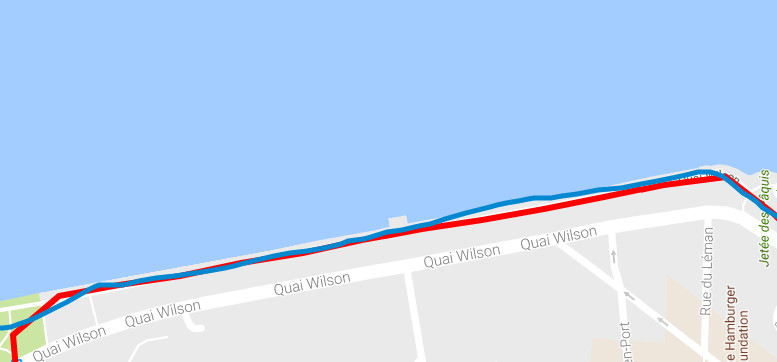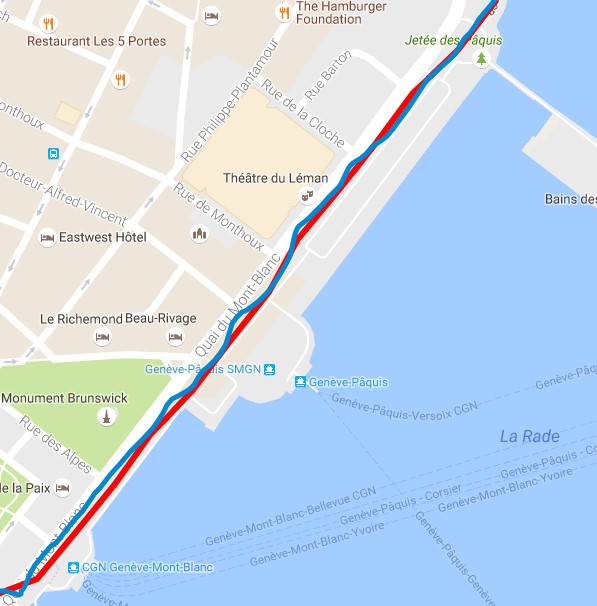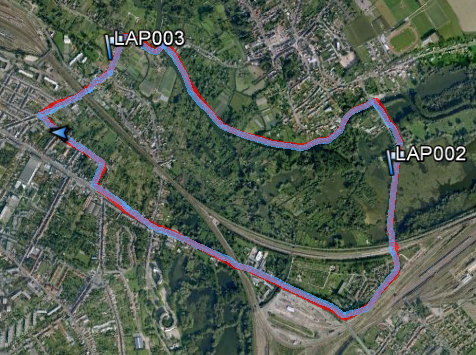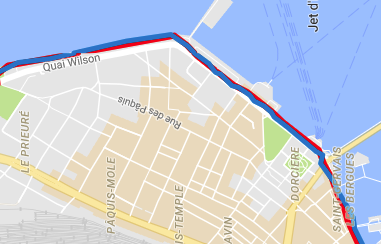Join us on the Community Forums!
-
Community Guidelines
The Fitbit Community is a gathering place for real people who wish to exchange ideas, solutions, tips, techniques, and insight about the Fitbit products and services they love. By joining our Community, you agree to uphold these guidelines, so please take a moment to look them over. -
Learn the Basics
Check out our Frequently Asked Questions page for information on Community features, and tips to make the most of your time here. -
Join the Community!
Join an existing conversation, or start a new thread to ask your question. Creating your account is completely free, and takes about a minute.
Not finding your answer on the Community Forums?
- Community
- Product Help Forums
- Surge
- GPS concerns
- Mark Topic as New
- Mark Topic as Read
- Float this Topic for Current User
- Bookmark
- Subscribe
- Mute
- Printer Friendly Page
- Community
- Product Help Forums
- Surge
- GPS concerns
GPS concerns
- Mark Topic as New
- Mark Topic as Read
- Float this Topic for Current User
- Bookmark
- Subscribe
- Mute
- Printer Friendly Page
07-27-2016
05:51
- last edited on
08-28-2016
09:27
by
MatthewFitbit
![]()
- Mark as New
- Bookmark
- Subscribe
- Permalink
- Report this post
07-27-2016
05:51
- last edited on
08-28-2016
09:27
by
MatthewFitbit
![]()
- Mark as New
- Bookmark
- Subscribe
- Permalink
- Report this post
Well,
I have been using the Surge for about 6 months (3 different ones). I got this device because of the GPS but it's a joke.
The GPS is absolutely not usable since it's not accurate at all.
Now I know the people screaming "give us an example" and then "well, you're in a street with buildings, a park with vegetation, it's not open skies, etc..." BS to me.
In that case those conditions should affect ALL GPS devices, not only the Surge.
I did some tests in biking, walking and jogging with the Surge, an iPhone 6, an iPhone 4S and a Garmin XT910. I did go to places by the lake with 100% open skies, made 90 degrees right angles, mainly followed perfectly straight paths. Sometimes, for fun, shifting from one side of a sidewalk to the other.
Both the iPhones and Garmin perfectly match those shifts and paths.
The Surge makes me walk inside buildings, on water, zigzag when I walk a straight lines.
First, I thought it was a sampling rate problem, but the Surge gets 1 point every 1 second. So it's not the problem.
I noticed that when I bike, it's a bit better -- or should I say a bit less worse -- so speed may be a factor of precision. But when you know that it's aimed at accurately tracking your ways when walking and running...
Two pictures are worth 2000 words.
In red: Garmin XT910 and iPhones (I've put one, they fully overlap)
In blue: Surge
And
Non-sense.
I'll get back to my FitBit One which works fine for stepping, even if the screens tend to die after 18 months.
Too bad.
Moderator Edit: Clarified subject
 Best Answer
Best Answer07-27-2016 11:20
- Mark as New
- Bookmark
- Subscribe
- Permalink
- Report this post
SunsetRunner
07-27-2016 11:20
- Mark as New
- Bookmark
- Subscribe
- Permalink
- Report this post
Surge
Galaxy S3 / Polar Beat / Polar H7 Chest strap
same way.
 Best Answer
Best Answer07-27-2016 11:32 - edited 07-27-2016 11:59
- Mark as New
- Bookmark
- Subscribe
- Permalink
- Report this post
07-27-2016 11:32 - edited 07-27-2016 11:59
- Mark as New
- Bookmark
- Subscribe
- Permalink
- Report this post
Zoom in and compare...
Mine also looks good when unzoomed.
 Best Answer
Best Answer07-27-2016 12:10
- Mark as New
- Bookmark
- Subscribe
- Permalink
- Report this post
SunsetRunner
07-27-2016 12:10
- Mark as New
- Bookmark
- Subscribe
- Permalink
- Report this post
GPS precision is about 10 m
so, you can have -10 for one and +10 for the other.
enough to be on one side or the other of the street.
07-27-2016 12:17
- Mark as New
- Bookmark
- Subscribe
- Permalink
- Report this post
07-27-2016 12:17
- Mark as New
- Bookmark
- Subscribe
- Permalink
- Report this post
As I said, then this applies to the other devices as well. It's not the case.
When I turn at right angles, the iPhones and the Garmin show that clearly while the Surge is in unreal loops, wide curves.
 Best Answer
Best Answer07-27-2016 22:13
- Mark as New
- Bookmark
- Subscribe
- Permalink
- Report this post
SunsetRunner
07-27-2016 22:13
- Mark as New
- Bookmark
- Subscribe
- Permalink
- Report this post
i zoomed in and compared
none is exact ![]()
 Best Answer
Best Answer08-28-2016 08:06
- Mark as New
- Bookmark
- Subscribe
- Permalink
- Report this post
 Community Moderators ensure that conversations are friendly, factual, and on-topic. We're here to answer questions, escalate bugs, and make sure your voice is heard by the larger Fitbit team. Learn more
Community Moderators ensure that conversations are friendly, factual, and on-topic. We're here to answer questions, escalate bugs, and make sure your voice is heard by the larger Fitbit team. Learn more
08-28-2016 08:06
- Mark as New
- Bookmark
- Subscribe
- Permalink
- Report this post
@sjordi Welcome to our Community! You were quite thorough on your tests and thank you for the screenshots. I would like to suggest that you restart your tracker by doing the following:
1.- Press and hold the Home and Select buttons (left and bottom right) on your Fitbit Surge for 10 to 15 seconds, until you see the screen flash or start to dim.
2.- Let go of the buttons.
3.- After your screen turns completely off, wait 10 seconds and press the Home button to turn your Surge back on.
Also when starting your runs please allow some time for the Surge to find a signal. Your phone may have the option on all the time so it will be already recording your location but the Surge needs to start the process so it is better if you allow it some time to find the signal.
If you continue having difficulties you can talk to the Support Team for further assistance.
@SunsetRunner Thank you for the testing as well and the pictures! ![]()
I'll be around!
If a post helped you try voting and selecting it as a solution so other members benefit from it. Select it as Best Solution!
 Best Answer
Best Answer08-28-2016 23:25
- Mark as New
- Bookmark
- Subscribe
- Permalink
- Report this post
 Platinum Fitbit Product Experts share support knowledge on the forums and advocate for the betterment of Fitbit products and services. Learn more
Platinum Fitbit Product Experts share support knowledge on the forums and advocate for the betterment of Fitbit products and services. Learn more
08-28-2016 23:25
- Mark as New
- Bookmark
- Subscribe
- Permalink
- Report this post
The size of the GPS antenna will also have an affect on accuracy.
 Best Answer
Best Answer