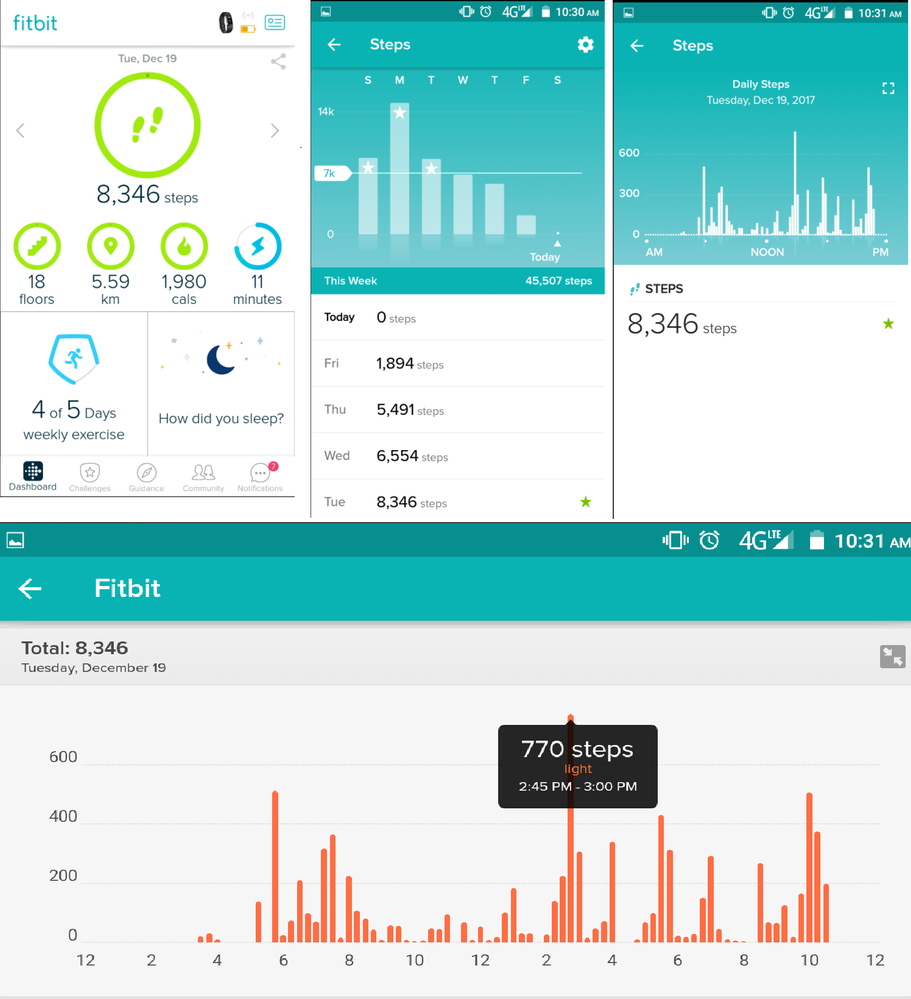Join us on the Community Forums!
-
Community Guidelines
The Fitbit Community is a gathering place for real people who wish to exchange ideas, solutions, tips, techniques, and insight about the Fitbit products and services they love. By joining our Community, you agree to uphold these guidelines, so please take a moment to look them over. -
Learn the Basics
Check out our Frequently Asked Questions page for information on Community features, and tips to make the most of your time here. -
Join the Community!
Join an existing conversation, or start a new thread to ask your question. Creating your account is completely free, and takes about a minute.
Not finding your answer on the Community Forums?
- Community
- Product Help Forums
- Surge
- Hourly Activity not working
- Mark Topic as New
- Mark Topic as Read
- Float this Topic for Current User
- Bookmark
- Subscribe
- Mute
- Printer Friendly Page
- Community
- Product Help Forums
- Surge
- Hourly Activity not working
Hourly Activity not working
- Mark Topic as New
- Mark Topic as Read
- Float this Topic for Current User
- Bookmark
- Subscribe
- Mute
- Printer Friendly Page
12-22-2017 13:42
- Mark as New
- Bookmark
- Subscribe
- Permalink
- Report this post
12-22-2017 13:42
- Mark as New
- Bookmark
- Subscribe
- Permalink
- Report this post
Hey folks,
The last 3 weekends when I do my long run, the hourly activity app doesn't seem to recognize that I am taking any steps. It does record the steps taken as well as distance but the hourly activity shows nothing. What am I doing wrong?
12-23-2017 08:50 - edited 12-23-2017 08:53
- Mark as New
- Bookmark
- Subscribe
- Permalink
- Report this post
 Community Moderator Alumni are previous members of the Moderation Team, which ensures conversations are friendly, factual, and on-topic. Moderators are here to answer questions, escalate bugs, and make sure your voice is heard by the larger Fitbit team. Learn more
Community Moderator Alumni are previous members of the Moderation Team, which ensures conversations are friendly, factual, and on-topic. Moderators are here to answer questions, escalate bugs, and make sure your voice is heard by the larger Fitbit team. Learn more
12-23-2017 08:50 - edited 12-23-2017 08:53
- Mark as New
- Bookmark
- Subscribe
- Permalink
- Report this post
I've noticed you are new around @RunMomRun98, so let me give you a warm welcome to our Community. ![]()
Thanks for sharing your question, you can check if your Fitbit got information during that period of time. If you go to your Dashboard in your Fitbit App > Tap on the steps > Pick the day > Tap on the graph, you will get the daily graph with the time line of your activity for the day.
This is to confirm that you got steps during that period of time but you didn't got those steps details on the Hourly Activity tile on your dashboard. If you do have steps during that period of time, please send the screenshots of what you have there, so we can further investigate.
I'll be around! ![]()
Want to get more active? ᕙ(˘◡˘)ᕗ Visit Get Moving in the Health & Wellness Forums.
Comparte tus sugerencias e ideas para nuevos dispositivos Fitbit ✍ Sugerencias para Fitbit.
12-27-2017 07:59
- Mark as New
- Bookmark
- Subscribe
- Permalink
- Report this post
12-27-2017 07:59
- Mark as New
- Bookmark
- Subscribe
- Permalink
- Report this post
Hi Yojana,
I've had my fitbit surge since June. I'm currently training for a marathon and using the GPS. Here's some additional information; I'm training outside and the temps are about 15°-18°F. The watch doesn't have skin contact since I wear a base layer and put the watch over that. The watch tracks my steps, etc. for awhile then stops even though I'm still running. Attached are screenshots of the steps plus the splits from my run.
Not sure why it suddenly stops working 2.5 hours into my run.
12-28-2017 13:06
- Mark as New
- Bookmark
- Subscribe
- Permalink
- Report this post
 Community Moderator Alumni are previous members of the Moderation Team, which ensures conversations are friendly, factual, and on-topic. Moderators are here to answer questions, escalate bugs, and make sure your voice is heard by the larger Fitbit team. Learn more
Community Moderator Alumni are previous members of the Moderation Team, which ensures conversations are friendly, factual, and on-topic. Moderators are here to answer questions, escalate bugs, and make sure your voice is heard by the larger Fitbit team. Learn more
12-28-2017 13:06
- Mark as New
- Bookmark
- Subscribe
- Permalink
- Report this post
Hi @RunMomRun98, thanks for sending those screenshots! This was of great help. ![]()
Wow! It's really weird that your run information is not reflected on the App. It looks a like a configuration issue to me, but thanks a lot for reporting it. I've already escalated the issue to our Team; we might have to wait a for the next update of the Fitbit App to see if this fixes the issue.
In the meantime, let me take the feedback and let's wait. These types of issues are very unpredictable, sometimes the solution is very simple and other times the solution takes more time to develop. Hopefully, it will get resolve soon!
Hopefully, it will get resolve soon! ![]()
Want to get more active? ᕙ(˘◡˘)ᕗ Visit Get Moving in the Health & Wellness Forums.
Comparte tus sugerencias e ideas para nuevos dispositivos Fitbit ✍ Sugerencias para Fitbit.
04-05-2018 02:14
- Mark as New
- Bookmark
- Subscribe
- Permalink
- Report this post
04-05-2018 02:14
- Mark as New
- Bookmark
- Subscribe
- Permalink
- Report this post
My hourly activity isn't working either.. mine shows that I have been doing over 250 steps per hour, but then the following day it disappears and says that I didn't do anything the previous day's. Did you work out a way to fix your issue? Thanks!
04-05-2018 06:10 - edited 04-05-2018 06:10
- Mark as New
- Bookmark
- Subscribe
- Permalink
- Report this post
04-05-2018 06:10 - edited 04-05-2018 06:10
- Mark as New
- Bookmark
- Subscribe
- Permalink
- Report this post
Not Really. I think it was due the watch not making contact with my skin so it can measure the heart rate. When I train in really cold weather (20 degrees or colder). I wear a base layer to minimize skin exposure to the cold; then put the watch over the base layer. The watch works for the first hour but then it seems to "think" I'm not moving because it can't measure my heart rate despite the GPS is running. It appears the
accelerometer sensor is tied to the heart rate sensor. I found that if I don't put the watch over the base layer so that it has direct contact with the skin then it works. That's a bit frustrating because my skin gets very cold and has potential for frostbite. I'm disappointed with this design flaw, had I known, I would have purchased a different brand.
 Best Answer
Best Answer04-05-2018 11:07 - edited 04-05-2018 11:11
- Mark as New
- Bookmark
- Subscribe
- Permalink
- Report this post
04-05-2018 11:07 - edited 04-05-2018 11:11
- Mark as New
- Bookmark
- Subscribe
- Permalink
- Report this post
My app on both phone and laptop is not logging my 250+ per hour, or any activity at all. This despite clocking up 10-miles and 20,000+ steps today.
It certainly isn't a configuration issue, as I've not changed any configuration since yesterday, when it was all working fine.
This is the second time in recent weeks that this has happened. It will be the FitBit servers
 Best Answer
Best Answer04-17-2018 11:26
- Mark as New
- Bookmark
- Subscribe
- Permalink
- Report this post
 Community Moderator Alumni are previous members of the Moderation Team, which ensures conversations are friendly, factual, and on-topic. Moderators are here to answer questions, escalate bugs, and make sure your voice is heard by the larger Fitbit team. Learn more
Community Moderator Alumni are previous members of the Moderation Team, which ensures conversations are friendly, factual, and on-topic. Moderators are here to answer questions, escalate bugs, and make sure your voice is heard by the larger Fitbit team. Learn more
04-17-2018 11:26
- Mark as New
- Bookmark
- Subscribe
- Permalink
- Report this post
Hi there @RunMomRun98 and @Ragebe it's great to see you around. Welcome a board @livs90!
@livs90 and @Ragebe thanks for sharing those details and picture, sorry for the inconvenience but as mentioned before these types of issues are very unpredictable, sometimes the solution is very simple and other times the solution takes more time to develop. I've already escalated the issue, I hope they get it fixed shortly. I appreciate the time you took to post your feedback.
@RunMomRun98 thanks for the clarification, in your case what you're not getting is a complete GPS entry. The accelerator sensor is not connected to the HR sensor so it should be working just fine, even though your HR signal is not strong enough; instead what I think you need to check is the GPS signal while exercising, you can find more information about it in this article: Why isn't GPS working on my Fitbit device?
Let me know if you have questions about it
Want to get more active? ᕙ(˘◡˘)ᕗ Visit Get Moving in the Health & Wellness Forums.
Comparte tus sugerencias e ideas para nuevos dispositivos Fitbit ✍ Sugerencias para Fitbit.
04-20-2018 18:00
- Mark as New
- Bookmark
- Subscribe
- Permalink
- Report this post
04-20-2018 18:00
- Mark as New
- Bookmark
- Subscribe
- Permalink
- Report this post
The GPS Help article isn't very helpful. The GPS seems to be working fine, it tracks the distance, pace, when I'm done it shows the map of where I've run, etc.
In my screenshot the GPS shows that I ran 20.75 miles as well as my splits but my step count doesn't reflect that after an hour.
Whenever I wear my watch without the base layer and use the GPS it works fine. However, whenever I wear the base layer in between then the steps are counted for the first hour and then it stops tracking. As I stated above the GPS still tracks my overall distance, pace, splits and even maps out my course. So that gives me the impression that the GPS is working and the accelerometer stops tracking. I know what I have is anecdotal but I have been able to consistently repeat it with the same results.
At this point I give up, I'll just not wear the base layer in between during my training runs. I'll figure out some other way to prevent frostbite.
 Best Answer
Best Answer