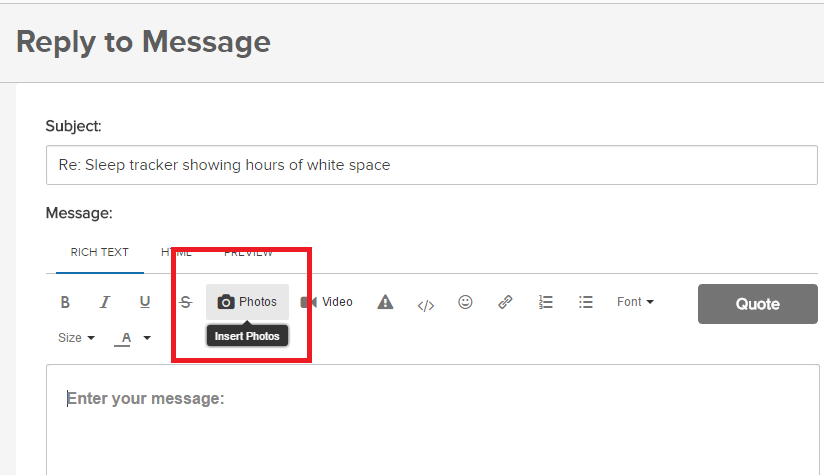Join us on the Community Forums!
-
Community Guidelines
The Fitbit Community is a gathering place for real people who wish to exchange ideas, solutions, tips, techniques, and insight about the Fitbit products and services they love. By joining our Community, you agree to uphold these guidelines, so please take a moment to look them over. -
Learn the Basics
Check out our Frequently Asked Questions page for information on Community features, and tips to make the most of your time here. -
Join the Community!
Join an existing conversation, or start a new thread to ask your question. Creating your account is completely free, and takes about a minute.
Not finding your answer on the Community Forums?
- Community
- Product Help Forums
- Surge
- Re: In weekly reports on iPad Air only one days st...
- Mark Topic as New
- Mark Topic as Read
- Float this Topic for Current User
- Bookmark
- Subscribe
- Mute
- Printer Friendly Page
- Community
- Product Help Forums
- Surge
- Re: In weekly reports on iPad Air only one days st...
In weekly reports on iPad Air only one days steps are indicated
- Mark Topic as New
- Mark Topic as Read
- Float this Topic for Current User
- Bookmark
- Subscribe
- Mute
- Printer Friendly Page
07-25-2017 07:18
- Mark as New
- Bookmark
- Subscribe
- Permalink
- Report this post
07-25-2017 07:18
- Mark as New
- Bookmark
- Subscribe
- Permalink
- Report this post
Only day with the highest number of steps is indicated. No step count for the other six days
07-27-2017 10:06
- Mark as New
- Bookmark
- Subscribe
- Permalink
- Report this post
 Community Moderator Alumni are previous members of the Moderation Team, which ensures conversations are friendly, factual, and on-topic. Moderators are here to answer questions, escalate bugs, and make sure your voice is heard by the larger Fitbit team. Learn more
Community Moderator Alumni are previous members of the Moderation Team, which ensures conversations are friendly, factual, and on-topic. Moderators are here to answer questions, escalate bugs, and make sure your voice is heard by the larger Fitbit team. Learn more
07-27-2017 10:06
- Mark as New
- Bookmark
- Subscribe
- Permalink
- Report this post
Hi @Ed49! Nice to see that you're digging into the Forums, let me give you a warm welcome to our Community. ![]()
I was wondering if you're talking about the "Best day" for the week information! Since as you can see in my Weekly report below, it shows the number of steps of my best day and the rest of the days it shows: a start (in case that the goal for the day is reached), a blue circle (shows the activity when not achieving the goal) and the gray circle (for 0 steps for that day).
But you also have the "Total Steps" information, and it should have all your steps for the week. Is this what you're talking about? Is it yours not showing the correct information?
Please let me know, so we can check together. I'll be around! ![]()
Want to get more active? ᕙ(˘◡˘)ᕗ Visit Get Moving in the Health & Wellness Forums.
Comparte tus sugerencias e ideas para nuevos dispositivos Fitbit ✍ Sugerencias para Fitbit.
07-27-2017 10:52
- Mark as New
- Bookmark
- Subscribe
- Permalink
- Report this post
07-27-2017 10:52
- Mark as New
- Bookmark
- Subscribe
- Permalink
- Report this post
Sent from my iPad
07-28-2017 05:36 - edited 07-28-2017 05:37
- Mark as New
- Bookmark
- Subscribe
- Permalink
- Report this post
 Community Moderator Alumni are previous members of the Moderation Team, which ensures conversations are friendly, factual, and on-topic. Moderators are here to answer questions, escalate bugs, and make sure your voice is heard by the larger Fitbit team. Learn more
Community Moderator Alumni are previous members of the Moderation Team, which ensures conversations are friendly, factual, and on-topic. Moderators are here to answer questions, escalate bugs, and make sure your voice is heard by the larger Fitbit team. Learn more
07-28-2017 05:36 - edited 07-28-2017 05:37
- Mark as New
- Bookmark
- Subscribe
- Permalink
- Report this post
Hi @Ed49! Thanks for getting back! This is not normal, would you mind adding some pictures or screenshots of the information you got for those weeks! ![]()
I appreciate the time you're taking to work on this, keep me posted! ![]()
Want to get more active? ᕙ(˘◡˘)ᕗ Visit Get Moving in the Health & Wellness Forums.
Comparte tus sugerencias e ideas para nuevos dispositivos Fitbit ✍ Sugerencias para Fitbit.
08-01-2017 10:21
- Mark as New
- Bookmark
- Subscribe
- Permalink
- Report this post
08-01-2017 10:21
- Mark as New
- Bookmark
- Subscribe
- Permalink
- Report this post
08-02-2017 11:36 - edited 08-02-2017 11:36
- Mark as New
- Bookmark
- Subscribe
- Permalink
- Report this post
 Community Moderator Alumni are previous members of the Moderation Team, which ensures conversations are friendly, factual, and on-topic. Moderators are here to answer questions, escalate bugs, and make sure your voice is heard by the larger Fitbit team. Learn more
Community Moderator Alumni are previous members of the Moderation Team, which ensures conversations are friendly, factual, and on-topic. Moderators are here to answer questions, escalate bugs, and make sure your voice is heard by the larger Fitbit team. Learn more
08-02-2017 11:36 - edited 08-02-2017 11:36
- Mark as New
- Bookmark
- Subscribe
- Permalink
- Report this post
Hey @Ed49, thanks for replying! For some reason the pictures you attached didn't upload successfully. Can you please try it again? ![]()
I'll be waiting for your response! ![]()
Want to get more active? ᕙ(˘◡˘)ᕗ Visit Get Moving in the Health & Wellness Forums.
Comparte tus sugerencias e ideas para nuevos dispositivos Fitbit ✍ Sugerencias para Fitbit.
08-03-2017 09:37
- Mark as New
- Bookmark
- Subscribe
- Permalink
- Report this post
08-03-2017 09:37
- Mark as New
- Bookmark
- Subscribe
- Permalink
- Report this post
Sent from my iPad Again any help would be appreciated. Ed.
08-04-2017 06:59
- Mark as New
- Bookmark
- Subscribe
- Permalink
- Report this post
 Community Moderator Alumni are previous members of the Moderation Team, which ensures conversations are friendly, factual, and on-topic. Moderators are here to answer questions, escalate bugs, and make sure your voice is heard by the larger Fitbit team. Learn more
Community Moderator Alumni are previous members of the Moderation Team, which ensures conversations are friendly, factual, and on-topic. Moderators are here to answer questions, escalate bugs, and make sure your voice is heard by the larger Fitbit team. Learn more
08-04-2017 06:59
- Mark as New
- Bookmark
- Subscribe
- Permalink
- Report this post
Hi @Ed49, hope you're doing great! This is very strange let me say, thanks for taking the time upload your information. ![]()
I'm not sure if the "photos" option is working fine as I didn't get your picture. ![]() So, if it's okay for you I'd like to check the steps to send images. You need to click on the "Reply" button which will take you to the following screen:
So, if it's okay for you I'd like to check the steps to send images. You need to click on the "Reply" button which will take you to the following screen:
- Tap on Inset Photos
- Choose where your photo is located (if it is an screenshot choose that option)
- Then choose the size and hit done
Please note that is best if you take a screenshot of your email before posting your picture. To capture the screen on you iPad press and hold the Sleep/Wake button on the top or side of your device and also press the Home button at the same time. ![]()
I'd appreciate if give it a try again!
Have a good one! ![]()
Want to get more active? ᕙ(˘◡˘)ᕗ Visit Get Moving in the Health & Wellness Forums.
Comparte tus sugerencias e ideas para nuevos dispositivos Fitbit ✍ Sugerencias para Fitbit.
 Best Answer
Best Answer