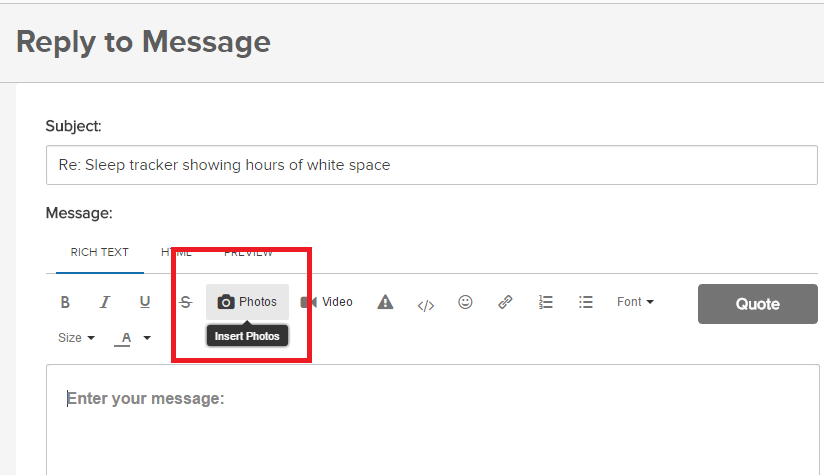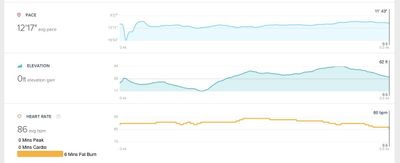Join us on the Community Forums!
-
Community Guidelines
The Fitbit Community is a gathering place for real people who wish to exchange ideas, solutions, tips, techniques, and insight about the Fitbit products and services they love. By joining our Community, you agree to uphold these guidelines, so please take a moment to look them over. -
Learn the Basics
Check out our Frequently Asked Questions page for information on Community features, and tips to make the most of your time here. -
Join the Community!
Join an existing conversation, or start a new thread to ask your question. Creating your account is completely free, and takes about a minute.
Not finding your answer on the Community Forums?
- Community
- Product Help Forums
- Surge
- Re: Post-run HR incorrect
- Mark Topic as New
- Mark Topic as Read
- Float this Topic for Current User
- Bookmark
- Subscribe
- Mute
- Printer Friendly Page
- Community
- Product Help Forums
- Surge
- Re: Post-run HR incorrect
Post-run HR incorrect
- Mark Topic as New
- Mark Topic as Read
- Float this Topic for Current User
- Bookmark
- Subscribe
- Mute
- Printer Friendly Page
11-07-2017
05:27
- last edited on
11-09-2017
07:27
by
YojanaFitbit
![]()
- Mark as New
- Bookmark
- Subscribe
- Permalink
- Report this post
11-07-2017
05:27
- last edited on
11-09-2017
07:27
by
YojanaFitbit
![]()
- Mark as New
- Bookmark
- Subscribe
- Permalink
- Report this post
On Nov. 5 I did three runs — one of 1 mile, another of 1/2 mile, a third of 15/100th mile. After each of these I checked my heart-rate data on my Fitbit Surge and it was pretty much what I usually get, showing average hearts rates ranging from 125 to 140 bpm. Later I synched my Fitbit, and the recorded heart rates showing on the Dashboard were in the range of 70-80, more like an easy walk. There's more. I always record my data in a workout log I keep on my computer. On Nov. 1 I did runs of 1 mile and 1/2 mile with average heart rates of 136 and 139, respectively, as shown at the time on my Dashboard. But when, on Nov. 5, I checked them again on the Dashboard log I was astonished to see that the heart rates had changed to 88 and 86! The recorded heart rates for earlier runs, and for bicycling and workouts, were unchanged. Am I losing my mind?
11-09-2017 07:57 - edited 11-10-2017 08:12
- Mark as New
- Bookmark
- Subscribe
- Permalink
- Report this post
 Community Moderator Alumni are previous members of the Moderation Team, which ensures conversations are friendly, factual, and on-topic. Moderators are here to answer questions, escalate bugs, and make sure your voice is heard by the larger Fitbit team. Learn more
Community Moderator Alumni are previous members of the Moderation Team, which ensures conversations are friendly, factual, and on-topic. Moderators are here to answer questions, escalate bugs, and make sure your voice is heard by the larger Fitbit team. Learn more
11-09-2017 07:57 - edited 11-10-2017 08:12
- Mark as New
- Bookmark
- Subscribe
- Permalink
- Report this post
I've noticed you are new around @Pecheur, so let me give you a warm welcome to our Community. ![]()
Thanks for sharing your findings about the runs your Surge recorded earlier this month. It called my attention that you mentioned different numbers for your HR runs but I'm not sure where you're getting them. Did you see these average heart rates (136 and 139) in your tracker while you're running or in your Fitbit App after you synced the information?
Fitbit Dashboard shows an average heart rate for each activity which might explain the 88 and 86 average that now you see there. And I think that the number that you got that day was the maximum heart rate you got in that activity (Peak Zone).
If you can be a little bit more specific about where you saw those stats or better yet include some screenshots of what you can see from your end, it'd be great! I'll be glad to check this with you later on.
I'll be around, keep me posted!
Want to get more active? ᕙ(˘◡˘)ᕗ Visit Get Moving in the Health & Wellness Forums.
Comparte tus sugerencias e ideas para nuevos dispositivos Fitbit ✍ Sugerencias para Fitbit.
11-09-2017 08:48
- Mark as New
- Bookmark
- Subscribe
- Permalink
- Report this post
11-09-2017 08:48
- Mark as New
- Bookmark
- Subscribe
- Permalink
- Report this post
It’s just weird. One possible cause is that, some time ago, I synced my wife’s Fitbit (a Charge II model) on my computer, and perhaps some of her data was getting commingled with mine on my Dashboard (although she doesn’t do any runs, just walks). I recently deleted her device from my Dashboard, and if that was indeed the problem then maybe it’s solved. Anyway, I will monitor the situation and see.
Thanks for getting back to me!
11-10-2017 08:45
- Mark as New
- Bookmark
- Subscribe
- Permalink
- Report this post
 Community Moderator Alumni are previous members of the Moderation Team, which ensures conversations are friendly, factual, and on-topic. Moderators are here to answer questions, escalate bugs, and make sure your voice is heard by the larger Fitbit team. Learn more
Community Moderator Alumni are previous members of the Moderation Team, which ensures conversations are friendly, factual, and on-topic. Moderators are here to answer questions, escalate bugs, and make sure your voice is heard by the larger Fitbit team. Learn more
11-10-2017 08:45
- Mark as New
- Bookmark
- Subscribe
- Permalink
- Report this post
Hi @Pecheur, thanks for getting back! I didn't get the screenshots, you might attach them again in your next post. ![]()
I don't think that syncing your wife's tracker in the same computer can mess with your stats since both trackers sync with their own account, although I'd like you to try to restart your Surge and as you said monitor your future runs!
I hope you get better results!
Want to get more active? ᕙ(˘◡˘)ᕗ Visit Get Moving in the Health & Wellness Forums.
Comparte tus sugerencias e ideas para nuevos dispositivos Fitbit ✍ Sugerencias para Fitbit.
11-10-2017 09:01
- Mark as New
- Bookmark
- Subscribe
- Permalink
- Report this post
11-10-2017 09:01
- Mark as New
- Bookmark
- Subscribe
- Permalink
- Report this post
Attached is the screen shot mentioned.
11-14-2017 08:12
- Mark as New
- Bookmark
- Subscribe
- Permalink
- Report this post
 Community Moderator Alumni are previous members of the Moderation Team, which ensures conversations are friendly, factual, and on-topic. Moderators are here to answer questions, escalate bugs, and make sure your voice is heard by the larger Fitbit team. Learn more
Community Moderator Alumni are previous members of the Moderation Team, which ensures conversations are friendly, factual, and on-topic. Moderators are here to answer questions, escalate bugs, and make sure your voice is heard by the larger Fitbit team. Learn more
11-14-2017 08:12
- Mark as New
- Bookmark
- Subscribe
- Permalink
- Report this post
You're welcome @Pecheur, hope you're doing great! ![]()
I'm not sure if the "photos" option is working fine as I didn't get your pictures. ![]() So, if it's okay for you I'd like to check the steps to send images. You need to click on the "Reply" button which will take you to the following screen:
So, if it's okay for you I'd like to check the steps to send images. You need to click on the "Reply" button which will take you to the following screen:
- Tap on Inset Photos
- Choose where your photo is located (if it is an screenshot choose that option)
- Then choose the size and hit done
Give it a try again, and let me know if you have questions.
Have a good one! ![]()
Want to get more active? ᕙ(˘◡˘)ᕗ Visit Get Moving in the Health & Wellness Forums.
Comparte tus sugerencias e ideas para nuevos dispositivos Fitbit ✍ Sugerencias para Fitbit.
11-17-2017 07:17
- Mark as New
- Bookmark
- Subscribe
- Permalink
- Report this post
11-17-2017 07:17
- Mark as New
- Bookmark
- Subscribe
- Permalink
- Report this post
Here's another attempt.
 Best Answer
Best Answer11-21-2017 07:55
- Mark as New
- Bookmark
- Subscribe
- Permalink
- Report this post
 Community Moderator Alumni are previous members of the Moderation Team, which ensures conversations are friendly, factual, and on-topic. Moderators are here to answer questions, escalate bugs, and make sure your voice is heard by the larger Fitbit team. Learn more
Community Moderator Alumni are previous members of the Moderation Team, which ensures conversations are friendly, factual, and on-topic. Moderators are here to answer questions, escalate bugs, and make sure your voice is heard by the larger Fitbit team. Learn more
11-21-2017 07:55
- Mark as New
- Bookmark
- Subscribe
- Permalink
- Report this post
Hi @Pecheur, thanks for the picture, this time I got it! Have you tried to record any other attempts recently? Did you tried the steps that I gave you in this post? I'm very interested in helping you out with this.
Keep me posted! ![]()
Want to get more active? ᕙ(˘◡˘)ᕗ Visit Get Moving in the Health & Wellness Forums.
Comparte tus sugerencias e ideas para nuevos dispositivos Fitbit ✍ Sugerencias para Fitbit.