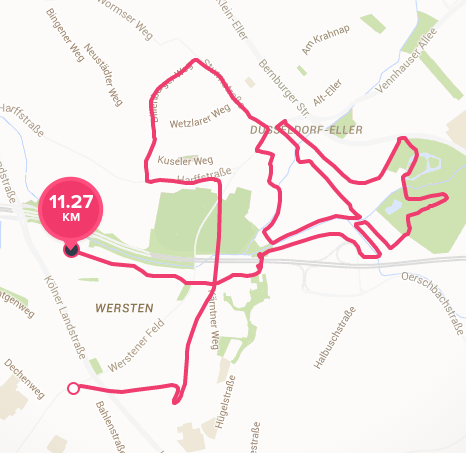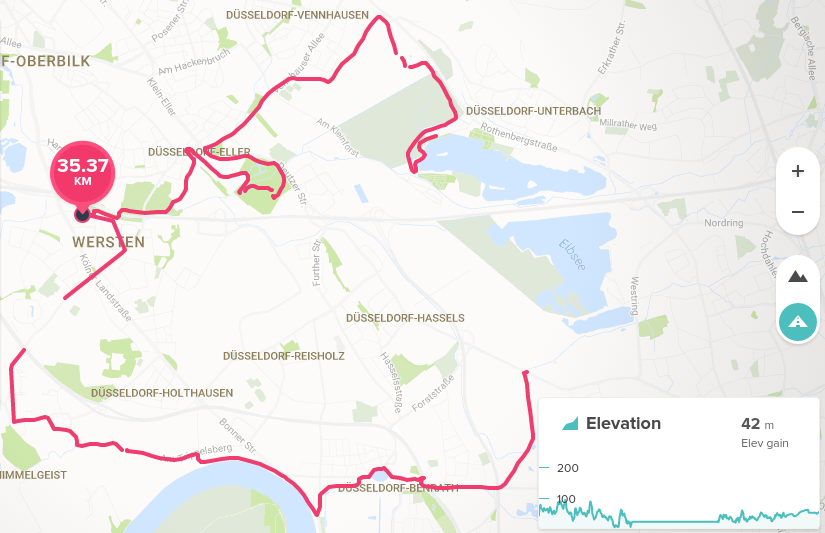Join us on the Community Forums!
-
Community Guidelines
The Fitbit Community is a gathering place for real people who wish to exchange ideas, solutions, tips, techniques, and insight about the Fitbit products and services they love. By joining our Community, you agree to uphold these guidelines, so please take a moment to look them over. -
Learn the Basics
Check out our Frequently Asked Questions page for information on Community features, and tips to make the most of your time here. -
Join the Community!
Join an existing conversation, or start a new thread to ask your question. Creating your account is completely free, and takes about a minute.
Not finding your answer on the Community Forums?
- Community
- Product Help Forums
- Surge
- Surge GPS inaccurate
- Mark Topic as New
- Mark Topic as Read
- Float this Topic for Current User
- Bookmark
- Subscribe
- Mute
- Printer Friendly Page
- Community
- Product Help Forums
- Surge
- Surge GPS inaccurate
Surge GPS inaccurate
ANSWERED- Mark Topic as New
- Mark Topic as Read
- Float this Topic for Current User
- Bookmark
- Subscribe
- Mute
- Printer Friendly Page
06-08-2016 09:23 - edited 08-21-2016 06:52
- Mark as New
- Bookmark
- Subscribe
- Permalink
- Report this post
06-08-2016 09:23 - edited 08-21-2016 06:52
- Mark as New
- Bookmark
- Subscribe
- Permalink
- Report this post
Hi everyone,
I've noticed fairly regular inaccuracies with my Surge's GPS.
Every few runs the GPS is obviously out, as in the picture below - it's a run which started and finished in the same place, but one would never believe it from the map. The GPS was completely out for the first 2km or so, despite waiting for a GPS lock before setting out. This seems to happen most often at the end of a run.
Do I have a buggy unit or is this a general problem that Surge users have? Is there anything I can do to fix it?
P.S. I very much enjoy using Fitbit's products and services!
Answered! Go to the Best Answer.
 Best Answer
Best AnswerAccepted Solutions
08-25-2016 05:50 - edited 08-25-2016 05:50
- Mark as New
- Bookmark
- Subscribe
- Permalink
- Report this post
 Community Moderator Alumni are previous members of the Moderation Team, which ensures conversations are friendly, factual, and on-topic. Moderators are here to answer questions, escalate bugs, and make sure your voice is heard by the larger Fitbit team. Learn more
Community Moderator Alumni are previous members of the Moderation Team, which ensures conversations are friendly, factual, and on-topic. Moderators are here to answer questions, escalate bugs, and make sure your voice is heard by the larger Fitbit team. Learn more
08-25-2016 05:50 - edited 08-25-2016 05:50
- Mark as New
- Bookmark
- Subscribe
- Permalink
- Report this post
Hi there @pedris, thank you for keep me posted how it goes this issue. Sometimes this have happened to me when I go for a short run. There is a radius of distance the GPS will pinpoint your location and sometimes wont reflect the actual course you have took it. To give you an example, it will show you were running across the street, but in reality you were running in straight line. However this shouldn't impact your final result specifically talking about distance, amount of steps and other stats. Although the actual accuracy depends on both your environment and the weather.
If you have tried already the restart I mentioned before, and the issue still persist. We have come to the point to approach our Support Team. So they can review your device history with you, just let them know all the steps we have reviewed here.
See you around and if you have more questions, you know where to find me. ![]()
"Great things are done by a series of small things brought together.” What's Cooking?
06-08-2016 10:11
- Mark as New
- Bookmark
- Subscribe
- Permalink
- Report this post
06-08-2016 10:11
- Mark as New
- Bookmark
- Subscribe
- Permalink
- Report this post
Are there a lot of tall buildings or lots of heavy tree cover on the route mapped above?
I ask because this time of year here in New England is the worst from a GPS accuracy perspective; then there the issue of heavy cloud cover. I've noticed the accuracy of my Surge drop with a low cloud deck, and when combined with overhead foliage, my routes can by decidedly messed up.
06-08-2016 10:23
- Mark as New
- Bookmark
- Subscribe
- Permalink
- Report this post
06-08-2016 10:23
- Mark as New
- Bookmark
- Subscribe
- Permalink
- Report this post
It's possible, but unlikely I would hope.
The buildings aren't particularly high in my neighbourhood, nor is the area heavily wooded. I had similar issues in winter.
I haven't had any problems in my area with the GPS units on my HTC One M7, Samsung S6, or Moto G (3rd gen).
 Best Answer
Best Answer06-08-2016 10:52
- Mark as New
- Bookmark
- Subscribe
- Permalink
- Report this post
06-08-2016 10:52
- Mark as New
- Bookmark
- Subscribe
- Permalink
- Report this post
@pedris wrote:It's possible, but unlikely I would hope.
The buildings aren't particularly high in my neighbourhood, nor is the area heavily wooded. I had similar issues in winter.
I haven't had any problems in my area with the GPS units on my HTC One M7, Samsung S6, or Moto G (3rd gen).
Ahhh, now I see where the disconnect is; unlike your Fitbit Surge which relies 100% on satellite reception for positioning, your various smart phones have positioning capabilities which include at least the first two of the following three methods:
- GPS Satellite
- Mobile Phone tower triangulation
- WiFi triangulation (I've been told this by a usually reliable source, but never able to confirm it)
Long story short, when the signal from the GPS satellites is obstructed, smart phones can still be quite accurate.
 Best Answer
Best Answer06-27-2016 08:19
- Mark as New
- Bookmark
- Subscribe
- Permalink
- Report this post
06-27-2016 08:19
- Mark as New
- Bookmark
- Subscribe
- Permalink
- Report this post
I have the same issue with my bike rides, on a 30 mile ride the Surge is short by 1.5 to 2 miles as compared to both the Strava and Map My Ride APPS. 😞
 Best Answer
Best Answer08-06-2016 04:54
- Mark as New
- Bookmark
- Subscribe
- Permalink
- Report this post
 Community Moderator Alumni are previous members of the Moderation Team, which ensures conversations are friendly, factual, and on-topic. Moderators are here to answer questions, escalate bugs, and make sure your voice is heard by the larger Fitbit team. Learn more
Community Moderator Alumni are previous members of the Moderation Team, which ensures conversations are friendly, factual, and on-topic. Moderators are here to answer questions, escalate bugs, and make sure your voice is heard by the larger Fitbit team. Learn more
08-06-2016 04:54
- Mark as New
- Bookmark
- Subscribe
- Permalink
- Report this post
Hello @NRHTom welcome aboard to our Community, One possibility is like @shipo mentioned before, if you are running in an urban environment with many tall buildings, or trees it may affect the accuracy of the Surge's GPS. I have seen this issue by myself since where I run is full of trees and sometimes my Map course is kinda off, although my distance and other stat are correct.
If your Surge is still having issues with the accuracy of the GPS, I suggest in restarting the tracker by doing the following:
1. Press and hold the Home and Select buttons (left and bottom right) on your Surge for 10 to 15 seconds, until you see the screen flash or start to dim.
2. Let go of the buttons.
3. After your screen turns completely off, wait 10 seconds and press the Home button to turn your Surge back on.
Hope this helps and keep me posted how it goes.
"Great things are done by a series of small things brought together.” What's Cooking?
08-21-2016
06:46
- last edited on
10-25-2021
06:13
by
JuanJoFitbit
![]()
- Mark as New
- Bookmark
- Subscribe
- Permalink
- Report this post
08-21-2016
06:46
- last edited on
10-25-2021
06:13
by
JuanJoFitbit
![]()
- Mark as New
- Bookmark
- Subscribe
- Permalink
- Report this post
Hi @RobertoME. Thanks for the advice. My GPS was off woefully from start to (almost) finish on my run earlier today. No tall buildings or trees in sight. My Surge often seems to register my starting point incorrectly (by up to 500m), and then track the shape of my run reasonably accurately, before suddenly correcting to my actually position. I've restarted my watch - I hope this solves the problem.
It's all a bit frustrating. I'm trying to shave 11 seconds off a recent parkrun, and even a small discrepancy makes the data pretty useless.
Some tree cover in nearby parks. No tall buildings.
08-25-2016 05:50 - edited 08-25-2016 05:50
- Mark as New
- Bookmark
- Subscribe
- Permalink
- Report this post
 Community Moderator Alumni are previous members of the Moderation Team, which ensures conversations are friendly, factual, and on-topic. Moderators are here to answer questions, escalate bugs, and make sure your voice is heard by the larger Fitbit team. Learn more
Community Moderator Alumni are previous members of the Moderation Team, which ensures conversations are friendly, factual, and on-topic. Moderators are here to answer questions, escalate bugs, and make sure your voice is heard by the larger Fitbit team. Learn more
08-25-2016 05:50 - edited 08-25-2016 05:50
- Mark as New
- Bookmark
- Subscribe
- Permalink
- Report this post
Hi there @pedris, thank you for keep me posted how it goes this issue. Sometimes this have happened to me when I go for a short run. There is a radius of distance the GPS will pinpoint your location and sometimes wont reflect the actual course you have took it. To give you an example, it will show you were running across the street, but in reality you were running in straight line. However this shouldn't impact your final result specifically talking about distance, amount of steps and other stats. Although the actual accuracy depends on both your environment and the weather.
If you have tried already the restart I mentioned before, and the issue still persist. We have come to the point to approach our Support Team. So they can review your device history with you, just let them know all the steps we have reviewed here.
See you around and if you have more questions, you know where to find me. ![]()
"Great things are done by a series of small things brought together.” What's Cooking?
08-31-2016 09:55 - edited 08-31-2016 09:59
- Mark as New
- Bookmark
- Subscribe
- Permalink
- Report this post
08-31-2016 09:55 - edited 08-31-2016 09:59
- Mark as New
- Bookmark
- Subscribe
- Permalink
- Report this post
Thanks, @RobertoME.
I'm getting a new unit in the next few days, so I'll be able to compare its accuracy to my current tracker over the upcoming weeks and months. Taking it one step at a time! ![]()
09-01-2016 08:50
- Mark as New
- Bookmark
- Subscribe
- Permalink
- Report this post
 Community Moderator Alumni are previous members of the Moderation Team, which ensures conversations are friendly, factual, and on-topic. Moderators are here to answer questions, escalate bugs, and make sure your voice is heard by the larger Fitbit team. Learn more
Community Moderator Alumni are previous members of the Moderation Team, which ensures conversations are friendly, factual, and on-topic. Moderators are here to answer questions, escalate bugs, and make sure your voice is heard by the larger Fitbit team. Learn more
09-01-2016 08:50
- Mark as New
- Bookmark
- Subscribe
- Permalink
- Report this post
Hi there @pedris, I'm really happy to hear you are getting a new unit as I found terrific too, the idea to compare the accuracy of the replacement with your old tracker. Let me know how it goes.
As always you know I'm here if you have more questions and stay awesome my friend.
"Great things are done by a series of small things brought together.” What's Cooking?
10-15-2016 10:29
- Mark as New
- Bookmark
- Subscribe
- Permalink
- Report this post
10-15-2016 10:29
- Mark as New
- Bookmark
- Subscribe
- Permalink
- Report this post
Hello Roberto. Thank you for the info here. I am going to try it. If it doesn't work, you suggest following up with support? I recently ran the Chicago Marathon and the downtown start jacked all kinds of craziness with my GPS which left it pretty much out-of-sync for the rest of the race. I was quite bummed but as I've lined in downtown Chicago previously I wasn't quite surprised with GPS going a bit goofy. However, when I came back home to the Houston suburbs and very next run began cutting my miles short which until then was quite consistent. I'm hoping this isn't chronic or that restarting helps and if not that...the support team. Any additional suggestions/feedback here would be welcomed.
Thanks,
James
 Best Answer
Best Answer10-16-2016 09:12 - edited 10-16-2016 09:35
- Mark as New
- Bookmark
- Subscribe
- Permalink
- Report this post
10-16-2016 09:12 - edited 10-16-2016 09:35
- Mark as New
- Bookmark
- Subscribe
- Permalink
- Report this post
I went on a long run earlier today with my replacement Surge. Everything seemed to be working fine on the run (I was checking the tracker every now and then in order to stick to a consistent pace), but when I looked at the run on the Fitbit app it seems to have lost a lot of the route data, most notably between about the 11km and 22km marks. Fitbit gives lap times for all 35 kilometres. I'm not sure what the issue was - perhaps a GPS problem, software issue, or the tracker couldn't store 3h30min of detailed data?
It's been a beautifully clear day here and much of the route was unobstructed, so I doubt a poor GPS signal was to blame. Has anyone else experienced this problem and/or have any suggestions on how to avoid it happening again?
 Best Answer
Best Answer03-11-2017 11:35 - edited 03-11-2017 11:47
- Mark as New
- Bookmark
- Subscribe
- Permalink
- Report this post
03-11-2017 11:35 - edited 03-11-2017 11:47
- Mark as New
- Bookmark
- Subscribe
- Permalink
- Report this post
I occasionally still have issues with the GPS / GPS data, but it occurs relatively infrequently and I've made my peace with it. The Surge is a solid tracker and decent running watch for the most part.
 Best Answer
Best Answer03-11-2017 11:56
- Mark as New
- Bookmark
- Subscribe
- Permalink
- Report this post
03-11-2017 11:56
- Mark as New
- Bookmark
- Subscribe
- Permalink
- Report this post
🙂
03-11-2017 12:00
- Mark as New
- Bookmark
- Subscribe
- Permalink
- Report this post
03-11-2017 12:00
- Mark as New
- Bookmark
- Subscribe
- Permalink
- Report this post
What are you using now, @jy_houston? I've been looking at the Garmin Forerunner 735XT for a couple of months.
 Best Answer
Best Answer03-11-2017 12:18
- Mark as New
- Bookmark
- Subscribe
- Permalink
- Report this post
03-11-2017 12:18
- Mark as New
- Bookmark
- Subscribe
- Permalink
- Report this post
on sale for 219 so I thought I'd give it a try.
 Best Answer
Best Answer03-11-2017 12:23 - edited 03-11-2017 12:25
- Mark as New
- Bookmark
- Subscribe
- Permalink
- Report this post
03-11-2017 12:23 - edited 03-11-2017 12:25
- Mark as New
- Bookmark
- Subscribe
- Permalink
- Report this post
Cool. I'm planning on sticking with my Surge between now and my local marathon in late April. Fingers crossed that Fitbit will release a Surge successor soon to address some of its shortcomings.
 Best Answer
Best Answer03-25-2017 04:21
- Mark as New
- Bookmark
- Subscribe
- Permalink
- Report this post
03-25-2017 04:21
- Mark as New
- Bookmark
- Subscribe
- Permalink
- Report this post
Ended up on this thread trying to find a solution, as I have been having similar problems with the GPS. In addition to being slightly off on the starting/ending place, but getting the shape of the run correct, my first Surge was consistently underestimating the distance of my runs by about 300 to 600 meters. Once the band also starting breaking, I got a new watch while it was still under warranty. The new watch was much better in the beginning, only underestimating my runs by about 150-200 meters (compared to official race distances, my Strava app, and my running buddy's Garmin). However, in my most recent 10K, it was off by over a quarter mile. Most of my runs now register 300-600 meters under what Strava estimates and under my running partner's Garmin. It is driving me absolutely crazy, but I love the Fitbit app and I think Surge looks much better than most other fitness watches, so I'm sticking with it and hoping they figure this out for their next release.
 Best Answer
Best Answer05-06-2017 23:13
- Mark as New
- Bookmark
- Subscribe
- Permalink
- Report this post
05-06-2017 23:13
- Mark as New
- Bookmark
- Subscribe
- Permalink
- Report this post
Here is how you fix it:
Step 1: Go to the trash can.
Step 2: Place your Surge in the trash can.
Step 3: Go buy a Garmin forerunner 235.
Works everytime.
06-03-2017 08:35
- Mark as New
- Bookmark
- Subscribe
- Permalink
- Report this post
06-03-2017 08:35
- Mark as New
- Bookmark
- Subscribe
- Permalink
- Report this post
This happens to my Surge if I haven't used and or not synced it for a few days.
 Best Answer
Best Answer