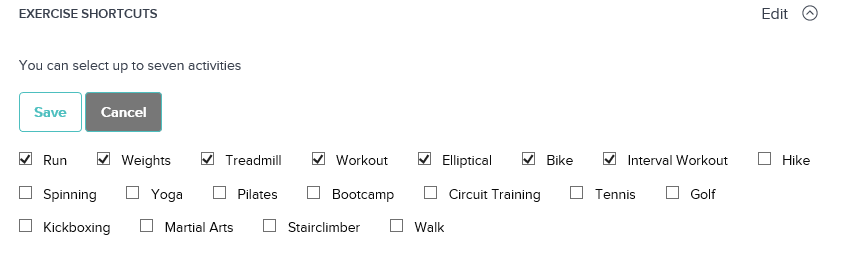Join us on the Community Forums!
-
Community Guidelines
The Fitbit Community is a gathering place for real people who wish to exchange ideas, solutions, tips, techniques, and insight about the Fitbit products and services they love. By joining our Community, you agree to uphold these guidelines, so please take a moment to look them over. -
Learn the Basics
Check out our Frequently Asked Questions page for information on Community features, and tips to make the most of your time here. -
Join the Community!
Join an existing conversation, or start a new thread to ask your question. Creating your account is completely free, and takes about a minute.
Not finding your answer on the Community Forums?
- Community
- Product Help Forums
- Surge
- walk does not show up in my excercise menu
- Mark Topic as New
- Mark Topic as Read
- Float this Topic for Current User
- Bookmark
- Subscribe
- Mute
- Printer Friendly Page
- Community
- Product Help Forums
- Surge
- walk does not show up in my excercise menu
walk does not show up in my excercise menu
- Mark Topic as New
- Mark Topic as Read
- Float this Topic for Current User
- Bookmark
- Subscribe
- Mute
- Printer Friendly Page
11-14-2018 13:31
- Mark as New
- Bookmark
- Subscribe
- Permalink
- Report this post
11-14-2018 13:31
- Mark as New
- Bookmark
- Subscribe
- Permalink
- Report this post
I have a Surge and in the fitbit.com website I have 'walk' as one of my exercises in my settings. However, 'walk' does not show up on my exercise menu on the Surge. I have synced it but the menu on my watch does not change. It did show up a few months ago but recently, I can't get it.
 Best Answer
Best Answer11-15-2018 12:33
- Mark as New
- Bookmark
- Subscribe
- Permalink
- Report this post
 Fitbit Product Experts Alumni are retired members of the Fitbit Product Expert Program. Learn more
Fitbit Product Experts Alumni are retired members of the Fitbit Product Expert Program. Learn more
11-15-2018 12:33
- Mark as New
- Bookmark
- Subscribe
- Permalink
- Report this post
You can have only seven shortcuts. So make sure that's what is selected.
It allowed me to check mark 8 and gave me a noticed that I could only have Seven. So just make sure its checked marked and only seven of them.
If that's not it try a restart
Do it at least 3 times.
Restart
http://help.fitbit.com/articles/en_US/Help_article/1186/?q=restart&l=en_US&fs=Search&pn=1
Let us know!

Wendy | CA | Moto G6 Android
Want to discuss ways to increase your activity? Visit the Lifestyle Forum
 Best Answer
Best Answer11-15-2018 13:34
- Mark as New
- Bookmark
- Subscribe
- Permalink
- Report this post
11-15-2018 13:34
- Mark as New
- Bookmark
- Subscribe
- Permalink
- Report this post
off on my profile ( the ones on my Surge menu are not necessarily the
ones on my profile). I cannot add or subtract any from the Surge. I
restarted the Surge at least 4 times and synced it but 'Walk' still does
not show.
 Best Answer
Best Answer11-15-2018 21:16
- Mark as New
- Bookmark
- Subscribe
- Permalink
- Report this post
 Fitbit Product Experts Alumni are retired members of the Fitbit Product Expert Program. Learn more
Fitbit Product Experts Alumni are retired members of the Fitbit Product Expert Program. Learn more
11-15-2018 21:16
- Mark as New
- Bookmark
- Subscribe
- Permalink
- Report this post
Contact support so they can look into you profile. Please be more specific so you can get the help you need
Contact
http://help.fitbit.com/?l=en_US&cu=1&fs=ContactUs

Wendy | CA | Moto G6 Android
Want to discuss ways to increase your activity? Visit the Lifestyle Forum
 Best Answer
Best Answer11-21-2018 13:45
- Mark as New
- Bookmark
- Subscribe
- Permalink
- Report this post
 Platinum Fitbit Product Experts share support knowledge on the forums and advocate for the betterment of Fitbit products and services. Learn more
Platinum Fitbit Product Experts share support knowledge on the forums and advocate for the betterment of Fitbit products and services. Learn more
11-21-2018 13:45
- Mark as New
- Bookmark
- Subscribe
- Permalink
- Report this post
Through the app I would rearangre at least one exercise, this will force Fitbit to reload what is on the watch
11-21-2018 16:46
- Mark as New
- Bookmark
- Subscribe
- Permalink
- Report this post
11-21-2018 16:46
- Mark as New
- Bookmark
- Subscribe
- Permalink
- Report this post
though the battery was not low.
11-23-2018 10:09 - edited 11-23-2018 10:12
- Mark as New
- Bookmark
- Subscribe
- Permalink
- Report this post
 Community Moderator Alumni are previous members of the Moderation Team, which ensures conversations are friendly, factual, and on-topic. Moderators are here to answer questions, escalate bugs, and make sure your voice is heard by the larger Fitbit team. Learn more
Community Moderator Alumni are previous members of the Moderation Team, which ensures conversations are friendly, factual, and on-topic. Moderators are here to answer questions, escalate bugs, and make sure your voice is heard by the larger Fitbit team. Learn more
11-23-2018 10:09 - edited 11-23-2018 10:12
- Mark as New
- Bookmark
- Subscribe
- Permalink
- Report this post
Thanks for your reply @sandymrc. Thanks for the recommendations @Rich_Laue. ![]()
Next time, can add the new exercises to your Surge shortcuts by going to your phone in the Fitbit App > Surge > Shortcuts. Or in your Fitbit.com Dashboard in a computer, under Settings > Surge > Exercise Shortcuts. ![]()
Hope it helps. I'll be around! ![]()
Want to get more active? ᕙ(˘◡˘)ᕗ Visit Get Moving in the Health & Wellness Forums.
Comparte tus sugerencias e ideas para nuevos dispositivos Fitbit ✍ Sugerencias para Fitbit.
 Best Answer
Best Answer11-23-2018 11:45
- Mark as New
- Bookmark
- Subscribe
- Permalink
- Report this post
11-23-2018 11:45
- Mark as New
- Bookmark
- Subscribe
- Permalink
- Report this post
11-25-2018 09:46
- Mark as New
- Bookmark
- Subscribe
- Permalink
- Report this post
 Community Moderator Alumni are previous members of the Moderation Team, which ensures conversations are friendly, factual, and on-topic. Moderators are here to answer questions, escalate bugs, and make sure your voice is heard by the larger Fitbit team. Learn more
Community Moderator Alumni are previous members of the Moderation Team, which ensures conversations are friendly, factual, and on-topic. Moderators are here to answer questions, escalate bugs, and make sure your voice is heard by the larger Fitbit team. Learn more
11-25-2018 09:46
- Mark as New
- Bookmark
- Subscribe
- Permalink
- Report this post
Hi @sandymrc! You're welcome. I'm glad to know that you were able to fix this, we're here to help all members. Please feel free to come back at any time, we try to take care of all the members of our family. ![]()
I dont' know if you're familiar with our Discussions board, there is a really good chance for you to like it. In case that you haven't do so, check it out! You might be interested in these topics: Marathon Training or How do you break out of your sedentary lifestyle?
Keep stepping around in the Forums! ![]()
Want to get more active? ᕙ(˘◡˘)ᕗ Visit Get Moving in the Health & Wellness Forums.
Comparte tus sugerencias e ideas para nuevos dispositivos Fitbit ✍ Sugerencias para Fitbit.
 Best Answer
Best Answer