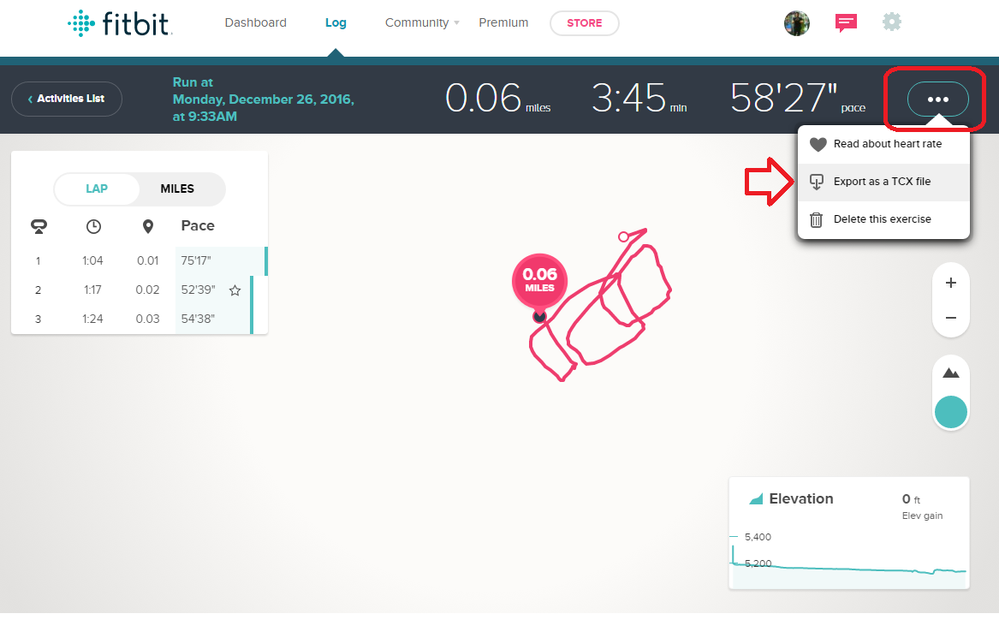Join us on the Community Forums!
-
Community Guidelines
The Fitbit Community is a gathering place for real people who wish to exchange ideas, solutions, tips, techniques, and insight about the Fitbit products and services they love. By joining our Community, you agree to uphold these guidelines, so please take a moment to look them over. -
Learn the Basics
Check out our Frequently Asked Questions page for information on Community features, and tips to make the most of your time here. -
Join the Community!
Join an existing conversation, or start a new thread to ask your question. Creating your account is completely free, and takes about a minute.
Not finding your answer on the Community Forums?
- Community
- Features
- Third-Party Integrations
- Runtastic - Fitbit Integration.... Recent?
- Mark Topic as New
- Mark Topic as Read
- Float this Topic for Current User
- Bookmark
- Subscribe
- Mute
- Printer Friendly Page
- Community
- Features
- Third-Party Integrations
- Runtastic - Fitbit Integration.... Recent?
Runtastic - Fitbit Integration.... Recent?
- Mark Topic as New
- Mark Topic as Read
- Float this Topic for Current User
- Bookmark
- Subscribe
- Mute
- Printer Friendly Page
01-16-2017 20:17
- Mark as New
- Bookmark
- Subscribe
- Permalink
- Report this post
01-16-2017 20:17
- Mark as New
- Bookmark
- Subscribe
- Permalink
- Report this post
So I was poking around on my Runtastic profile online and came across the page where you connect devices under Settings. They now have fitbit listed on there to Connect Runtastic to a fitbit. They also have a check box to "Import Fitbit activity history (previous sessions).".
How recent is this? What data does this import? I'm curious because I'm looking for a smart watch or activity tracker of some kind that can track my routes (GPS), heart rate, and other data without having my phone with me. And I also want it imported to Runtastic. At this point in time, there are no watches that will do that without a phone. The FitBit Surge is really intriguing to me, as it does all of those things. The Apple Watch Series 2 is supposed to be supported as a standalone early in 2017.
So my question is, has anyone used this integration, or even knew about it? What data can be imported? HR, Time, Mileage, GPS Routes (Fitbit Surge)?
Thank you!
01-19-2017 07:18
- Mark as New
- Bookmark
- Subscribe
- Permalink
- Report this post
 Community Moderator Alumni are previous members of the Moderation Team, which ensures conversations are friendly, factual, and on-topic. Moderators are here to answer questions, escalate bugs, and make sure your voice is heard by the larger Fitbit team. Learn more
Community Moderator Alumni are previous members of the Moderation Team, which ensures conversations are friendly, factual, and on-topic. Moderators are here to answer questions, escalate bugs, and make sure your voice is heard by the larger Fitbit team. Learn more
01-19-2017 07:18
- Mark as New
- Bookmark
- Subscribe
- Permalink
- Report this post
Hello @tlewis708 I see you are new around our Fitbit Community, welcome aboard. Thank you for bring this to my attention. Note that since our API is open to any developer who wants to integrate our service so we don't have anything official on our Integration page since this integration is not our initiative.
I was testing this integration after I saw your post and you can share exercise and activities with Runtastic, by what I have seen, it looks like it's a pretty basic integration and doesn't look like GPS data syncs over. I have searched in the help site on Runtastic but this integration is pretty new since there are no further details.
Although I recommend to contact Runtastic support for additional details about this integration.
See you around and keep me posted how it goes.
"Great things are done by a series of small things brought together.” What's Cooking?
 Best Answer
Best Answer01-19-2017 07:25
- Mark as New
- Bookmark
- Subscribe
- Permalink
- Report this post
01-19-2017 07:25
- Mark as New
- Bookmark
- Subscribe
- Permalink
- Report this post
@RobertoME Thank you for your reply. I received a response from Runtastic on this yesterday. You are correct that it won't bring over GPS or HR data. It essentially creates a "Walking" activity with the number of steps and distance walked.
I did ask, however, if you had a GPS capable watch that created routes on a third party app (i.e. FitBit or TomTom), if you export it as a TCX or GPX file and import it into Runtastic, it should bring over the route as well as run statistics, HR, etc. I know with TomTom you can export to a TCX file. Can you do the same from FitBit?
 Best Answer
Best Answer02-15-2017 10:28
- Mark as New
- Bookmark
- Subscribe
- Permalink
- Report this post
02-15-2017 10:28
- Mark as New
- Bookmark
- Subscribe
- Permalink
- Report this post
Yes, you can export your workout as a TCX file. In the activity, next to the pace there are three dots, the option is in that menu.
02-24-2017 08:31
- Mark as New
- Bookmark
- Subscribe
- Permalink
- Report this post
 Community Moderator Alumni are previous members of the Moderation Team, which ensures conversations are friendly, factual, and on-topic. Moderators are here to answer questions, escalate bugs, and make sure your voice is heard by the larger Fitbit team. Learn more
Community Moderator Alumni are previous members of the Moderation Team, which ensures conversations are friendly, factual, and on-topic. Moderators are here to answer questions, escalate bugs, and make sure your voice is heard by the larger Fitbit team. Learn more
02-24-2017 08:31
- Mark as New
- Bookmark
- Subscribe
- Permalink
- Report this post
Hi there @tlewis708. Its nice to see you have joined to the Fitbit Community @Shirov and thank you for your assistance.
If Runtastic accept TCX files to export GPS routes, then you can do this from your Fitbit account. To illustrate the steps kindly mentioned by @Shirov here is a screenshot for you.
Look for the activity it contains GPS data on your Exercise history. Open the exercise in View Details and proceed to open the three dots in the right upper corner to export this information. This option is only available from the online-Dashboard.
See you around and stay awesome fellows!
"Great things are done by a series of small things brought together.” What's Cooking?
 Best Answer
Best Answer12-07-2017 08:19
- Mark as New
- Bookmark
- Subscribe
- Permalink
- Report this post
12-07-2017 08:19
- Mark as New
- Bookmark
- Subscribe
- Permalink
- Report this post
This is a little late to the party, but Fitbit now has the Ionic watch which tracks with GPS and doesn't need to be connected to a phone.
 Best Answer
Best Answer12-11-2017 10:55
- Mark as New
- Bookmark
- Subscribe
- Permalink
- Report this post
12-11-2017 10:55
- Mark as New
- Bookmark
- Subscribe
- Permalink
- Report this post
That's not the point here though. The problems is that you can't use your fitbit to track your heart rate while running with Runtastic (or, I think, any other app, apart from the FitBit app).
 Best Answer
Best Answer12-13-2017 07:17
- Mark as New
- Bookmark
- Subscribe
- Permalink
- Report this post
12-13-2017 07:17
- Mark as New
- Bookmark
- Subscribe
- Permalink
- Report this post
Thanks for your post, which appears tangent to the original question. I too am looking for a heart rate sensor to connect to Runtastic over Bluetooth. Are you saying that even though Fitbit Charge 2 transmits over Bluetooth, the Runtastic connection over Bluetooth option will not work? Thanks.
 Best Answer
Best Answer12-13-2017 07:56
- Mark as New
- Bookmark
- Subscribe
- Permalink
- Report this post
12-13-2017 07:56
- Mark as New
- Bookmark
- Subscribe
- Permalink
- Report this post
I used to think that Fitbit was the problem and they wouldn't make their trackers work with any other app, apart from their own Fitbit app. However, it turned out that Runtastic was the cocky ones and they won't allow Fitbit trackers to connect to the app while running.
Also, I couldn't find anything on Runtastic's website/blog. I guess they just don't want to face the truth... bastards
 Best Answer
Best Answer12-18-2017 10:54 - edited 12-18-2017 10:55
- Mark as New
- Bookmark
- Subscribe
- Permalink
- Report this post
 Community Moderator Alumni are previous members of the Moderation Team, which ensures conversations are friendly, factual, and on-topic. Moderators are here to answer questions, escalate bugs, and make sure your voice is heard by the larger Fitbit team. Learn more
Community Moderator Alumni are previous members of the Moderation Team, which ensures conversations are friendly, factual, and on-topic. Moderators are here to answer questions, escalate bugs, and make sure your voice is heard by the larger Fitbit team. Learn more
12-18-2017 10:54 - edited 12-18-2017 10:55
- Mark as New
- Bookmark
- Subscribe
- Permalink
- Report this post
Hello @mblais, @drdbuck and @nasko7. Let me give you all you a warm welcome to the Fitbit Community!
@mblais, you are correct, this idea start with the Fitbit Surge incorporating GPS as a stand alone feature on the tracker. With the Ionic this feature was very popular, so it was improved and implemented in our new smartwatch.
@drdbuck and @nasko7 as has been discussed in this thread, if Runtastic connects with your Fitbit account, is important to keep in mind that not all the information provided by your trackers will be share with Runtastic. As you mentioned on yur last post @nasko7, Fitbit doesn't own or maintain third party integrations. It's up to the owner of the third party app to implement or update features for their app. Unless there's some sort of limitation on Fitbit's side (e.g. no Fitbit SDK), then it's safe to assume that the owner of the app is the one to contact if you're interested in seeing the integration improved.
I understand this is not the best and you are looking for a better solution. Despite this is not in our hands, I will rely your comments to our team to improve the Fitbit experience.
See you around and as always, stay awesome!
"Great things are done by a series of small things brought together.” What's Cooking?
 Best Answer
Best Answer05-11-2018 12:11
- Mark as New
- Bookmark
- Subscribe
- Permalink
- Report this post
05-11-2018 12:11
- Mark as New
- Bookmark
- Subscribe
- Permalink
- Report this post
Hello,
any news regarding integration between runtastic and fitbit?
Basically, all I need is a small HR monitor with display, and I really like Fitbit. But I also like runtastic for my workouts. It really motivates me and I do have my smartphone with me when I work out.
I would like to know if any fitbit device DIRECTLY links to Runtastic app (Runtastic -> add ->bluetooth HR device) in order to log my heart rate data in my Runtastic workout sessions.
Thanks
05-14-2018 08:36
- Mark as New
- Bookmark
- Subscribe
- Permalink
- Report this post
05-14-2018 08:36
- Mark as New
- Bookmark
- Subscribe
- Permalink
- Report this post
It's so obvious that FitBit HR should integrate with Runtastic. I think the issue is that FitBit lacks an API to allow third party integration. I use Runtastic without HR, and bring up the MapMyRun HR screen. I start MapMyRun sections but I don't depend on the MapMyRun app because it seems harder to use. The thing I miss most is the HR is not included in the Runtastic announcements.
 Best Answer
Best Answer05-21-2018 07:33
- Mark as New
- Bookmark
- Subscribe
- Permalink
- Report this post
 Community Moderator Alumni are previous members of the Moderation Team, which ensures conversations are friendly, factual, and on-topic. Moderators are here to answer questions, escalate bugs, and make sure your voice is heard by the larger Fitbit team. Learn more
Community Moderator Alumni are previous members of the Moderation Team, which ensures conversations are friendly, factual, and on-topic. Moderators are here to answer questions, escalate bugs, and make sure your voice is heard by the larger Fitbit team. Learn more
05-21-2018 07:33
- Mark as New
- Bookmark
- Subscribe
- Permalink
- Report this post
Hello @cmarino3 and @drdbuck. My apologies for the late response and thank you for your feedback regarding the integration with Runtastic.
Since the tracker has proprietary technology that is only compatible with the Fitbit app, is not possible to connect directly the tracker with a third party app. With a third party integration, the information is always shared through the Fitbit Dashboard through our open API.
And as I mentioned earlier, this updates or feature implementations are not made by Fitbit. There are a few officially supported apps that has access to the heart rate data of the tracker, but this is always and only with a conditional. To give an example of this: Strava has the ability to sync heart rate when is available from the Fitbit app, but only if the exercise was recorded using GPS.
In this case, I would recommend to get in contact with Runtastic customer support to learn more of future updates from their end. Note this is not an officially supported integration, so the information regarding updates and other functionalities we have, is very limited.
Catch you later and stay tuned for more updates.
"Great things are done by a series of small things brought together.” What's Cooking?
05-31-2020 16:48
- Mark as New
- Bookmark
- Subscribe
- Permalink
- Report this post
05-31-2020 16:48
- Mark as New
- Bookmark
- Subscribe
- Permalink
- Report this post
How can I integrate them together.
 Best Answer
Best Answer