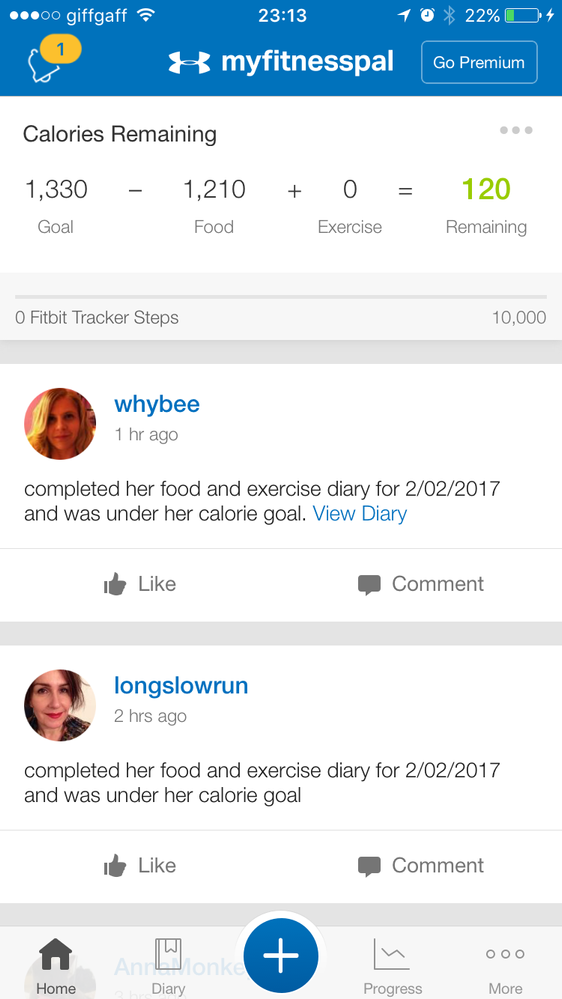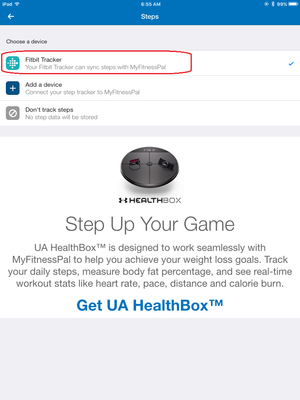Join us on the Community Forums!
-
Community Guidelines
The Fitbit Community is a gathering place for real people who wish to exchange ideas, solutions, tips, techniques, and insight about the Fitbit products and services they love. By joining our Community, you agree to uphold these guidelines, so please take a moment to look them over. -
Learn the Basics
Check out our Frequently Asked Questions page for information on Community features, and tips to make the most of your time here. -
Join the Community!
Join an existing conversation, or start a new thread to ask your question. Creating your account is completely free, and takes about a minute.
Not finding your answer on the Community Forums?
- Community
- Features
- Third-Party Integrations
- Fitbit and MFP not syncing!
- Mark Topic as New
- Mark Topic as Read
- Float this Topic for Current User
- Bookmark
- Subscribe
- Mute
- Printer Friendly Page
- Community
- Features
- Third-Party Integrations
- Fitbit and MFP not syncing!
Fitbit and MFP not syncing!
ANSWERED- Mark Topic as New
- Mark Topic as Read
- Float this Topic for Current User
- Bookmark
- Subscribe
- Mute
- Printer Friendly Page
- « Previous
-
- 1
- 2
- Next »
02-02-2017
15:19
- last edited on
02-04-2017
05:15
by
RobertoME
![]()
- Mark as New
- Bookmark
- Subscribe
- Permalink
- Report this post
02-02-2017
15:19
- last edited on
02-04-2017
05:15
by
RobertoME
![]()
- Mark as New
- Bookmark
- Subscribe
- Permalink
- Report this post
Hi all! My MyFitnessPal and Fitbit aren't syncing/tracking at all - please see the screenshots from today (please don't judge, it was a hectic day at work 😂). Any help would be much appreciated - I want to see the FitBit steps on MFP and the food/nutrition on FitBit ideally!
Moderator Edit: Updated Subject For Clarity.
Answered! Go to the Best Answer.
12-20-2017 06:44
- Mark as New
- Bookmark
- Subscribe
- Permalink
- Report this post
12-20-2017 06:44
- Mark as New
- Bookmark
- Subscribe
- Permalink
- Report this post
Roberto,
It is now December & it does not appear this issue has been resolved. My steps show up in Myfitnesspal, but my calories consumed (not macros) do not show up in Fitbit. Obviously this is a programming issue. When will it be fixed?
Thank you
12-20-2017 06:51
- Mark as New
- Bookmark
- Subscribe
- Permalink
- Report this post
12-20-2017 06:51
- Mark as New
- Bookmark
- Subscribe
- Permalink
- Report this post
I am not with Fitbit. I have the same issues and am as frustrated as everyone else. Please read my posts carefully.
 Best Answer
Best Answer12-21-2017 09:37 - edited 12-21-2017 09:38
- Mark as New
- Bookmark
- Subscribe
- Permalink
- Report this post
 Community Moderator Alumni are previous members of the Moderation Team, which ensures conversations are friendly, factual, and on-topic. Moderators are here to answer questions, escalate bugs, and make sure your voice is heard by the larger Fitbit team. Learn more
Community Moderator Alumni are previous members of the Moderation Team, which ensures conversations are friendly, factual, and on-topic. Moderators are here to answer questions, escalate bugs, and make sure your voice is heard by the larger Fitbit team. Learn more
12-21-2017 09:37 - edited 12-21-2017 09:38
- Mark as New
- Bookmark
- Subscribe
- Permalink
- Report this post
 Best Answer
Best Answer12-21-2017 09:40
- Mark as New
- Bookmark
- Subscribe
- Permalink
- Report this post
12-21-2017 09:40
- Mark as New
- Bookmark
- Subscribe
- Permalink
- Report this post
wouldn't need Myfitnesspal....
01-10-2018 12:06
- Mark as New
- Bookmark
- Subscribe
- Permalink
- Report this post
01-10-2018 12:06
- Mark as New
- Bookmark
- Subscribe
- Permalink
- Report this post
Seems like an easy conclusion right?? If we could do everything in one app, you wouldn’t have to worry about syncing!
01-13-2018 00:53 - edited 01-13-2018 01:08
- Mark as New
- Bookmark
- Subscribe
- Permalink
- Report this post
01-13-2018 00:53 - edited 01-13-2018 01:08
- Mark as New
- Bookmark
- Subscribe
- Permalink
- Report this post
I have the opposite problem today. Food gets synced from mfp to fitbit but steps arent showing up in mfp. already tried to revoke access and set back up + sync.
edit: just refreshed my mfp page in my browser and I got my steps count for a negative adjustment now
 Best Answer
Best Answer01-13-2018 01:29
- Mark as New
- Bookmark
- Subscribe
- Permalink
- Report this post
01-13-2018 01:29
- Mark as New
- Bookmark
- Subscribe
- Permalink
- Report this post
Presume the techies periodically have to put a new hamster in the wheel, turning the motor...
01-26-2018 18:14
- Mark as New
- Bookmark
- Subscribe
- Permalink
- Report this post
01-26-2018 18:14
- Mark as New
- Bookmark
- Subscribe
- Permalink
- Report this post
I have searched through this and many threads and can't find an answer to my question: I know fitbit will sync steps to MFP (and mine works fine), but will it sync exercise data? For example, right now my fitbit is showing 215 calories burned from biking under exercise, but that is not syncing to MFP. Any assistance is greatly appreciated. Thank you!
 Best Answer
Best Answer02-01-2018 06:06 - edited 02-07-2018 05:29
- Mark as New
- Bookmark
- Subscribe
- Permalink
- Report this post
 Community Moderator Alumni are previous members of the Moderation Team, which ensures conversations are friendly, factual, and on-topic. Moderators are here to answer questions, escalate bugs, and make sure your voice is heard by the larger Fitbit team. Learn more
Community Moderator Alumni are previous members of the Moderation Team, which ensures conversations are friendly, factual, and on-topic. Moderators are here to answer questions, escalate bugs, and make sure your voice is heard by the larger Fitbit team. Learn more
02-01-2018 06:06 - edited 02-07-2018 05:29
- Mark as New
- Bookmark
- Subscribe
- Permalink
- Report this post
Hi there MyFitnessPal users, I was reading all your posts and some of you are some having issues to sync your information.
@teeny95, you mentioned about trying to re-link your accounts several times to no avail. I appreciate your feedback about our Food data base and rest assure we are working to improve the Fitbit experience. It's been a while but I'm wondering how it goes?
One suggestion if the issue persists, is to make sure a your Fitbit account is syncing with your Fitbit tracker. If it does, you can force a sync between your accounts by manually adding a cardio exercise to your MyFitnessPal diary, such as walking for two minutes, rest assure you can delete the entry later if you like. According to MFP, within 15 minutes this should force a sync for your Fitbit account syncs.
Other reason why your Food might not be syncing, could be related you are creating custom meal names. Using default names on MFP will resume the syncing with your Fitbit account.
If none of this are the causes and the issue persists, I recommend to get in touch with MFP support to learn more details if there is no issues from their end.
@Fozzy71 and @Elkay0405 indeed, sometimes there is a delay in syncing information. I would recommend waiting 24 hours for any delays to catch up. The data usually syncs within 15 minutes of activity, but in some instances technical issues may prevent an intermediate sync.
@justin42 regarding your questions, steps taken with your Fitbit will sync to MFP, however exercises tracked from your tracker won't be display in your MFP account. For more details this post will summarize which data will sync over: Third Party Apps - Informational Post.
See you later and stay tuned to our Community for more questions.
"Great things are done by a series of small things brought together.” What's Cooking?
 Best Answer
Best Answer02-04-2018 18:03
- Mark as New
- Bookmark
- Subscribe
- Permalink
- Report this post
02-04-2018 18:03
- Mark as New
- Bookmark
- Subscribe
- Permalink
- Report this post
I have tried all the suggestions in previous threads. I have disconnected and reconnected, but still do not see any calories related to the steps logged/transferred in from Fitbit. Most days I log around 18,000 steps with Fitbit. When I sync with My Fitness Pal for exercise it will show 0. It should be showing the "extra" calories I've earned for the steps, however it is not. Is there a bug that needs to be fixed? This is frustrating.
02-07-2018 05:28
- Mark as New
- Bookmark
- Subscribe
- Permalink
- Report this post
 Community Moderator Alumni are previous members of the Moderation Team, which ensures conversations are friendly, factual, and on-topic. Moderators are here to answer questions, escalate bugs, and make sure your voice is heard by the larger Fitbit team. Learn more
Community Moderator Alumni are previous members of the Moderation Team, which ensures conversations are friendly, factual, and on-topic. Moderators are here to answer questions, escalate bugs, and make sure your voice is heard by the larger Fitbit team. Learn more
02-07-2018 05:28
- Mark as New
- Bookmark
- Subscribe
- Permalink
- Report this post
Hello there @MuellersJL1, awesome to have you on board in the Fitbit Community as anew member! Have you reviewed if your tracker is connected as the main device for your steps in MyFitnessPal? You mentioned about trying all possible solutions, so i would like to make sure you have covered this point.
With MFP is require to connect your tracker additionally to link your accounts for your steps can be recognized.
You can do this if you are on Android tap on the horizontal lines in the upper left corner of MFP > scroll down through the menu and select Steps > Here select Fitbit tracker.
If you are doing this from the web browser, in the same page where you connect your accounts, select the tile "Steps" and select Fitbit tracker.
Let me know how it goes. I'll be looking forward to your comments.
"Great things are done by a series of small things brought together.” What's Cooking?
 Best Answer
Best Answer02-07-2018 15:50
- Mark as New
- Bookmark
- Subscribe
- Permalink
- Report this post
02-07-2018 15:50
- Mark as New
- Bookmark
- Subscribe
- Permalink
- Report this post
Yes, it is connect. There is a check next to Fitbit Tracker.
 Best Answer
Best Answer02-11-2018 23:57
- Mark as New
- Bookmark
- Subscribe
- Permalink
- Report this post
02-11-2018 23:57
- Mark as New
- Bookmark
- Subscribe
- Permalink
- Report this post
I too am having the same problem. I just got a Charge 2 and have yet to get them synced. I have connected and reconnected, made sure MFP has Fitbit for steps, and all the other steps listed on this thread. I'm not sure what I've done wrong. I'm getting no information exchange between the two apps.
 Best Answer
Best Answer02-12-2018 11:57
- Mark as New
- Bookmark
- Subscribe
- Permalink
- Report this post
02-12-2018 11:57
- Mark as New
- Bookmark
- Subscribe
- Permalink
- Report this post
Here is the solution I've come up with, curious if anyone else with a similar setup has a better idea.
My daily workout is a Peloton class. The Peloton bike will sync with Fitbit, but MFP won't pull the exercise data from Fitbit, so it's not very useful. So I instead sync the Peloton with Strava, which will sync my workout data (and calories burned, although Strava's estimate is always a bit lower than my bike says...) with MFP.
However, I have to turn off the negative calorie adjustment, because MFP's calorie estimate is always much higher than Fitbit's since MFP isn't syncing Fitbit's exercise data. Am I missing anything?
 Best Answer
Best Answer06-17-2018 05:22
- Mark as New
- Bookmark
- Subscribe
- Permalink
- Report this post
06-17-2018 05:22
- Mark as New
- Bookmark
- Subscribe
- Permalink
- Report this post
Hi Roberto,
I am experiencing the same issues with MyFitnessPal and Fitbit. It’s showing 3000 Steps when really I’ve done 25k. I’ve disconnected and followed all instructions. Can you assist please?
 Best Answer
Best Answer06-17-2018 11:34
- Mark as New
- Bookmark
- Subscribe
- Permalink
- Report this post
06-17-2018 11:34
- Mark as New
- Bookmark
- Subscribe
- Permalink
- Report this post
Encountering the same problem... Yesterday everything was fine. I didn't change anything with the apps oder setings... Frustrating 😞
 Best Answer
Best Answer06-17-2018 14:27
- Mark as New
- Bookmark
- Subscribe
- Permalink
- Report this post
06-17-2018 14:27
- Mark as New
- Bookmark
- Subscribe
- Permalink
- Report this post
I have exactly the same problem. It started yesterday. I've done all the suggested fixes. This solved it earlier today but it's not stopped converting the steps to calories again. It also never updated the information from Saturday.
This must be a common bug now from reading this thread.
It's really frustrating
 Best Answer
Best Answer06-17-2018 14:31
- Mark as New
- Bookmark
- Subscribe
- Permalink
- Report this post
06-17-2018 14:31
- Mark as New
- Bookmark
- Subscribe
- Permalink
- Report this post
Also encountering the same issue. MFP not counting steps / calories from Fitbit.
Tried all the workarounds to the letter and no change. Just randomly happened today and I haven’t changed anything.
Data is flowing from MFP to Fitbit OK but not the other way around.
MFP app updated yesterday and Fb 2 days ago.
Looks like it’s connected to a recent update... Probably the MFP one...
Side note...
Enjoying my Charge 2 I got a little over a month ago. Already lost more than half a stone!
Most things seem accurate, although the calories burned from steps seems a little high so I just cut that in half and I seem to be losing weight around about my predicted target.
Heart rate monitor seems very accurate. Compared it to my phone sensor and a blood pressure monitor. All are within just a few BPM of each other. Sleep can be hit and miss, but... I’m happy enough. just need to get Fb and MFP syncing properly again!
 Best Answer
Best Answer06-17-2018 14:46
- Mark as New
- Bookmark
- Subscribe
- Permalink
- Report this post
06-17-2018 14:46
- Mark as New
- Bookmark
- Subscribe
- Permalink
- Report this post
Since then, I’ve found there’s usually no quick fix - but in a short while (maybe even a day or two), the data magically appears.
You may need to delete multiple food diary entries, however. This happens if you have created a diary item but not seen it appear on screen in appropriate meal. Should you repeat the entry, when the UA Hamster finally gets back on the MFP wheel, all the attempted entries may have been saved locally and then pushed through to your diary.
 Best Answer
Best Answer06-17-2018 15:08
- Mark as New
- Bookmark
- Subscribe
- Permalink
- Report this post
 Community Moderator Alumni are previous members of the Moderation Team, which ensures conversations are friendly, factual, and on-topic. Moderators are here to answer questions, escalate bugs, and make sure your voice is heard by the larger Fitbit team. Learn more
Community Moderator Alumni are previous members of the Moderation Team, which ensures conversations are friendly, factual, and on-topic. Moderators are here to answer questions, escalate bugs, and make sure your voice is heard by the larger Fitbit team. Learn more
06-17-2018 15:08
- Mark as New
- Bookmark
- Subscribe
- Permalink
- Report this post
We are aware of current issues with My Fitness Pal not syncing with Fitbit. You can follow the progress in this thread. As this is an older issue, I'll be closing this for further comments. Thanks for your reports.
Actively managing your weight? Find accountability buddies on the Manage Weight board
 Best Answer
Best Answer- « Previous
-
- 1
- 2
- Next »