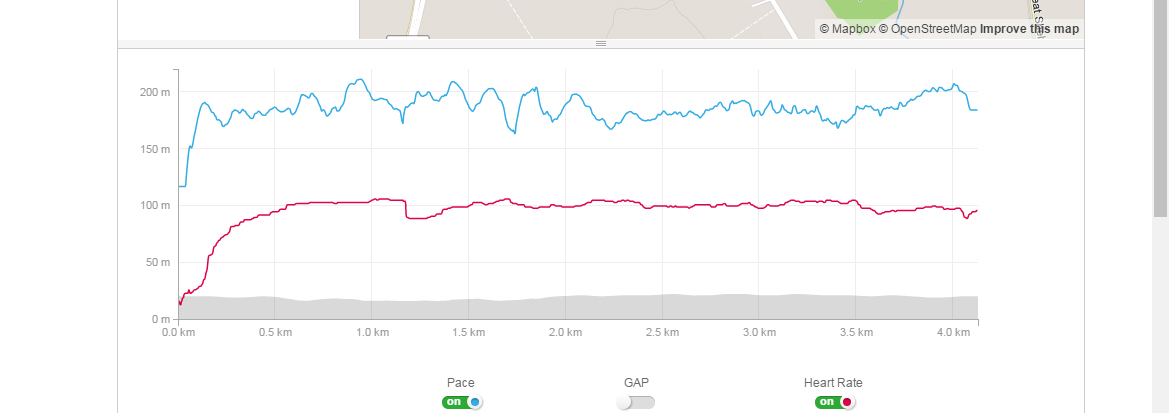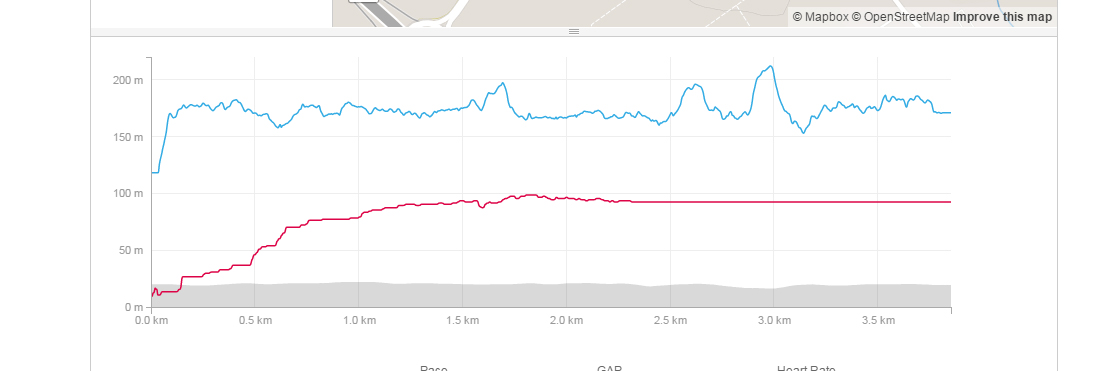Join us on the Community Forums!
-
Community Guidelines
The Fitbit Community is a gathering place for real people who wish to exchange ideas, solutions, tips, techniques, and insight about the Fitbit products and services they love. By joining our Community, you agree to uphold these guidelines, so please take a moment to look them over. -
Learn the Basics
Check out our Frequently Asked Questions page for information on Community features, and tips to make the most of your time here. -
Join the Community!
Join an existing conversation, or start a new thread to ask your question. Creating your account is completely free, and takes about a minute.
Not finding your answer on the Community Forums?
- Community
- Features
- Third-Party Integrations
- Re: Fitbit to Strava HR import issue
- Mark Topic as New
- Mark Topic as Read
- Float this Topic for Current User
- Bookmark
- Subscribe
- Mute
- Printer Friendly Page
- Community
- Features
- Third-Party Integrations
- Re: Fitbit to Strava HR import issue
Fitbit to Strava HR import issue
- Mark Topic as New
- Mark Topic as Read
- Float this Topic for Current User
- Bookmark
- Subscribe
- Mute
- Printer Friendly Page
03-29-2016 08:46 - edited 03-29-2016 08:46
- Mark as New
- Bookmark
- Subscribe
- Permalink
- Report this post
03-29-2016 08:46 - edited 03-29-2016 08:46
- Mark as New
- Bookmark
- Subscribe
- Permalink
- Report this post
Hello all 🙂
Has anyone experienced any issues with Fitbit and strava integration, especially uploading heart rate?
I am having problems with the heart rate data not syncing properly and its loosing a lot of data.
I record my activities with the fitbit app, now once this is stopped, it sends it straight over to the Strava app for syncing.
From my understanding it seems the file which is created via fitbit for strava gets stuck 3/4 of a way and keeps the same value of the previous number beforehand.
See here for an example. This is Strava's graph:
http://prntscr.com/9wys30
This is Fitbit:
http://prntscr.com/9wysmq
As you can see Fitbit does have the data but its not getting imported to strava properly.
The fitbit has been updated and still no changes. I have contacted Strava but they said it appears to be a Fitbit issue as the app writes a new file for them to use in there app.
Thanks
 Best Answer
Best Answer03-31-2016 05:24
- Mark as New
- Bookmark
- Subscribe
- Permalink
- Report this post
SunsetRunner
03-31-2016 05:24
- Mark as New
- Bookmark
- Subscribe
- Permalink
- Report this post
Moved this thread from the Charge HR to the Third-Party Integrations section to increase the chance of getting a solution.
Wishing a wonderful day
 Best Answer
Best Answer04-01-2016 12:58
- Mark as New
- Bookmark
- Subscribe
- Permalink
- Report this post
 Community Moderator Alumni are previous members of the Moderation Team, which ensures conversations are friendly, factual, and on-topic. Moderators are here to answer questions, escalate bugs, and make sure your voice is heard by the larger Fitbit team. Learn more
Community Moderator Alumni are previous members of the Moderation Team, which ensures conversations are friendly, factual, and on-topic. Moderators are here to answer questions, escalate bugs, and make sure your voice is heard by the larger Fitbit team. Learn more
04-01-2016 12:58
- Mark as New
- Bookmark
- Subscribe
- Permalink
- Report this post
Hi @HybridHayley. 🙂
Using Charge HR + MobileRun to get HR data to Strava can be tricky since the integration was meant for Surge. Regardless, I'm not entirely sure why HR would drop off suddenly like that. Have you tried exporting the activity from Fitbit and then importing it into Strava?
 Best Answer
Best Answer04-04-2016 04:48
- Mark as New
- Bookmark
- Subscribe
- Permalink
- Report this post
04-04-2016 04:48
- Mark as New
- Bookmark
- Subscribe
- Permalink
- Report this post
Hi Andrew
I have tried exporting and this works fine. Below is the import data from fitbit, as you can see it has processed all data. This seems like more of a app issue.
Below is my latest run without any manual import. This is coming from my fitbit app to the strava app.
All my runs are like this.
Thanks
Hayley
 Best Answer
Best Answer04-05-2016 13:08
- Mark as New
- Bookmark
- Subscribe
- Permalink
- Report this post
 Community Moderator Alumni are previous members of the Moderation Team, which ensures conversations are friendly, factual, and on-topic. Moderators are here to answer questions, escalate bugs, and make sure your voice is heard by the larger Fitbit team. Learn more
Community Moderator Alumni are previous members of the Moderation Team, which ensures conversations are friendly, factual, and on-topic. Moderators are here to answer questions, escalate bugs, and make sure your voice is heard by the larger Fitbit team. Learn more
04-05-2016 13:08
- Mark as New
- Bookmark
- Subscribe
- Permalink
- Report this post
Hey @HybridHayley, I think I know what might be happening.
I suspect it's related to what I've said over in this thread. If your Charge HR hasn't completely synced over its HR data before the MobileRun ends, it will likely end up looking like the chart you posted where it flat lines after a certain point.
I believe there's only a few options to remedy this:
1. Sync through another device/platform before ending MobileRun
2. Turn on "All-Day Sync" and wait for your Charge HR to sync before ending MobileRun
3. Export the activity and import into Strava
I know none of these are ideal solutions, but until the integration is improved, these seem to be the only options. ![]()
04-06-2016 07:18
- Mark as New
- Bookmark
- Subscribe
- Permalink
- Report this post
04-06-2016 07:18
- Mark as New
- Bookmark
- Subscribe
- Permalink
- Report this post
Thanks for your reply.
I read the article you gave me.
The only sensible option is to export and import the data from Fitbit to Strava which defeats the point of the integration.
Option 1 and 2 is also pointless as it also defeats the point of tracking with the app as your times and potential distance will never reflect what you have actually done.
As Fitbit never mentioned this integration was for the benefit of the Surge only then surely its a bug which needs to be fixed? You are serving potentially 1/9 of your customer base depending on numbers.
This is a very frustrating problem! Do you know if this bug is getting looked at by fitbit or..?