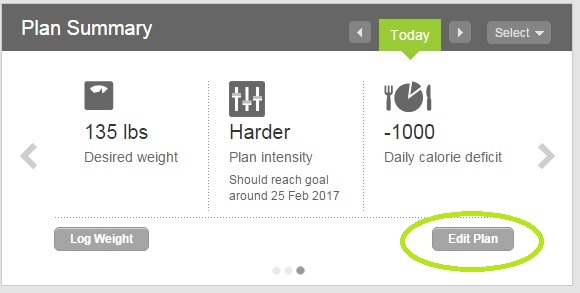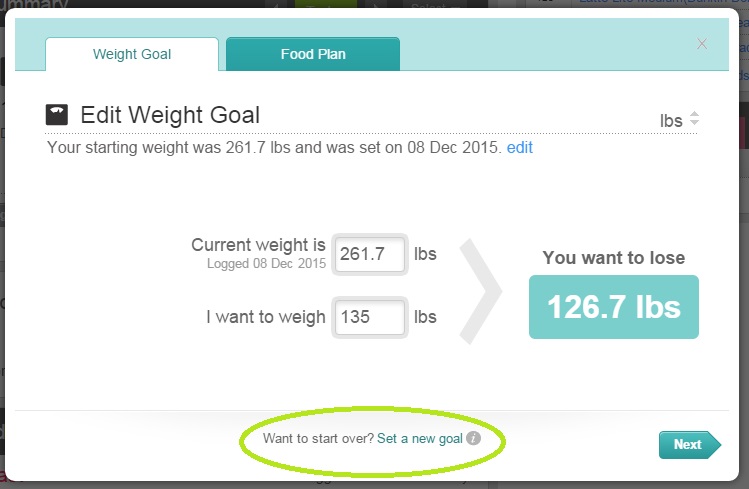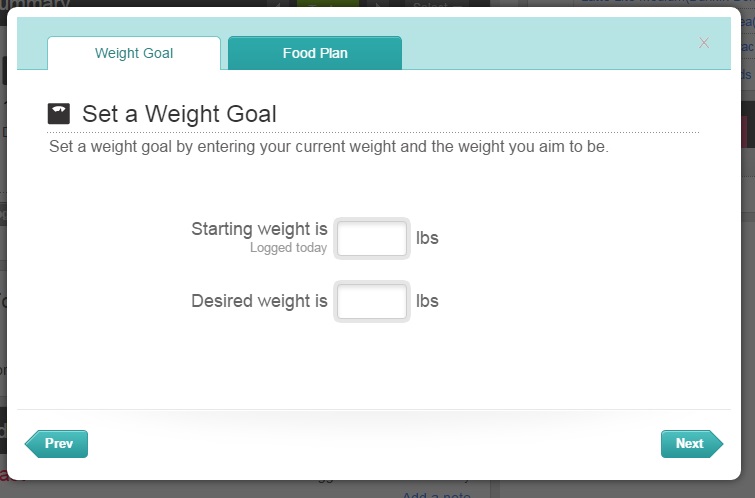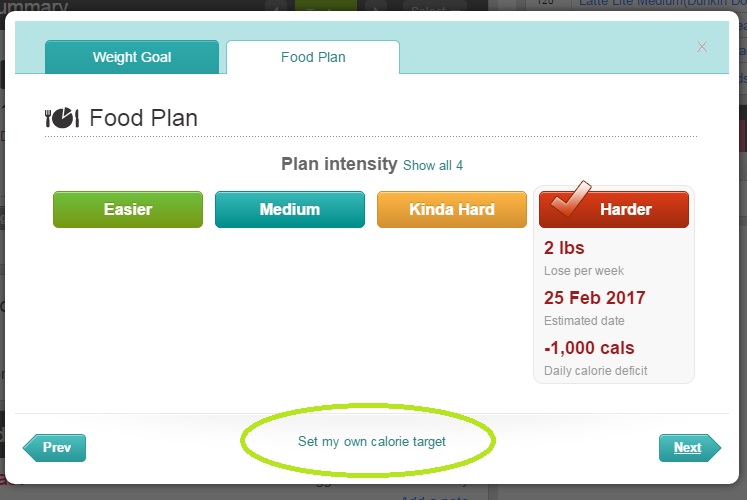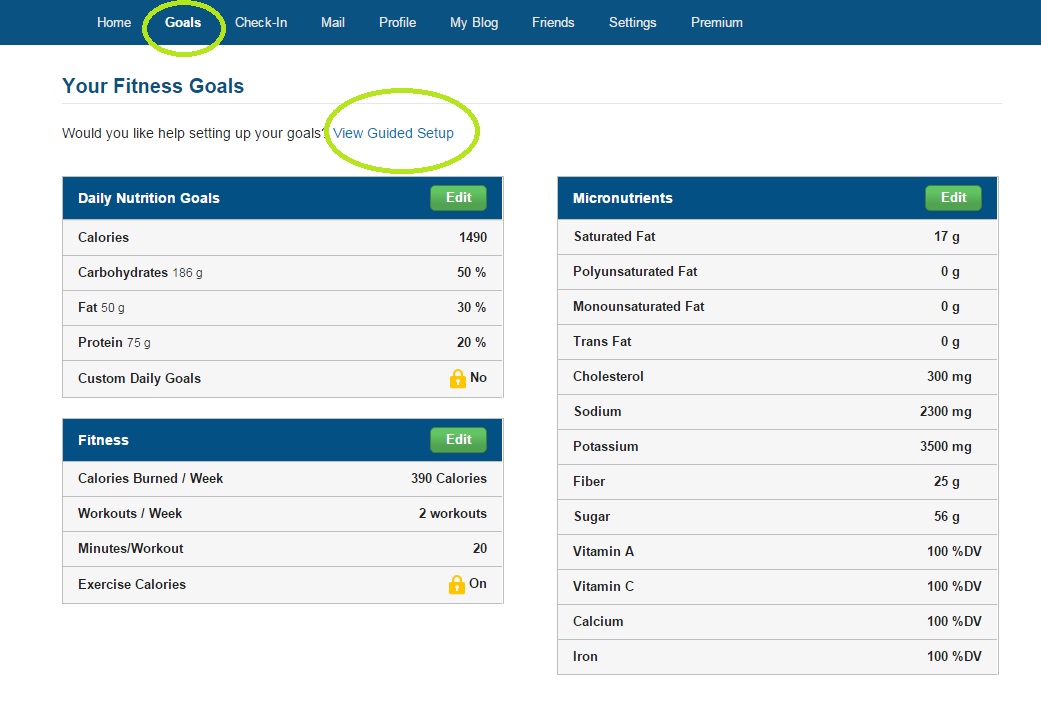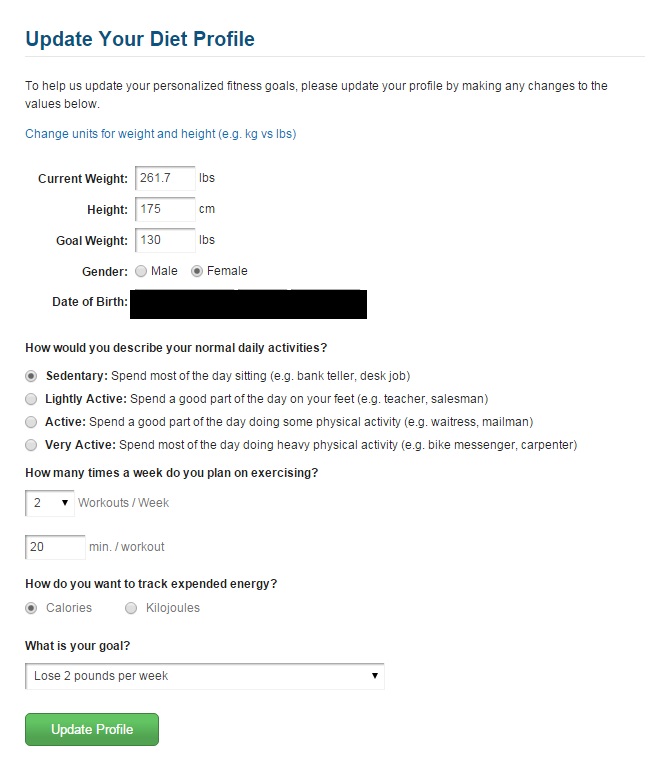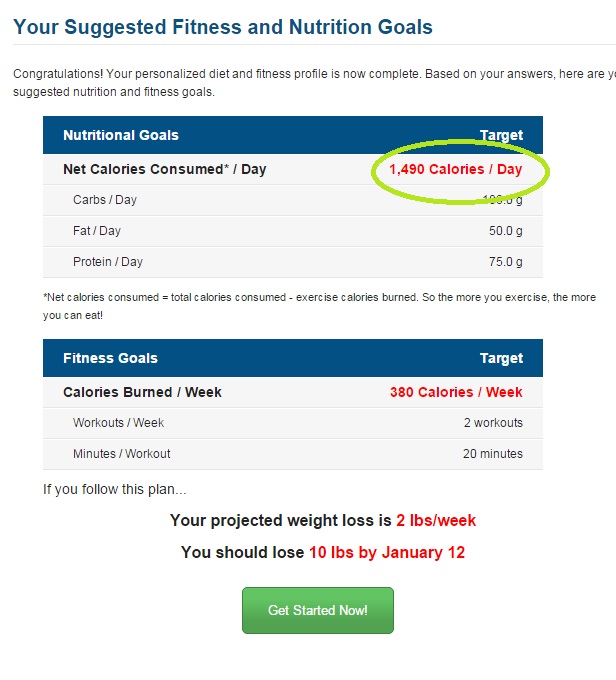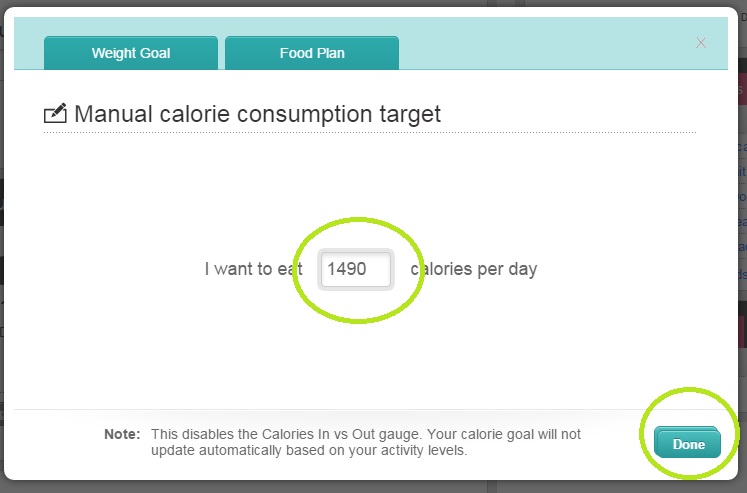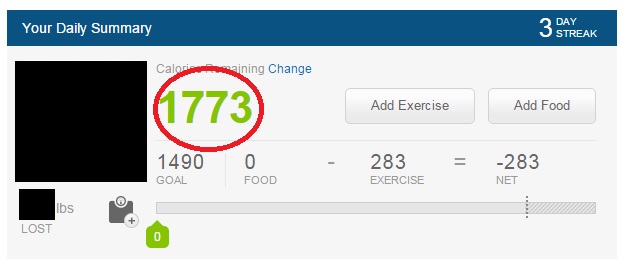Join us on the Community Forums!
-
Community Guidelines
The Fitbit Community is a gathering place for real people who wish to exchange ideas, solutions, tips, techniques, and insight about the Fitbit products and services they love. By joining our Community, you agree to uphold these guidelines, so please take a moment to look them over. -
Learn the Basics
Check out our Frequently Asked Questions page for information on Community features, and tips to make the most of your time here. -
Join the Community!
Join an existing conversation, or start a new thread to ask your question. Creating your account is completely free, and takes about a minute.
Not finding your answer on the Community Forums?
- Community
- Features
- Third-Party Integrations
- Re: MyFitnessPal entries are being multiplied on F...
- Mark Topic as New
- Mark Topic as Read
- Float this Topic for Current User
- Bookmark
- Subscribe
- Mute
- Printer Friendly Page
- Community
- Features
- Third-Party Integrations
- Re: MyFitnessPal entries are being multiplied on F...
MyFitnessPal entries are being multiplied on Fitbit
- Mark Topic as New
- Mark Topic as Read
- Float this Topic for Current User
- Bookmark
- Subscribe
- Mute
- Printer Friendly Page
02-06-2016 02:51
- Mark as New
- Bookmark
- Subscribe
- Permalink
- Report this post
02-06-2016 02:51
- Mark as New
- Bookmark
- Subscribe
- Permalink
- Report this post
Since today my fitbit HR Charge is showing the eaten calories wrong. I have inputted all food in Myfitnesspal and it's 533 calories and on the Fitbit Dashboard it shows 665 calories. It's calculating with a factor and that shouldn't be. Until yesterday it worked without any problems. Can you please check?
Many thanks for the feedback in advance.
Tamara
02-07-2016 09:42
- Mark as New
- Bookmark
- Subscribe
- Permalink
- Report this post
 Community Moderator Alumni are previous members of the Moderation Team, which ensures conversations are friendly, factual, and on-topic. Moderators are here to answer questions, escalate bugs, and make sure your voice is heard by the larger Fitbit team. Learn more
Community Moderator Alumni are previous members of the Moderation Team, which ensures conversations are friendly, factual, and on-topic. Moderators are here to answer questions, escalate bugs, and make sure your voice is heard by the larger Fitbit team. Learn more
02-07-2016 09:42
- Mark as New
- Bookmark
- Subscribe
- Permalink
- Report this post
Welcome to the forums @zumara! I'm also a MyFitnessPal user and I'll be glad to help on this. ![]()
I have seen this situation happen whenever both accounts don't have the same caloric budget to work with; so I recommend to disable Fitbit's Food Plan and add your MFP caloric budget as a main calorie goal.
I'll show you how to do it from my profile information. ![]()
First, you'll need to go to your Food log page and click on the arrows on Food Plan until you see the option "Edit Plan".
After you've done this, click on "Set a new Goal"
Add your starting weight and your desired weight and click next.
Instead of choosing the food plan options provided by Fitbit, click on "Set my own Calorie Target".
Now on MyFitnessPal, click on Goals and (unless you have an specific nutrition goal) click on "View Guided Setup"
Now on your Diet profile, add all the information required.
Now, you will get a Net calorie target for the day. Please bear in mind that mine is low because of my settings, but yours will be different.
Now, go back to your Fitbit Screen and add the Net Calorie target you were given for the day and click on Done.
Now you're set! The food you log in from MFP will automatically edit your Fitbit caloric values for the day and it will reflect on your MFP calorie budget for the day.
A couple things to consider about this:
- The accuracy of your Fitbit Log will depend on the accuracy of your MFP food logs.
- All exercises and non-step based activities must be logged through Fitbit, otherwise MFP will count them as double.
Hope this helps! Let me know if you have any questions ![]()
02-08-2016 03:35
- Mark as New
- Bookmark
- Subscribe
- Permalink
- Report this post
02-08-2016 03:35
- Mark as New
- Bookmark
- Subscribe
- Permalink
- Report this post
Hi Helena
Thanks for your feedback.
Your solution is good for people which are not working with a fixed calorie deficit. I'm working with a 1000 calorie deficit per day. Can I input anywhere the deficit to get the correct eaten calorie values?
Many thanks for your help!
Tamara
 Best Answer
Best Answer02-09-2016 07:02
- Mark as New
- Bookmark
- Subscribe
- Permalink
- Report this post
 Community Moderator Alumni are previous members of the Moderation Team, which ensures conversations are friendly, factual, and on-topic. Moderators are here to answer questions, escalate bugs, and make sure your voice is heard by the larger Fitbit team. Learn more
Community Moderator Alumni are previous members of the Moderation Team, which ensures conversations are friendly, factual, and on-topic. Moderators are here to answer questions, escalate bugs, and make sure your voice is heard by the larger Fitbit team. Learn more
02-09-2016 07:02
- Mark as New
- Bookmark
- Subscribe
- Permalink
- Report this post
That's the thing @zumara, your caloric value for the day is Fixed on the Fitbit platform with the lowest number MFP is giving you (as a base) and it will continue adjusting on MyFitnessPal to grant more calories depending on your activity. Your In vs Out gauge (on Fitbit) will be disabled, because your caloric information will be displayed on MFP's screen.
MFP also has the option on its own to have a fixed caloric number for the day; however Fitbit adjusts this number depending on your steps.
Let me know if you have any questions, happy stepping! ![]()
 Best Answer
Best Answer04-16-2016 09:04
- Mark as New
- Bookmark
- Subscribe
- Permalink
- Report this post
04-16-2016 09:04
- Mark as New
- Bookmark
- Subscribe
- Permalink
- Report this post
I have the same problem as of April 14, 2016.
Fitbit is adding extra food lines to my Dashboard calories screen. I enter food in "My Fitness Pal" and for some reason Fitbit is adding an additional line item which is not on my "fitness Pal' sscreen.
This just started to happen a few days ago. Before now there never ways a problem. I tryed rebooting both Apps etc but no luck. I can delete the extra entry on Fitbit Desktop but it does not up date my iPhone App.
04-18-2016 20:25
- Mark as New
- Bookmark
- Subscribe
- Permalink
- Report this post
04-18-2016 20:25
- Mark as New
- Bookmark
- Subscribe
- Permalink
- Report this post
Same issue here. I've noticed this over the past couple of weeks. Before that I never had a problem. Meals are being copied over 2, 3, 4 times from MyFitnessPal and showing up as different values for the same meal.
Here's an example from today. The 369-calorie dinner is the correct one; the 275-calorie entry is wrong and should be deleted:
This has happened every day this week and most days last week. I've been manually deleting the extra entries when I see them, but it keeps happening.
For what it's worth, I've tried unlinking and relinking my accounts -- twice -- and it didn't solve the problem.
04-19-2016 04:57
- Mark as New
- Bookmark
- Subscribe
- Permalink
- Report this post
04-19-2016 04:57
- Mark as New
- Bookmark
- Subscribe
- Permalink
- Report this post
 Best Answer
Best Answer04-19-2016 08:57
- Mark as New
- Bookmark
- Subscribe
- Permalink
- Report this post
04-19-2016 08:57
- Mark as New
- Bookmark
- Subscribe
- Permalink
- Report this post
I read somewhere on this discussion to try this and it worked for me on my iPhone.
Log out of Fitbit App and delete App on the iPhone.
On iPhone, turn off Bluetooth.
Power OFF the iPhone and wait 2 minutes.
Turn power back ON to the iPhone.
Reload Fitbit App back on to the iPhone.
Turn Bluetooth back ON to the iPhone.
Check to see if multiple food lines have now been corrected and reading the same on
My Fitness Pal and Fitbit screens.
This worked for me and have not had the problem since.
 Best Answer
Best Answer04-19-2016 10:23
- Mark as New
- Bookmark
- Subscribe
- Permalink
- Report this post
04-19-2016 10:23
- Mark as New
- Bookmark
- Subscribe
- Permalink
- Report this post
Life's a Stitch!!
Cyn
 Best Answer
Best Answer04-19-2016 13:18
- Mark as New
- Bookmark
- Subscribe
- Permalink
- Report this post
04-19-2016 13:18
- Mark as New
- Bookmark
- Subscribe
- Permalink
- Report this post
Go for it !
 Best Answer
Best Answer04-19-2016 19:01
- Mark as New
- Bookmark
- Subscribe
- Permalink
- Report this post
04-19-2016 19:01
- Mark as New
- Bookmark
- Subscribe
- Permalink
- Report this post
I'm using the web interface, not a mobile app. I don't have an iPhone.
I've tried unlinking and re-linking the apps, twice. No success.
 Best Answer
Best Answer04-26-2016 05:11
- Mark as New
- Bookmark
- Subscribe
- Permalink
- Report this post
04-26-2016 05:11
- Mark as New
- Bookmark
- Subscribe
- Permalink
- Report this post
 Best Answer
Best Answer