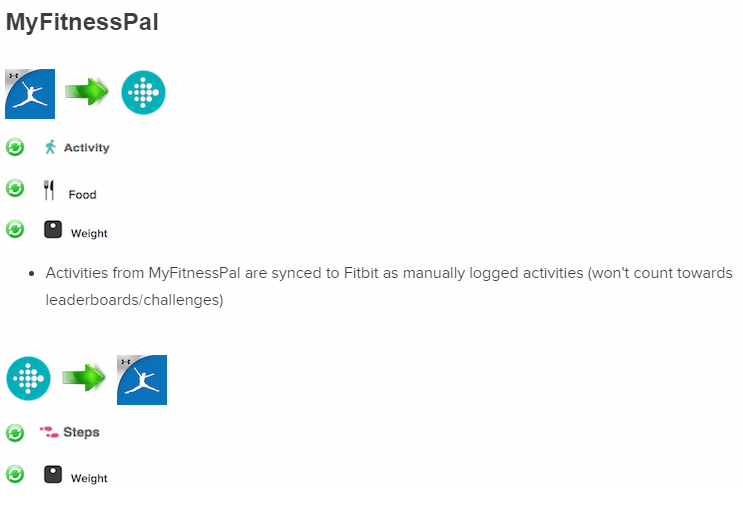Join us on the Community Forums!
-
Community Guidelines
The Fitbit Community is a gathering place for real people who wish to exchange ideas, solutions, tips, techniques, and insight about the Fitbit products and services they love. By joining our Community, you agree to uphold these guidelines, so please take a moment to look them over. -
Learn the Basics
Check out our Frequently Asked Questions page for information on Community features, and tips to make the most of your time here. -
Join the Community!
Join an existing conversation, or start a new thread to ask your question. Creating your account is completely free, and takes about a minute.
Not finding your answer on the Community Forums?
- Community
- Features
- Third-Party Integrations
- MyFitnessPal not syncing with Fitbit
- Mark Topic as New
- Mark Topic as Read
- Float this Topic for Current User
- Bookmark
- Subscribe
- Mute
- Printer Friendly Page
- Community
- Features
- Third-Party Integrations
- MyFitnessPal not syncing with Fitbit
MyFitnessPal not syncing with Fitbit
ANSWERED- Mark Topic as New
- Mark Topic as Read
- Float this Topic for Current User
- Bookmark
- Subscribe
- Mute
- Printer Friendly Page
08-22-2018
10:29
- last edited on
08-23-2018
04:57
by
MarreFitbit
![]()
- Mark as New
- Bookmark
- Subscribe
- Permalink
- Report this post
08-22-2018
10:29
- last edited on
08-23-2018
04:57
by
MarreFitbit
![]()
- Mark as New
- Bookmark
- Subscribe
- Permalink
- Report this post
Hi I’ve got my fitbit set up all linked so says but not showed up on my fitbit the progress I have done today as I forgot my fitbit on charge at home hence used this HELP please as walked loads
Moderator edit: updated subject for clarity
Answered! Go to the Best Answer.
 Best Answer
Best AnswerAccepted Solutions
08-23-2018 09:25 - edited 08-23-2018 10:40
- Mark as New
- Bookmark
- Subscribe
- Permalink
- Report this post
 Community Moderators ensure that conversations are friendly, factual, and on-topic. We're here to answer questions, escalate bugs, and make sure your voice is heard by the larger Fitbit team. Learn more
Community Moderators ensure that conversations are friendly, factual, and on-topic. We're here to answer questions, escalate bugs, and make sure your voice is heard by the larger Fitbit team. Learn more
08-23-2018 09:25 - edited 08-23-2018 10:40
- Mark as New
- Bookmark
- Subscribe
- Permalink
- Report this post
What about manually logging your activity @1S9U7E4? For trackers that support heart rate monitoring, you would probably only want to log an activity manually if you forgot to wear your tracker or forgot to track the exercise. These trackers take heart rate into account when calculating calories burned, so even if an activity doesn't count steps, you still get calorie count information.
Note that when you manually log an activity, its step and calorie data override the data automatically detected by your tracker during the same time period (but in this case since you left the tracker, this won't apply). This ensures that your steps are not counted twice as long as the manually logged activity has the correct start time and duration.
Here are the steps to manually log your activity:
- On the Fitbit app dashboard tap the Exercise tile to open your exercise history. This is the tile that says "Track exercise" or shows how many days you've worked out this week.
- Tap the stopwatch icon in the top right corner.
- Tap Log.
- Tap a recent activity or search for an exercise type.
- Adjust the activity details and tap Add.
If your iOS mobile device supports 3D Touch, you can also log an activity from the home screen with the Quick Action menu accessed by 3D Touch.
Hope this helps! ![]()
Was my post helpful? Give it a thumbs up to show your appreciation! Of course, if this was the answer you were looking for, don't forget to make it the Best Answer! Als...
 Best Answer
Best Answer08-23-2018 04:55 - edited 08-23-2018 04:59
- Mark as New
- Bookmark
- Subscribe
- Permalink
- Report this post
 Community Moderators ensure that conversations are friendly, factual, and on-topic. We're here to answer questions, escalate bugs, and make sure your voice is heard by the larger Fitbit team. Learn more
Community Moderators ensure that conversations are friendly, factual, and on-topic. We're here to answer questions, escalate bugs, and make sure your voice is heard by the larger Fitbit team. Learn more
08-23-2018 04:55 - edited 08-23-2018 04:59
- Mark as New
- Bookmark
- Subscribe
- Permalink
- Report this post
It's nice to see you around the Community Forums @1S9U7E4! Note that only steps from your Fitbit will sync to your MyFitnessPal account.
In case that your both apps are not syncing correctly, I recommend to unlink the accounts and them link them again. Doing this should be able to resolve any issues between the account.
To do that, follow these steps:
1. Sign into your Fitbit dashboard.
2. Go to the Applications settings on your account.
4. Under MyFitnessPal, click "Revoke Access."
5. You can then re-link the two accounts.
If you notice that MFP or the Fitbit App are not syncing or transferring all the data to each other, we might have to do some troubleshooting steps to make them connect. Remember you don't enter any food log from the Fitbit App, but you will be able to see all the food entries from my MFP in the Fitbit App.
I've moved your post to the Third-Party Integrations as there are more chances to get related replies here.
I'll be around, keep me posted!
Was my post helpful? Give it a thumbs up to show your appreciation! Of course, if this was the answer you were looking for, don't forget to make it the Best Answer! Als...
 Best Answer
Best Answer08-23-2018 08:58 - edited 08-23-2018 09:10
- Mark as New
- Bookmark
- Subscribe
- Permalink
- Report this post
08-23-2018 08:58 - edited 08-23-2018 09:10
- Mark as New
- Bookmark
- Subscribe
- Permalink
- Report this post
Hi so getting steps to go fitbit won’t work 😟 from MyFitnessPal as I left fitbit on charge was only reason I used it hoping would do my steps that way or sync how many miles walked etc
 Best Answer
Best Answer08-23-2018 09:25 - edited 08-23-2018 10:40
- Mark as New
- Bookmark
- Subscribe
- Permalink
- Report this post
 Community Moderators ensure that conversations are friendly, factual, and on-topic. We're here to answer questions, escalate bugs, and make sure your voice is heard by the larger Fitbit team. Learn more
Community Moderators ensure that conversations are friendly, factual, and on-topic. We're here to answer questions, escalate bugs, and make sure your voice is heard by the larger Fitbit team. Learn more
08-23-2018 09:25 - edited 08-23-2018 10:40
- Mark as New
- Bookmark
- Subscribe
- Permalink
- Report this post
What about manually logging your activity @1S9U7E4? For trackers that support heart rate monitoring, you would probably only want to log an activity manually if you forgot to wear your tracker or forgot to track the exercise. These trackers take heart rate into account when calculating calories burned, so even if an activity doesn't count steps, you still get calorie count information.
Note that when you manually log an activity, its step and calorie data override the data automatically detected by your tracker during the same time period (but in this case since you left the tracker, this won't apply). This ensures that your steps are not counted twice as long as the manually logged activity has the correct start time and duration.
Here are the steps to manually log your activity:
- On the Fitbit app dashboard tap the Exercise tile to open your exercise history. This is the tile that says "Track exercise" or shows how many days you've worked out this week.
- Tap the stopwatch icon in the top right corner.
- Tap Log.
- Tap a recent activity or search for an exercise type.
- Adjust the activity details and tap Add.
If your iOS mobile device supports 3D Touch, you can also log an activity from the home screen with the Quick Action menu accessed by 3D Touch.
Hope this helps! ![]()
Was my post helpful? Give it a thumbs up to show your appreciation! Of course, if this was the answer you were looking for, don't forget to make it the Best Answer! Als...
 Best Answer
Best Answer08-23-2018 10:33
- Mark as New
- Bookmark
- Subscribe
- Permalink
- Report this post
08-23-2018 10:33
- Mark as New
- Bookmark
- Subscribe
- Permalink
- Report this post
Thank you so much 😊 all done
 Best Answer
Best Answer08-23-2018 10:39
- Mark as New
- Bookmark
- Subscribe
- Permalink
- Report this post
 Community Moderators ensure that conversations are friendly, factual, and on-topic. We're here to answer questions, escalate bugs, and make sure your voice is heard by the larger Fitbit team. Learn more
Community Moderators ensure that conversations are friendly, factual, and on-topic. We're here to answer questions, escalate bugs, and make sure your voice is heard by the larger Fitbit team. Learn more
08-23-2018 10:39
- Mark as New
- Bookmark
- Subscribe
- Permalink
- Report this post
Music to my ears @1S9U7E4! ![]() Glad to hear you manually logged your activity.
Glad to hear you manually logged your activity.
In case you have some spare time, I would like to invite you to visit our Discussions board where you will find great tips and encouragement from other members and if there's anything else I can do for you, please keep me posted!
Was my post helpful? Give it a thumbs up to show your appreciation! Of course, if this was the answer you were looking for, don't forget to make it the Best Answer! Als...
 Best Answer
Best Answer12-03-2018 11:32
- Mark as New
- Bookmark
- Subscribe
- Permalink
- Report this post
12-03-2018 11:32
- Mark as New
- Bookmark
- Subscribe
- Permalink
- Report this post
I am logging food on my fitness pal which says it is linked to my Fitbit app but I don't see the info showing on the Fitbit app. Do I need to do something to link the two?
 Best Answer
Best Answer