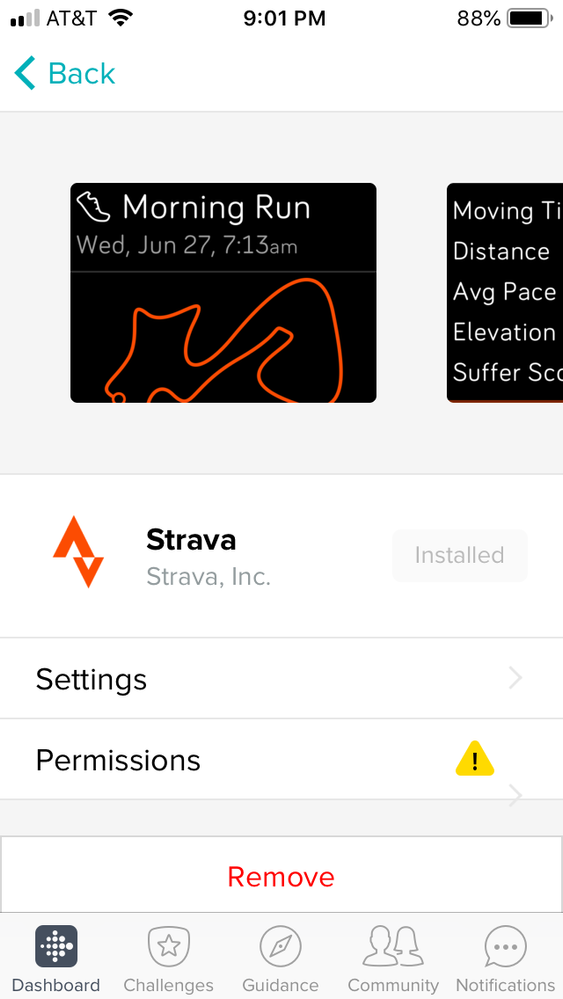Join us on the Community Forums!
-
Community Guidelines
The Fitbit Community is a gathering place for real people who wish to exchange ideas, solutions, tips, techniques, and insight about the Fitbit products and services they love. By joining our Community, you agree to uphold these guidelines, so please take a moment to look them over. -
Learn the Basics
Check out our Frequently Asked Questions page for information on Community features, and tips to make the most of your time here. -
Join the Community!
Join an existing conversation, or start a new thread to ask your question. Creating your account is completely free, and takes about a minute.
Not finding your answer on the Community Forums?
- Community
- Features
- Third-Party Integrations
- Re: Not linking to Strava
- Mark Topic as New
- Mark Topic as Read
- Float this Topic for Current User
- Bookmark
- Subscribe
- Mute
- Printer Friendly Page
- Community
- Features
- Third-Party Integrations
- Re: Not linking to Strava
Not linking to Strava
- Mark Topic as New
- Mark Topic as Read
- Float this Topic for Current User
- Bookmark
- Subscribe
- Mute
- Printer Friendly Page
05-05-2019 09:42 - edited 05-05-2019 09:44
- Mark as New
- Bookmark
- Subscribe
- Permalink
- Report this post
05-05-2019 09:42 - edited 05-05-2019 09:44
- Mark as New
- Bookmark
- Subscribe
- Permalink
- Report this post
My ionic will not let me link to Strava; I tried to set it up and will not let me authorize it. I have had the watch since they come out so I know what I’m doing, it’s acting crazy!! This just happened two days ago. Anyone else having issues???
 Best Answer
Best Answer05-05-2019 17:49 - edited 05-05-2019 19:47
- Mark as New
- Bookmark
- Subscribe
- Permalink
- Report this post
 Platinum Fitbit Product Experts share support knowledge on the forums and advocate for the betterment of Fitbit products and services. Learn more
Platinum Fitbit Product Experts share support knowledge on the forums and advocate for the betterment of Fitbit products and services. Learn more
05-05-2019 17:49 - edited 05-05-2019 19:47
- Mark as New
- Bookmark
- Subscribe
- Permalink
- Report this post
Hello @Trichrun are you asking about your Strava app on the Ionic or your Strava account linking up to your Fitbit account?
After you having the following issue?
 Best Answer
Best Answer05-05-2019 19:00
- Mark as New
- Bookmark
- Subscribe
- Permalink
- Report this post
05-05-2019 19:00
- Mark as New
- Bookmark
- Subscribe
- Permalink
- Report this post
I’ve tried to link them both ways, the Fitbit app won’t let me authorize it keeps kicking me out. I can authorize through my Strava app but after a few minutes it also drops the link. Fitbit app is acting crazy!! Not sure what’s going on! Very frustrating
 Best Answer
Best Answer05-05-2019 19:04
- Mark as New
- Bookmark
- Subscribe
- Permalink
- Report this post
05-05-2019 19:07 - edited 05-05-2019 19:08
- Mark as New
- Bookmark
- Subscribe
- Permalink
- Report this post
 Platinum Fitbit Product Experts share support knowledge on the forums and advocate for the betterment of Fitbit products and services. Learn more
Platinum Fitbit Product Experts share support knowledge on the forums and advocate for the betterment of Fitbit products and services. Learn more
05-05-2019 19:07 - edited 05-05-2019 19:08
- Mark as New
- Bookmark
- Subscribe
- Permalink
- Report this post
Ate we trying to connect your Strava account to your Fitbit Account?
Or are we trying to connect the Strava app on the Versa to your Strava Account?
Are the screen shots above from the Strava app?
Did you record the run with your Versa or with your Strava app?
 Best Answer
Best Answer05-05-2019 19:24 - edited 05-05-2019 19:25
- Mark as New
- Bookmark
- Subscribe
- Permalink
- Report this post
05-05-2019 19:24 - edited 05-05-2019 19:25
- Mark as New
- Bookmark
- Subscribe
- Permalink
- Report this post
I recorded the run on my ionic. It worked fine until Friday that’s when all of this started.
 Best Answer
Best Answer05-05-2019 19:26
- Mark as New
- Bookmark
- Subscribe
- Permalink
- Report this post
05-05-2019 19:26
- Mark as New
- Bookmark
- Subscribe
- Permalink
- Report this post
The screen shots are from the Fitbit app...
 Best Answer
Best Answer05-05-2019 19:34
- Mark as New
- Bookmark
- Subscribe
- Permalink
- Report this post
05-05-2019 19:34
- Mark as New
- Bookmark
- Subscribe
- Permalink
- Report this post
I’m trying to get my my ionic to sync to Strava through the Fitbit app. It’s always worked with no issues until now.
 Best Answer
Best Answer05-05-2019 19:48 - edited 05-05-2019 19:49
- Mark as New
- Bookmark
- Subscribe
- Permalink
- Report this post
 Platinum Fitbit Product Experts share support knowledge on the forums and advocate for the betterment of Fitbit products and services. Learn more
Platinum Fitbit Product Experts share support knowledge on the forums and advocate for the betterment of Fitbit products and services. Learn more
05-05-2019 19:48 - edited 05-05-2019 19:49
- Mark as New
- Bookmark
- Subscribe
- Permalink
- Report this post
Is your Strava account still showing as connected to your Fitbit account?
If it is a sync issue between Fitbit and strava you will need to contact Strava.
Im moving this thread ot off the hardware boards and into the third party app board.
 Best Answer
Best Answer05-05-2019 21:50
- Mark as New
- Bookmark
- Subscribe
- Permalink
- Report this post
05-05-2019 21:50
- Mark as New
- Bookmark
- Subscribe
- Permalink
- Report this post
If I go through the Strava app it will let me link to Fitbit, but when I go back to Fitbit app and check it still says it’s not authorized. It is something through the Fitbit app, I did contact Strava and they said it all was ok through their side. I try and contact them again but I really feel like it is a Fitbit issue....
 Best Answer
Best Answer05-06-2019 07:41 - edited 05-11-2019 09:40
- Mark as New
- Bookmark
- Subscribe
- Permalink
- Report this post
 Platinum Fitbit Product Experts share support knowledge on the forums and advocate for the betterment of Fitbit products and services. Learn more
Platinum Fitbit Product Experts share support knowledge on the forums and advocate for the betterment of Fitbit products and services. Learn more
05-06-2019 07:41 - edited 05-11-2019 09:40
- Mark as New
- Bookmark
- Subscribe
- Permalink
- Report this post
Can you post a screen shot of this not authorized, I gel stupid and still am unsure of what you are trying to accomplish.
The title of the thread is misleading, your ionic syncs with Fitbit. Fitbit then syncs with Strava.
The Strava app on the ionic will log into your Strava account and show you your Strava dashboard.
 Best Answer
Best Answer05-06-2019 07:51
- Mark as New
- Bookmark
- Subscribe
- Permalink
- Report this post
05-06-2019 07:51
- Mark as New
- Bookmark
- Subscribe
- Permalink
- Report this post
It will not let me authorize it from my Fitbit app. If I go into Strava through fitbit app it will not pull up the place to authorize them to link so that my runs can sync to Strava. I can go to my Strava app and authorize it through that app but if I go back into the Fitbit app and check to see if it authorized its not. I sent screen shot of what I see when trying to go into Strava from the Fitbit app but I can send them again. So frustrating trying to type what is going on it would be so helpful to talk to someone.
 Best Answer
Best Answer05-06-2019 08:30
- Mark as New
- Bookmark
- Subscribe
- Permalink
- Report this post
 Platinum Fitbit Product Experts share support knowledge on the forums and advocate for the betterment of Fitbit products and services. Learn more
Platinum Fitbit Product Experts share support knowledge on the forums and advocate for the betterment of Fitbit products and services. Learn more
05-06-2019 08:30
- Mark as New
- Bookmark
- Subscribe
- Permalink
- Report this post
The screen shoots all look like they might be of the Strava app, not the Fitbit app.
You say that through the Fitbit app strava is not authorized but the above screen shot looks as if it might be Safari not Fitbit.
What does it show on your Fitbit connected app pages.
The only place I'm aware that this not connected message could be found in the Fitbit app is under the ionic/apps/strava/settings cog, and this has nothing to do with your Fitbit account syncing with strava.
To be truthful im still not sure what is trying to be done, as far as I know the two accounts can not be connected through the Fitbit app. But the ionic Strava app "can" be logged into the stava account by entering your strava login details. I put parentheses around van because I'm unsure if this has been fixed but it will not affect your info from being sent to strava.
 Best Answer
Best Answer05-06-2019 09:15
- Mark as New
- Bookmark
- Subscribe
- Permalink
- Report this post
05-06-2019 09:15
- Mark as New
- Bookmark
- Subscribe
- Permalink
- Report this post
I called and spoke to someone and they know exactly what I’m talking about. Hopefully it will be taken care of soon. She went through it to make sure all the appropriate steps had been taken to troubleshoot and I had done all I could. She is trying to get some answers and said it was a Fitbit issue occurring through the app.
 Best Answer
Best Answer05-07-2019 13:37
- Mark as New
- Bookmark
- Subscribe
- Permalink
- Report this post
05-07-2019 13:37
- Mark as New
- Bookmark
- Subscribe
- Permalink
- Report this post
I’m having the same issue!! Has yours started working yet?
 Best Answer
Best Answer05-07-2019 15:51
- Mark as New
- Bookmark
- Subscribe
- Permalink
- Report this post
05-07-2019 15:51
- Mark as New
- Bookmark
- Subscribe
- Permalink
- Report this post
No not yet...
 Best Answer
Best Answer05-11-2019 08:48
- Mark as New
- Bookmark
- Subscribe
- Permalink
- Report this post
05-11-2019 08:48
- Mark as New
- Bookmark
- Subscribe
- Permalink
- Report this post
This has been an issue since May 2 for me. There is another thread, too, at https://community.fitbit.com/t5/Third-Party-Integrations/Fitbit-amp-Strava-not-syncing/m-p/3457895/h...
FitBit really needs to spend more effort on polishing and enhancing data exchange with third party apps. It's the Achilles heel of an otherwise great product line (with probably the best well designed fitness app).
 Best Answer
Best Answer05-11-2019 09:35 - edited 05-11-2019 09:41
- Mark as New
- Bookmark
- Subscribe
- Permalink
- Report this post
 Platinum Fitbit Product Experts share support knowledge on the forums and advocate for the betterment of Fitbit products and services. Learn more
Platinum Fitbit Product Experts share support knowledge on the forums and advocate for the betterment of Fitbit products and services. Learn more
05-11-2019 09:35 - edited 05-11-2019 09:41
- Mark as New
- Bookmark
- Subscribe
- Permalink
- Report this post
@Bleeh the thread your linking to is about the users Strava account linking to the users Fitbit account. The main thread on this issue will be found on the app board at https://community.fitbit.com/t5/Fitbit-App-Gallery/Strava-Authorization-state-Not-Authorized/m-p/346...
The issue with the thread we are in is about the Stava App on the Ionic not being able to log into the user's Stava account. These two issues ate unrelated, however I talked with my brother today, and his Fitbit bike recorded rides are transferred to Stava, and he showed me on the ionic the map of his rides.
 Best Answer
Best Answer05-11-2019 09:57 - edited 05-11-2019 09:59
- Mark as New
- Bookmark
- Subscribe
- Permalink
- Report this post
05-11-2019 09:57 - edited 05-11-2019 09:59
- Mark as New
- Bookmark
- Subscribe
- Permalink
- Report this post
Hm, it seems like there is a general problem with FitBit and Strava for some of us, and as indicated above, FitBit may be aware of it.
My FitBit Versa or my FitBit account cannot sync with Strava for over a week now, while all was fine before. It says "authorised," so what you linked relates to yet a different problem. I have unlinked and relinked the accounts numerous times, and have tried linking the Versa to Strava (no go).
So, there appears to be an issue.
 Best Answer
Best Answer05-11-2019 10:16 - edited 05-11-2019 11:44
- Mark as New
- Bookmark
- Subscribe
- Permalink
- Report this post
05-11-2019 10:16 - edited 05-11-2019 11:44
- Mark as New
- Bookmark
- Subscribe
- Permalink
- Report this post
Hah!
Just relinked my FitBit and Strava accounts, and suddenly, I got a sync for yesterday! Maybe FitBit solved the issue (hope it syncs the other missing days, too).
P.S. No luck on syncing anything between yesterday and May 2 😞
FitBit must get its act together and allow historical data sync with third parties. It's OUR data, not FitBit's.
 Best Answer
Best Answer