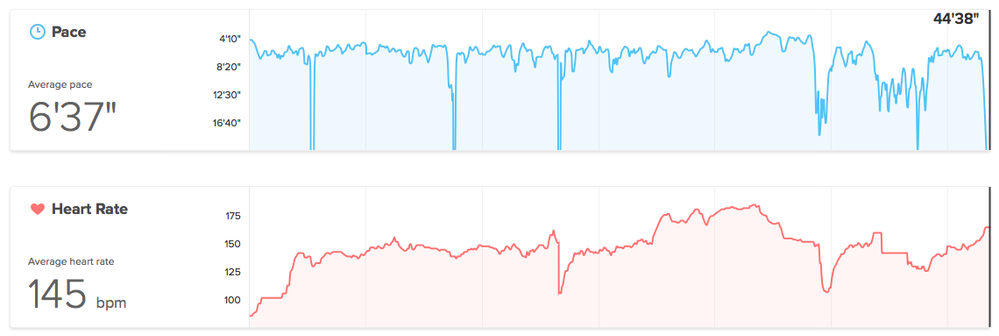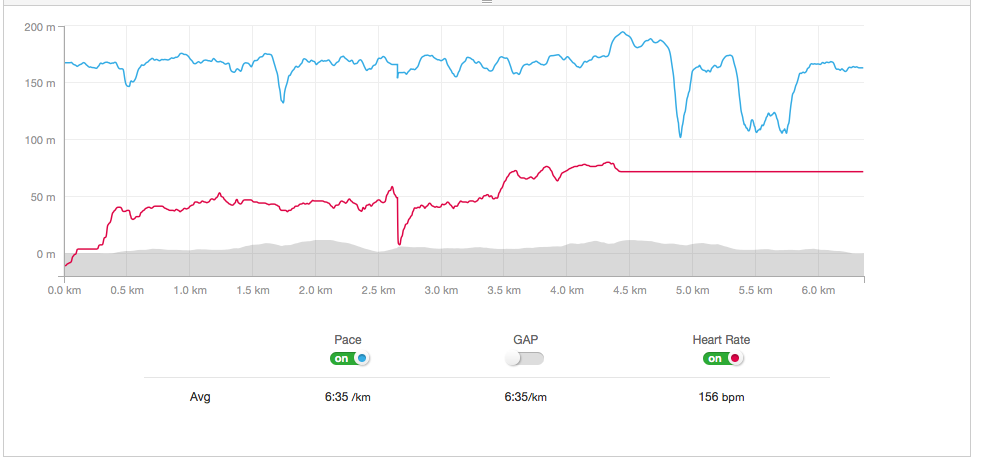Join us on the Community Forums!
-
Community Guidelines
The Fitbit Community is a gathering place for real people who wish to exchange ideas, solutions, tips, techniques, and insight about the Fitbit products and services they love. By joining our Community, you agree to uphold these guidelines, so please take a moment to look them over. -
Learn the Basics
Check out our Frequently Asked Questions page for information on Community features, and tips to make the most of your time here. -
Join the Community!
Join an existing conversation, or start a new thread to ask your question. Creating your account is completely free, and takes about a minute.
Not finding your answer on the Community Forums?
- Community
- Features
- Third-Party Integrations
- Strava integration: heart rate information not cor...
- Mark Topic as New
- Mark Topic as Read
- Float this Topic for Current User
- Bookmark
- Subscribe
- Mute
- Printer Friendly Page
- Community
- Features
- Third-Party Integrations
- Strava integration: heart rate information not cor...
Strava integration: heart rate information not correctly imported
- Mark Topic as New
- Mark Topic as Read
- Float this Topic for Current User
- Bookmark
- Subscribe
- Mute
- Printer Friendly Page
12-17-2015 00:12 - edited 12-17-2015 00:14
- Mark as New
- Bookmark
- Subscribe
- Permalink
- Report this post
12-17-2015 00:12 - edited 12-17-2015 00:14
- Mark as New
- Bookmark
- Subscribe
- Permalink
- Report this post
Hello,
I am using the Fitbit/Strava integration offered on fitbit.com. Last night I ran for the first time since enabling it. I logged the GPS data with the Fitibit iOS app and the HR data with the Charge HR. The GPS data integrates correctly, but the HR data does not match between the two websites.
Is this a known issue, is there anything I can do to fix this?
See screenshot for the mismatch in HR data; note most significantly the flat heart rate at the last third of the run.
Regards,
Mark
Fitbit
Strava
12-17-2015 04:55
- Mark as New
- Bookmark
- Subscribe
- Permalink
- Report this post
12-17-2015 04:55
- Mark as New
- Bookmark
- Subscribe
- Permalink
- Report this post
Yep, happened to me, too. Just a few minutes ago.
 Best Answer
Best Answer01-08-2016 06:53
- Mark as New
- Bookmark
- Subscribe
- Permalink
- Report this post
SunsetRunner
01-08-2016 06:53
- Mark as New
- Bookmark
- Subscribe
- Permalink
- Report this post
i've seen this on both of my recent runs with HR data, seems to not import the last 1.5-2k of data from the Charge HR to Strava on a 5k run.
I found a workaround: Deleted the Strava run, exported the fitbit run data and imported it as a new run on Strava. The GPS, pace, elevation, and HR was all there from start to finish. And as a bonus - due to the extra HR data it improved my suffer score slightly 🙂
This is obviously not an ideal solution as there would be no point in synching the apps at all. It would also delete permanently any kudos or comments on the original run.
But it shows that somewhere in the connection between Fitbit and Strava there is an issue. Whether it's Fitbit or Strava remains to be seen.
05-31-2016 10:37
- Mark as New
- Bookmark
- Subscribe
- Permalink
- Report this post
05-31-2016 10:37
- Mark as New
- Bookmark
- Subscribe
- Permalink
- Report this post
 Best Answer
Best Answer05-31-2016 16:11
- Mark as New
- Bookmark
- Subscribe
- Permalink
- Report this post
 Community Moderator Alumni are previous members of the Moderation Team, which ensures conversations are friendly, factual, and on-topic. Moderators are here to answer questions, escalate bugs, and make sure your voice is heard by the larger Fitbit team. Learn more
Community Moderator Alumni are previous members of the Moderation Team, which ensures conversations are friendly, factual, and on-topic. Moderators are here to answer questions, escalate bugs, and make sure your voice is heard by the larger Fitbit team. Learn more
05-31-2016 16:11
- Mark as New
- Bookmark
- Subscribe
- Permalink
- Report this post
Hey everyone, check out the post I made here for an explanation about using Charge HR and MobileRun.
The integration between Fitbit and Strava is optimized for Surge because it has built in GPS along with the PurePulse heart rate monitor. This means for Charge HR users using MobileRun, your Charge HR has to sync prior to ending the MobileRun for it to include the entirety of the heart rate data.
In the above examples that I see, it looks like the Charge HRs last synced right where it starts to flat line (meaning no further HR data was synced before the activity was ended). It will show up on Fitbit's side of course, but in order for it to show correctly in Strava, it needs to sync before the activity is ended.
Hope that helps clarify. 🙂
 Best Answer
Best Answer
05-31-2016
20:48
- last edited on
06-01-2016
11:58
by
AndrewFitbit
![]()
- Mark as New
- Bookmark
- Subscribe
- Permalink
- Report this post
05-31-2016
20:48
- last edited on
06-01-2016
11:58
by
AndrewFitbit
![]()
- Mark as New
- Bookmark
- Subscribe
- Permalink
- Report this post
I dont understand. What is mobilerun? And how do i make a sync before the end of the run? I need clear exact steps please thanknyou
Moderator edit: personal info removed
 Best Answer
Best Answer06-01-2016 12:22 - edited 06-01-2016 12:22
- Mark as New
- Bookmark
- Subscribe
- Permalink
- Report this post
 Community Moderator Alumni are previous members of the Moderation Team, which ensures conversations are friendly, factual, and on-topic. Moderators are here to answer questions, escalate bugs, and make sure your voice is heard by the larger Fitbit team. Learn more
Community Moderator Alumni are previous members of the Moderation Team, which ensures conversations are friendly, factual, and on-topic. Moderators are here to answer questions, escalate bugs, and make sure your voice is heard by the larger Fitbit team. Learn more
06-01-2016 12:22 - edited 06-01-2016 12:22
- Mark as New
- Bookmark
- Subscribe
- Permalink
- Report this post