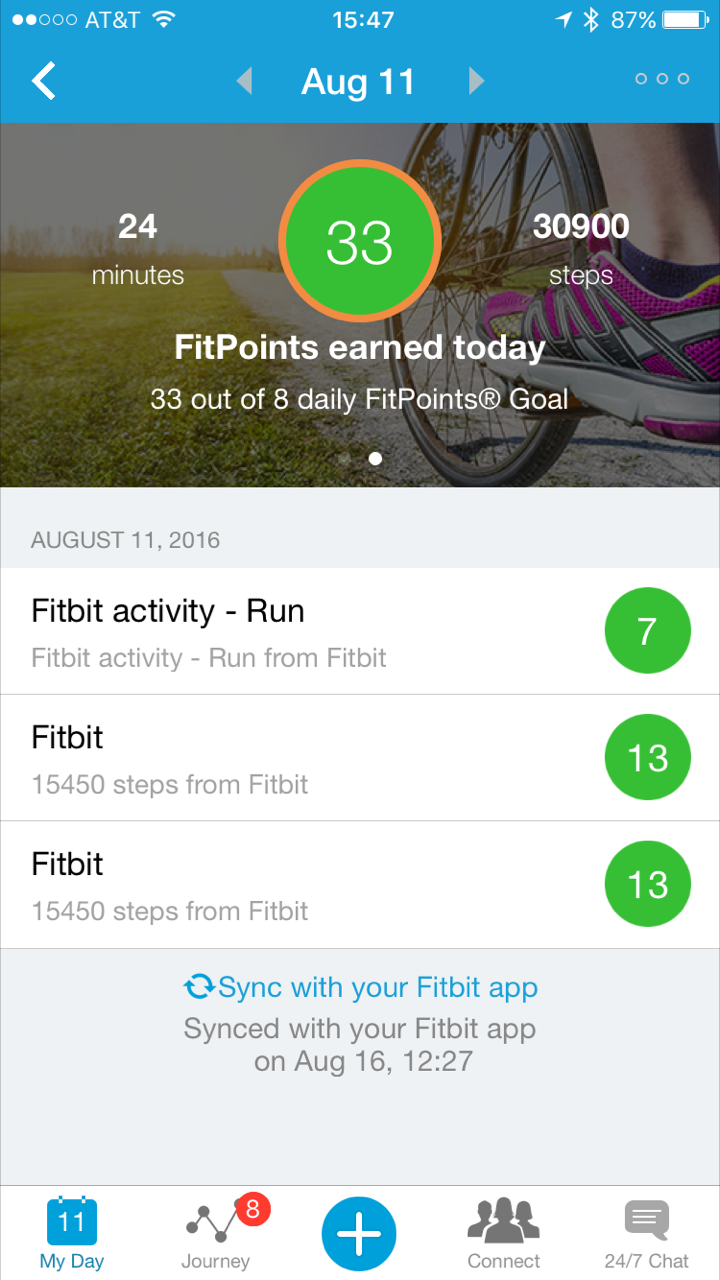Join us on the Community Forums!
-
Community Guidelines
The Fitbit Community is a gathering place for real people who wish to exchange ideas, solutions, tips, techniques, and insight about the Fitbit products and services they love. By joining our Community, you agree to uphold these guidelines, so please take a moment to look them over. -
Learn the Basics
Check out our Frequently Asked Questions page for information on Community features, and tips to make the most of your time here. -
Join the Community!
Join an existing conversation, or start a new thread to ask your question. Creating your account is completely free, and takes about a minute.
Not finding your answer on the Community Forums?
- Community
- Features
- Third-Party Integrations
- WeightWatchers Mobile App double counting Fit Poin...
- Mark Topic as New
- Mark Topic as Read
- Float this Topic for Current User
- Bookmark
- Subscribe
- Mute
- Printer Friendly Page
- Community
- Features
- Third-Party Integrations
- WeightWatchers Mobile App double counting Fit Poin...
WeightWatchers Mobile App double counting Fit Points & Adding Activity pts
- Mark Topic as New
- Mark Topic as Read
- Float this Topic for Current User
- Bookmark
- Subscribe
- Mute
- Printer Friendly Page
08-16-2016 14:18
- Mark as New
- Bookmark
- Subscribe
- Permalink
- Report this post
08-16-2016 14:18
- Mark as New
- Bookmark
- Subscribe
- Permalink
- Report this post
What a mess! I used to use my FitBit Flex with the WeightWatchers Mobile app, and it was very useful and reliable. I just "re-joined" WW, and thought I'd use my new FitBit Charge HR with the WW Mobile. Well, all heck has broken loose since I last participated in WW.
My WW app and my FitBit are double and triple counting my FitPoints. For example, see the attached photo. I had 15,450 steps this day, including a 2 mile run, worth 7 FitPoints. Somehow, my WW app logged my 15,450 steps for 13 FitPoints TWICE, and in addition, it added 7 more FitPoints separately for my run, for a whopping total of 33 FitPoints for the day.
As far as I can figure, I should've gotten a TOTAL of 13 FitPoints for the day, right? Tried contacting WW, and predictably, they say it's a problem with the way my Charge HR handles logging activity. Help anyone?
08-18-2016 04:55
- Mark as New
- Bookmark
- Subscribe
- Permalink
- Report this post
 Community Moderator Alumni are previous members of the Moderation Team, which ensures conversations are friendly, factual, and on-topic. Moderators are here to answer questions, escalate bugs, and make sure your voice is heard by the larger Fitbit team. Learn more
Community Moderator Alumni are previous members of the Moderation Team, which ensures conversations are friendly, factual, and on-topic. Moderators are here to answer questions, escalate bugs, and make sure your voice is heard by the larger Fitbit team. Learn more
08-18-2016 04:55
- Mark as New
- Bookmark
- Subscribe
- Permalink
- Report this post
Hi there @dmwierz, good to see you around. Note the API does not belong to us, so if there is an issue, its more hard to determine the source of it as we don't have access to Weight Watchers' data. Nonetheless I'd investigate this issue and we don't have reports of a glitch causing your points gets duplicate. At least from Fitbit's end.
My first recommendation is to revoke the access of WW to your Fitbit account and re-link the integration. To revoke the access you need to go to your Applications Settings. (I have left the link for a easy access from your end) Once you are here, look for WW and revoke the connection. When you have completed this step use @SilviaFitbit's post to reconnect your accounts.
Let try this and keep me posted how it goes, I'll be around if you need more help.
"Great things are done by a series of small things brought together.” What's Cooking?
 Best Answer
Best Answer11-29-2016 12:19
- Mark as New
- Bookmark
- Subscribe
- Permalink
- Report this post
11-29-2016 12:19
- Mark as New
- Bookmark
- Subscribe
- Permalink
- Report this post
I am also having the same issues with my fitbit hr. The weight watchers points are being double counted when I run.
I get the points from the number of steps, then the points from the activity detected (running), then if I've logged through map my run I also get a third set of points!!!
As much as I'd like to think this was brilliant, I'd be much happier if it recorded the correct points as one sync.
Is there any updates, or do I need to contact weight watchers?
01-01-2017 20:29
- Mark as New
- Bookmark
- Subscribe
- Permalink
- Report this post
01-01-2017 20:29
- Mark as New
- Bookmark
- Subscribe
- Permalink
- Report this post
Was this resolved? I am having the same issue. Not with the steps being recorded twice but with the steps being recorded and then a detected activity (that I did not enter like a run or walk) being recorded in addition to the steps earned for that same activity. I tried installing and uninstalling per WW support suggestion but that did not work.
02-16-2017 12:45
- Mark as New
- Bookmark
- Subscribe
- Permalink
- Report this post
02-16-2017 12:45
- Mark as New
- Bookmark
- Subscribe
- Permalink
- Report this post
Actually, you should have 7 activity pts. for your run and then points for your all-day steps, minus those steps taken during the run. So, if the run was 10,000 steps, you would get 7 pts. plus 5 pts (or 6 pts., depending on what #of steps puts you over 5pts.) for the remaining 5,450 steps you took the remainder of the day. Unless of course ALL your steps were taken during the run....
Mine is doing the same. It logs my full-day nsteps PLUS the workout I started in fitbit. It SHOULD log my workout points then subtract the steps I took during that workout time period and give me the remainder of the points/steps.
Fitbit used to do this very well.
03-06-2017 03:40
- Mark as New
- Bookmark
- Subscribe
- Permalink
- Report this post
03-06-2017 03:40
- Mark as New
- Bookmark
- Subscribe
- Permalink
- Report this post
I've just started using WW and noticed the same issue. For example, I've only been for a short dog walk this morning and 3 points for my 20 minute walk, then an additional 1 point for my 2601 steps. Did you find a way of working around this?
Thanks
03-21-2017 04:54 - edited 07-19-2017 04:07
- Mark as New
- Bookmark
- Subscribe
- Permalink
- Report this post
 Community Moderator Alumni are previous members of the Moderation Team, which ensures conversations are friendly, factual, and on-topic. Moderators are here to answer questions, escalate bugs, and make sure your voice is heard by the larger Fitbit team. Learn more
Community Moderator Alumni are previous members of the Moderation Team, which ensures conversations are friendly, factual, and on-topic. Moderators are here to answer questions, escalate bugs, and make sure your voice is heard by the larger Fitbit team. Learn more
03-21-2017 04:54 - edited 07-19-2017 04:07
- Mark as New
- Bookmark
- Subscribe
- Permalink
- Report this post
Welcome aboard @jenfarley4, @radzieus and good to see you again @Pippop. Note that point conversion is not calculated from our end. Many of third party integrations are not developed by our initiative, but from the third party and is hard to access to this data. If you believe the point conversion for the activity on Fitbit is incorrect, make sure your steps are not being counted twice or there are duplicate entries on your exercise log.
If the tracker is recording your exercise correctly, revoke the access from Weight Watchers.
Also contact WW support.
- US or Canada: 1-800-651-6000 or http://www.weightwatchers.com/help/contactus.aspx.
- UK: 0345 3451500 or at uk.help@weightwatchers.co.uk.
See you around and thank you for bring this to my attention.
"Great things are done by a series of small things brought together.” What's Cooking?
03-25-2017 20:51
- Mark as New
- Bookmark
- Subscribe
- Permalink
- Report this post
03-25-2017 20:51
- Mark as New
- Bookmark
- Subscribe
- Permalink
- Report this post
I am having this same issue only this week. What is the fix? It is important to get it fixed. Can't fitbit and weightwatchers talk to each other to fix the issue??
03-26-2017 18:51 - edited 03-26-2017 18:55
- Mark as New
- Bookmark
- Subscribe
- Permalink
- Report this post
03-26-2017 18:51 - edited 03-26-2017 18:55
- Mark as New
- Bookmark
- Subscribe
- Permalink
- Report this post
I started getting this issue as soon as I did the last Fitbit update. Now, when I sync WW app is adding Fitbit activity 3 times. Contacted WW support and got no where.
03-26-2017 21:12
- Mark as New
- Bookmark
- Subscribe
- Permalink
- Report this post
03-26-2017 21:12
- Mark as New
- Bookmark
- Subscribe
- Permalink
- Report this post
I started having the same problem yesterday. I now show all my Fitbit activities showing in triplicate each day since last Tuesday.
Very irritating.
04-05-2017 05:32
- Mark as New
- Bookmark
- Subscribe
- Permalink
- Report this post
04-05-2017 05:32
- Mark as New
- Bookmark
- Subscribe
- Permalink
- Report this post
I have this exact problem. Has anyone found a solution? Thanks.
 Best Answer
Best Answer04-05-2017 05:39
- Mark as New
- Bookmark
- Subscribe
- Permalink
- Report this post
04-05-2017 05:39
- Mark as New
- Bookmark
- Subscribe
- Permalink
- Report this post
I just saw this post. I checked the date that the problem started for me and it was 3/26/17 which coincidentally is the same date as Fitbit did an update to their software... 🤔
04-07-2017 10:25
- Mark as New
- Bookmark
- Subscribe
- Permalink
- Report this post
04-07-2017 10:25
- Mark as New
- Bookmark
- Subscribe
- Permalink
- Report this post
I have been having the same issue so when I found this question today I followed RobertoFitbit's suggestion and it has worked. I chose "Revoke Access" on the Fitbit side and I chose "Disconnect" on the Weight Watchers side. Then on the Weight Watchers side I chose "Add a Device", then chose "Fitbit", and it took me to the Fitbit log in page and I logged in. The two then synced and now my WW FitPoints are now back to normal.
07-17-2017 17:17
- Mark as New
- Bookmark
- Subscribe
- Permalink
- Report this post
07-17-2017 17:17
- Mark as New
- Bookmark
- Subscribe
- Permalink
- Report this post
When you did this fix, did it decrease the points you'd already accumulated or did it take until the next day to start counting correctly?
 Best Answer
Best Answer08-20-2017 15:13
- Mark as New
- Bookmark
- Subscribe
- Permalink
- Report this post
08-20-2017 15:13
- Mark as New
- Bookmark
- Subscribe
- Permalink
- Report this post
I've only just come across this problem as I'm new to Fitbit. I've found that there is an "auto-recognise" option that is responsible for this. If you go into exercise goals in your Fitbit account settings you will see a list of exercises that are auto-recognised. I've now turned that off for each individual exercise so I'm hoping that fixes it!
 Best Answer
Best Answer09-16-2017 05:49
- Mark as New
- Bookmark
- Subscribe
- Permalink
- Report this post
09-16-2017 05:49
- Mark as New
- Bookmark
- Subscribe
- Permalink
- Report this post
@DebOD - this seems like it would be a good solution if you only want to have FitBit log steps to your WW Account - i.e. and ignore any exercise sessions. I'm not having an issue with WW double counting exercise from FitBit - but it does count my total steps and then will also count my morning treadmill run as an exercise session. I'd prefer to log both my total steps taken minus the steps I took on the treadmill and then count the treadmill run as a separate exercise. I don't think there is any workaround to do this. WW just tells you to take your FitBit off when you get on the treadmill (not helpful at all). It's been more work for me, but I ended up revoking access and I log my treadmill run separately. Then at the end of the day I'll enter my steps taken less the steps taken during the treadmill run. Too much work, but at least it accurately reflects the exercise I've done. If you have any other ideas, I'm all ears!! 🙂
09-16-2017 16:24
- Mark as New
- Bookmark
- Subscribe
- Permalink
- Report this post
09-16-2017 16:24
- Mark as New
- Bookmark
- Subscribe
- Permalink
- Report this post
Hi, thank you for your reply! I ended up changing settings so that the FB doesn't auto-count exercises such as walks etc. I think the defaults after an update meant that it counted any walk over 15 minutes as an activity/exercise. Once I turned off all of the auto selections we could all be friends again lol!
09-17-2017 09:18
- Mark as New
- Bookmark
- Subscribe
- Permalink
- Report this post
09-17-2017 09:18
- Mark as New
- Bookmark
- Subscribe
- Permalink
- Report this post
Great idea! 🙂
 Best Answer
Best Answer10-03-2017 09:24
- Mark as New
- Bookmark
- Subscribe
- Permalink
- Report this post
10-03-2017 09:24
- Mark as New
- Bookmark
- Subscribe
- Permalink
- Report this post
Does this mean you have to enter all excercise activity manually to meet your execrcise goals?
 Best Answer
Best Answer10-17-2017 19:48
- Mark as New
- Bookmark
- Subscribe
- Permalink
- Report this post
10-17-2017 19:48
- Mark as New
- Bookmark
- Subscribe
- Permalink
- Report this post
I’m having the same issue
 Best Answer
Best Answer