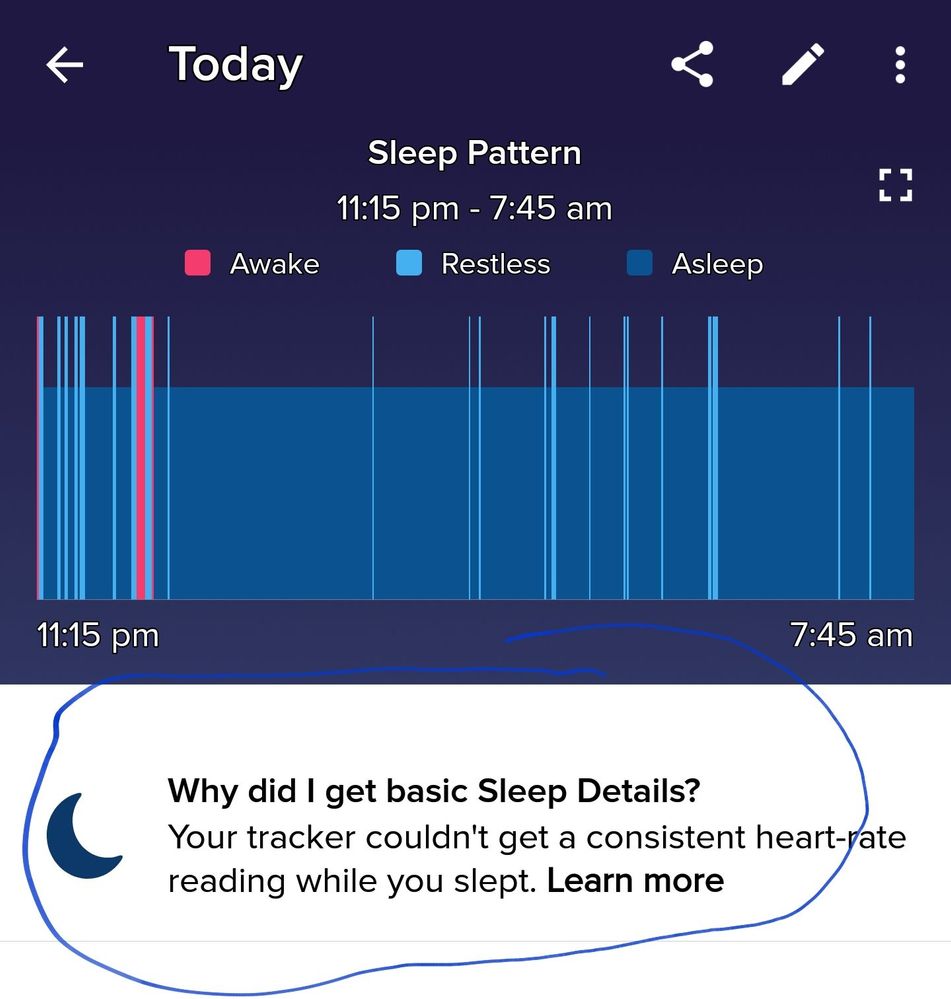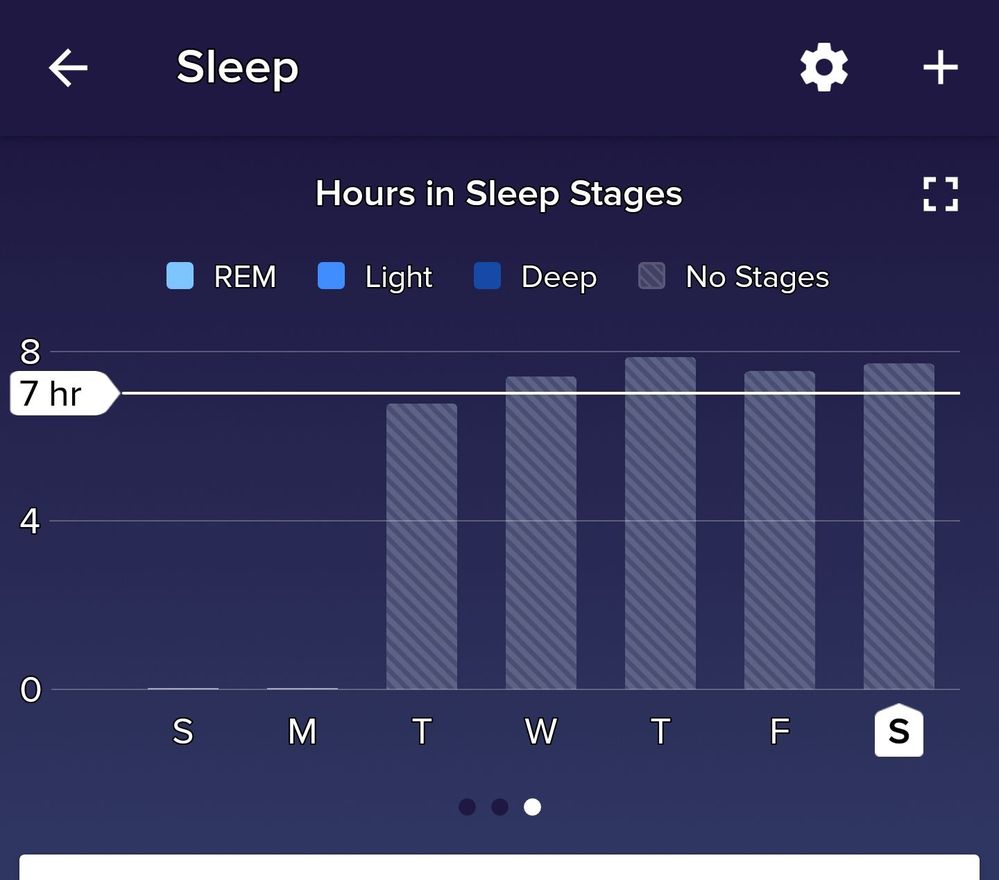Join us on the Community Forums!
-
Community Guidelines
The Fitbit Community is a gathering place for real people who wish to exchange ideas, solutions, tips, techniques, and insight about the Fitbit products and services they love. By joining our Community, you agree to uphold these guidelines, so please take a moment to look them over. -
Learn the Basics
Check out our Frequently Asked Questions page for information on Community features, and tips to make the most of your time here. -
Join the Community!
Join an existing conversation, or start a new thread to ask your question. Creating your account is completely free, and takes about a minute.
Not finding your answer on the Community Forums?
- Community
- Product Help Forums
- Other Versa Smartwatches
- Re: Versa sleep log
- Mark Topic as New
- Mark Topic as Read
- Float this Topic for Current User
- Bookmark
- Subscribe
- Mute
- Printer Friendly Page
- Community
- Product Help Forums
- Other Versa Smartwatches
- Re: Versa sleep log
Versa not logging sleep stages
- Mark Topic as New
- Mark Topic as Read
- Float this Topic for Current User
- Bookmark
- Subscribe
- Mute
- Printer Friendly Page
04-20-2018
12:00
- last edited on
04-24-2018
06:25
by
HeydyF
![]()
- Mark as New
- Bookmark
- Subscribe
- Permalink
- Report this post
04-20-2018
12:00
- last edited on
04-24-2018
06:25
by
HeydyF
![]()
- Mark as New
- Bookmark
- Subscribe
- Permalink
- Report this post
My new versa isn’t detecting or saving my sleep information
if someone could help would be grate
thanks
Moderator edit: updated subject for clarity
04-21-2018 07:32
- Mark as New
- Bookmark
- Subscribe
- Permalink
- Report this post
 Community Moderator Alumni are previous members of the Moderation Team, which ensures conversations are friendly, factual, and on-topic. Moderators are here to answer questions, escalate bugs, and make sure your voice is heard by the larger Fitbit team. Learn more
Community Moderator Alumni are previous members of the Moderation Team, which ensures conversations are friendly, factual, and on-topic. Moderators are here to answer questions, escalate bugs, and make sure your voice is heard by the larger Fitbit team. Learn more
04-21-2018 07:32
- Mark as New
- Bookmark
- Subscribe
- Permalink
- Report this post
Hey @hazell54, it is great to see new faces around! I'd like to ask you something, is it your general sleep data that isn't tracking or just your sleep stages? In the meantime, I suggest you to verify the following factors:
- If you slept in a position that prevented your device from getting a consistent heart-rate reading or wore it too loosely. For best results, wear your device higher on your wrist (about 2-3 finger widths above your wrist bone). The band should feel secure but not too tight.
- If you used the Begin Sleep Now option in the Fitbit app (instead of simply wearing your device to bed). For more information on automatic sleep tracking, see How do I track my sleep?
- If you slept for less than 3 hours.
- If your device’s battery is critically low.
In addition, please restart your watch by following these instructions:
- Press and hold the back (left) and bottom buttons until you see the Fitbit logo on the screen. This should take less than 10 seconds.
- Let go of the buttons.
- If your Fitbit Versa doesn't work normally, use the instructions in How do I turn off my Fitbit device? to turn your watch off and on again.
Let me know if that works!
04-21-2018 11:40
- Mark as New
- Bookmark
- Subscribe
- Permalink
- Report this post
04-21-2018 11:40
- Mark as New
- Bookmark
- Subscribe
- Permalink
- Report this post
😉
Sent from myMail for iOS
 Best Answer
Best Answer04-21-2018 22:21
- Mark as New
- Bookmark
- Subscribe
- Permalink
- Report this post
04-21-2018 22:21
- Mark as New
- Bookmark
- Subscribe
- Permalink
- Report this post
I'm having the same issues and tried all your suggestions. See photos below.
Do you have any recomendations as I'm not seeing any REM graphs? Thank you!
04-21-2018 22:56
- Mark as New
- Bookmark
- Subscribe
- Permalink
- Report this post
04-21-2018 22:56
- Mark as New
- Bookmark
- Subscribe
- Permalink
- Report this post
I’m having the same issue with my sleep stages. I’m also having trouble with inconsistent HR readings especially during exercise. It will move up and down about 40-50 beats per min for no reason . I have also tried all the suggestions. I talked to customer support and they are working on theses issues. I have a case number. I talked to them on Monday and will update them this Monday. I don’t want to wait too long as I want to be able to send it back if I have to
04-23-2018 09:17
- Mark as New
- Bookmark
- Subscribe
- Permalink
- Report this post
 Community Moderator Alumni are previous members of the Moderation Team, which ensures conversations are friendly, factual, and on-topic. Moderators are here to answer questions, escalate bugs, and make sure your voice is heard by the larger Fitbit team. Learn more
Community Moderator Alumni are previous members of the Moderation Team, which ensures conversations are friendly, factual, and on-topic. Moderators are here to answer questions, escalate bugs, and make sure your voice is heard by the larger Fitbit team. Learn more
04-23-2018 09:17
- Mark as New
- Bookmark
- Subscribe
- Permalink
- Report this post
Hey @hazell54, I will appreciate you keep me posted about this. 😉
@Gadams99, thanks for taking the time to contact our Support team. I'd like you to share with us the response that you'll receive from them.
@Mynus64, thanks for those images. I'd like to explain to you why are you getting this error. Fitbit estimates your sleep stages using a combination of your movement and heart-rate patterns. While you’re sleeping, your device tracks the beat-to-beat changes in your heart rate, known as heart rate variability (HRV), which fluctuate as you transition between light sleep, deep sleep, and REM sleep stages. If we don’t have enough information on the backend to calculate this, we’ll show you your old sleep pattern which doesn’t require heart rate. It appears as though we didn’t have enough information, and as a result showed your old sleep pattern.
I know this is causing inconveniences, so you may want to check the fit of your tracker to make sure Fitbit get a good heart rate signal. To learn more about how to check the fit of your tracker, visit this help site, and please keep me posted. 😉
Have a nice day guys!
04-23-2018 10:35 - edited 04-23-2018 12:00
- Mark as New
- Bookmark
- Subscribe
- Permalink
- Report this post
04-23-2018 10:35 - edited 04-23-2018 12:00
- Mark as New
- Bookmark
- Subscribe
- Permalink
- Report this post
@HeydyFThank you for taking the time to answer my concerns. Means a lot. 🙂
Once my Fitbit Versa collects enough data on my sleep HRV, will I start seeing those different transitions of sleep? As I mentioned, I tried all the tricks mentioned in the help article, even changing the time I went to sleep by 1 minute to see if it recalculates.
Thank you again for your help with this matter.
Mynus64
UPDATE: My case number is 24478609. I guess my Versa HR was set to AUTO and not set to On. So I switched it in my Versa (unit itself, not app) from AUTO to ON then synced it, then OFF and synced it, and ON then synced it. So now I will test it tonight and see if I get more than "Basic Sleep Details."
My rep on live chat explained to me this - "The difference with the AUTO and ON is that when it's on AUTO and when the Versa thinks that you're not wearing the tracker (probably due to stationary movement), it will not track your heart rate. It will only track your heart rate if it knows that you're wearing it. Now that we switched it to ON, your Versa will track your heart rate all the time. Plus, we even refreshed the settings. In line with this, there will be a greater chance of getting your heart rate variability tracked when you sleep."
I will report back tomorrow!
 Best Answer
Best Answer04-23-2018 16:01
- Mark as New
- Bookmark
- Subscribe
- Permalink
- Report this post
04-23-2018 16:01
- Mark as New
- Bookmark
- Subscribe
- Permalink
- Report this post
Just did what you suggested and moved it up my wrist a bit more 👍
Sent from myMail for iOS
 Best Answer
Best Answer04-24-2018 06:24
- Mark as New
- Bookmark
- Subscribe
- Permalink
- Report this post
 Community Moderator Alumni are previous members of the Moderation Team, which ensures conversations are friendly, factual, and on-topic. Moderators are here to answer questions, escalate bugs, and make sure your voice is heard by the larger Fitbit team. Learn more
Community Moderator Alumni are previous members of the Moderation Team, which ensures conversations are friendly, factual, and on-topic. Moderators are here to answer questions, escalate bugs, and make sure your voice is heard by the larger Fitbit team. Learn more
04-24-2018 06:24
- Mark as New
- Bookmark
- Subscribe
- Permalink
- Report this post
Hey @Mynus64, thanks for getting back to me! Your Fitbit Versa uses your HRV to calculate your sleep stage for each day, so yes, we can say that once it starts tracking that, your sleep stages will be based on that information more than anything. I understand what our Support team has mentioned, you can try to use your Versa with the heart rate mode ON and see if it tracks your HRV enough to give you sleep stages and not only basic sleep data. So please use it with heart rate ON for a few nights and let me know how it goes. Then you can change it to AUTO so your Versa won't use so much battery. 🙂
@hazell54, thanks for that update! Sounds really great that your Versa is tracking your sleep accurately.
Keep me posted guys!
 Best Answer
Best Answer04-24-2018 09:14
- Mark as New
- Bookmark
- Subscribe
- Permalink
- Report this post
04-24-2018 09:14
- Mark as New
- Bookmark
- Subscribe
- Permalink
- Report this post
Hey @HeydyF It didn't resolve my issue so I will be chatting with Live Support again. Still just tracked basic sleep. I'm wondering if I have a faulty unit and should return it and try again.
04-25-2018 07:24
- Mark as New
- Bookmark
- Subscribe
- Permalink
- Report this post
 Community Moderator Alumni are previous members of the Moderation Team, which ensures conversations are friendly, factual, and on-topic. Moderators are here to answer questions, escalate bugs, and make sure your voice is heard by the larger Fitbit team. Learn more
Community Moderator Alumni are previous members of the Moderation Team, which ensures conversations are friendly, factual, and on-topic. Moderators are here to answer questions, escalate bugs, and make sure your voice is heard by the larger Fitbit team. Learn more
04-25-2018 07:24
- Mark as New
- Bookmark
- Subscribe
- Permalink
- Report this post
How are you today @Mynus64? I'm sorry to hear that you still just getting basic sleep data and you are aren't receiving Sleep Stages consistently. As previously mentioned, while you’re sleeping, your device tracks the beat-to-beat changes in your heart rate, known as heart rate variability (HRV), which fluctuates as you transition between the various sleep stages. If we don’t have enough information to calculate this, your old sleep pattern, which doesn’t require heart rate, will be shown instead. It is important to know that HRV data is different than standard heart rate data. So, although you may be seeing steady heart rate data throughout the night, we cannot guarantee you will receive Sleep Stages. Please note that receiving sleep stages can be affected by a combination of your movement during sleep, HRV data, and personal physiology.
On the other hand, I'd like you to keep me updated with the response that you received from Fitbit Support and if you have further questions, let me know.
Have a nice day!
 Best Answer
Best Answer04-25-2018 07:35
- Mark as New
- Bookmark
- Subscribe
- Permalink
- Report this post
04-25-2018 07:35
- Mark as New
- Bookmark
- Subscribe
- Permalink
- Report this post
@HeydyFThe support wasn't much help. They said many things after showing them images of my sleep stats. They thought my band was too loose, then too tight. They wanted me to wear it on my dominant wrist instead.All the normal troubleshooting techniques.
I kept asking them what would be the next steps if these items didn't work, and they wouldn't tell me, it felt very scripted in their responses. So I'm still getting just basic sleep details and that's what I sadly get. This was my 5th live chat with support as well.
I have given up on fixing it myself and can only hope in a new firmware update will fix it.
I have 90 days to return it as well so I guess I'll roll the dice and hope a new firmware comes out within my return policy timeframe, if not then I'll just return it.
Thank you for your time @HeydyF
Thanks for your help and checking in, but there doesn't seem to be anymore help that can be offered.
04-25-2018 13:14
- Mark as New
- Bookmark
- Subscribe
- Permalink
- Report this post
 Community Moderator Alumni are previous members of the Moderation Team, which ensures conversations are friendly, factual, and on-topic. Moderators are here to answer questions, escalate bugs, and make sure your voice is heard by the larger Fitbit team. Learn more
Community Moderator Alumni are previous members of the Moderation Team, which ensures conversations are friendly, factual, and on-topic. Moderators are here to answer questions, escalate bugs, and make sure your voice is heard by the larger Fitbit team. Learn more
04-25-2018 13:14
- Mark as New
- Bookmark
- Subscribe
- Permalink
- Report this post
Hey @Mynus64! Thanks for the time you spent contacting our Support team and for sharing your response with us. Please note that every comment and experience from our users is very important to us since they help us out to improve our products and services and offer the best possible experience. So, keep us posted about this and if you have further questions, let me know! 😉
Have a great day!
 Best Answer
Best Answer04-25-2018 21:23
- Mark as New
- Bookmark
- Subscribe
- Permalink
- Report this post
04-25-2018 21:23
- Mark as New
- Bookmark
- Subscribe
- Permalink
- Report this post
I am having an almost identical experience.
04-25-2018 21:42
- Mark as New
- Bookmark
- Subscribe
- Permalink
- Report this post
04-25-2018 21:42
- Mark as New
- Bookmark
- Subscribe
- Permalink
- Report this post
Also last night it just didn't track anything. I've had it for 3 nights. First 2 I slept at least 7 hours and it said I got 2 the first night and 3 the second. Last night, the 3rd nothing registered at all just said "how did you sleep".
04-26-2018 05:15
- Mark as New
- Bookmark
- Subscribe
- Permalink
- Report this post
04-26-2018 05:15
- Mark as New
- Bookmark
- Subscribe
- Permalink
- Report this post
Changed all of the settings they told me to change and this is now the second night in a row that it did 0 tracking whatsoever, doesn't even say I slept at all (7 hours). My charge 2 used to perform wonderfully. For $200 I would expect this to work better than an older model. Considering a return as there are plenty of people having the same issues in these forums and very very few answers being given. Maybe my girlfriend was right and it's time to bite the bullet for the apple watch. Unfortunately, if this issue is not resolved soon I certainly wont be recommending fitbit to my friends. I have been playing tag with customer service for 3 days and have had no real answers given.
04-26-2018 05:31
- Mark as New
- Bookmark
- Subscribe
- Permalink
- Report this post
04-26-2018 05:31
- Mark as New
- Bookmark
- Subscribe
- Permalink
- Report this post
Similar situation here as well - with Charge 2 I had like 1-2 smiplified nights per week, with Versa I have like 4-5 per week. Way too much...
04-26-2018 07:00
- Mark as New
- Bookmark
- Subscribe
- Permalink
- Report this post
04-26-2018 07:00
- Mark as New
- Bookmark
- Subscribe
- Permalink
- Report this post
@AllsettojetExactly the same. The back and forth with customer service has gotten me no where for multiple days. I even thought it was the unit so I returned it to get new one and still same issue. I've been able to track this with past Fitbit ChargeHR, with Jawbones, with Samsung GearFits.
I may just bite the bullet and go and get a Samsung watch (android user here) - at least with them I can see my sleep stages.
Good luck to all.
05-02-2018 14:49
- Mark as New
- Bookmark
- Subscribe
- Permalink
- Report this post
05-02-2018 14:49
- Mark as New
- Bookmark
- Subscribe
- Permalink
- Report this post
I used my Versa last night for the first time and it logged no sleep at all. My Charge 2 used to work perfectly.
05-06-2018 15:01
- Mark as New
- Bookmark
- Subscribe
- Permalink
- Report this post
05-06-2018 15:01
- Mark as New
- Bookmark
- Subscribe
- Permalink
- Report this post
Like others here I'm having the same issues. My HR2 never missed a night and I have yet to get sleep stage tracking with my Versa. This is disappointing and if it's not resolved soon, I guess I'll have to return it.