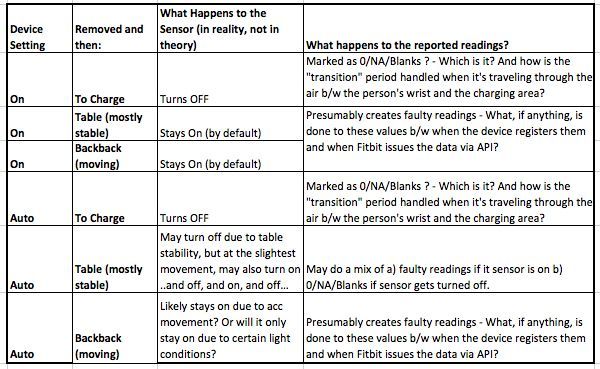Join us on the Community Forums!
-
Community Guidelines
The Fitbit Community is a gathering place for real people who wish to exchange ideas, solutions, tips, techniques, and insight about the Fitbit products and services they love. By joining our Community, you agree to uphold these guidelines, so please take a moment to look them over. -
Learn the Basics
Check out our Frequently Asked Questions page for information on Community features, and tips to make the most of your time here. -
Join the Community!
Join an existing conversation, or start a new thread to ask your question. Creating your account is completely free, and takes about a minute.
Not finding your answer on the Community Forums?
- Community
- Developers
- Web API Development
- Heart Rate: On vs Auto - Understanding how it appl...
- Mark Topic as New
- Mark Topic as Read
- Float this Topic for Current User
- Bookmark
- Subscribe
- Mute
- Printer Friendly Page
- Community
- Developers
- Web API Development
- Heart Rate: On vs Auto - Understanding how it appl...
Heart Rate: On vs Auto - Understanding how it applies to reported data streams
- Mark Topic as New
- Mark Topic as Read
- Float this Topic for Current User
- Bookmark
- Subscribe
- Mute
- Printer Friendly Page
05-16-2017 16:15
- Mark as New
- Bookmark
- Subscribe
- Permalink
- Report this post
05-16-2017 16:15
- Mark as New
- Bookmark
- Subscribe
- Permalink
- Report this post
I'm doing research using Fitbit data and I'm trying to understand the difference between when the Heart Rate sensing is turned to "ON" versus "AUTO." Assuming the sensor is able to accurately tell a user's HR both in AUTO and ON mode (so I'm not interested in all the possible hardware problems or issues of having the device on too tight or not tight enough or not at the ideal location up one's wrist), I’m interested in what is the difference in what's recorded on the device and then subsequently reported via the second-level heart rate data. There are a few more nuanced questions to this found below.
For reference, I've read the information from the official docs and tried to read as much as I can from the forums here (I know there already a number of posts on the topic).
0. Is the following table consistent with people's experiences and fitbit's backend and released data?
- What are the determining features on whether the sensor will stay on? Specifically, does it just turn off in response to a lack of movement perceived movement as based on
a) xyz acceleration as suggested by Julia G. (as suggested by Julia G)
b) interpretations based off the light readings (as suggested by Rich_Laue)
c) Is it something else?
What is the minimum amount of time the HR sensor needs to be off for a gap to be shown in the data? Is it 1 minute? Is it longer?
How are those gaps treated? i.e. how does Fitbit treat missing data (i.e. when the sensor is turned off)
How does Fitbit treat potentially faulty readings (i.e. presumably when the sensor on but off of a person's wrist). Does it do some kind of smoothing? Until when does it smooth the data?
The docs say, "Changing the Heart Rate setting to "On" does increase battery usage, so you'll probably want to change it back to "Auto" later when the signal is strong once again. " — Does that mean that if the device is worn on a person’s wrist for say 2 hours on “On” that it will take up more battery live than if it is on “auto” for that same 2 hours? Approximately how much more battery life will it take up? Is it 1x, 1.5x, 2x, etc. Alternatively, does it only say it will take up additional battery life because it assumes there will be time when the sensor is on, but the device is not on a person’s arm and it’s trying to find the pulse?
Lastly, are there any other potential consequences to any other effected datastreams of having this setting "on" versus "auto”? For example, this user mentions that it may inflate calorie count readings…
Thank you to anyone who can help me sort this out... 🙂
05-17-2017 11:41
- Mark as New
- Bookmark
- Subscribe
- Permalink
- Report this post
 Community Moderator Alumni are previous members of the Moderation Team, which ensures conversations are friendly, factual, and on-topic. Moderators are here to answer questions, escalate bugs, and make sure your voice is heard by the larger Fitbit team. Learn more
Community Moderator Alumni are previous members of the Moderation Team, which ensures conversations are friendly, factual, and on-topic. Moderators are here to answer questions, escalate bugs, and make sure your voice is heard by the larger Fitbit team. Learn more
05-17-2017 11:41
- Mark as New
- Bookmark
- Subscribe
- Permalink
- Report this post
@Zharko I'll try to tackle these questions. ![]()
0.
"ON" = always on = more battery usage = could possibly detect false readings when off-wrist since it won't turn off.
"AUTO" = only turns on when on wrist = more efficient for the battery = should detect off-wrist and turn off heart rate, but will turn back on if movement is detected.
If no HR is detected then there won't be data during whatever time period HR monitor couldn't get a solid reading. During "transition" times as you mention, it might show the last HR reading for a little bit but should revert to "--" once HR isn't detected. It's possible for false readings to occur due to light, movement (like in a backpack), etc. Usually "AUTO" is the preferred/best setting to use for greater results.
1. I think this might already be answered, but if the setting is on "AUTO" it should be able to detect off-wrist. The sensor might flash back on if the tracker detects movement. The points from Julia_G and Rich_Laue are also valid.
2. At whatever point it stops getting HR readings is when it will have no data. Data points are captured in second-level so it would be obvious when there's no data.
3. No readings = no data.
4. Usually if it's not a strong reading, the data point will not be counted. Can't really do much about faulty readings such as getting HR readings while your Fitbit is moving around in your backpack (should just wear it instead ![]() )
)
5. The latter part of what you said is accurate, off-wrist detection from "AUTO" setting saves the battery because it will turn off the HR when not in use.
6. HR will affect calorie burn. I'll use the backpack example here, if my Alta HR is detecting HR in my backback (e.g. it's in fat burn zone) but I'm not actually exerting that much energy, then my calorie burn will be thrown off. Similarly, if you have it set to "ON" and it's picking up HR when you're not even wearing it, it will affect calorie burn.
Hope these answers help. Let me know if I need to clarify anything. ![]()
05-18-2017 09:43 - edited 05-18-2017 10:05
- Mark as New
- Bookmark
- Subscribe
- Permalink
- Report this post
05-18-2017 09:43 - edited 05-18-2017 10:05
- Mark as New
- Bookmark
- Subscribe
- Permalink
- Report this post
Thanks for the detail. I have more clarifying questions regarding (1) , (2) and (4). I broke out the latter into subcomponents: 4a,4b, and 4c. Thanks again for your efforts.
(1) If Julia and Rich’s points are valid, that means the “on/off wrist” detection is derived by at least BOTH accelerometer readings and light readings?
(2) "Data points are captured in second-level" - I think before they used to be captured at 5 sec level for normally and 1 second for exercises. Has fitbit moved to capturing everything at 1 second level?
(4a) Usually if it's not a strong reading, the data point will not be counted.” - So is it like a 2 step process: based on acc/light readings: (1) there’s a determination about “reading strength.” (2) If it’s above a certain confidence level, the value is counted as is. If it’s not, then it’s missing. Moreover, the determination of “reading strength” is only relies on observations for that particular second. Is that correct?
(4b) A use-case example: Let’s say my HR is between 62 to 64 over the course of an hour and then I take it off for exactly 3 seconds and then put back on.
—> If the “reading strength” was below the threshold, then the second-level readings would show “-“ for those 3 seconds
—> If the “reading strength” was above the threshold, then the second-level readings would show whatever faulty readings (e.g. 120bmp) it got, but Fitbit would NOT do any additional smoothing/correction over those faulty readings. Is that correct?
(4c) Putting it all together: So whenever I see the green lights flickering on the back of the watch, it means it is always evaluating "reading strength," but not necessarily recording those readings? (if the reading isn't strong)
05-18-2017 11:36
- Mark as New
- Bookmark
- Subscribe
- Permalink
- Report this post
 Community Moderator Alumni are previous members of the Moderation Team, which ensures conversations are friendly, factual, and on-topic. Moderators are here to answer questions, escalate bugs, and make sure your voice is heard by the larger Fitbit team. Learn more
Community Moderator Alumni are previous members of the Moderation Team, which ensures conversations are friendly, factual, and on-topic. Moderators are here to answer questions, escalate bugs, and make sure your voice is heard by the larger Fitbit team. Learn more
05-18-2017 11:36
- Mark as New
- Bookmark
- Subscribe
- Permalink
- Report this post
1) From my understanding, off-wrist detection is a combination of no movement + readings (which light can be a factor). If I'm not moving but still wearing my Alta HR for example, it's not going to detect off-wrist because it's still getting HR readings.
2) Second-level meaning second-level granularity, which can be "up to 1 second intervals" but doesn't necessarily mean it's always at a consistent interval. For example, I can have data points at seconds 1, 2, 3, 8, 16, 23,42, 45, 48 within a 1-minute time period (these are just random numbers) but the point being that there's no set interval. It just depends on how strong the readings are from the device (because some data points can be discarded if it's not a good reading). Hope that makes sense.
4a) More or less, yeah. I think what you're saying is correct. I don't really have specifics regarding that.
4b) It would (or should) show "--" on the device, which would mean the API doesn't return data points for that time period (assuming there's no data). If there's a faulty reading that makes it through, then the faulty reading will be shown (which shouldn't happen too often). As far as any smoothing/correction goes, I'm not sure.
4c) Yeah, that sounds about right.
 Best Answer
Best Answer07-05-2019 12:21
- Mark as New
- Bookmark
- Subscribe
- Permalink
- Report this post
07-05-2019 12:21
- Mark as New
- Bookmark
- Subscribe
- Permalink
- Report this post
How does this correlate with getting sleep analysis when in ON or AUTO? Does it still monitor your heart rate through out the evening giving accurate sleep analysis?
I have been been having trouble with my blaze not reading a consistent heart rate throughout the night therefore preventing sleep insight with is doing my head in.
If if anyone can answer this please go ahead as it’s the main reason I purchased the product.
 Best Answer
Best Answer07-17-2019 14:11
- Mark as New
- Bookmark
- Subscribe
- Permalink
- Report this post
 Fitbit Developers oversee the SDK and API forums. We're here to answer questions about Fitbit developer tools, assist with projects, and make sure your voice is heard by the development team.
Fitbit Developers oversee the SDK and API forums. We're here to answer questions about Fitbit developer tools, assist with projects, and make sure your voice is heard by the development team.
07-17-2019 14:11
- Mark as New
- Bookmark
- Subscribe
- Permalink
- Report this post
Hi @Rab-Gatherum,
Whether the device is set to ON or AUTO, it will still monitor your heart rate throughout the evening.
If you are having trouble with your Blaze's heart rate sensors not getting a good reading throughout the night, I suggest contacting customer support for troubleshooting assistance. You can reach through here: help.fitbit.com
I hope this helps!
 Best Answer
Best Answer08-18-2019 12:58
- Mark as New
- Bookmark
- Subscribe
- Permalink
- Report this post
08-18-2019 12:58
- Mark as New
- Bookmark
- Subscribe
- Permalink
- Report this post
What if you put your Fitbit on auto does it still work and does it count your steps and keep updating your heart rate and everything on your Fitbit charge 2
 Best Answer
Best Answer08-19-2019 16:08
- Mark as New
- Bookmark
- Subscribe
- Permalink
- Report this post
 Fitbit Developers oversee the SDK and API forums. We're here to answer questions about Fitbit developer tools, assist with projects, and make sure your voice is heard by the development team.
Fitbit Developers oversee the SDK and API forums. We're here to answer questions about Fitbit developer tools, assist with projects, and make sure your voice is heard by the development team.
08-19-2019 16:08
- Mark as New
- Bookmark
- Subscribe
- Permalink
- Report this post
Hi @Tyler92,
Welcome to the forums!
Your heart rate settings have no effect on how your device tracks steps on your Charge 2. The 'AUTO' setting for your heart rate sensor essentially tells your device when you are or aren't wearing your device. When you are wearing your device, your heart rate will stay on and track your heart rate as long as you are wearing the device. When you remove the device, your device will know within a few seconds that it is no longer being worn and turn off your heart rate sensor to conserve battery life.
I hope this helps!
06-27-2020 07:11
- Mark as New
- Bookmark
- Subscribe
- Permalink
- Report this post
06-27-2020 07:11
- Mark as New
- Bookmark
- Subscribe
- Permalink
- Report this post
I have been searching online to know the difference between Auto and On and I must say your explanation is much more understandable. Thanks.
 Best Answer
Best Answer