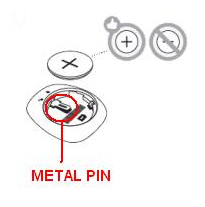Join us on the Community Forums!
-
Community Guidelines
The Fitbit Community is a gathering place for real people who wish to exchange ideas, solutions, tips, techniques, and insight about the Fitbit products and services they love. By joining our Community, you agree to uphold these guidelines, so please take a moment to look them over. -
Learn the Basics
Check out our Frequently Asked Questions page for information on Community features, and tips to make the most of your time here. -
Join the Community!
Join an existing conversation, or start a new thread to ask your question. Creating your account is completely free, and takes about a minute.
Not finding your answer on the Community Forums?
- Community
- Product Help Forums
- Zip
- Blocks on Zip's display
- Mark Topic as New
- Mark Topic as Read
- Float this Topic for Current User
- Bookmark
- Subscribe
- Mute
- Printer Friendly Page
- Community
- Product Help Forums
- Zip
- Blocks on Zip's display
Blocks on Zip's display
ANSWERED- Mark Topic as New
- Mark Topic as Read
- Float this Topic for Current User
- Bookmark
- Subscribe
- Mute
- Printer Friendly Page
02-19-2017
02:21
- last edited on
02-27-2017
18:22
by
LucyAP
![]()
- Mark as New
- Bookmark
- Subscribe
- Permalink
- Report this post
02-19-2017
02:21
- last edited on
02-27-2017
18:22
by
LucyAP
![]()
- Mark as New
- Bookmark
- Subscribe
- Permalink
- Report this post
The last couple of times I changed my battery, the display was blank but I managed to fix this by putting a bit of folded paper on top of the battery, which seemed to improve the battery connection. However, this time, I'm now getting blocks or bands across the display so I can't see the numbers (eg. number of steps). Anyone had this problem? Can it be fixed?

Moderator edit: title for clarity
Answered! Go to the Best Answer.
 Best Answer
Best AnswerAccepted Solutions
03-13-2017 17:20
- Mark as New
- Bookmark
- Subscribe
- Permalink
- Report this post
 Community Moderator Alumni are previous members of the Moderation Team, which ensures conversations are friendly, factual, and on-topic. Moderators are here to answer questions, escalate bugs, and make sure your voice is heard by the larger Fitbit team. Learn more
Community Moderator Alumni are previous members of the Moderation Team, which ensures conversations are friendly, factual, and on-topic. Moderators are here to answer questions, escalate bugs, and make sure your voice is heard by the larger Fitbit team. Learn more
03-13-2017 17:20
- Mark as New
- Bookmark
- Subscribe
- Permalink
- Report this post
Thanks for the update @DebCo! I really appreciate that you shared the solution for the issue you where experiencing. These tips can be helpful to other users experiencing the same.
Regarding your question, the blocks on the screen on your Zip may have appeared because of the pressure on the screen.
I hope this helps, keep me posted! 😉
02-27-2017 18:39
- Mark as New
- Bookmark
- Subscribe
- Permalink
- Report this post
 Community Moderator Alumni are previous members of the Moderation Team, which ensures conversations are friendly, factual, and on-topic. Moderators are here to answer questions, escalate bugs, and make sure your voice is heard by the larger Fitbit team. Learn more
Community Moderator Alumni are previous members of the Moderation Team, which ensures conversations are friendly, factual, and on-topic. Moderators are here to answer questions, escalate bugs, and make sure your voice is heard by the larger Fitbit team. Learn more
02-27-2017 18:39
- Mark as New
- Bookmark
- Subscribe
- Permalink
- Report this post
Thanks for stopping by @DebCo! Wow! This is really weird! In this case, I would recommend checking the metal spring inside the Zip's battery compartment. Sometimes your tracker will have battery issues when this is bent. Here is a picture of how it should look like:
Keep me posted with the outcome! 😉
03-03-2017 05:32
- Mark as New
- Bookmark
- Subscribe
- Permalink
- Report this post
03-03-2017 05:32
- Mark as New
- Bookmark
- Subscribe
- Permalink
- Report this post
Thank you for your reply @LucyFitbit. I haven't checked the spring in my Zip because the display cleared up! When I was searching for an answer I discovered that for the last 3.5 years I've been wearing the Zip incorrectly (with the display against my skin). About a week after I started wearing the display away from the skin, the display started to clear. I'm wondering whether it was too much constant pressure on the zip or overheating?
 Best Answer
Best Answer03-13-2017 17:20
- Mark as New
- Bookmark
- Subscribe
- Permalink
- Report this post
 Community Moderator Alumni are previous members of the Moderation Team, which ensures conversations are friendly, factual, and on-topic. Moderators are here to answer questions, escalate bugs, and make sure your voice is heard by the larger Fitbit team. Learn more
Community Moderator Alumni are previous members of the Moderation Team, which ensures conversations are friendly, factual, and on-topic. Moderators are here to answer questions, escalate bugs, and make sure your voice is heard by the larger Fitbit team. Learn more
03-13-2017 17:20
- Mark as New
- Bookmark
- Subscribe
- Permalink
- Report this post
Thanks for the update @DebCo! I really appreciate that you shared the solution for the issue you where experiencing. These tips can be helpful to other users experiencing the same.
Regarding your question, the blocks on the screen on your Zip may have appeared because of the pressure on the screen.
I hope this helps, keep me posted! 😉