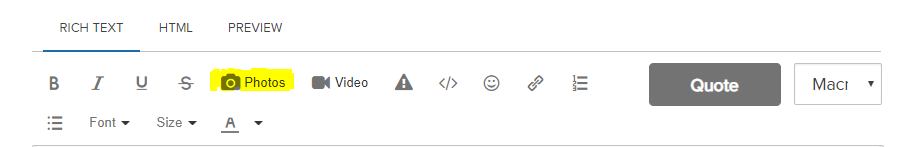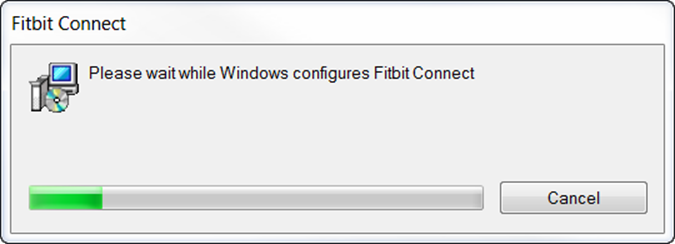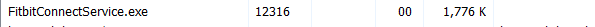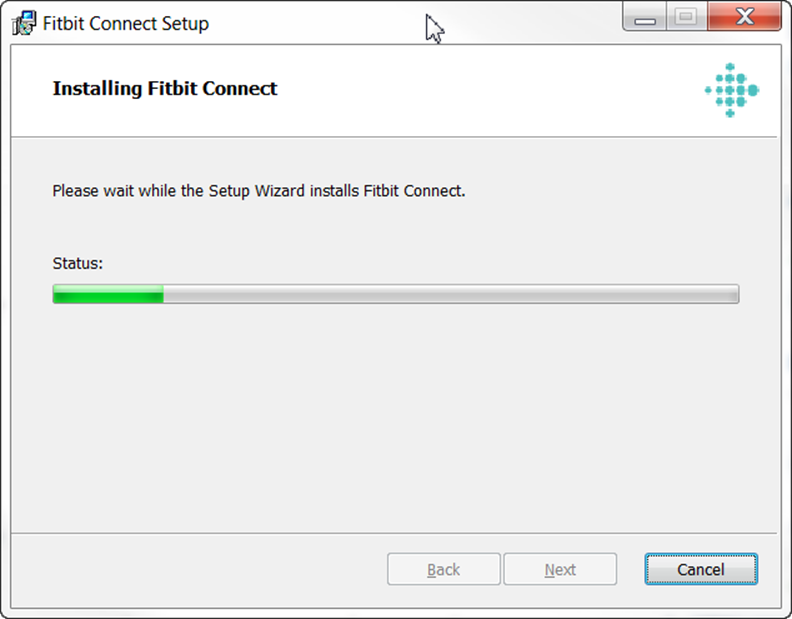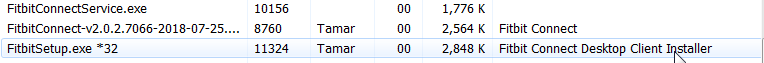Join us on the Community Forums!
-
Community Guidelines
The Fitbit Community is a gathering place for real people who wish to exchange ideas, solutions, tips, techniques, and insight about the Fitbit products and services they love. By joining our Community, you agree to uphold these guidelines, so please take a moment to look them over. -
Learn the Basics
Check out our Frequently Asked Questions page for information on Community features, and tips to make the most of your time here. -
Join the Community!
Join an existing conversation, or start a new thread to ask your question. Creating your account is completely free, and takes about a minute.
Not finding your answer on the Community Forums?
- Community
- Product Help Forums
- Zip
- Fitbit Connect no longer works on Windows 7?
- Mark Topic as New
- Mark Topic as Read
- Float this Topic for Current User
- Bookmark
- Subscribe
- Mute
- Printer Friendly Page
- Community
- Product Help Forums
- Zip
- Fitbit Connect no longer works on Windows 7?
Fitbit Connect no longer works on Windows 7?
- Mark Topic as New
- Mark Topic as Read
- Float this Topic for Current User
- Bookmark
- Subscribe
- Mute
- Printer Friendly Page
02-04-2019
12:05
- last edited on
02-05-2019
07:14
by
YojanaFitbit
![]()
- Mark as New
- Bookmark
- Subscribe
- Permalink
- Report this post
02-04-2019
12:05
- last edited on
02-05-2019
07:14
by
YojanaFitbit
![]()
- Mark as New
- Bookmark
- Subscribe
- Permalink
- Report this post
I just got my weekly report and discovered that my Fitbit hadn't synced since sometime last Thursday. I'm using the dongle on a Windows 7 machine. Given that Thursday was 1/31 and that I see an article from last year about drivers for Win7 no longer being available, I'm wondering if January 31 was some kind of cut-off?
I've tried pulling the dongle and popping into a different USB port. Says it installs, but I still don't see Fitbit Connect running in the tray. Running it from the menu results in seeing it in the Processes list, but still no appearance in the tray.
To confirm it wasn't my Zip, I turned on another machine that runs Windows 10 and had no trouble syncing (via Bluetooth). But I don't use that machine every day.
Should Fitbit Connect still run with the dongle on a Windows 7 machine?
Moderator edit: Removed personal information.
02-05-2019 07:21 - edited 02-05-2019 07:22
- Mark as New
- Bookmark
- Subscribe
- Permalink
- Report this post
 Community Moderator Alumni are previous members of the Moderation Team, which ensures conversations are friendly, factual, and on-topic. Moderators are here to answer questions, escalate bugs, and make sure your voice is heard by the larger Fitbit team. Learn more
Community Moderator Alumni are previous members of the Moderation Team, which ensures conversations are friendly, factual, and on-topic. Moderators are here to answer questions, escalate bugs, and make sure your voice is heard by the larger Fitbit team. Learn more
02-05-2019 07:21 - edited 02-05-2019 07:22
- Mark as New
- Bookmark
- Subscribe
- Permalink
- Report this post
Hi @TamarGranor, nice to see you here. Welcome to the Fitbit Forums. ![]()
Thanks for troubleshooting your Wireless Dongle and for trying a different computer. You Zip should be able to connect via Fitbit Connect on Windows 7 PC. Please try to restart your computer, check if you need to update the software, uninstall and reinstall Fitbit Connect. Then try to sync with your Zip, confirm that this other computer running Windows 10 is not near to avoid connectivity issues.
It might be the possibility that the Wireless Dongle is no longer working, but for this you can double check by downloading Fitbit Connect in another computer and give it a try.
Hope this helps.
Want to get more active? ᕙ(˘◡˘)ᕗ Visit Get Moving in the Health & Wellness Forums.
Comparte tus sugerencias e ideas para nuevos dispositivos Fitbit ✍ Sugerencias para Fitbit.
02-08-2019 14:32
- Mark as New
- Bookmark
- Subscribe
- Permalink
- Report this post
02-08-2019 14:32
- Mark as New
- Bookmark
- Subscribe
- Permalink
- Report this post
I was unable to uninstall the version I have. It also stalled (at about the same point, I think).
Tamar
 Best Answer
Best Answer02-12-2019 09:10
- Mark as New
- Bookmark
- Subscribe
- Permalink
- Report this post
 Community Moderators ensure that conversations are friendly, factual, and on-topic. We're here to answer questions, escalate bugs, and make sure your voice is heard by the larger Fitbit team. Learn more
Community Moderators ensure that conversations are friendly, factual, and on-topic. We're here to answer questions, escalate bugs, and make sure your voice is heard by the larger Fitbit team. Learn more
02-12-2019 09:10
- Mark as New
- Bookmark
- Subscribe
- Permalink
- Report this post
Thanks for getting back to us and for following the advised troubleshooting steps @TamarGranor. I apologize for the delayed response and will be glad to continue assisting you.
Could you please let me know in which point does the installation stall? What happened when you tried to uninstall the current version you have?
I'll be waiting for your responses.
02-12-2019 11:37
- Mark as New
- Bookmark
- Subscribe
- Permalink
- Report this post
02-12-2019 11:37
- Mark as New
- Bookmark
- Subscribe
- Permalink
- Report this post
[cid:image004.png@01D4C2DF.9AB58570]
I've left it running for over an hour with no more progress. When I hit Cancel, the button disables, and the prompt changes to "Canceling," but it never finishes canceling either. I have to force it shut (with Task Manager or a reboot).
Here's what I see in the Task Manager Services tab after clicking Cancel.
[cid:image003.png@01D4C2DF.7CABDAC0]
I'll post separately about the attempted install after I've done a reboot.
Tamar
02-13-2019 12:17
- Mark as New
- Bookmark
- Subscribe
- Permalink
- Report this post
 Community Moderator Alumni are previous members of the Moderation Team, which ensures conversations are friendly, factual, and on-topic. Moderators are here to answer questions, escalate bugs, and make sure your voice is heard by the larger Fitbit team. Learn more
Community Moderator Alumni are previous members of the Moderation Team, which ensures conversations are friendly, factual, and on-topic. Moderators are here to answer questions, escalate bugs, and make sure your voice is heard by the larger Fitbit team. Learn more
02-13-2019 12:17
- Mark as New
- Bookmark
- Subscribe
- Permalink
- Report this post
Hi @TamarGranor, thanks for the update and for trying all those steps. I didn't get the images that you upload.
After checking your comment, I'd suggest to reboot your computer. Uninstall the Fitbit Connect program, turn off the firewall on your computer and try to install again Fitbit Connect after this. Next time to upload a picture you can click on "Photos", so we can take a look of what you can see there.
Keep me posted.
Want to get more active? ᕙ(˘◡˘)ᕗ Visit Get Moving in the Health & Wellness Forums.
Comparte tus sugerencias e ideas para nuevos dispositivos Fitbit ✍ Sugerencias para Fitbit.
02-13-2019 13:57
- Mark as New
- Bookmark
- Subscribe
- Permalink
- Report this post
02-13-2019 13:57
- Mark as New
- Bookmark
- Subscribe
- Permalink
- Report this post
As my prior messages indicated, I've done plenty of reboots in the process of trying to make this stuff work. It makes no difference.
Here's my message about the uninstall with images:
Here’s what happens when trying to uninstall. It runs through several steps, but stops making any progress at this point.
I’ve left it running for over an hour with no more progress. When I hit Cancel, the button disables, and the prompt changes to “Canceling,” but it never finishes canceling either. I have to force it shut (with Task Manager or a reboot).
Here’s what I see in the Task Manager Services tab after clicking Cancel.
 Best Answer
Best Answer02-13-2019 13:59
- Mark as New
- Bookmark
- Subscribe
- Permalink
- Report this post
02-13-2019 13:59
- Mark as New
- Bookmark
- Subscribe
- Permalink
- Report this post
Here's my message about trying to reinstall with the images:
When I try to install the newer version, again, it starts, but eventually stalls with this:
I’ve tried this multiple times and it always stops at the same point (that is, with the progress bar at the same place). Here’s what I see in Task Manager | Services:
If I click Cancel, I get prompted to confirm the cancel, but nothing else changes, including the memory shown in Task Manager.
 Best Answer
Best Answer02-21-2019 08:53
- Mark as New
- Bookmark
- Subscribe
- Permalink
- Report this post
02-21-2019 08:53
- Mark as New
- Bookmark
- Subscribe
- Permalink
- Report this post
It's been more than a week since I posted the screenshots showing the issues I encountered. I'm still waiting for any suggestions on how to resolve this.
Tamar
 Best Answer
Best Answer03-16-2019 07:30
- Mark as New
- Bookmark
- Subscribe
- Permalink
- Report this post
03-16-2019 07:30
- Mark as New
- Bookmark
- Subscribe
- Permalink
- Report this post
When you install Fitbit Connect, you need to run with elevated permissions. When I installed Fitbit Connect (as a regular user) I got the AUC prompt asking if it was OK to run the install as the administrator. There might be an icon on your task bar that has that message in it, rather than getting a popup. But where it is stopping is about where it would ask for elevated privileges. Not sure this will help, but worth checking.
FYI I had no problem installing the latest Fitbit Connect. But it does not work on my Windows 7 machine. It hangs trying to update my profile and never gets to the screen where I can select a device.
Also, I am just a frustrated user, not a Fitbit employee.
 Best Answer
Best Answer03-20-2019 12:02
- Mark as New
- Bookmark
- Subscribe
- Permalink
- Report this post
03-20-2019 12:02
- Mark as New
- Bookmark
- Subscribe
- Permalink
- Report this post
Tamar
 Best Answer
Best Answer03-20-2019 20:12
- Mark as New
- Bookmark
- Subscribe
- Permalink
- Report this post
03-20-2019 20:12
- Mark as New
- Bookmark
- Subscribe
- Permalink
- Report this post
I'm not from Fitbit, but I wanted to try to help because I also had this issue earlier this year. I have Windows 8, so not 7, but one OS newer. I also could not get the Fitbit software to sync or download and found this information: https://community.fitbit.com/t5/Charge-2/Windows-8-1-not-supported/td-p/1879557
"...beginning on April 28, 2016 the Fitbit app for Windows 8 and Windows 8.1 are no longer available for download. Customers who already have the app can continue to use it, but the app doesn't support our new trackers such as Fitbit Alta, Blaze, Charge 2, and Flex 2. ... Keep in mind that you can use fitbit.com to see your stats on a Windows 7, 8, or 8.1. PC but not sync with it."
Given that my FitBit Zip currently doesn't sync with Samsung/Android, either, due to some software problem, the only way I can sync right now is through my husband's Windows 10 computer, which does have support for the Fitbit app. Syncing with his device is glitchy at best, but at least it does work.
I hope you figure something out! But according to this page, Windows earlier than 10 are no longer supported. My PC would not even let me download it because it shows my device (PC) as not supported.
03-21-2019 08:35
- Mark as New
- Bookmark
- Subscribe
- Permalink
- Report this post
03-21-2019 08:35
- Mark as New
- Bookmark
- Subscribe
- Permalink
- Report this post
MissyBee,
Thanks for that detailed reply. The sad part for me is that the version of the software that I downloaded when I bought my second Charge HR (Dec 2017) was allowing me to sync. Then the Charge HR died. To setup a new Charge HR requires logging in to your account. That failed. I was then directed to download a newer version of Fitbit Connect (I called Fitbit support). That version allowed me to log-in, but would never get to the page asking which Fitbit model I wanted to add. It just put up a wait cursor that never went away.
I've been told (by Fitbit support) that Fitbit Connect should work with Windows 7. They elevated the problem to the technical group.
For me, I plan to go with one of two options: if Fitbit gets Connect working on Windows 7, get a replacement Fitbit, otherwise, find a company that sells a tracker I can use with Windows 7.
If I can find a Windows 8 computer, I'll try installing the Fitbit Connect I just downloaded. That won't help me, but I can tell you if the program would run. The version I downloaded is 2.0.2.7066 with a release date of April 15, 2018.
 Best Answer
Best Answer03-21-2019 13:44
- Mark as New
- Bookmark
- Subscribe
- Permalink
- Report this post
03-21-2019 13:44
- Mark as New
- Bookmark
- Subscribe
- Permalink
- Report this post
Thanks for the ideas. My Fitbit is a Zip, so if I read this stuff correctly, I should still be able to use Windows 7, but not getting anywhere. For now, I turn my Win 10 notebook on every few days to sync. But I'd like to resolve this.
 Best Answer
Best Answer