Join us on the Community Forums!
-
Community Guidelines
The Fitbit Community is a gathering place for real people who wish to exchange ideas, solutions, tips, techniques, and insight about the Fitbit products and services they love. By joining our Community, you agree to uphold these guidelines, so please take a moment to look them over. -
Learn the Basics
Check out our Frequently Asked Questions page for information on Community features, and tips to make the most of your time here. -
Join the Community!
Join an existing conversation, or start a new thread to ask your question. Creating your account is completely free, and takes about a minute.
Not finding your answer on the Community Forums?
- Community
- Product Help Forums
- Zip
- Manually log activity not showing all my steps
- Mark Topic as New
- Mark Topic as Read
- Float this Topic for Current User
- Bookmark
- Subscribe
- Mute
- Printer Friendly Page
- Community
- Product Help Forums
- Zip
- Manually log activity not showing all my steps
Manually log activity not showing all my steps
ANSWERED- Mark Topic as New
- Mark Topic as Read
- Float this Topic for Current User
- Bookmark
- Subscribe
- Mute
- Printer Friendly Page
08-27-2018
17:00
- last edited on
08-28-2018
11:29
by
YojanaFitbit
![]()
- Mark as New
- Bookmark
- Subscribe
- Permalink
- Report this post
08-27-2018
17:00
- last edited on
08-28-2018
11:29
by
YojanaFitbit
![]()
- Mark as New
- Bookmark
- Subscribe
- Permalink
- Report this post
Last night before going to bed, I completed a 10-minute speed walk 23:48-23:58, and entered the exercise session manually. I made sure that my Fitbit activity was recorded by synching my Zip on my desktop. The results I got were bad. First, the exercise shows on the log as approximately 23:03-23:13. Second, 10 steps were indicated for every 5-minute interval on the log 23:50 thru 9:45 today, . These results are provided via screen shots (.jpg), with the extent of 10 step 5-minute intervals labeled August 27, and the exercise labeled August 26.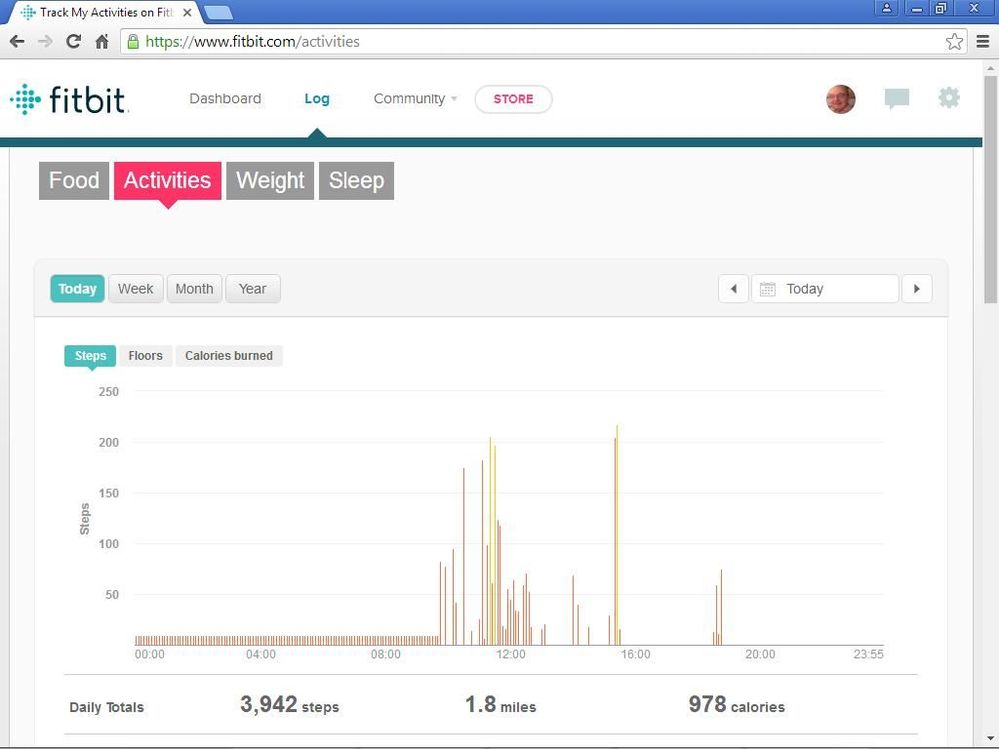
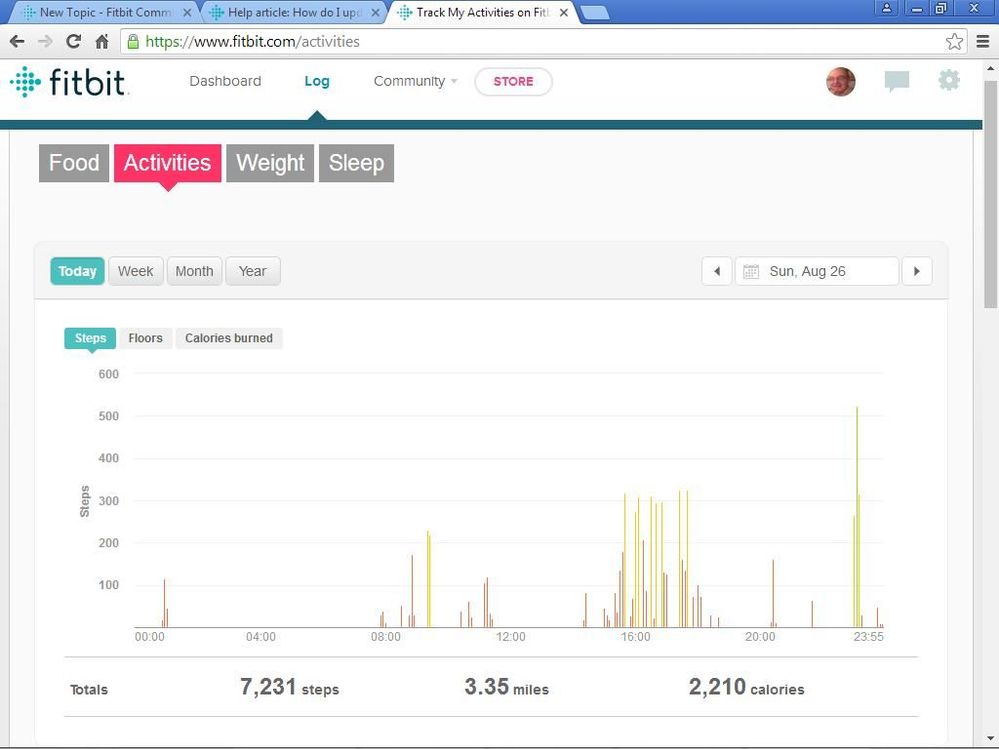
Answered! Go to the Best Answer.
Accepted Solutions
08-28-2018 11:28 - edited 08-28-2018 11:32
- Mark as New
- Bookmark
- Subscribe
- Permalink
- Report this post
 Community Moderator Alumni are previous members of the Moderation Team, which ensures conversations are friendly, factual, and on-topic. Moderators are here to answer questions, escalate bugs, and make sure your voice is heard by the larger Fitbit team. Learn more
Community Moderator Alumni are previous members of the Moderation Team, which ensures conversations are friendly, factual, and on-topic. Moderators are here to answer questions, escalate bugs, and make sure your voice is heard by the larger Fitbit team. Learn more
08-28-2018 11:28 - edited 08-28-2018 11:32
- Mark as New
- Bookmark
- Subscribe
- Permalink
- Report this post
Hi @Bub001, nice to see you around! ![]()
I'm glad to see that you're using the Fitbit Zip to improve your walks! Thanks for attaching those screenshots and for explaining what happened after you sync your Fitbit Zip, it helps a lot to understand the issue. I can see the difference between this two images. Can you please try to delete the manually log activity of August 27 and reenter it later on. Also check the activity history that is located below the graphic and confirm that the dates and all the information is correct.
If you're taking your phone with you during your walks, I'd like to suggest this way to track your exercise: How do I start and stop a mobilerun?
I'll be waiting for your response!
Want to get more active? ᕙ(˘◡˘)ᕗ Visit Get Moving in the Health & Wellness Forums.
Comparte tus sugerencias e ideas para nuevos dispositivos Fitbit ✍ Sugerencias para Fitbit.
08-28-2018 11:28 - edited 08-28-2018 11:32
- Mark as New
- Bookmark
- Subscribe
- Permalink
- Report this post
 Community Moderator Alumni are previous members of the Moderation Team, which ensures conversations are friendly, factual, and on-topic. Moderators are here to answer questions, escalate bugs, and make sure your voice is heard by the larger Fitbit team. Learn more
Community Moderator Alumni are previous members of the Moderation Team, which ensures conversations are friendly, factual, and on-topic. Moderators are here to answer questions, escalate bugs, and make sure your voice is heard by the larger Fitbit team. Learn more
08-28-2018 11:28 - edited 08-28-2018 11:32
- Mark as New
- Bookmark
- Subscribe
- Permalink
- Report this post
Hi @Bub001, nice to see you around! ![]()
I'm glad to see that you're using the Fitbit Zip to improve your walks! Thanks for attaching those screenshots and for explaining what happened after you sync your Fitbit Zip, it helps a lot to understand the issue. I can see the difference between this two images. Can you please try to delete the manually log activity of August 27 and reenter it later on. Also check the activity history that is located below the graphic and confirm that the dates and all the information is correct.
If you're taking your phone with you during your walks, I'd like to suggest this way to track your exercise: How do I start and stop a mobilerun?
I'll be waiting for your response!
Want to get more active? ᕙ(˘◡˘)ᕗ Visit Get Moving in the Health & Wellness Forums.
Comparte tus sugerencias e ideas para nuevos dispositivos Fitbit ✍ Sugerencias para Fitbit.
08-28-2018 12:49
- Mark as New
- Bookmark
- Subscribe
- Permalink
- Report this post
08-28-2018 12:49
- Mark as New
- Bookmark
- Subscribe
- Permalink
- Report this post
deleted the entry, and re-entered the correct entry, and now everything is
fine! Thank you for rapid response!
I do not have a phone I can load APPs on, though I did read and understand
your suggestion. If I ever get such a phone...
08-30-2018 08:36
- Mark as New
- Bookmark
- Subscribe
- Permalink
- Report this post
 Community Moderator Alumni are previous members of the Moderation Team, which ensures conversations are friendly, factual, and on-topic. Moderators are here to answer questions, escalate bugs, and make sure your voice is heard by the larger Fitbit team. Learn more
Community Moderator Alumni are previous members of the Moderation Team, which ensures conversations are friendly, factual, and on-topic. Moderators are here to answer questions, escalate bugs, and make sure your voice is heard by the larger Fitbit team. Learn more
08-30-2018 08:36
- Mark as New
- Bookmark
- Subscribe
- Permalink
- Report this post
Hi @Bub001! You're welcome. I'm glad to know that everything is fine now, we're here to help all members. Please feel free to come back at any time, we try to take care of all the members of our family. ![]()
I dont' know if you're familiar with our Discussions board, there is a really good chance for you to like it. In case that you haven't do so, check it out! You might be interested in these topics: Marathon Training or How do you break out of your sedentary lifestyle?
Keep stepping around in the Forums! ![]()
Want to get more active? ᕙ(˘◡˘)ᕗ Visit Get Moving in the Health & Wellness Forums.
Comparte tus sugerencias e ideas para nuevos dispositivos Fitbit ✍ Sugerencias para Fitbit.

