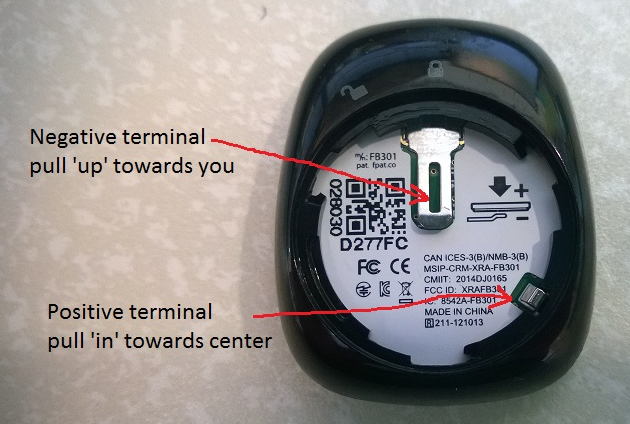Join us on the Community Forums!
-
Community Guidelines
The Fitbit Community is a gathering place for real people who wish to exchange ideas, solutions, tips, techniques, and insight about the Fitbit products and services they love. By joining our Community, you agree to uphold these guidelines, so please take a moment to look them over. -
Learn the Basics
Check out our Frequently Asked Questions page for information on Community features, and tips to make the most of your time here. -
Join the Community!
Join an existing conversation, or start a new thread to ask your question. Creating your account is completely free, and takes about a minute.
Not finding your answer on the Community Forums?
- Community
- Product Help Forums
- Zip
- Syncing issues tracker not found
- Mark Topic as New
- Mark Topic as Read
- Float this Topic for Current User
- Bookmark
- Subscribe
- Mute
- Printer Friendly Page
- Community
- Product Help Forums
- Zip
- Syncing issues tracker not found
Syncing issues tracker not found
- Mark Topic as New
- Mark Topic as Read
- Float this Topic for Current User
- Bookmark
- Subscribe
- Mute
- Printer Friendly Page
09-11-2018
18:18
- last edited on
09-12-2018
05:32
by
YojanaFitbit
![]()
- Mark as New
- Bookmark
- Subscribe
- Permalink
- Report this post
09-11-2018
18:18
- last edited on
09-12-2018
05:32
by
YojanaFitbit
![]()
- Mark as New
- Bookmark
- Subscribe
- Permalink
- Report this post
My Zip has had trouble syncing for a few weeks, it keeps saying "Tracker not found." I've tried taking the battery out and putting it back in after 10 seconds, sometimes that works but sometimes not. I just changed the battery 2 days ago and still getting the same message. Help!
Moderator edit: Updated subject for clarity.
09-12-2018 05:17 - edited 09-12-2018 05:49
- Mark as New
- Bookmark
- Subscribe
- Permalink
- Report this post
 Community Moderator Alumni are previous members of the Moderation Team, which ensures conversations are friendly, factual, and on-topic. Moderators are here to answer questions, escalate bugs, and make sure your voice is heard by the larger Fitbit team. Learn more
Community Moderator Alumni are previous members of the Moderation Team, which ensures conversations are friendly, factual, and on-topic. Moderators are here to answer questions, escalate bugs, and make sure your voice is heard by the larger Fitbit team. Learn more
09-12-2018 05:17 - edited 09-12-2018 05:49
- Mark as New
- Bookmark
- Subscribe
- Permalink
- Report this post
Hi @Liquidpixie, it's nice to have here, welcome!
Thanks for all the steps that you've tried. If those recommendations don't work let's check some requirements that your phone and Zip should have in order to successfully communicate:
Requirements:
- Phone should be a compatible device check our list of compatible devices
- For Android phones: to help improve the delivery, go to Notifications and make sure Enable Notification Widget is on. If you recently updated the Fitbit app, reboot your mobile device and try setting up notifications again.
- Make sure the Do Not Disturb setting on your mobile device is turned off because it prevents the device from sending notifications to your tracker.
- The software on your mobile device is updated. To check, tap Settings > General > Software Update iOS for Android Settings > About phone > Android Version.
- If you use more than one Bluetooth phone, tablet, or computer to sync, the other one isn't nearby (or has Bluetooth disabled).
- Try with a new battery. Make sure that the little metal piece that makes contact with the battery is not bend, this might resolve the syncing issues.
-
If the syncing issue remains with a mobile device I would recommend following the steps below:
- Restart your tracker a couple of times and make sure that it is fully charged
- Reboot your phone and check that you phone and Fitbit App is up to date
- Open Bluetooth Settings on your phone and delete your Zip from there (forget device)
- Open Fitbit App > Account > Zip> Remove device (tap on the trash can in the upper right corner)
- Reboot your Bluetooth and double check that it is not connecting from there
- Force quite the App. Open it again Account > Set up a device
- Check your phone Permissions and leave location on to keep syncing and getting notifications with your phone, for more info check these instructions.
Hope this helps and welcome again!
Want to get more active? ᕙ(˘◡˘)ᕗ Visit Get Moving in the Health & Wellness Forums.
Comparte tus sugerencias e ideas para nuevos dispositivos Fitbit ✍ Sugerencias para Fitbit.
09-20-2018 18:46
- Mark as New
- Bookmark
- Subscribe
- Permalink
- Report this post
09-20-2018 18:46
- Mark as New
- Bookmark
- Subscribe
- Permalink
- Report this post
I finally got around to trying all these suggestions, and still nothing. The only thing that seems to work at all is taking the battery out and putting it back in, but I shouldn't have to do that every time I want to sync it.
 Best Answer
Best Answer09-21-2018 11:17
- Mark as New
- Bookmark
- Subscribe
- Permalink
- Report this post
 Community Moderator Alumni are previous members of the Moderation Team, which ensures conversations are friendly, factual, and on-topic. Moderators are here to answer questions, escalate bugs, and make sure your voice is heard by the larger Fitbit team. Learn more
Community Moderator Alumni are previous members of the Moderation Team, which ensures conversations are friendly, factual, and on-topic. Moderators are here to answer questions, escalate bugs, and make sure your voice is heard by the larger Fitbit team. Learn more
09-21-2018 11:17
- Mark as New
- Bookmark
- Subscribe
- Permalink
- Report this post
Hi @Liquidpixiej, thanks for trying those steps. You're right, you shouldn't be resetting your Fitbit every time that you would like to connect it with the Fitbit App. What phone are you using? Have you checked these information: Why won't my Fitbit device sync?
Keep me posted.
Want to get more active? ᕙ(˘◡˘)ᕗ Visit Get Moving in the Health & Wellness Forums.
Comparte tus sugerencias e ideas para nuevos dispositivos Fitbit ✍ Sugerencias para Fitbit.
09-24-2018 10:30
- Mark as New
- Bookmark
- Subscribe
- Permalink
- Report this post
09-24-2018 10:30
- Mark as New
- Bookmark
- Subscribe
- Permalink
- Report this post
Are you using the device with an Android phone by any chance? Android 9.0 to be specific?
Several people have this issue after the Android 9.0 update.
https://community.fitbit.com/t5/Android-App/Android-9-0-Pie-not-able-to-sync/m-p/2969503#M87926
09-24-2018 10:37
- Mark as New
- Bookmark
- Subscribe
- Permalink
- Report this post
09-24-2018 10:37
- Mark as New
- Bookmark
- Subscribe
- Permalink
- Report this post
Yes, that's actually exactly what I'm using. I don't know if the issue started before or after the update, but I'll check out that post, thanks! Nothing has worked so far and I think I've now tried everything suggested- very frustrating!
09-24-2018 10:52
- Mark as New
- Bookmark
- Subscribe
- Permalink
- Report this post
09-24-2018 10:52
- Mark as New
- Bookmark
- Subscribe
- Permalink
- Report this post
@Liquidpixie wrote:Yes, that's actually exactly what I'm using. I don't know if the issue started before or after the update, but I'll check out that post, thanks! Nothing has worked so far and I think I've now tried everything suggested- very frustrating!
Well then welcome to the party 😄 My Zip stopped syncing with my Google Pixel since the 9.0 update and I don't see a fix coming anytime soon, it has been over a month already !
09-24-2018 10:55
- Mark as New
- Bookmark
- Subscribe
- Permalink
- Report this post
09-24-2018 10:55
- Mark as New
- Bookmark
- Subscribe
- Permalink
- Report this post
Oh seriously?? It's been over a month for me now, too, so maybe that's what it was. Is it just the Zip, or other Fitbits? Because I don't want to wear one on my wrist!
09-24-2018 10:58
- Mark as New
- Bookmark
- Subscribe
- Permalink
- Report this post
09-24-2018 10:58
- Mark as New
- Bookmark
- Subscribe
- Permalink
- Report this post
I believe it is their entire product range.
09-25-2018 14:18 - edited 09-25-2018 14:19
- Mark as New
- Bookmark
- Subscribe
- Permalink
- Report this post
 Community Moderator Alumni are previous members of the Moderation Team, which ensures conversations are friendly, factual, and on-topic. Moderators are here to answer questions, escalate bugs, and make sure your voice is heard by the larger Fitbit team. Learn more
Community Moderator Alumni are previous members of the Moderation Team, which ensures conversations are friendly, factual, and on-topic. Moderators are here to answer questions, escalate bugs, and make sure your voice is heard by the larger Fitbit team. Learn more
09-25-2018 14:18 - edited 09-25-2018 14:19
- Mark as New
- Bookmark
- Subscribe
- Permalink
- Report this post
Hi @RKLVV and @Liquidpixie nice to see you around.
Thanks for all the troubleshooting steps that you've followed until now. If you already tried the steps listed here. I'd suggest checking a different syncing device, maybe a computer or smartphone, to make sure that is not your Fitbit tracker the one that is not longer responding. If that's the case I'll be more than glad to request a case for you, if you need it.
About your inquiries regarding to syncing difficulties that some users have been reporting after updating to Pie, please check this information given by @AlessFitbit. You can add your questions to this two threads if wish.
Keep me posted.
Want to get more active? ᕙ(˘◡˘)ᕗ Visit Get Moving in the Health & Wellness Forums.
Comparte tus sugerencias e ideas para nuevos dispositivos Fitbit ✍ Sugerencias para Fitbit.
09-27-2018 06:53
- Mark as New
- Bookmark
- Subscribe
- Permalink
- Report this post
09-27-2018 06:53
- Mark as New
- Bookmark
- Subscribe
- Permalink
- Report this post
Hi @YojanaFitbit, Yes, I've tried all the troubleshooting steps listed and several others too. I could use my computer or an older smartphone to sync, but I usually don't use my personal computer everyday. That's fine though, I am now using an alternate device/service to track my activity.
But @AlessFitbit did provide an update on the other discussion thread, will just wait for the fix now. Hopefully that will be soon.
 Best Answer
Best Answer09-30-2018 09:31 - edited 09-30-2018 09:31
- Mark as New
- Bookmark
- Subscribe
- Permalink
- Report this post
 Community Moderator Alumni are previous members of the Moderation Team, which ensures conversations are friendly, factual, and on-topic. Moderators are here to answer questions, escalate bugs, and make sure your voice is heard by the larger Fitbit team. Learn more
Community Moderator Alumni are previous members of the Moderation Team, which ensures conversations are friendly, factual, and on-topic. Moderators are here to answer questions, escalate bugs, and make sure your voice is heard by the larger Fitbit team. Learn more
09-30-2018 09:31 - edited 09-30-2018 09:31
- Mark as New
- Bookmark
- Subscribe
- Permalink
- Report this post
Exactly @RKLVV, I saw that information. Thanks for getting though, we all are waiting for more information about it. But I'm sure she will post any update as soon as she gets it. Thanks for trying a different syncing device. I hope this gets resolve soon too.
Have a good one!
Want to get more active? ᕙ(˘◡˘)ᕗ Visit Get Moving in the Health & Wellness Forums.
Comparte tus sugerencias e ideas para nuevos dispositivos Fitbit ✍ Sugerencias para Fitbit.
 Best Answer
Best Answer
01-05-2019
09:43
- last edited on
01-11-2019
13:03
by
YojanaFitbit
![]()
- Mark as New
- Bookmark
- Subscribe
- Permalink
- Report this post
01-05-2019
09:43
- last edited on
01-11-2019
13:03
by
YojanaFitbit
![]()
- Mark as New
- Bookmark
- Subscribe
- Permalink
- Report this post
I posted back in September that my Zip was not syncing with my phone (Pixel), and I tried all the suggestions given to me then by a moderator but nothing has worked other than taking the battery out and putting it back in. I know others had this issue, and I'm wondering if it has been fixed yet. I do have the opportunity to get a new Zip, if I wouldn't have the same problem with a new one.
01-05-2019 12:09
I made that last comment as a separate post, so why did it get added to this post?
 Best Answer
Best Answer01-11-2019 13:14 - edited 01-11-2019 13:16
- Mark as New
- Bookmark
- Subscribe
- Permalink
- Report this post
 Community Moderator Alumni are previous members of the Moderation Team, which ensures conversations are friendly, factual, and on-topic. Moderators are here to answer questions, escalate bugs, and make sure your voice is heard by the larger Fitbit team. Learn more
Community Moderator Alumni are previous members of the Moderation Team, which ensures conversations are friendly, factual, and on-topic. Moderators are here to answer questions, escalate bugs, and make sure your voice is heard by the larger Fitbit team. Learn more
01-11-2019 13:14 - edited 01-11-2019 13:16
- Mark as New
- Bookmark
- Subscribe
- Permalink
- Report this post
Thanks for getting back @Liquidpixie. Thanks for following the suggested steps.
Sorry for the time I took to respond. Syncing difficulty is usually caused by a missing requirement. Verify each requirement before moving on to the troubleshooting steps.
- The Fitbit app is installed on a supported phone or tablet. To check, see here.
- The latest version of the Fitbit app is installed on your phone or tablet.
- Your phone has a cellular data or Wi-Fi connection.
- The Fitbit app is allowed to run in the background on your phone. For more information, see Why is the Fitbit app sending a notification to my Android phone?
- The Bluetooth setting on your phone is on. To check, tap Settings > Bluetooth.
- Your software on your phone is up to date. To check, tap Settings > About Phone or About Device > Android Version.
- You have location services turned on and the Fitbit app has permission to access your location. For more information see, Why is the Fitbit app prompting me to turn on location services?
- If you use more than one device to sync, make sure the other device isn't nearby. If the device is nearby, turn off Bluetooth on it.
- Your phone isn't managing other Bluetooth connections. For more information, see Is the Fitbit app interfering with other Bluetooth devices?
- Your phone doesn't have a syncing issue listed in What should I know about using the Fitbit app on my Android device?
- Your Fitbit device's battery isn't critically low.
- The firmware on your Fitbit device is up to date as described in How do I update my Fitbit device?
Depending your phone, these tips might make syncing easier:
- Turn on the Always Connected option in the Fitbit app. This setting improves the Bluetooth connection between your phone and Fitbit device. Note that turning on this feature may cause the battery on your Fitbit device to drain more quickly than normal.
- Turn on All-Day Sync in the Fitbit app. This setting prompts your Fitbit device to periodically sync with the Fitbit app but may shorten battery life on your phone or Fitbit device.
If your Fitbit device still won't sync, try these steps:
- Force quit and then reopen the Fitbit app.
- Go to Settings > Bluetooth and turn Bluetooth off and back on.
- Open the Fitbit app.
- If your Fitbit device didn't sync, restart it. For instructions see How do I restart my Fitbit device?
- Uninstall and reinstall the Fitbit app.
- If your Fitbit device won't sync after you reinstall the app, log in to your Fitbit account on a different phone, tablet, or computer and try to sync.
- If your Fitbit device still doesn’t sync, remove all other Fitbit devices from your account and from the list of connected Bluetooth devices on your phone and try to sync.
Please confirm what mobile device you are using. About your post, please check your Private Message inbox. Let me know if you have questions.
See you around.
Want to get more active? ᕙ(˘◡˘)ᕗ Visit Get Moving in the Health & Wellness Forums.
Comparte tus sugerencias e ideas para nuevos dispositivos Fitbit ✍ Sugerencias para Fitbit.
 Best Answer
Best Answer01-11-2019 15:37 - edited 01-11-2019 17:08
- Mark as New
- Bookmark
- Subscribe
- Permalink
- Report this post
01-11-2019 15:37 - edited 01-11-2019 17:08
- Mark as New
- Bookmark
- Subscribe
- Permalink
- Report this post
@YojanaFitbit@ I tried every one of those steps back in September and it still didn'
work. I decided to just replace my Zip and it arrived in the mail today, so
I got it all set up and I'm STILL seeing the message "tracker not found."
Do I seriously need to go through all those steps again with my brand new
Zip? What is going on here?
 Best Answer
Best Answer01-16-2019 12:53
- Mark as New
- Bookmark
- Subscribe
- Permalink
- Report this post
 Community Moderators ensure that conversations are friendly, factual, and on-topic. We're here to answer questions, escalate bugs, and make sure your voice is heard by the larger Fitbit team. Learn more
Community Moderators ensure that conversations are friendly, factual, and on-topic. We're here to answer questions, escalate bugs, and make sure your voice is heard by the larger Fitbit team. Learn more
01-16-2019 12:53
- Mark as New
- Bookmark
- Subscribe
- Permalink
- Report this post
Thank you for getting back to us and for following the advised steps with your new Zip @Liquidpixie. I apologize for the delayed response and will be glad to assist you.
Could you please check and confirm that you have the latest Fitbit App version on your phone.
Thank you for your patience and for visiting the forums.
 Best Answer
Best Answer01-16-2019 14:34
- Mark as New
- Bookmark
- Subscribe
- Permalink
- Report this post
01-16-2019 14:34
- Mark as New
- Bookmark
- Subscribe
- Permalink
- Report this post
@AndreaFitbit I assume it's the most recent version, because as I said, I did all the suggestions and one of them was to uninstall and reinstall the app, and it was the only version that came up in the play store. I just checked and it says 2.84.
 Best Answer
Best Answer01-22-2019 05:24
- Mark as New
- Bookmark
- Subscribe
- Permalink
- Report this post
 Community Moderators ensure that conversations are friendly, factual, and on-topic. We're here to answer questions, escalate bugs, and make sure your voice is heard by the larger Fitbit team. Learn more
Community Moderators ensure that conversations are friendly, factual, and on-topic. We're here to answer questions, escalate bugs, and make sure your voice is heard by the larger Fitbit team. Learn more
01-22-2019 05:24
- Mark as New
- Bookmark
- Subscribe
- Permalink
- Report this post
Thank you for getting back to us @Liquidpixie. I apologize for the delayed response and will be glad to continue assisting you. Thank you for following the suggested advise and for letting us know about your current app version.
In order to better assist you could you please let me know if you have tried to sync your Zip with a different device. Please let me know and I'll continue helping you out.
Thank you for visiting the forums.
 Best Answer
Best Answer01-22-2019 17:33
- Mark as New
- Bookmark
- Subscribe
- Permalink
- Report this post
01-22-2019 17:33
- Mark as New
- Bookmark
- Subscribe
- Permalink
- Report this post
@AndreaFitbit if by another device you mean a computer, then no because I only have my phone to use, and that's all I should need. That is literally the only thing I haven't tried that had been suggested, and nothing works other than taking the battery out and putting it back in. I'm telling you this so that you don't need to ask me about each individual thing in that list that the moderators suggest. I just want to know if this is going to be fixed and when, because lots of people have been having this same problem for months.
01-25-2019 13:50
- Mark as New
- Bookmark
- Subscribe
- Permalink
- Report this post
 Community Moderator Alumni are previous members of the Moderation Team, which ensures conversations are friendly, factual, and on-topic. Moderators are here to answer questions, escalate bugs, and make sure your voice is heard by the larger Fitbit team. Learn more
Community Moderator Alumni are previous members of the Moderation Team, which ensures conversations are friendly, factual, and on-topic. Moderators are here to answer questions, escalate bugs, and make sure your voice is heard by the larger Fitbit team. Learn more
01-25-2019 13:50
- Mark as New
- Bookmark
- Subscribe
- Permalink
- Report this post
Thanks for getting back @Liquidpixie!
Thanks for confirming that information. I've requested a case for you, our team will be contacting you via email shortly to give you a hand with this. Fitbit has been designed to provide motivation and help you to reach your daily goals to success.
Let me know if you have questions about it.
Want to get more active? ᕙ(˘◡˘)ᕗ Visit Get Moving in the Health & Wellness Forums.
Comparte tus sugerencias e ideas para nuevos dispositivos Fitbit ✍ Sugerencias para Fitbit.
 Best Answer
Best Answer