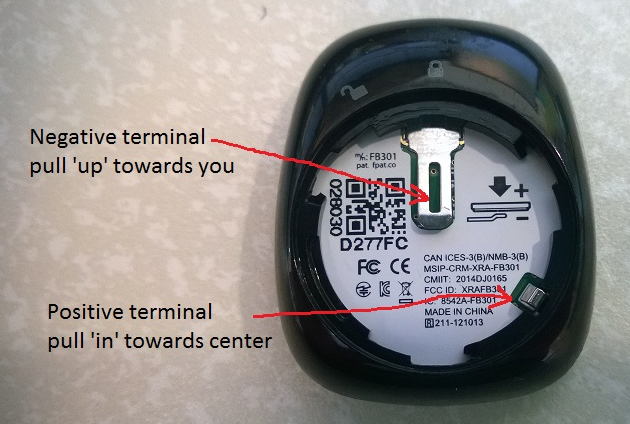Join us on the Community Forums!
-
Community Guidelines
The Fitbit Community is a gathering place for real people who wish to exchange ideas, solutions, tips, techniques, and insight about the Fitbit products and services they love. By joining our Community, you agree to uphold these guidelines, so please take a moment to look them over. -
Learn the Basics
Check out our Frequently Asked Questions page for information on Community features, and tips to make the most of your time here. -
Join the Community!
Join an existing conversation, or start a new thread to ask your question. Creating your account is completely free, and takes about a minute.
Not finding your answer on the Community Forums?
- Community
- Product Help Forums
- Zip
- Re: Zip won't sync all of a sudden
- Mark Topic as New
- Mark Topic as Read
- Float this Topic for Current User
- Bookmark
- Subscribe
- Mute
- Printer Friendly Page
- Community
- Product Help Forums
- Zip
- Re: Zip won't sync all of a sudden
Zip won't sync all of a sudden?
ANSWERED- Mark Topic as New
- Mark Topic as Read
- Float this Topic for Current User
- Bookmark
- Subscribe
- Mute
- Printer Friendly Page
- « Previous
- Next »
07-24-2016 16:33
- Mark as New
- Bookmark
- Subscribe
- Permalink
- Report this post
07-24-2016 16:33
- Mark as New
- Bookmark
- Subscribe
- Permalink
- Report this post
I've had my Zip for over two years (currently at 13 million steps) with almost no problem. I sync with a desktop computer (yes, I'm over 50), and just noticed that it hasn't synced in the last couple days. I ran the update (it says I'm now at 1.0.3.5512. which is up to date), but I still can't sync.....it says I don't have an internet connection. Obviously, I do.
It talks about uninstall/reinstall, but I'm hesitant because I don't want to lose my history.
I'm old school - it clips on my belt, and it syncs with a desktop - I haven't messed with connecting it with a phone, and probably won't until there's no other choice. Everything has worked great until this week. It's still counting my steps on the device....just not syncing with the software. Any advice? Thanks.
Answered! Go to the Best Answer.
08-30-2018 16:33
- Mark as New
- Bookmark
- Subscribe
- Permalink
- Report this post
08-30-2018 16:33
- Mark as New
- Bookmark
- Subscribe
- Permalink
- Report this post
Sent from my Verizon Wireless 4G LTE smartphone
08-30-2018
16:50
- last edited on
08-31-2018
14:00
by
YojanaFitbit
![]()
- Mark as New
- Bookmark
- Subscribe
- Permalink
- Report this post
08-30-2018
16:50
- last edited on
08-31-2018
14:00
by
YojanaFitbit
![]()
- Mark as New
- Bookmark
- Subscribe
- Permalink
- Report this post
Continuous sync. It worked fine the first 3 weeks, then it stopped working.
I switched it from being paired to my personal phone to my work phone (both
are Pixel 2's) and same result.
Rebooting the Zip resolves it, cycling Bluetooth on the phone does not.
Blaming the phone is the easy answer...
--
Matthew S
Moderator edit: Removed personal information.
08-30-2018 17:09
- Mark as New
- Bookmark
- Subscribe
- Permalink
- Report this post
08-30-2018 17:09
- Mark as New
- Bookmark
- Subscribe
- Permalink
- Report this post
You could try Grandkiddos idea and try a new battery, although if you had a weak battery the Zip should give you the low battery warning. If it makes you feel any better every issue I have had with my Zip the past 5 years is from either Android updates or Fitbit updates which somehow messed with the bluetooth settings. Through all of these issues I was always able to still sync to my desktop computer using the dongle!😁
09-02-2018 09:01 - edited 09-02-2018 09:03
- Mark as New
- Bookmark
- Subscribe
- Permalink
- Report this post
 Community Moderator Alumni are previous members of the Moderation Team, which ensures conversations are friendly, factual, and on-topic. Moderators are here to answer questions, escalate bugs, and make sure your voice is heard by the larger Fitbit team. Learn more
Community Moderator Alumni are previous members of the Moderation Team, which ensures conversations are friendly, factual, and on-topic. Moderators are here to answer questions, escalate bugs, and make sure your voice is heard by the larger Fitbit team. Learn more
09-02-2018 09:01 - edited 09-02-2018 09:03
- Mark as New
- Bookmark
- Subscribe
- Permalink
- Report this post
Hi @apraetor, it's nice to have here, welcome! Thanks a million @Grandkiddos and @JayLatko for the help. ![]()
Thanks for all the steps that you've tried. If those recommendations don't work let's check some requirements that your phone and Zip should have in order to successfully communicate:
Requirements:
- Phone should be a compatible device check our list of compatible devices
- For Android phones: to help improve the delivery, go to Notifications and make sure Enable Notification Widget is on. If you recently updated the Fitbit app, reboot your mobile device and try setting up notifications again.
- Make sure the Do Not Disturb setting on your mobile device is turned off because it prevents the device from sending notifications to your tracker.
- The software on your mobile device is updated. To check, tap Settings > General > Software Update iOS for Android Settings > About phone > Android Version.
- If you use more than one Bluetooth phone, tablet, or computer to sync, the other one isn't nearby (or has Bluetooth disabled).
- Try with a new battery. Make sure that the little metal piece that makes contact with the battery is not bend.
-
If the syncing issue remains with a mobile device I would recommend following the steps below:
- Restart your tracker a couple of times and make sure that it is fully charged
- Reboot your phone and check that you phone and Fitbit App is up to date
- Open Bluetooth Settings on your phone and delete your Zip from there (forget device)
- Open Fitbit App > Account > Zip> Remove device (tap on the trash can in the upper right corner)
- Reboot your Bluetooth and double check that it is not connecting from there
- Force quite the App. Open it again Account > Set up a device
- Check your phone Permissions and leave location on to keep syncing and getting notifications with your phone, for more info check these instructions.
Hope this helps and welcome again!
Want to get more active? ᕙ(˘◡˘)ᕗ Visit Get Moving in the Health & Wellness Forums.
Comparte tus sugerencias e ideas para nuevos dispositivos Fitbit ✍ Sugerencias para Fitbit.
09-02-2018 15:09
- Mark as New
- Bookmark
- Subscribe
- Permalink
- Report this post
09-02-2018 15:09
- Mark as New
- Bookmark
- Subscribe
- Permalink
- Report this post
@YojanaFitbit Sorry, no dice there. As mentioned, the phone is a Google Pixel, and the issue also occurs on a spare Pixel 2 in factory-reset state used for review purposes.
The rest of that is generic stuff I ran through long before spending time reaching out. Thanks though.
 Best Answer
Best Answer09-04-2018 13:00
- Mark as New
- Bookmark
- Subscribe
- Permalink
- Report this post
09-04-2018 13:00
- Mark as New
- Bookmark
- Subscribe
- Permalink
- Report this post
I purchased a Zip from Amazon in June. Worked great for a few weeks and then died. Because I'd purchased a warranty Fitbit replaced it. New one worked fine for a week or so and then stopped syncing. Called customer service and explained we had uninstalled, reinstalled, restarted the phone and anything we could think of using the online helps. Still wouldn't sync even when we pushed the "sync" button. Today I called customer service again and they had me do the same things, check blue tooth, check settings, restart my phone and remove my battery. It synced. Great. 3 hours later, hasn't synced since. 😞
 Best Answer
Best Answer09-04-2018 13:11
- Mark as New
- Bookmark
- Subscribe
- Permalink
- Report this post
09-04-2018 13:11
- Mark as New
- Bookmark
- Subscribe
- Permalink
- Report this post
home computer? Been using that for about 4 years without issues.
09-04-2018 13:26
- Mark as New
- Bookmark
- Subscribe
- Permalink
- Report this post
09-04-2018 13:26
- Mark as New
- Bookmark
- Subscribe
- Permalink
- Report this post
I thought I had to leave the dongle in the computer the whole time anyway? So yes, it's there. 🙂
09-04-2018 13:35
- Mark as New
- Bookmark
- Subscribe
- Permalink
- Report this post
09-04-2018 13:35
- Mark as New
- Bookmark
- Subscribe
- Permalink
- Report this post
by itself when your near the computer, otherwise you can click the Fitbit
icon and manually sync the Zip. Its seems that the Zip doesn't always
communicate well with every phone's bluetooth. I have a Samsung Galaxy 8
which seems to sync fine with my Zip but I have been only doing it manually
at the end of the day (I think the battery lasts longer when you dont have
it set to continuous sync). I also hold the Zip next to the phone when
syncing as I dont think the Zip has a huge reception range.
09-04-2018 13:47
- Mark as New
- Bookmark
- Subscribe
- Permalink
- Report this post
09-04-2018 13:47
- Mark as New
- Bookmark
- Subscribe
- Permalink
- Report this post
Sent from Yahoo Mail on Android
09-04-2018 14:11 - edited 09-04-2018 14:23
- Mark as New
- Bookmark
- Subscribe
- Permalink
- Report this post
 Community Moderator Alumni are previous members of the Moderation Team, which ensures conversations are friendly, factual, and on-topic. Moderators are here to answer questions, escalate bugs, and make sure your voice is heard by the larger Fitbit team. Learn more
Community Moderator Alumni are previous members of the Moderation Team, which ensures conversations are friendly, factual, and on-topic. Moderators are here to answer questions, escalate bugs, and make sure your voice is heard by the larger Fitbit team. Learn more
09-04-2018 14:11 - edited 09-04-2018 14:23
- Mark as New
- Bookmark
- Subscribe
- Permalink
- Report this post
Thanks for getting back @apraetor. Your comments are greatly appreciated @JayLatko.
Since those steps didn't solve the issue you're having with your Fitbit Surge @apraetor, I've requested to our support team to create a case on your behalf. You should soon receive an email from customer support at the email you used to register with the Community Forums.
@TexasTerri Thanks for trying those steps, did you respond to support? I think that you need to get back to them to let them know the resolution of the troubleshooting steps, so they can give you the next step.
Please keep me posted! ![]()
Want to get more active? ᕙ(˘◡˘)ᕗ Visit Get Moving in the Health & Wellness Forums.
Comparte tus sugerencias e ideas para nuevos dispositivos Fitbit ✍ Sugerencias para Fitbit.
09-04-2018
14:44
- last edited on
09-05-2018
07:38
by
YojanaFitbit
![]()
- Mark as New
- Bookmark
- Subscribe
- Permalink
- Report this post
09-04-2018
14:44
- last edited on
09-05-2018
07:38
by
YojanaFitbit
![]()
- Mark as New
- Bookmark
- Subscribe
- Permalink
- Report this post
I do have it loaded on the computer with the dongle attached. Sitting at my computer with the phone and fitbit Zip I click on the sync button and it spins for a (long) bit and then goes to a red exclamation mark. ?? So it doesn't sync automatically through blue tooth to phone or dongle to computer.
@YojanaFitbit When I disconnected with Customer Service this morning it had synced while I was on the chat. So I ended the chat. But my Sync screen says last update was today at 11:14 (when I finished the customer support chat). Although I have been next to my computer all day and even hit the "sync" button several times when I noticed my Zip step count didn't match my app count or dashboard number on the computer. It spins for a little while and then shows a red exclamation mark. It won't sync.
 Best Answer
Best Answer
09-04-2018
15:07
- last edited on
09-05-2018
07:36
by
YojanaFitbit
![]()
- Mark as New
- Bookmark
- Subscribe
- Permalink
- Report this post
09-04-2018
15:07
- last edited on
09-05-2018
07:36
by
YojanaFitbit
![]()
- Mark as New
- Bookmark
- Subscribe
- Permalink
- Report this post
Thanks for the suggestion. I did try a new battery initially, just to
eliminate things. The Zip is definitely working other than sync -- once I
pull the battery out to force the Zip to reboot it starts syncing and dumps
the past several days of history (I force reboot it every 4-5 days right
now). I even went as far as pulling my old Pixel out of the closet (since
the Pixel 2 is not officially supported) and it has the same problem.. as
does my work phone (iPhone 7). Syncs fine for a few hours, then nada.
--
Matthew S
Moderator edit: Removed personal information.
09-04-2018 15:27
- Mark as New
- Bookmark
- Subscribe
- Permalink
- Report this post
09-04-2018 15:27
- Mark as New
- Bookmark
- Subscribe
- Permalink
- Report this post
Yup. That's the exact same issue I have. I do have a Pixel 1. My old Fitbit One worked for years and never had a problem with it. It was just going to the Zip where I lost the sync all together.
09-05-2018 07:55
- Mark as New
- Bookmark
- Subscribe
- Permalink
- Report this post
 Community Moderator Alumni are previous members of the Moderation Team, which ensures conversations are friendly, factual, and on-topic. Moderators are here to answer questions, escalate bugs, and make sure your voice is heard by the larger Fitbit team. Learn more
Community Moderator Alumni are previous members of the Moderation Team, which ensures conversations are friendly, factual, and on-topic. Moderators are here to answer questions, escalate bugs, and make sure your voice is heard by the larger Fitbit team. Learn more
09-05-2018 07:55
- Mark as New
- Bookmark
- Subscribe
- Permalink
- Report this post
Thanks for confirming all those details @TexasTerri and @apraetor. Since you already try all those steps and your Zip keeps acting erratically it's best to check the next step with support. I've contacted them directly to check your case, you will get some information from them shortly. Please reply with the information that they need.
Let me know if you have questions about it.
Want to get more active? ᕙ(˘◡˘)ᕗ Visit Get Moving in the Health & Wellness Forums.
Comparte tus sugerencias e ideas para nuevos dispositivos Fitbit ✍ Sugerencias para Fitbit.
09-05-2018 14:40
- Mark as New
- Bookmark
- Subscribe
- Permalink
- Report this post
09-05-2018 14:40
- Mark as New
- Bookmark
- Subscribe
- Permalink
- Report this post
@YojanaFitbit Thanks, I'll keep a look out for the email, nothing so far.
09-06-2018 11:35
- Mark as New
- Bookmark
- Subscribe
- Permalink
- Report this post
 Community Moderator Alumni are previous members of the Moderation Team, which ensures conversations are friendly, factual, and on-topic. Moderators are here to answer questions, escalate bugs, and make sure your voice is heard by the larger Fitbit team. Learn more
Community Moderator Alumni are previous members of the Moderation Team, which ensures conversations are friendly, factual, and on-topic. Moderators are here to answer questions, escalate bugs, and make sure your voice is heard by the larger Fitbit team. Learn more
09-06-2018 11:35
- Mark as New
- Bookmark
- Subscribe
- Permalink
- Report this post
Hi @apraetor, thanks for reaching out. I've checked the information with our team, sorry for the time this is taking. You'll receive the information soon.
Thanks for your understanding.
Want to get more active? ᕙ(˘◡˘)ᕗ Visit Get Moving in the Health & Wellness Forums.
Comparte tus sugerencias e ideas para nuevos dispositivos Fitbit ✍ Sugerencias para Fitbit.
04-17-2019 08:26
- Mark as New
- Bookmark
- Subscribe
- Permalink
- Report this post
04-17-2019 08:26
- Mark as New
- Bookmark
- Subscribe
- Permalink
- Report this post
yeah, i've been removing/installing my battery each evening for months now- come on!! really?!?
 Best Answer
Best Answer09-02-2019 10:09
- Mark as New
- Bookmark
- Subscribe
- Permalink
- Report this post
09-02-2019 10:09
- Mark as New
- Bookmark
- Subscribe
- Permalink
- Report this post
I have uninstalled and reinstalled my Fitbit app. I have taken the battery out of my Fitbit Zip fir 30 minutes and still it wont sync. In MIGHT pair, and that might last 15 minutes but it doesn't get me through the day. I've been going through this for MONTHS and I'm getting extremely frustrated (PISSED OFF) at both Fitbit and customer service!!
 Best Answer
Best Answer09-02-2019 10:15
- Mark as New
- Bookmark
- Subscribe
- Permalink
- Report this post
09-02-2019 10:15
- Mark as New
- Bookmark
- Subscribe
- Permalink
- Report this post
issue was battery lasted a few months, at best. Not the answer you want,
but I finally gave up and quit using it several months ago. Pretty sure if
I ever need a step counter again, I won't buy FitBit. For now I'm just
using Map my Walk and at least I know how far I walked when I'm purposely
going walking.
--
Terri - Hands on Homeschooling terri@handsonhomeschooling.com
(Please do NOT use yahoo or gmail address)
Play with a purpose for preschoolers - Hands on Homeschooling
http://www.handsonhomeschooling.com
 Best Answer
Best Answer- « Previous
- Next »