Join us on the Community Forums!
-
Community Guidelines
The Fitbit Community is a gathering place for real people who wish to exchange ideas, solutions, tips, techniques, and insight about the Fitbit products and services they love. By joining our Community, you agree to uphold these guidelines, so please take a moment to look them over. -
Learn the Basics
Check out our Frequently Asked Questions page for information on Community features, and tips to make the most of your time here. -
Join the Community!
Join an existing conversation, or start a new thread to ask your question. Creating your account is completely free, and takes about a minute.
Not finding your answer on the Community Forums?
- Mark Topic as New
- Mark Topic as Read
- Float this Topic for Current User
- Bookmark
- Subscribe
- Mute
- Printer Friendly Page
7 Day total not updating
ANSWERED- Mark Topic as New
- Mark Topic as Read
- Float this Topic for Current User
- Bookmark
- Subscribe
- Mute
- Printer Friendly Page
02-10-2017 20:56
- Mark as New
- Bookmark
- Subscribe
- Permalink
- Report this post
02-10-2017 20:56
- Mark as New
- Bookmark
- Subscribe
- Permalink
- Report this post
Hi, my 7 day total isn't updating in my ios app. In the past few hours I've walked a couple thousand steps and my total is still showing the same number. I've reset my tracker, reinstalled the app, and restarted my phone, but the count still isn't going up. Any other fixes I can try?
Answered! Go to the Best Answer.
02-16-2018 04:54
- Mark as New
- Bookmark
- Subscribe
- Permalink
- Report this post
02-16-2018 04:54
- Mark as New
- Bookmark
- Subscribe
- Permalink
- Report this post
I did that yesterday too and it eventually worked. I don’t want to have to do that every day though.
 Best Answer
Best Answer02-17-2018 12:00
- Mark as New
- Bookmark
- Subscribe
- Permalink
- Report this post
 Community Moderator Alumni are previous members of the Moderation Team, which ensures conversations are friendly, factual, and on-topic. Moderators are here to answer questions, escalate bugs, and make sure your voice is heard by the larger Fitbit team. Learn more
Community Moderator Alumni are previous members of the Moderation Team, which ensures conversations are friendly, factual, and on-topic. Moderators are here to answer questions, escalate bugs, and make sure your voice is heard by the larger Fitbit team. Learn more
02-17-2018 12:00
- Mark as New
- Bookmark
- Subscribe
- Permalink
- Report this post
Hello everyone! I hope you're having a great day and a great weekend. ![]()
Thanks for letting us know about this situation. We experienced some issues on February 14th and 15th where the total steps and steps from Challenges and Leaderboards were not updating correctly. Our engineers are aware of the problem and are working to resolve it as quickly as possible.
I'm sorry for any inconvenience this situation has caused. I appreciate your patience and look forward to getting you back on track. Additionally, if there's anything else I can do for you, please feel free to reply, I'll be happy to help.
02-17-2018 12:03
- Mark as New
- Bookmark
- Subscribe
- Permalink
- Report this post
02-17-2018 12:03
- Mark as New
- Bookmark
- Subscribe
- Permalink
- Report this post
Thank you for letting us know that Fitbit are aware of the problem. I look forward to when it’s resolved.
 Best Answer
Best Answer02-22-2018 04:07
- Mark as New
- Bookmark
- Subscribe
- Permalink
- Report this post
 Community Moderator Alumni are previous members of the Moderation Team, which ensures conversations are friendly, factual, and on-topic. Moderators are here to answer questions, escalate bugs, and make sure your voice is heard by the larger Fitbit team. Learn more
Community Moderator Alumni are previous members of the Moderation Team, which ensures conversations are friendly, factual, and on-topic. Moderators are here to answer questions, escalate bugs, and make sure your voice is heard by the larger Fitbit team. Learn more
02-22-2018 04:07
- Mark as New
- Bookmark
- Subscribe
- Permalink
- Report this post
Hello @Les12, I hope you're doing well, thanks for taking the time to reply. ![]()
I appreciate your patience and understanding with this matter, please note that even if I don't have specific timeframe for this situation to be resolved, our team is working towards finding a prompt and proper resolution.
Thanks again for your patience; in the meantime, if there's anything else I can help you with, please don't hesitate to reply, I'll be happy to help.
 Best Answer
Best Answer02-22-2018 05:30
- Mark as New
- Bookmark
- Subscribe
- Permalink
- Report this post
02-22-2018 05:30
- Mark as New
- Bookmark
- Subscribe
- Permalink
- Report this post
Sent from my iPhone
 Best Answer
Best Answer02-26-2018 03:33
- Mark as New
- Bookmark
- Subscribe
- Permalink
- Report this post
 Community Moderator Alumni are previous members of the Moderation Team, which ensures conversations are friendly, factual, and on-topic. Moderators are here to answer questions, escalate bugs, and make sure your voice is heard by the larger Fitbit team. Learn more
Community Moderator Alumni are previous members of the Moderation Team, which ensures conversations are friendly, factual, and on-topic. Moderators are here to answer questions, escalate bugs, and make sure your voice is heard by the larger Fitbit team. Learn more
02-26-2018 03:33
- Mark as New
- Bookmark
- Subscribe
- Permalink
- Report this post
Hello @Lochlong, I hope you're doing well, thanks for taking the time to reply and let me know this issue has now been resolved for you. I'm really glad. ![]()
In case you have some spare time, I would like to invite you to visit our Discussions board where you will find great tips and encouragement from other members and if there's anything else I can do for you, please keep me posted!
 Best Answer
Best Answer03-27-2018 12:18
- Mark as New
- Bookmark
- Subscribe
- Permalink
- Report this post
03-27-2018 12:18
- Mark as New
- Bookmark
- Subscribe
- Permalink
- Report this post
I just noticed mine is doing the same thing. Mine shows I have in the 18000 range but when I count them up for the last 7 days it is in the 40000 range. I tell myself it doesn’t matter I know the truth. But deep down it does matter because I’m competitive and I want my friends to know the right amount. 😉
03-27-2018 16:43
- Mark as New
- Bookmark
- Subscribe
- Permalink
- Report this post
03-27-2018 16:43
- Mark as New
- Bookmark
- Subscribe
- Permalink
- Report this post
I’m encountering the same issue today. I’ve reset my Fitbit Alta HR, deleted and re-downloaded the Fitbit app, and restarted my iPhone. My 7 days steps aren’t updating on the online dashboard either. Frustrating.
03-27-2018 17:14
- Mark as New
- Bookmark
- Subscribe
- Permalink
- Report this post
03-27-2018 17:14
- Mark as New
- Bookmark
- Subscribe
- Permalink
- Report this post
I'm having the same issue - steps are updating on my daily total, but not my 7 day total...
03-27-2018 17:21
- Mark as New
- Bookmark
- Subscribe
- Permalink
- Report this post
03-27-2018 17:21
- Mark as New
- Bookmark
- Subscribe
- Permalink
- Report this post
Half the time when I hit my daily goal the app doesn’t record it in the Notification tab on the app.. in addition the weekly step total isn’t updating. Really disappointed🙁
 Best Answer
Best Answer03-27-2018 17:32
- Mark as New
- Bookmark
- Subscribe
- Permalink
- Report this post
03-27-2018 17:32
- Mark as New
- Bookmark
- Subscribe
- Permalink
- Report this post
I think they are have tech issues!! It updates on 
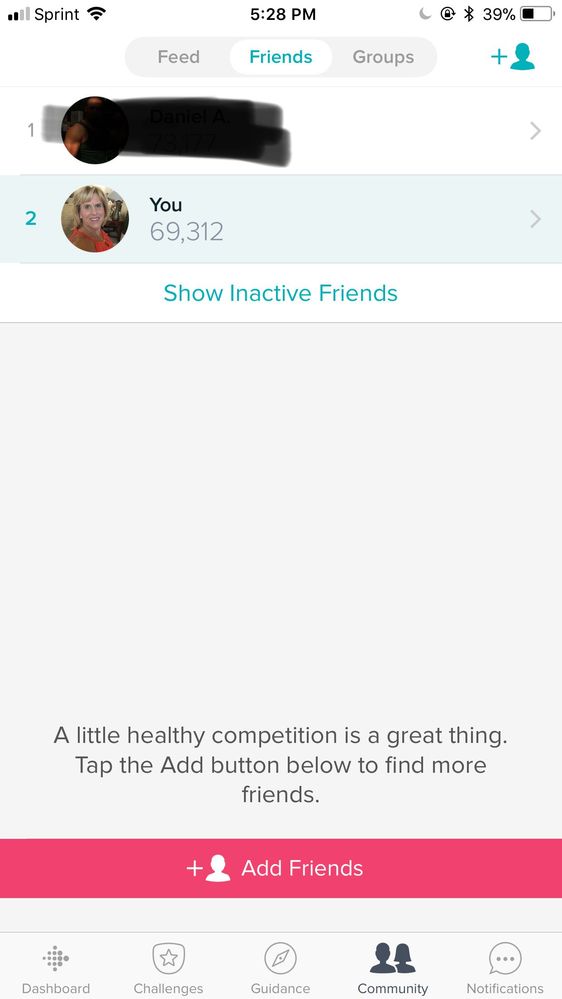
Something is terrible not working since last night!!! Fitbit what is going one we would like to know!!!
 Best Answer
Best Answer
03-27-2018
17:40
- last edited on
03-28-2018
04:35
by
MarcoGFitbit
![]()
- Mark as New
- Bookmark
- Subscribe
- Permalink
- Report this post
03-27-2018
17:40
- last edited on
03-28-2018
04:35
by
MarcoGFitbit
![]()
- Mark as New
- Bookmark
- Subscribe
- Permalink
- Report this post
Having issues here! Fitbit was working fine up until last night. Tech issues Fitbit?
Moderator Edit: Format.
 Best Answer
Best Answer
03-27-2018
19:20
- last edited on
03-28-2018
04:38
by
MarcoGFitbit
![]()
- Mark as New
- Bookmark
- Subscribe
- Permalink
- Report this post
03-27-2018
19:20
- last edited on
03-28-2018
04:38
by
MarcoGFitbit
![]()
- Mark as New
- Bookmark
- Subscribe
- Permalink
- Report this post
Seems like an issue with a lot of us! Very frustrating, especially when you think it’s your phone when it’s on the other end Fitbit. Mine started last night. Did all the troubleshooting deleting app, rebooting my HR 2, logging off. Poof.... same thing still going on! Dashboard updates only.
Moderator Edit: Format.
03-27-2018 19:35
- Mark as New
- Bookmark
- Subscribe
- Permalink
- Report this post
03-27-2018 19:35
- Mark as New
- Bookmark
- Subscribe
- Permalink
- Report this post
Same problem. Dashboard doesn’t match 7 day total or average! I’ve gotten at least 10,000 daily for the past several months and I’m proud of that streak! My 7 day total says 32,000 something steps when it should be over 70,000.
I’ve tried everything from turning my phone on and off to uninstalling and reinstalling the app.
03-27-2018 19:55
- Mark as New
- Bookmark
- Subscribe
- Permalink
- Report this post
03-27-2018 19:55
- Mark as New
- Bookmark
- Subscribe
- Permalink
- Report this post
This issue is happening to me too. My total for the week has not updated on the leader board 😞
03-27-2018 21:06
- Mark as New
- Bookmark
- Subscribe
- Permalink
- Report this post
03-27-2018 21:06
- Mark as New
- Bookmark
- Subscribe
- Permalink
- Report this post
My 7 day total just stopped working. I have also tried all of the usual fixes (phone off, device off, etc). Have you found a fix for this yet?
 Best Answer
Best Answer
03-27-2018
21:10
- last edited on
03-28-2018
04:35
by
MarcoGFitbit
![]()
- Mark as New
- Bookmark
- Subscribe
- Permalink
- Report this post
03-27-2018
21:10
- last edited on
03-28-2018
04:35
by
MarcoGFitbit
![]()
- Mark as New
- Bookmark
- Subscribe
- Permalink
- Report this post
Nope... frustrating.
Sent from my iPhone
Moderator Edit: Format.
 Best Answer
Best Answer03-27-2018 21:22
- Mark as New
- Bookmark
- Subscribe
- Permalink
- Report this post
03-27-2018 21:22
- Mark as New
- Bookmark
- Subscribe
- Permalink
- Report this post
It just passed midnight my time and my 7-day total on the top of my dashboard shows 66,440 steps, which is accurate. However, on my friends leaderboard just below it, I'm only getting credit for 51,047. That's a pretty significant difference.
What's going on? Those are both supposed to be 7-day totals so they should match.
 Best Answer
Best Answer03-28-2018 01:17 - edited 03-28-2018 01:19
- Mark as New
- Bookmark
- Subscribe
- Permalink
- Report this post
03-28-2018 01:17 - edited 03-28-2018 01:19
- Mark as New
- Bookmark
- Subscribe
- Permalink
- Report this post
It's happening again since yesterday. 7 day step total not updating after syncing..is there another fault and has it been looked at by your engineers? its just not me but myfriends totals are also not updating or taking a few hours! hope this gets resolved soon, thanks
 Best Answer
Best Answer03-28-2018 01:19
- Mark as New
- Bookmark
- Subscribe
- Permalink
- Report this post
03-28-2018 01:19
- Mark as New
- Bookmark
- Subscribe
- Permalink
- Report this post
yes, mine is doing that too. And agree with you 100%. Hope they resolve this issue
 Best Answer
Best Answer