Join us on the Community Forums!
-
Community Guidelines
The Fitbit Community is a gathering place for real people who wish to exchange ideas, solutions, tips, techniques, and insight about the Fitbit products and services they love. By joining our Community, you agree to uphold these guidelines, so please take a moment to look them over. -
Learn the Basics
Check out our Frequently Asked Questions page for information on Community features, and tips to make the most of your time here. -
Join the Community!
Join an existing conversation, or start a new thread to ask your question. Creating your account is completely free, and takes about a minute.
Not finding your answer on the Community Forums?
- Mark Topic as New
- Mark Topic as Read
- Float this Topic for Current User
- Bookmark
- Subscribe
- Mute
- Printer Friendly Page
Account icon missing from dashboard and unable to sync
ANSWERED- Mark Topic as New
- Mark Topic as Read
- Float this Topic for Current User
- Bookmark
- Subscribe
- Mute
- Printer Friendly Page
01-30-2018 06:41
- Mark as New
- Bookmark
- Subscribe
- Permalink
- Report this post
01-30-2018 06:41
- Mark as New
- Bookmark
- Subscribe
- Permalink
- Report this post
I am missing the account icon on dashboard to enable me to sync manually. The bluetooth is connected and the icon was there initially. How do I get it back?
Answered! Go to the Best Answer.
 Best Answer
Best AnswerAccepted Solutions
01-30-2018 11:31
- Mark as New
- Bookmark
- Subscribe
- Permalink
- Report this post
 Fitbit Product Experts Alumni are retired members of the Fitbit Product Expert Program. Learn more
Fitbit Product Experts Alumni are retired members of the Fitbit Product Expert Program. Learn more
01-30-2018 11:31
- Mark as New
- Bookmark
- Subscribe
- Permalink
- Report this post
Please see this thread.
https://community.fitbit.com/t5/iOS-App/Account-button-missing-on-iOS-app/m-p/2311302

Wendy | CA | Moto G6 Android
Want to discuss ways to increase your activity? Visit the Lifestyle Forum
 Best Answer
Best Answer01-30-2018 11:31
- Mark as New
- Bookmark
- Subscribe
- Permalink
- Report this post
 Fitbit Product Experts Alumni are retired members of the Fitbit Product Expert Program. Learn more
Fitbit Product Experts Alumni are retired members of the Fitbit Product Expert Program. Learn more
01-30-2018 11:31
- Mark as New
- Bookmark
- Subscribe
- Permalink
- Report this post
Please see this thread.
https://community.fitbit.com/t5/iOS-App/Account-button-missing-on-iOS-app/m-p/2311302

Wendy | CA | Moto G6 Android
Want to discuss ways to increase your activity? Visit the Lifestyle Forum
 Best Answer
Best Answer09-16-2018 19:22
- Mark as New
- Bookmark
- Subscribe
- Permalink
- Report this post
09-16-2018 19:22
- Mark as New
- Bookmark
- Subscribe
- Permalink
- Report this post
No "share" icon on my dashboard either.
Can't solve missing account icon problem.
Working on a non-Apple laptop so App Store doesn't help.
HELP!
 Best Answer
Best Answer09-17-2018 07:29
- Mark as New
- Bookmark
- Subscribe
- Permalink
- Report this post
 Community Moderator Alumni are previous members of the Moderation Team, which ensures conversations are friendly, factual, and on-topic. Moderators are here to answer questions, escalate bugs, and make sure your voice is heard by the larger Fitbit team. Learn more
Community Moderator Alumni are previous members of the Moderation Team, which ensures conversations are friendly, factual, and on-topic. Moderators are here to answer questions, escalate bugs, and make sure your voice is heard by the larger Fitbit team. Learn more
09-17-2018 07:29
- Mark as New
- Bookmark
- Subscribe
- Permalink
- Report this post
Hello @toups, thanks for joining the conversation, it's a pleasure for me to welcome you to the Fitbit Community. ![]()
I appreciate your participation in the Forums and for sharing your experience with us. Would it be possible for you to provide more information about your issue? A screenshot will also be very helpful for me to check this issue further. You mentioned you're not using an Apple computer, so I would like to gather more information as possible to help you resolve this issue.
Thanks for your patience and understanding, I'll be waiting for your reply.
 Best Answer
Best Answer09-17-2018 13:05
- Mark as New
- Bookmark
- Subscribe
- Permalink
- Report this post
09-17-2018 13:05
- Mark as New
- Bookmark
- Subscribe
- Permalink
- Report this post
Thanks for connecting!
On my Dell laptop, when I go to Fitbit.com and sign in, there is no account icon (nor is there a share icon for the workaround someone suggested)
When I Google the fix, I get to you and the App Store update link and I cannot update because I am not on an Apple device. 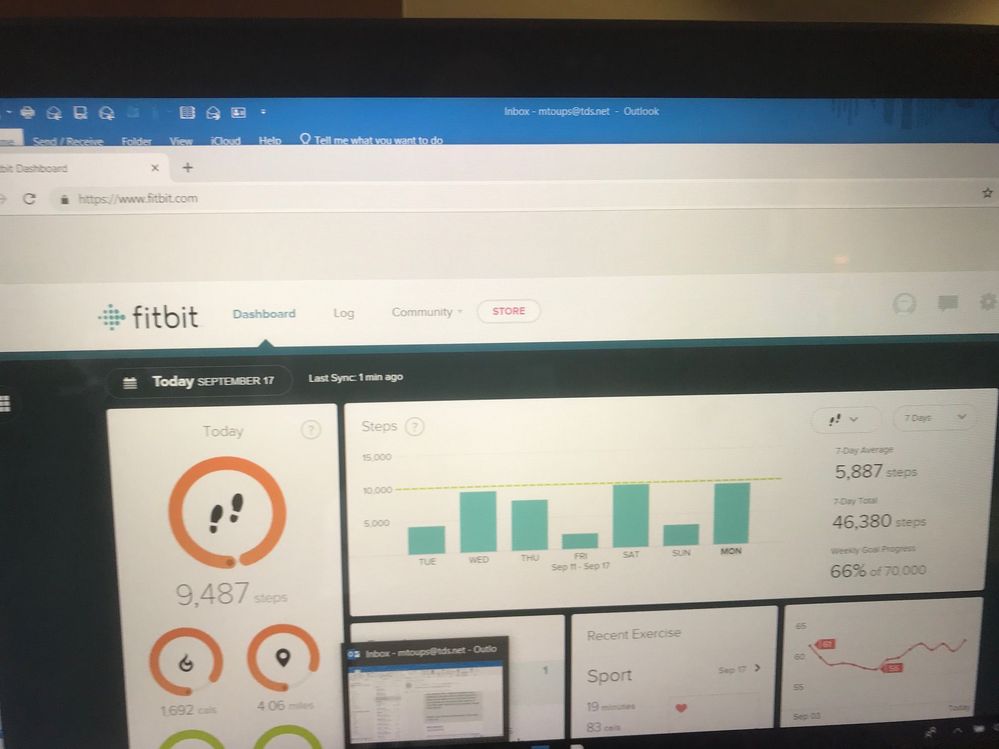
Since it is an Apple App Store fix, is a fix even possible on a non-Apple device?
Why has a permanent fix not been done yet (when I log in) since it was promised months ago?
My purpose is to add a second Charge 2, used by a family member, to my account.
I see no capacity to do so on the iPhone version (updated)
Thanks again. Befuddled!!
 Best Answer
Best Answer09-18-2018 10:27
- Mark as New
- Bookmark
- Subscribe
- Permalink
- Report this post
 Community Moderator Alumni are previous members of the Moderation Team, which ensures conversations are friendly, factual, and on-topic. Moderators are here to answer questions, escalate bugs, and make sure your voice is heard by the larger Fitbit team. Learn more
Community Moderator Alumni are previous members of the Moderation Team, which ensures conversations are friendly, factual, and on-topic. Moderators are here to answer questions, escalate bugs, and make sure your voice is heard by the larger Fitbit team. Learn more
09-18-2018 10:27
- Mark as New
- Bookmark
- Subscribe
- Permalink
- Report this post
Hello @toups, I hope you're doing well, thanks for taking the time to reply with the information requested. ![]()
I appreciate your participation in the Forums and for replying to me with a screenshot. Please note that this board dedicated to iOS devices but I'll be happy to assist you.
Judging by the screenshot sent, you're currently seeing the online Dashboard. As you're using a computer with Windows, I would like to suggest you to download the Fitbit app on your computer from the Microsoft Store if you're using Windows 10. Now, if you're using Windows 8.1, you will need to download and install Fitbit Connect. You can find it in the following link: Fitbit Set Up. Please note that you will need to log in to your account on either of those options in order to sync your tracker.
I hope this can be helpful, if you need further assistance, please refer to the Fitbit.com Dashboard board where we will be happy to assist you further. Have a great day!
 Best Answer
Best Answer11-09-2019 15:30
- Mark as New
- Bookmark
- Subscribe
- Permalink
- Report this post
11-09-2019 15:30
- Mark as New
- Bookmark
- Subscribe
- Permalink
- Report this post
I am new to Fit Bit and its app but there is NOT an account icon on the upper right of the app. You access the account screen by tapping on the upper left silly looking icon, the one that looks like a head and shoulders. After tapping the account screen will open and you can select to add a new device. Just make sure you plug the Charge 3 into its charging cable and that the Charge is started.
 Best Answer
Best Answer