Join us on the Community Forums!
-
Community Guidelines
The Fitbit Community is a gathering place for real people who wish to exchange ideas, solutions, tips, techniques, and insight about the Fitbit products and services they love. By joining our Community, you agree to uphold these guidelines, so please take a moment to look them over. -
Learn the Basics
Check out our Frequently Asked Questions page for information on Community features, and tips to make the most of your time here. -
Join the Community!
Join an existing conversation, or start a new thread to ask your question. Creating your account is completely free, and takes about a minute.
Not finding your answer on the Community Forums?
- Mark Topic as New
- Mark Topic as Read
- Float this Topic for Current User
- Bookmark
- Subscribe
- Mute
- Printer Friendly Page
App won't open after latest update.
- Mark Topic as New
- Mark Topic as Read
- Float this Topic for Current User
- Bookmark
- Subscribe
- Mute
- Printer Friendly Page
04-25-2017
06:14
- last edited on
04-26-2017
08:02
by
MarcoGFitbit
![]()
- Mark as New
- Bookmark
- Subscribe
- Permalink
- Report this post
04-25-2017
06:14
- last edited on
04-26-2017
08:02
by
MarcoGFitbit
![]()
- Mark as New
- Bookmark
- Subscribe
- Permalink
- Report this post
Just finished update 2.35 and app will NOT open. First time in two years having this problem.
Moderator Edit: Clarified Subject.
 Best Answer
Best Answer04-26-2017 08:34
- Mark as New
- Bookmark
- Subscribe
- Permalink
- Report this post
 Community Moderator Alumni are previous members of the Moderation Team, which ensures conversations are friendly, factual, and on-topic. Moderators are here to answer questions, escalate bugs, and make sure your voice is heard by the larger Fitbit team. Learn more
Community Moderator Alumni are previous members of the Moderation Team, which ensures conversations are friendly, factual, and on-topic. Moderators are here to answer questions, escalate bugs, and make sure your voice is heard by the larger Fitbit team. Learn more
04-26-2017 08:34
- Mark as New
- Bookmark
- Subscribe
- Permalink
- Report this post
Hello @JJ763, thanks for joining us, it's great to have you on board! ![]()
This seems like a very odd situation, does the app fail to launch or do you receive an error message when trying to open it? In either case, I would like to suggest you to restart your phone and try to open the app again. We haven't received reports of this happening after the update but I will appreciate if you could try that and let me know the outcome.
Thanks for your patience and understanding, if there's anything else I can do for you, please feel free to reply! ![]()
04-26-2017 08:41
- Mark as New
- Bookmark
- Subscribe
- Permalink
- Report this post
04-26-2017 08:41
- Mark as New
- Bookmark
- Subscribe
- Permalink
- Report this post
Thank you for checking and the help. I've never had this issue in two years
John Jolin
 Best Answer
Best Answer
04-27-2017
08:06
- last edited on
12-02-2024
07:29
by
MarreFitbit
![]()
- Mark as New
- Bookmark
- Subscribe
- Permalink
- Report this post
 Community Moderator Alumni are previous members of the Moderation Team, which ensures conversations are friendly, factual, and on-topic. Moderators are here to answer questions, escalate bugs, and make sure your voice is heard by the larger Fitbit team. Learn more
Community Moderator Alumni are previous members of the Moderation Team, which ensures conversations are friendly, factual, and on-topic. Moderators are here to answer questions, escalate bugs, and make sure your voice is heard by the larger Fitbit team. Learn more
04-27-2017
08:06
- last edited on
12-02-2024
07:29
by
MarreFitbit
![]()
- Mark as New
- Bookmark
- Subscribe
- Permalink
- Report this post
Hello @JJ763, I hope you're having a great day, thanks for taking the time to reply! ![]()
I'm very glad to know that the app was able to open after uninstalling and reinstalling it. In case you have some spare time, I would like to invite you to visit our Discussions board where you will find great tips and encouragement from other members and if there's anything else I can do for you, please keep me posted.
Happy stepping! ![]()
05-24-2017 14:52
- Mark as New
- Bookmark
- Subscribe
- Permalink
- Report this post
05-24-2017 14:52
- Mark as New
- Bookmark
- Subscribe
- Permalink
- Report this post
I am having the same problem. I worked until midnight last night. Now it won't stay open. I can see on my tracker that it is logging my steps, but cannot see info on phone. Any suggestions?
 Best Answer
Best Answer05-24-2017 17:01
- Mark as New
- Bookmark
- Subscribe
- Permalink
- Report this post
05-24-2017 17:01
- Mark as New
- Bookmark
- Subscribe
- Permalink
- Report this post
Hi, after the update I am also having an app syncing issue. I updated yesterday, it synced last night and this morning but now it isn't updating the hourly tracking, activity minutes and challenge times. When I go to the website it shows it synced though.
 Best Answer
Best Answer05-24-2017 17:27
- Mark as New
- Bookmark
- Subscribe
- Permalink
- Report this post
05-24-2017 17:27
- Mark as New
- Bookmark
- Subscribe
- Permalink
- Report this post
I just got off the phone with Fitbit support regarding this issue. They are investigating the matter. In the meantime, we backed up all my data on my PC and then uninstalled the app from my iphone then re-installed and everything is working fine. I didn't lose any data and it seems to be syncing ok.
 Best Answer
Best Answer05-25-2017 08:31
- Mark as New
- Bookmark
- Subscribe
- Permalink
- Report this post
 Community Moderator Alumni are previous members of the Moderation Team, which ensures conversations are friendly, factual, and on-topic. Moderators are here to answer questions, escalate bugs, and make sure your voice is heard by the larger Fitbit team. Learn more
Community Moderator Alumni are previous members of the Moderation Team, which ensures conversations are friendly, factual, and on-topic. Moderators are here to answer questions, escalate bugs, and make sure your voice is heard by the larger Fitbit team. Learn more
05-25-2017 08:31
- Mark as New
- Bookmark
- Subscribe
- Permalink
- Report this post
Hello @cherie, it's a pleasure for me to welcome you to the Fitbit Community, it's great to have you on board. It's nice to see you around too @VCab. ![]()
@cherie, if the information is syncing and showing correctly on the online Dashboard but not on the Fitbit app, please try the following:
- Force-close the app by double tapping the home button and swiping up the app, then open it again and wait for a couple of minutes for the information to update.
- If this doesn't work, log out from the app, restart your phone and log back in.
- If the information is still not updating, uninstall and reinstall the Fitbit app.
@VCab, thanks for taking the time to let me know you have already contacted our Support team, I'm glad your issue seems to have been resolved by uninstalling and reinstalling the app. In case you need anything else, please don't hesitate to reply, I'll be happy to help. ![]()
05-25-2017 16:27
- Mark as New
- Bookmark
- Subscribe
- Permalink
- Report this post
05-25-2017 16:27
- Mark as New
- Bookmark
- Subscribe
- Permalink
- Report this post
 Best Answer
Best Answer05-29-2017 08:37
- Mark as New
- Bookmark
- Subscribe
- Permalink
- Report this post
 Community Moderator Alumni are previous members of the Moderation Team, which ensures conversations are friendly, factual, and on-topic. Moderators are here to answer questions, escalate bugs, and make sure your voice is heard by the larger Fitbit team. Learn more
Community Moderator Alumni are previous members of the Moderation Team, which ensures conversations are friendly, factual, and on-topic. Moderators are here to answer questions, escalate bugs, and make sure your voice is heard by the larger Fitbit team. Learn more
05-29-2017 08:37
- Mark as New
- Bookmark
- Subscribe
- Permalink
- Report this post
Hello @cherie, thanks for taking the time to reply, I hope you're having a great time. ![]()
I'm very glad your issue has now been resolved. In case you have some spare time, I would like to invite you to visit our Discussions board where you will find great tips and encouragement from other members and if there's anything else I can do for you, please keep me posted!
 Best Answer
Best Answer06-20-2017 00:32
- Mark as New
- Bookmark
- Subscribe
- Permalink
- Report this post
06-20-2017 00:32
- Mark as New
- Bookmark
- Subscribe
- Permalink
- Report this post
My app won't open after the update my screen just turns white. I have uninstalled it and reinstalled, it works for a little bit but stops working by the end of the day. This has been happening everyday since I updated it. Doesn't matter if I restart my phone or anything. What is going on with this app. Seems crazy paying so much money for a fit bit if the app doesn't even work
 Best Answer
Best Answer06-20-2017 04:10
- Mark as New
- Bookmark
- Subscribe
- Permalink
- Report this post
06-20-2017 04:10
- Mark as New
- Bookmark
- Subscribe
- Permalink
- Report this post
Did you end up working this out? After the update and resetting my Fitbit I still cannot log in through app. It searches for my profile but the wheel turns for ages.
 Best Answer
Best Answer06-20-2017 05:11
- Mark as New
- Bookmark
- Subscribe
- Permalink
- Report this post
06-20-2017 05:11
- Mark as New
- Bookmark
- Subscribe
- Permalink
- Report this post
I had to uninstall and reinstall several times but finally worked
 Best Answer
Best Answer06-20-2017 14:48
- Mark as New
- Bookmark
- Subscribe
- Permalink
- Report this post
06-20-2017 14:48
- Mark as New
- Bookmark
- Subscribe
- Permalink
- Report this post
No Still haven't got in. I've tried re-installing about 6 times now. It works for an hour when I do then stops again
 Best Answer
Best Answer
06-22-2017
15:33
- last edited on
12-02-2024
07:25
by
MarreFitbit
![]()
- Mark as New
- Bookmark
- Subscribe
- Permalink
- Report this post
 Community Moderator Alumni are previous members of the Moderation Team, which ensures conversations are friendly, factual, and on-topic. Moderators are here to answer questions, escalate bugs, and make sure your voice is heard by the larger Fitbit team. Learn more
Community Moderator Alumni are previous members of the Moderation Team, which ensures conversations are friendly, factual, and on-topic. Moderators are here to answer questions, escalate bugs, and make sure your voice is heard by the larger Fitbit team. Learn more
06-22-2017
15:33
- last edited on
12-02-2024
07:25
by
MarreFitbit
![]()
- Mark as New
- Bookmark
- Subscribe
- Permalink
- Report this post
Hi Everyone!
@JJ763 Glad to hear you are back on track.
@Sarlo If you are using an Android and you're experiencing an app crash you may want to ensure you have enough memory and try clearing the app cache.
@Janelle22 If you are seeing an infinite spin when trying to log into the app, this issue typically occurs when the time on your phone is set manually. To resolve this:
1. Double tap the home button on your iOS device. Your open apps will show on your device's screen.
2. Close the Fitbit app by swiping the app image in an upward motion.
3. Open the Settings app from your iPhone home screen.
4. Tap "General."
5. Tap "Date & Time."
6. Ensure that "Set Automatically" is ON.
7. Try logging in again.
Hope this helps!
Actively managing your weight? Find accountability buddies on the Manage Weight board
 Best Answer
Best Answer02-04-2018 18:27
- Mark as New
- Bookmark
- Subscribe
- Permalink
- Report this post
02-04-2018 18:27
- Mark as New
- Bookmark
- Subscribe
- Permalink
- Report this post
Mine will not even open. I keep getting this message.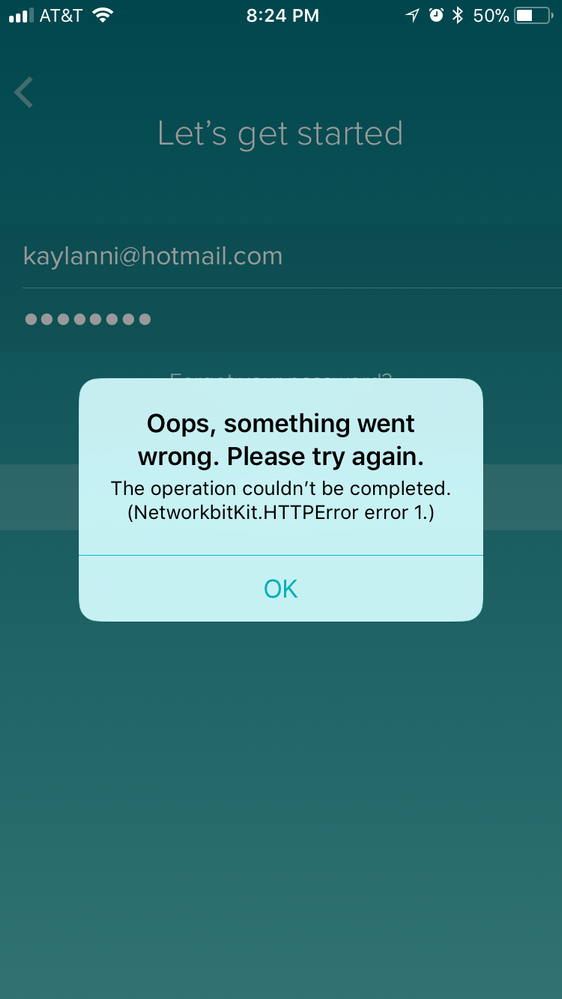
I have shut phone off. Uninstalled and reinstalled multiple times. STill this. Please help
 Best Answer
Best Answer
02-05-2018
03:43
- last edited on
12-02-2024
07:25
by
MarreFitbit
![]()
- Mark as New
- Bookmark
- Subscribe
- Permalink
- Report this post
 Community Moderator Alumni are previous members of the Moderation Team, which ensures conversations are friendly, factual, and on-topic. Moderators are here to answer questions, escalate bugs, and make sure your voice is heard by the larger Fitbit team. Learn more
Community Moderator Alumni are previous members of the Moderation Team, which ensures conversations are friendly, factual, and on-topic. Moderators are here to answer questions, escalate bugs, and make sure your voice is heard by the larger Fitbit team. Learn more
02-05-2018
03:43
- last edited on
12-02-2024
07:25
by
MarreFitbit
![]()
- Mark as New
- Bookmark
- Subscribe
- Permalink
- Report this post
Hello @anewkassie, thanks for joining the conversation, it's a pleasure for me to welcome you to the Fitbit Community. ![]()
I appreciate you have taken the time to add a screenshot to your post. At this moment I would like to ask you to go to your phone's Settings and turn off WiFi from here, then, try to log in again to the Fitbit app using your cellular data. After you're able to log in, turn on WiFi once again.
I hope this can be helpful, give it a try and keep me posted in case you need anything else. ![]()
 Best Answer
Best Answer02-05-2018 16:03
- Mark as New
- Bookmark
- Subscribe
- Permalink
- Report this post
02-05-2018 16:03
- Mark as New
- Bookmark
- Subscribe
- Permalink
- Report this post
Sent from my iPhone
 Best Answer
Best Answer
02-06-2018
03:16
- last edited on
12-02-2024
07:28
by
MarreFitbit
![]()
- Mark as New
- Bookmark
- Subscribe
- Permalink
- Report this post
 Community Moderator Alumni are previous members of the Moderation Team, which ensures conversations are friendly, factual, and on-topic. Moderators are here to answer questions, escalate bugs, and make sure your voice is heard by the larger Fitbit team. Learn more
Community Moderator Alumni are previous members of the Moderation Team, which ensures conversations are friendly, factual, and on-topic. Moderators are here to answer questions, escalate bugs, and make sure your voice is heard by the larger Fitbit team. Learn more
02-06-2018
03:16
- last edited on
12-02-2024
07:28
by
MarreFitbit
![]()
- Mark as New
- Bookmark
- Subscribe
- Permalink
- Report this post
Hello @anewkassie, I hope you're doing well, thanks for taking the time to reply and let me know your issue has now been resolved, I'm really glad. ![]()
In case you have some spare time, I would like to invite you to visit our Discussions board where you will find great tips and encouragement from other members and if there's anything else I can do for you, please keep me posted!
 Best Answer
Best Answer02-06-2018 04:14
- Mark as New
- Bookmark
- Subscribe
- Permalink
- Report this post
02-06-2018 04:14
- Mark as New
- Bookmark
- Subscribe
- Permalink
- Report this post
Sent from my iPhone
