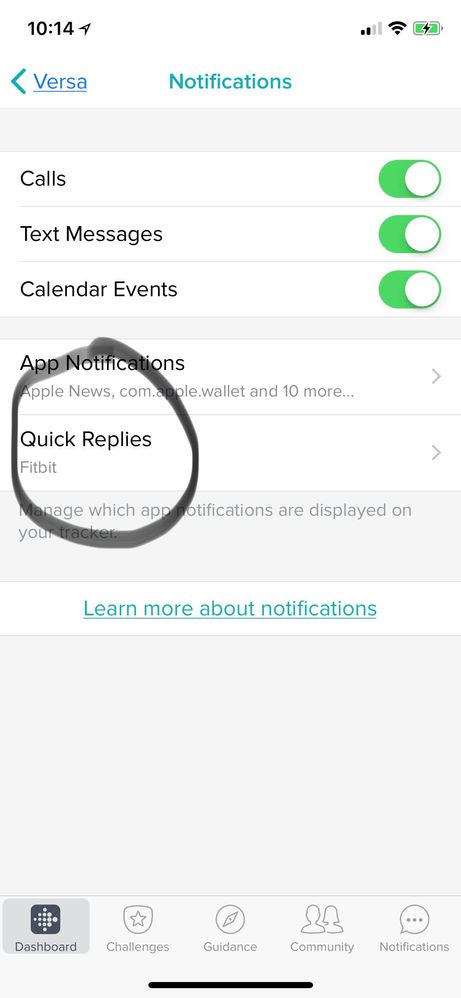Join us on the Community Forums!
-
Community Guidelines
The Fitbit Community is a gathering place for real people who wish to exchange ideas, solutions, tips, techniques, and insight about the Fitbit products and services they love. By joining our Community, you agree to uphold these guidelines, so please take a moment to look them over. -
Learn the Basics
Check out our Frequently Asked Questions page for information on Community features, and tips to make the most of your time here. -
Join the Community!
Join an existing conversation, or start a new thread to ask your question. Creating your account is completely free, and takes about a minute.
Not finding your answer on the Community Forums?
- Mark Topic as New
- Mark Topic as Read
- Float this Topic for Current User
- Bookmark
- Subscribe
- Mute
- Printer Friendly Page
Are Quick Replies available on iOS?
- Mark Topic as New
- Mark Topic as Read
- Float this Topic for Current User
- Bookmark
- Subscribe
- Mute
- Printer Friendly Page
08-26-2018
02:18
- last edited on
08-27-2018
11:31
by
MarcoGFitbit
![]()
- Mark as New
- Bookmark
- Subscribe
- Permalink
- Report this post
SunsetRunner
08-26-2018
02:18
- last edited on
08-27-2018
11:31
by
MarcoGFitbit
![]()
- Mark as New
- Bookmark
- Subscribe
- Permalink
- Report this post
Just noticed that my iOS App seems to be showing Quick Replies - I’m sure this is a new feature because can’t recall seeing it before. Can anyone explain what this is and is it currently working ?
Moderator Edit: Clarified Subject.
08-26-2018 02:44
- Mark as New
- Bookmark
- Subscribe
- Permalink
- Report this post
 Platinum Fitbit Product Experts share support knowledge on the forums and advocate for the betterment of Fitbit products and services. Learn more
Platinum Fitbit Product Experts share support knowledge on the forums and advocate for the betterment of Fitbit products and services. Learn more
08-26-2018 02:44
- Mark as New
- Bookmark
- Subscribe
- Permalink
- Report this post
Hi, @SunsetRunner, interesting! I also have that on my iOS app, however it is greyed out. According to Fitbit help articles this feature is currently available only for Android, but they are working on bringing it to iOS and Windows.
It is a feature that allows you to send basic replies like "yes" "no" "sounds good" "can't talk now, will reply later" "what's up?" without typing these out each time. You can also customize your quick replies.
What happens if you click on Quick replies in your iOS app? I can't check this -- as I mentioned it is greyed out in mine... Maybe you have been sent a beta version of the app!?
Let us know what you see if you click on it...
Sense, Charge 5, Inspire 2; iOS and Android
08-26-2018
21:39
- last edited on
08-27-2018
12:59
by
MarcoGFitbit
![]()
- Mark as New
- Bookmark
- Subscribe
- Permalink
- Report this post
08-26-2018
21:39
- last edited on
08-27-2018
12:59
by
MarcoGFitbit
![]()
- Mark as New
- Bookmark
- Subscribe
- Permalink
- Report this post
Hello,
I was able to change the grayed out letters, most of them I kept the same however I don’t anything on my Versa.
UPDATE:
For myself and other iOS users, we’ve noticed an option for quick replies in our notification settings however, as you’ve stated, they do not work. Is this a glitch?
08-27-2018 11:33 - edited 08-27-2018 11:38
- Mark as New
- Bookmark
- Subscribe
- Permalink
- Report this post
 Community Moderator Alumni are previous members of the Moderation Team, which ensures conversations are friendly, factual, and on-topic. Moderators are here to answer questions, escalate bugs, and make sure your voice is heard by the larger Fitbit team. Learn more
Community Moderator Alumni are previous members of the Moderation Team, which ensures conversations are friendly, factual, and on-topic. Moderators are here to answer questions, escalate bugs, and make sure your voice is heard by the larger Fitbit team. Learn more
08-27-2018 11:33 - edited 08-27-2018 11:38
- Mark as New
- Bookmark
- Subscribe
- Permalink
- Report this post
Hello @Tonybarrtls, thanks for joining us, it's a pleasure for me to welcome new members to the Fitibt Community. @SunsetRunner, I hope you're doing well, it's nice to see you around the Fitbit Community. It's nice to see you too @Julia_G, thanks for your insight about this situation. ![]()
I appreciate you have brought this to my attention. @SunsetRunner thanks for adding a screenshot to your post. Please note that this feature has been intentional added by our development team in the latest app update. However, at the moment it's only possible to use Quick Replies with messages coming through the Fitbit app.
I hope this resolves your inquiry, if there's anything else I can do for you, please feel free to reply.
11-16-2018 17:32
- Mark as New
- Bookmark
- Subscribe
- Permalink
- Report this post
11-16-2018 17:32
- Mark as New
- Bookmark
- Subscribe
- Permalink
- Report this post
Thank you for imfoemation on this update. However, if its greyed out, I am not able to use this feature. Can you assist?
11-17-2018 11:33
- Mark as New
- Bookmark
- Subscribe
- Permalink
- Report this post
 Community Moderator Alumni are previous members of the Moderation Team, which ensures conversations are friendly, factual, and on-topic. Moderators are here to answer questions, escalate bugs, and make sure your voice is heard by the larger Fitbit team. Learn more
Community Moderator Alumni are previous members of the Moderation Team, which ensures conversations are friendly, factual, and on-topic. Moderators are here to answer questions, escalate bugs, and make sure your voice is heard by the larger Fitbit team. Learn more
11-17-2018 11:33
- Mark as New
- Bookmark
- Subscribe
- Permalink
- Report this post
Hello @nurs, thanks for joining the conversation, it's always great to welcome new members to the Fitbit Community. ![]()
I appreciate your participation in the Forums and for bringing this to my attention. Tell me, when you tap on Account > Your device > Notifications > Quick Replies > Fitbit are you seeing the messages grayed out? If so, that means you can tap on each one and type your own reply. Now, if you're referring to something else, please take a screenshot and reply to me with it, this will be very helpful for me to check this further.
I hope this can be helpful, if there's anything else we can do for you, please feel free to reply.
 Best Answer
Best Answer11-17-2018 15:42
- Mark as New
- Bookmark
- Subscribe
- Permalink
- Report this post
11-17-2018 15:42
- Mark as New
- Bookmark
- Subscribe
- Permalink
- Report this post
Thank you for assisting. Yes, the “quick replies” is greyed out and when I click on the tab, nothing happens. See screenshot below.
[image1.png]
Thanks,
Nia
11-19-2018 06:59
- Mark as New
- Bookmark
- Subscribe
- Permalink
- Report this post
 Community Moderator Alumni are previous members of the Moderation Team, which ensures conversations are friendly, factual, and on-topic. Moderators are here to answer questions, escalate bugs, and make sure your voice is heard by the larger Fitbit team. Learn more
Community Moderator Alumni are previous members of the Moderation Team, which ensures conversations are friendly, factual, and on-topic. Moderators are here to answer questions, escalate bugs, and make sure your voice is heard by the larger Fitbit team. Learn more
11-19-2018 06:59
- Mark as New
- Bookmark
- Subscribe
- Permalink
- Report this post
Hello @nurs, I hope you're doing well, thanks for taking the time to reply. ![]()
Unfortunately, it seems your screenshot didn't come through. At this moment I would like to ask you to reply to me again with your picture, only this time, use these steps to upload it.
Thanks for your patience and understanding, I'll be waiting for your reply.
 Best Answer
Best Answer11-19-2018 15:54
- Mark as New
- Bookmark
- Subscribe
- Permalink
- Report this post
11-19-2018 15:54
- Mark as New
- Bookmark
- Subscribe
- Permalink
- Report this post
Here is the screenshot.
11-20-2018 06:32
- Mark as New
- Bookmark
- Subscribe
- Permalink
- Report this post
 Community Moderator Alumni are previous members of the Moderation Team, which ensures conversations are friendly, factual, and on-topic. Moderators are here to answer questions, escalate bugs, and make sure your voice is heard by the larger Fitbit team. Learn more
Community Moderator Alumni are previous members of the Moderation Team, which ensures conversations are friendly, factual, and on-topic. Moderators are here to answer questions, escalate bugs, and make sure your voice is heard by the larger Fitbit team. Learn more
11-20-2018 06:32
- Mark as New
- Bookmark
- Subscribe
- Permalink
- Report this post
Hello @nurs, I hope you're doing well, thanks for coming back with the screenshot requested. ![]()
Tell me, have you sent or received any messages through the Fitbit app? If so, could you please go to App Notifications and make sure "Fitbit" is enabled on this list? After enabling it, go back to the Dashboard screen and sync your Versa. Go back to Notifications and check if the option for Quick Replies has been enabled, if not, please force-quit the app and try again. If this doesn't work, log out from the app, restart your phone and log back in.
Please note that these Quick Replies will only work for messages someone send you through the Fitbit app; Quick Replies on iOS do not work for messaging or other apps.
I hope this can be helpful, give it a try and keep me posted in case you need anything else.
11-20-2018 11:57
- Mark as New
- Bookmark
- Subscribe
- Permalink
- Report this post
11-20-2018 11:57
- Mark as New
- Bookmark
- Subscribe
- Permalink
- Report this post
Thank you MarcoGFitbit. I was able to enable Quick replies. Now can you explain using the fitbit app to reply vs the ios!
thanks.
 Best Answer
Best Answer11-21-2018 06:11
- Mark as New
- Bookmark
- Subscribe
- Permalink
- Report this post
 Community Moderator Alumni are previous members of the Moderation Team, which ensures conversations are friendly, factual, and on-topic. Moderators are here to answer questions, escalate bugs, and make sure your voice is heard by the larger Fitbit team. Learn more
Community Moderator Alumni are previous members of the Moderation Team, which ensures conversations are friendly, factual, and on-topic. Moderators are here to answer questions, escalate bugs, and make sure your voice is heard by the larger Fitbit team. Learn more
11-21-2018 06:11
- Mark as New
- Bookmark
- Subscribe
- Permalink
- Report this post
Hello @nurs, I hope you're having a great day, thanks for taking the time to reply and let me know you were able to enable Quick Replies in the Fitbit app, I'm very glad. ![]()
Please note that you can only reply to messages sent to you through the Fitbit app. meaning that Quick Replies work exclusively for the Fitbit app. It's not possible to reply to other apps or reply SMS using Quick Replies through the Fitbit app.
What that means is that if you receive a message in the Fitbit app, sent to you through the app or the online Dashboard, you will be able to reply to that specific message.
I hope this resolves your inquiry, if there's anything else we can do for you, please feel free to reply.
 Best Answer
Best Answer11-21-2018 11:18
- Mark as New
- Bookmark
- Subscribe
- Permalink
- Report this post
11-21-2018 11:18
- Mark as New
- Bookmark
- Subscribe
- Permalink
- Report this post
How do I post a message in the fitbit app? I go to fitbit, I see notifications but these are from fitbit about my activity. Massages is blank and there is no tab to start a conversation.
Thamks for your help.
 Best Answer
Best Answer11-22-2018 06:24
- Mark as New
- Bookmark
- Subscribe
- Permalink
- Report this post
 Community Moderator Alumni are previous members of the Moderation Team, which ensures conversations are friendly, factual, and on-topic. Moderators are here to answer questions, escalate bugs, and make sure your voice is heard by the larger Fitbit team. Learn more
Community Moderator Alumni are previous members of the Moderation Team, which ensures conversations are friendly, factual, and on-topic. Moderators are here to answer questions, escalate bugs, and make sure your voice is heard by the larger Fitbit team. Learn more
11-22-2018 06:24
- Mark as New
- Bookmark
- Subscribe
- Permalink
- Report this post
Hello @nurs, thanks for coming back, it's nice to see you around! ![]()
In order to start a conversation inside the Fitbit app, consider the following:
- You can only message people on your friend list.
- You can only see the messages people send you, you won't be able to see the messages you send.
With that said, to start a conversation tap on the Community/Friend tab on the menu at the bottom of the screen, select "Friends", then tap on the friend you want to have a conversation with. You will have 3 options: Cheer, Taunt and Message, select the one you want to start a conversation.
I hope this resolves your inquiry, if there's anything else we can do for you, please feel free to reply.
 Best Answer
Best Answer11-26-2018 02:09
- Mark as New
- Bookmark
- Subscribe
- Permalink
- Report this post
SunsetRunner
11-26-2018 02:09
- Mark as New
- Bookmark
- Subscribe
- Permalink
- Report this post
Hello,
i have done all the steps you mentioned to try and un-gray my ‘quick replies’ option, however nothing has worked.
Are you able to assist me?
11-27-2018 06:26
- Mark as New
- Bookmark
- Subscribe
- Permalink
- Report this post
 Community Moderator Alumni are previous members of the Moderation Team, which ensures conversations are friendly, factual, and on-topic. Moderators are here to answer questions, escalate bugs, and make sure your voice is heard by the larger Fitbit team. Learn more
Community Moderator Alumni are previous members of the Moderation Team, which ensures conversations are friendly, factual, and on-topic. Moderators are here to answer questions, escalate bugs, and make sure your voice is heard by the larger Fitbit team. Learn more
11-27-2018 06:26
- Mark as New
- Bookmark
- Subscribe
- Permalink
- Report this post
Hello @SunsetRunner, thanks for joining the Fitbit Community, it's great to have you on board. ![]()
I appreciate you have let us know you've tried the troubleshooting steps mentioned earlier. Tell me, has your phone received a push Notification from the Fitbit app and has the Fitbit app appeared on the list of "App Notifications". If it's on the list and you have already enable it, please try the following:
- Force-quit the app and open it again.
- Log out from the app, restart your phone and log back in.
I hope this can be helpful, give it a try and let me know the outcome.
 Best Answer
Best Answer11-27-2018 12:45
- Mark as New
- Bookmark
- Subscribe
- Permalink
- Report this post
11-27-2018 12:45
- Mark as New
- Bookmark
- Subscribe
- Permalink
- Report this post
Hello ,
I did not receive any Push notification from Fitbit APP and I am not seeing "fitbit" in the list of "App Notifications" Can you please help me unblock ? My quick replies setting is grayed out as well.
Regards,
Sai
 Best Answer
Best Answer11-28-2018 06:32
- Mark as New
- Bookmark
- Subscribe
- Permalink
- Report this post
 Community Moderator Alumni are previous members of the Moderation Team, which ensures conversations are friendly, factual, and on-topic. Moderators are here to answer questions, escalate bugs, and make sure your voice is heard by the larger Fitbit team. Learn more
Community Moderator Alumni are previous members of the Moderation Team, which ensures conversations are friendly, factual, and on-topic. Moderators are here to answer questions, escalate bugs, and make sure your voice is heard by the larger Fitbit team. Learn more
11-28-2018 06:32
- Mark as New
- Bookmark
- Subscribe
- Permalink
- Report this post
Hello @saikumar1988, I hope you're doing well, thanks for joining the Fitbit Community. ![]()
I appreciate your participation in the Forums and for letting us know you're experiencing this situation as well. At this moment, I would like to suggest you to go to the Fitbit app and tap on Account > Notifications and make sure you have "Push Notifications" enabled in here. After that, have one of your friends send a message to you through the Fitbit app so you can get a push Notifications from the Fitbit app on your phone. Once you receive it, go to Account > Your Device > Notifications > App Notifications and check that Fitbit is showing in this list. Enable it and you will be able to configure your Quick Replies. (Note that Quick Replies only work for messages coming through the Fitbit app)
I hope this can be helpful, give it a try and keep me posted in case you need anything else.
 Best Answer
Best Answer11-28-2018 18:27 - edited 11-28-2018 18:31
- Mark as New
- Bookmark
- Subscribe
- Permalink
- Report this post
11-28-2018 18:27 - edited 11-28-2018 18:31
- Mark as New
- Bookmark
- Subscribe
- Permalink
- Report this post
Thank you, I got the Quick replies enabled now. I just have a few questions, I am using an iPhone and I don't see reply option for Whatsapp or iMessages (Through my Fitbit versa) , Will this be enabled anytime soon ? I believe that Quick replies for third party messages are enabled on Android OS. Please let me know and thanks in advance for your reply!
11-29-2018 06:30
- Mark as New
- Bookmark
- Subscribe
- Permalink
- Report this post
 Community Moderator Alumni are previous members of the Moderation Team, which ensures conversations are friendly, factual, and on-topic. Moderators are here to answer questions, escalate bugs, and make sure your voice is heard by the larger Fitbit team. Learn more
Community Moderator Alumni are previous members of the Moderation Team, which ensures conversations are friendly, factual, and on-topic. Moderators are here to answer questions, escalate bugs, and make sure your voice is heard by the larger Fitbit team. Learn more
11-29-2018 06:30
- Mark as New
- Bookmark
- Subscribe
- Permalink
- Report this post
Hello @saikumar1988, I hope you're doing well, thanks for taking the time to reply. ![]()
Please note that as mentioned above, Quick Replies work only for messages coming through the Fitbit app for the time being, unlike Android. Thanks for your patience and understanding, once we have more updates about this feature, we'll make sure to post it here in the official Forums.
Have a great day!
 Best Answer
Best Answer