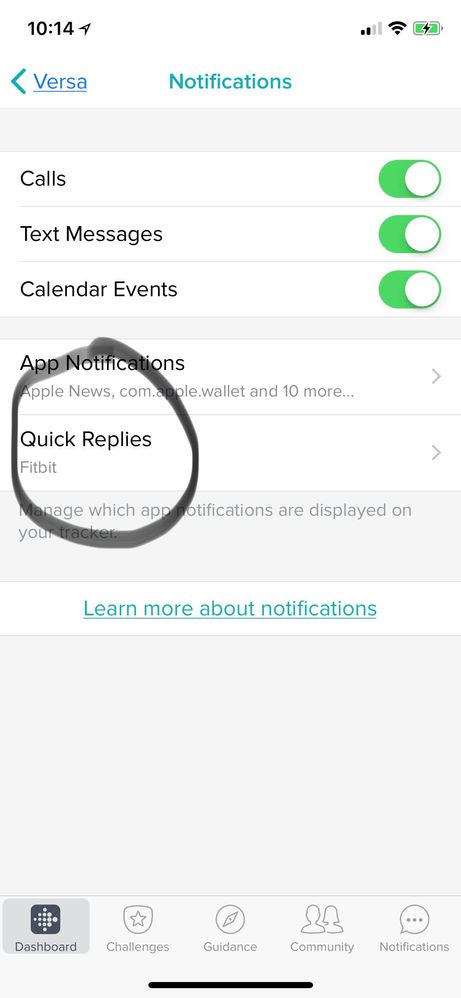Join us on the Community Forums!
-
Community Guidelines
The Fitbit Community is a gathering place for real people who wish to exchange ideas, solutions, tips, techniques, and insight about the Fitbit products and services they love. By joining our Community, you agree to uphold these guidelines, so please take a moment to look them over. -
Learn the Basics
Check out our Frequently Asked Questions page for information on Community features, and tips to make the most of your time here. -
Join the Community!
Join an existing conversation, or start a new thread to ask your question. Creating your account is completely free, and takes about a minute.
Not finding your answer on the Community Forums?
- Mark Topic as New
- Mark Topic as Read
- Float this Topic for Current User
- Bookmark
- Subscribe
- Mute
- Printer Friendly Page
Are Quick Replies available on iOS?
- Mark Topic as New
- Mark Topic as Read
- Float this Topic for Current User
- Bookmark
- Subscribe
- Mute
- Printer Friendly Page
08-26-2018
02:18
- last edited on
08-27-2018
11:31
by
MarcoGFitbit
![]()
- Mark as New
- Bookmark
- Subscribe
- Permalink
- Report this post
SunsetRunner
08-26-2018
02:18
- last edited on
08-27-2018
11:31
by
MarcoGFitbit
![]()
- Mark as New
- Bookmark
- Subscribe
- Permalink
- Report this post
Just noticed that my iOS App seems to be showing Quick Replies - I’m sure this is a new feature because can’t recall seeing it before. Can anyone explain what this is and is it currently working ?
Moderator Edit: Clarified Subject.
12-26-2018 11:18
- Mark as New
- Bookmark
- Subscribe
- Permalink
- Report this post
12-26-2018 11:18
- Mark as New
- Bookmark
- Subscribe
- Permalink
- Report this post
my quick replies is grayed out on my fitbit app. i receive notifications on my fitbit but it doesn't let me reply. i am using an iphone 6. any suggestions?
 Best Answer
Best Answer12-26-2018 12:55
- Mark as New
- Bookmark
- Subscribe
- Permalink
- Report this post
 Platinum Fitbit Product Experts share support knowledge on the forums and advocate for the betterment of Fitbit products and services. Learn more
Platinum Fitbit Product Experts share support knowledge on the forums and advocate for the betterment of Fitbit products and services. Learn more
12-26-2018 12:55
- Mark as New
- Bookmark
- Subscribe
- Permalink
- Report this post
Hi, @mags14 this feature is greyed out for you because you are using an iPhone and quick replies are currently only enabled for Android. Unfortunately, there is no other suggestion.
Sense, Charge 5, Inspire 2; iOS and Android
 Best Answer
Best Answer12-26-2018 13:06
- Mark as New
- Bookmark
- Subscribe
- Permalink
- Report this post
12-26-2018 13:06
- Mark as New
- Bookmark
- Subscribe
- Permalink
- Report this post
Hey. I so your post and I was wondering if you guys will improve it and updating the app so we could also reply to other app’s notifications? It would be amazing if you guys would also a life saver for me :)) thanks x
 Best Answer
Best Answer12-26-2018 14:21
- Mark as New
- Bookmark
- Subscribe
- Permalink
- Report this post
 Platinum Fitbit Product Experts share support knowledge on the forums and advocate for the betterment of Fitbit products and services. Learn more
Platinum Fitbit Product Experts share support knowledge on the forums and advocate for the betterment of Fitbit products and services. Learn more
12-26-2018 14:21
- Mark as New
- Bookmark
- Subscribe
- Permalink
- Report this post
Hi, @Brig_, my understanding is that this may be an issue with Apple's closed system. I think Fitbit would be very happy to bring this to iOS users if possible. The Android OS is open source, so it is much easier to develop new features that work consistently.
Hopefully Apple and Fotbit will be able to work together to make this happen.
Sense, Charge 5, Inspire 2; iOS and Android
12-26-2018 18:16
- Mark as New
- Bookmark
- Subscribe
- Permalink
- Report this post
12-26-2018 18:16
- Mark as New
- Bookmark
- Subscribe
- Permalink
- Report this post
Thank you x 🙂
 Best Answer
Best Answer12-27-2018 08:35
- Mark as New
- Bookmark
- Subscribe
- Permalink
- Report this post
 Community Moderator Alumni are previous members of the Moderation Team, which ensures conversations are friendly, factual, and on-topic. Moderators are here to answer questions, escalate bugs, and make sure your voice is heard by the larger Fitbit team. Learn more
Community Moderator Alumni are previous members of the Moderation Team, which ensures conversations are friendly, factual, and on-topic. Moderators are here to answer questions, escalate bugs, and make sure your voice is heard by the larger Fitbit team. Learn more
12-27-2018 08:35
- Mark as New
- Bookmark
- Subscribe
- Permalink
- Report this post
Hello @Brig_ and @mags14, thanks for joining the conversation, it's great to have you on board. It's nice to see you too @Julia_G, thanks for all your help.
@Brig_ and @mags14, please note that as mentioned by @Julia_G, Quick Replies are currently only available for Android. on iOS you can only reply to messages sent to you through the Fitbit app. meaning that Quick Replies work exclusively for the Fitbit app. It's not possible to reply to other apps or reply SMS using Quick Replies through the Fitbit app.
What that means is that if you receive a message in the Fitbit app, sent to you through the app or the online Dashboard, you will be able to reply to that specific message. As you see the option grayed-out, that means you will need to go to App Notifications and enable "Fitbit", this will give you the option to personalize Quick Replies for the Fitbit app.
I hope this resolves your inquiry, if there's anything else we can do for you, please feel free to reply.
 Best Answer
Best Answer12-30-2018 16:15
- Mark as New
- Bookmark
- Subscribe
- Permalink
- Report this post
12-30-2018 16:15
- Mark as New
- Bookmark
- Subscribe
- Permalink
- Report this post
I am having the same situation @MarcoGFitbit
 Best Answer
Best Answer12-31-2018 09:12
- Mark as New
- Bookmark
- Subscribe
- Permalink
- Report this post
 Community Moderator Alumni are previous members of the Moderation Team, which ensures conversations are friendly, factual, and on-topic. Moderators are here to answer questions, escalate bugs, and make sure your voice is heard by the larger Fitbit team. Learn more
Community Moderator Alumni are previous members of the Moderation Team, which ensures conversations are friendly, factual, and on-topic. Moderators are here to answer questions, escalate bugs, and make sure your voice is heard by the larger Fitbit team. Learn more
12-31-2018 09:12
- Mark as New
- Bookmark
- Subscribe
- Permalink
- Report this post
Hello @maria_es1, thanks for joining the Fitbit Community, it's great to have you on board. ![]()
I appreciate you have joined us and letting us know you're experiencing this situation. As mentioned earlier, at the moment it's only possible to use Quick Replies with messages coming through the Fitbit app.
Tell me, have you sent or received any messages through the Fitbit app? If so, could you please go to App Notifications and make sure "Fitbit" is enabled on this list? After enabling it, go back to the Dashboard screen and sync your Versa. Go back to Notifications and check if the option for Quick Replies has been enabled, if not, please force-quit the app and try again. If this doesn't work, log out from the app, restart your phone and log back in.
I hope this can be helpful, give it a try and let us know the outcome.
 Best Answer
Best Answer01-07-2019 07:16
- Mark as New
- Bookmark
- Subscribe
- Permalink
- Report this post
01-07-2019 07:16
- Mark as New
- Bookmark
- Subscribe
- Permalink
- Report this post
When will this feature work?
 Best Answer
Best Answer01-08-2019 15:32
- Mark as New
- Bookmark
- Subscribe
- Permalink
- Report this post
01-08-2019 15:32
- Mark as New
- Bookmark
- Subscribe
- Permalink
- Report this post
Hello I am having trouble with quick replies. When I go to notifications and click Quick replies nothing happens. Quick Replies is also in grey.Im trying this on IOS. There is no word Fitbit in the same box under Quick replies like it looks that a lot of people do.
 Best Answer
Best Answer01-09-2019 07:30
- Mark as New
- Bookmark
- Subscribe
- Permalink
- Report this post
 Community Moderator Alumni are previous members of the Moderation Team, which ensures conversations are friendly, factual, and on-topic. Moderators are here to answer questions, escalate bugs, and make sure your voice is heard by the larger Fitbit team. Learn more
Community Moderator Alumni are previous members of the Moderation Team, which ensures conversations are friendly, factual, and on-topic. Moderators are here to answer questions, escalate bugs, and make sure your voice is heard by the larger Fitbit team. Learn more
01-09-2019 07:30
- Mark as New
- Bookmark
- Subscribe
- Permalink
- Report this post
Hello @Liam_B and @LJMon, have a warm welcome to the Fitbit Community, thanks for joining the conversation. ![]()
@LJMon, please note that we do not have a specific time-frame for when features will be added to the Fitbit app (in case they do) so it would be irresponsible for me to provide one.
@Liam_B, note that Quick Replies are only available from messages coming through the Fitbit app. With that said, in order to enable Quick Replies for the Fitbit app, you need to enable Notifications for the Fitbit app by going to Account > Your device > Notifications > App Notifications and make sure Fitbit is enabled.
I hope this can be helpful, if there's anything else we can do for you, please feel free to reply.
01-09-2019 09:35 - edited 01-10-2019 11:28
- Mark as New
- Bookmark
- Subscribe
- Permalink
- Report this post
01-09-2019 09:35 - edited 01-10-2019 11:28
- Mark as New
- Bookmark
- Subscribe
- Permalink
- Report this post
Thank you for your reply.
 Best Answer
Best Answer01-09-2019 15:17
- Mark as New
- Bookmark
- Subscribe
- Permalink
- Report this post
01-09-2019 15:17
- Mark as New
- Bookmark
- Subscribe
- Permalink
- Report this post
 Best Answer
Best Answer01-10-2019 06:30
- Mark as New
- Bookmark
- Subscribe
- Permalink
- Report this post
 Community Moderator Alumni are previous members of the Moderation Team, which ensures conversations are friendly, factual, and on-topic. Moderators are here to answer questions, escalate bugs, and make sure your voice is heard by the larger Fitbit team. Learn more
Community Moderator Alumni are previous members of the Moderation Team, which ensures conversations are friendly, factual, and on-topic. Moderators are here to answer questions, escalate bugs, and make sure your voice is heard by the larger Fitbit team. Learn more
01-10-2019 06:30
- Mark as New
- Bookmark
- Subscribe
- Permalink
- Report this post
Hello @Liam_B and @LJMon, I hope you're doing well, thanks for taking the time to reply. ![]()
I appreciate you have come back, we're also rooting for this feature to be implemented in iOS. So far, our team has been able to add it for the Fitbit app. Once we have more to share with you about Quick Replies in iOS, we'll make sure to post it here in the official Forums.
In case you have some spare time, I would like to invite you to visit our Discussions board where you will find great tips and encouragement from other members and if there's anything else I can do for you, please keep me posted!
 Best Answer
Best Answer01-22-2019 08:04
- Mark as New
- Bookmark
- Subscribe
- Permalink
- Report this post
01-22-2019 08:04
- Mark as New
- Bookmark
- Subscribe
- Permalink
- Report this post
So we have the option visible to us is users, but when is it scheduled to be usable through our text messaging like I can on an android?
 Best Answer
Best Answer01-23-2019 07:48
- Mark as New
- Bookmark
- Subscribe
- Permalink
- Report this post
 Community Moderator Alumni are previous members of the Moderation Team, which ensures conversations are friendly, factual, and on-topic. Moderators are here to answer questions, escalate bugs, and make sure your voice is heard by the larger Fitbit team. Learn more
Community Moderator Alumni are previous members of the Moderation Team, which ensures conversations are friendly, factual, and on-topic. Moderators are here to answer questions, escalate bugs, and make sure your voice is heard by the larger Fitbit team. Learn more
01-23-2019 07:48
- Mark as New
- Bookmark
- Subscribe
- Permalink
- Report this post
Hello @ParaPup82, thanks for joining the conversation, it's great to see you around the Fitbit Community. ![]()
I appreciate your participation in the Forums and for posting your question. Please note that this feature has been intentional added by our development team recently. However, at the moment it's only possible to use Quick Replies with messages coming through the Fitbit app. At this moment, we can't assure you that this feature will be spread to other apps, as we still don't have upates about it. Please keep an eye on the official Forums for further announcements.
Thanks for your patience and understanding, have a great day.
 Best Answer
Best Answer01-30-2019 11:33
- Mark as New
- Bookmark
- Subscribe
- Permalink
- Report this post
01-30-2019 11:33
- Mark as New
- Bookmark
- Subscribe
- Permalink
- Report this post
Hello!!! I have an iPhone 8 Plus but when I open the Fitbit app below of the app notifications it shows me quick replies in a few colour and I’m unable to press it. Why?
 Best Answer
Best Answer01-31-2019 07:49
- Mark as New
- Bookmark
- Subscribe
- Permalink
- Report this post
 Community Moderator Alumni are previous members of the Moderation Team, which ensures conversations are friendly, factual, and on-topic. Moderators are here to answer questions, escalate bugs, and make sure your voice is heard by the larger Fitbit team. Learn more
Community Moderator Alumni are previous members of the Moderation Team, which ensures conversations are friendly, factual, and on-topic. Moderators are here to answer questions, escalate bugs, and make sure your voice is heard by the larger Fitbit team. Learn more
01-31-2019 07:49
- Mark as New
- Bookmark
- Subscribe
- Permalink
- Report this post
Hello @Kostas92, thanks for joining the Fitbit Community, it's great to have you on board. ![]()
I appreciate your participation and for posting your question. Note that as mentioned earlier, it's only possible to use Quick Replies with messages coming through the Fitbit app. If you're seeing the option grayed out, go to Account > your device > Notifications > App Notifications and enable "Fitbit" in the list.
Your phone will need to have received a push Notification from the Fitbit app before it can appear on the list under App Notifications. Once you've enable it, sync your device and you will be able to configure Quick Replies. Again, these replies are only available for messages coming through the Fitbit app.
I hope this can be helpful, if there's anything else we can do for you, please feel free to reply.
 Best Answer
Best Answer01-31-2019 08:30
- Mark as New
- Bookmark
- Subscribe
- Permalink
- Report this post
01-31-2019 08:30
- Mark as New
- Bookmark
- Subscribe
- Permalink
- Report this post
 Best Answer
Best Answer02-05-2019 19:35
- Mark as New
- Bookmark
- Subscribe
- Permalink
- Report this post
02-05-2019 19:35
- Mark as New
- Bookmark
- Subscribe
- Permalink
- Report this post
Yes I have this but it is not yet available for IOS device but will soon be out
 Best Answer
Best Answer