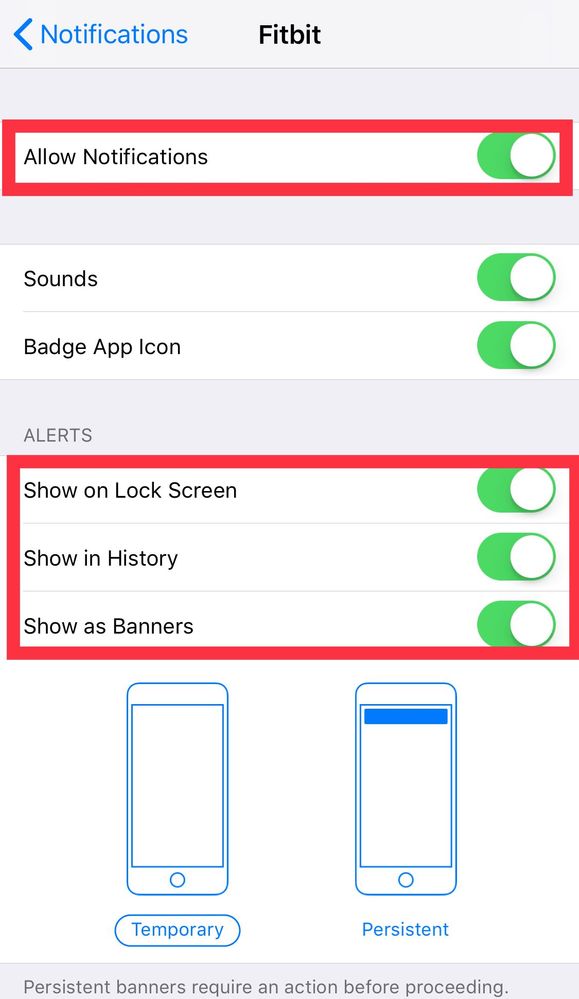Join us on the Community Forums!
-
Community Guidelines
The Fitbit Community is a gathering place for real people who wish to exchange ideas, solutions, tips, techniques, and insight about the Fitbit products and services they love. By joining our Community, you agree to uphold these guidelines, so please take a moment to look them over. -
Learn the Basics
Check out our Frequently Asked Questions page for information on Community features, and tips to make the most of your time here. -
Join the Community!
Join an existing conversation, or start a new thread to ask your question. Creating your account is completely free, and takes about a minute.
Not finding your answer on the Community Forums?
- Mark Topic as New
- Mark Topic as Read
- Float this Topic for Current User
- Bookmark
- Subscribe
- Mute
- Printer Friendly Page
Blaze not getting notifications on iPhone7+
- Mark Topic as New
- Mark Topic as Read
- Float this Topic for Current User
- Bookmark
- Subscribe
- Mute
- Printer Friendly Page
10-25-2017
07:53
- last edited on
10-26-2017
07:10
by
MarcoGFitbit
![]()
- Mark as New
- Bookmark
- Subscribe
- Permalink
- Report this post
10-25-2017
07:53
- last edited on
10-26-2017
07:10
by
MarcoGFitbit
![]()
- Mark as New
- Bookmark
- Subscribe
- Permalink
- Report this post
I have utilized the help page to try to get notifications on my Iphone 7 Plus, I went through all the tricks and restarted both the fit bit and the phone multiple times. It has worked before but for some reason
Blaze and Blaze classic are fighting for bluetooth pairing? I will mention this is the same watch and same phone there is no other blaze around. Anyone else have any other suggestions other than what is listed on the Help article for this to get notifications from phone to fit bit?
Moderator Edit: Clarified Subject.
 Best Answer
Best Answer10-26-2017 07:58
- Mark as New
- Bookmark
- Subscribe
- Permalink
- Report this post
 Community Moderator Alumni are previous members of the Moderation Team, which ensures conversations are friendly, factual, and on-topic. Moderators are here to answer questions, escalate bugs, and make sure your voice is heard by the larger Fitbit team. Learn more
Community Moderator Alumni are previous members of the Moderation Team, which ensures conversations are friendly, factual, and on-topic. Moderators are here to answer questions, escalate bugs, and make sure your voice is heard by the larger Fitbit team. Learn more
10-26-2017 07:58
- Mark as New
- Bookmark
- Subscribe
- Permalink
- Report this post
Hello @Jezbaret, I hope you're doing well, it's a pleasure for me to welcome you to the Fitbit Community. ![]()
Have you updated the OS on your phone recently? If so, as you have already restarted your phone and Blaze, my best recommendation would be resetting Notifications through the Fitbit app to also reset the connection between the tracker and the phone.
To reset Notifications:
- Go to the Bluetooth settings on your phone, then check if your tracker is on the list of paired devices. If it is, tap on it and select Forget this Device.
- Restart your phone (once again if you have already)
- Open the Fitbit app and tap on Account > Blaze > Notifications.
- Enable Notifications and when you receive a pop up asking you to pair your tracker and your phone tap on OK.
Additionally, please make sure your Blaze is not currently in the Do Not Disturb mode by holding the top right button for 3 seconds. Also, If your phone is currently running iOS 11, please go to your phone Settings > Notifications > Fitbit and make sure the following is enabled:
Please remember that Blaze Classic is only necessary when using Music Control and do not come in conflict if your Blaze shows up in the Bluetooth devices in your phone.
I hope this can be helpful, give it a try and keep me posted in case you need anything else.
 Best Answer
Best Answer