Join us on the Community Forums!
-
Community Guidelines
The Fitbit Community is a gathering place for real people who wish to exchange ideas, solutions, tips, techniques, and insight about the Fitbit products and services they love. By joining our Community, you agree to uphold these guidelines, so please take a moment to look them over. -
Learn the Basics
Check out our Frequently Asked Questions page for information on Community features, and tips to make the most of your time here. -
Join the Community!
Join an existing conversation, or start a new thread to ask your question. Creating your account is completely free, and takes about a minute.
Not finding your answer on the Community Forums?
- Mark Topic as New
- Mark Topic as Read
- Float this Topic for Current User
- Bookmark
- Subscribe
- Mute
- Printer Friendly Page
Calories not updating properly
ANSWERED- Mark Topic as New
- Mark Topic as Read
- Float this Topic for Current User
- Bookmark
- Subscribe
- Mute
- Printer Friendly Page
01-23-2017 06:54
- Mark as New
- Bookmark
- Subscribe
- Permalink
- Report this post
01-23-2017 06:54
- Mark as New
- Bookmark
- Subscribe
- Permalink
- Report this post
The last two days, my calories burned has been starting at the same, 2181 calories out. It won't update. Everyhing else updates but that.
Answered! Go to the Best Answer.
 Best Answer
Best AnswerAccepted Solutions
01-24-2017 06:30
- Mark as New
- Bookmark
- Subscribe
- Permalink
- Report this post
 Community Moderator Alumni are previous members of the Moderation Team, which ensures conversations are friendly, factual, and on-topic. Moderators are here to answer questions, escalate bugs, and make sure your voice is heard by the larger Fitbit team. Learn more
Community Moderator Alumni are previous members of the Moderation Team, which ensures conversations are friendly, factual, and on-topic. Moderators are here to answer questions, escalate bugs, and make sure your voice is heard by the larger Fitbit team. Learn more
01-24-2017 06:30
- Mark as New
- Bookmark
- Subscribe
- Permalink
- Report this post
Hello @sjasher, thanks for joining us, it's great to have you on board! ![]()
Is this the first time you've experienced this situation? If the information is not updating correctly, please swipe the Main tile on the app a couple days back and then return to today. Then check if the information was able to update. If not, I would like to suggest forceclosing the app by double-tapping the home button on your phone and swiping up the app. Open the app again and check if the calories are not updating correctly.
I hope this can be helpful, is there's anything else I can do for you, please let me know. ![]()
 Best Answer
Best Answer01-24-2017 06:30
- Mark as New
- Bookmark
- Subscribe
- Permalink
- Report this post
 Community Moderator Alumni are previous members of the Moderation Team, which ensures conversations are friendly, factual, and on-topic. Moderators are here to answer questions, escalate bugs, and make sure your voice is heard by the larger Fitbit team. Learn more
Community Moderator Alumni are previous members of the Moderation Team, which ensures conversations are friendly, factual, and on-topic. Moderators are here to answer questions, escalate bugs, and make sure your voice is heard by the larger Fitbit team. Learn more
01-24-2017 06:30
- Mark as New
- Bookmark
- Subscribe
- Permalink
- Report this post
Hello @sjasher, thanks for joining us, it's great to have you on board! ![]()
Is this the first time you've experienced this situation? If the information is not updating correctly, please swipe the Main tile on the app a couple days back and then return to today. Then check if the information was able to update. If not, I would like to suggest forceclosing the app by double-tapping the home button on your phone and swiping up the app. Open the app again and check if the calories are not updating correctly.
I hope this can be helpful, is there's anything else I can do for you, please let me know. ![]()
 Best Answer
Best Answer01-24-2017 15:12
- Mark as New
- Bookmark
- Subscribe
- Permalink
- Report this post
01-24-2017 15:12
- Mark as New
- Bookmark
- Subscribe
- Permalink
- Report this post
It worked! Thank you so much! And yes, this was the first time it had happened. Now I know how to fix it. 😊
 Best Answer
Best Answer01-25-2017 03:40
- Mark as New
- Bookmark
- Subscribe
- Permalink
- Report this post
 Community Moderator Alumni are previous members of the Moderation Team, which ensures conversations are friendly, factual, and on-topic. Moderators are here to answer questions, escalate bugs, and make sure your voice is heard by the larger Fitbit team. Learn more
Community Moderator Alumni are previous members of the Moderation Team, which ensures conversations are friendly, factual, and on-topic. Moderators are here to answer questions, escalate bugs, and make sure your voice is heard by the larger Fitbit team. Learn more
01-25-2017 03:40
- Mark as New
- Bookmark
- Subscribe
- Permalink
- Report this post
Hello @sjasher, I hope you're doing well, thank you for taking the time to reply. I'm very glad your issue has been resolved.
In case you have some spare time, I would like to invite you to visit our Discussions board where you will find great tips and encouragement from other members.
Happy stepping! ![]()
 Best Answer
Best Answer10-19-2018 08:36
- Mark as New
- Bookmark
- Subscribe
- Permalink
- Report this post
10-19-2018 08:36
- Mark as New
- Bookmark
- Subscribe
- Permalink
- Report this post
My calories for the day are showing and I'm entering food into the fitbit app, but as the day goes on, my food allowance isn't increasing in line with my burn.
I've done some reading on the forums and I believe it should do this? I don't really understand the speedometer visual, but I'm expecting calories allowances to take into account exercise as I'm not looking to lose weight. This is something My Fitness Pal has.
Any ideas? Have I not set it up correctly?
 Best Answer
Best Answer10-22-2018 07:57
- Mark as New
- Bookmark
- Subscribe
- Permalink
- Report this post
 Community Moderator Alumni are previous members of the Moderation Team, which ensures conversations are friendly, factual, and on-topic. Moderators are here to answer questions, escalate bugs, and make sure your voice is heard by the larger Fitbit team. Learn more
Community Moderator Alumni are previous members of the Moderation Team, which ensures conversations are friendly, factual, and on-topic. Moderators are here to answer questions, escalate bugs, and make sure your voice is heard by the larger Fitbit team. Learn more
10-22-2018 07:57
- Mark as New
- Bookmark
- Subscribe
- Permalink
- Report this post
Hello @emmajanehornsby, thanks for joining the conversation, it's great to have you on board the Fitbit Community. ![]()
I appreciate your participation in the Forums and for having posted your question. Please note that when you start a food plan, depending on the aggressiveness of the plan you will only be allowed to consume a determined amount of calories, if you consume more calories than allowed you will be able to see these calories were "over" your total. Please note that the Daily Calorie Estimate uses your average activity to give you an estimate of how many calories you should eat for the whole day to meet your weight goal. This updates throughout the day if you are more or less active than usual. As you log food during the day, the calories you can still eat will update, you will be in your goal zone as long as you are within 50 calories of your deficit goal for the current time of day.
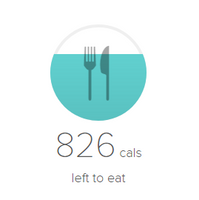
The Daily Calorie Estimate is an estimate of the total calories you can eat for the whole day, taking your BMR, Activity Calories, Food Plan deficit, and whether you're on a Personalized or Sedentary plan into account. The Calories In vs Out gauge, on the other hand, is specific to the current time of day, and includes the fraction of your food plan deficit that you should have earned by that time of day as well as the calories you've actually burned in the same time period. If you think of the Calories In vs Out gauge as an "Eatometer," showing how fast you're consuming your daily calories, it may make understanding the difference easier.
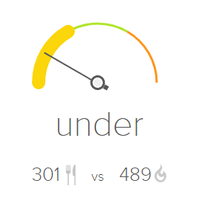
The Calories In vs Out gauge, however, only gives credit for calories actually burned so far for the day. At 6AM, they may have burned only a few hundred calories BMR while sleeping, plus a few activity calories for stumbling to the bathroom, brushing their teeth, and making their way to the breakfast table. In addition, since it's 6AM, 25% of the day is gone, which means that the gauge needs to hold 25% of their daily deficit in reserve. If they're on the 500-calorie deficit plan, that's another 125 calories to be accounted for. So it's quite reasonable for the Daily Calorie Estimate to show 300 calories left to eat for the day, while the "Eatometer" is WAY over in the red zone, shouting "Slow Down, you're eating too fast!" Early in the day, that's not a problem; later in the day, you should be paying close attention.
To summarize, the Daily Calorie Estimate will often tell you that you have more calories available to eat, even if you're "over budget" at the current time. It's okay to be "over budget" early in the day, since it's better to eat earlier rather than later, but be careful about running over the Daily Calorie Estimate for the day unless you have a lot more exercise planned.
Also remember that the Daily Calorie Estimate will increase throughout the day as activities burn calories, so that 1300 morning estimate may turn into 2500 or more by the end of the day. Don't assume that the first number you see in the morning is your final daily food budget, unless you're planning to lay in bed all day.
I hope this solves your inquiries, if there's anything else I can do for you, please feel free to reply.
 Best Answer
Best Answer07-27-2020 20:29
- Mark as New
- Bookmark
- Subscribe
- Permalink
- Report this post
07-27-2020 20:29
- Mark as New
- Bookmark
- Subscribe
- Permalink
- Report this post
I have a similar problem however it’s up to date on the phone app and online, but not on the Fitbit itself.
tje oft bit is showing Claire’s on from a day ago, and also hasn’t registered yesterday’s exercise.
move tried resetting the device. I’ve tried re syncing. I’ve looked for updates. Not working.
