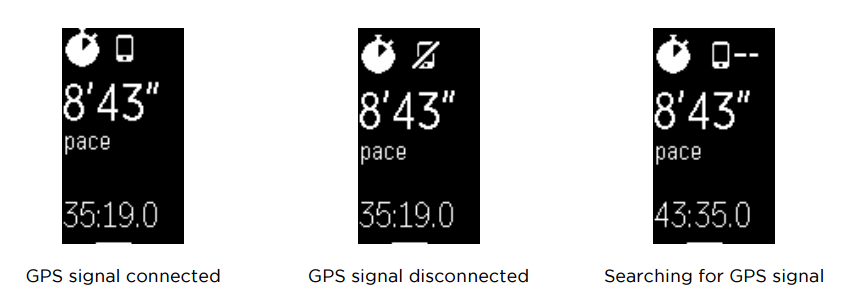Join us on the Community Forums!
-
Community Guidelines
The Fitbit Community is a gathering place for real people who wish to exchange ideas, solutions, tips, techniques, and insight about the Fitbit products and services they love. By joining our Community, you agree to uphold these guidelines, so please take a moment to look them over. -
Learn the Basics
Check out our Frequently Asked Questions page for information on Community features, and tips to make the most of your time here. -
Join the Community!
Join an existing conversation, or start a new thread to ask your question. Creating your account is completely free, and takes about a minute.
Not finding your answer on the Community Forums?
- Mark Topic as New
- Mark Topic as Read
- Float this Topic for Current User
- Bookmark
- Subscribe
- Mute
- Printer Friendly Page
Connected GPS dropping on exercises / Charge 2.
- Mark Topic as New
- Mark Topic as Read
- Float this Topic for Current User
- Bookmark
- Subscribe
- Mute
- Printer Friendly Page
09-28-2017
15:29
- last edited on
09-30-2017
06:30
by
MarcoGFitbit
![]()
- Mark as New
- Bookmark
- Subscribe
- Permalink
- Report this post
09-28-2017
15:29
- last edited on
09-30-2017
06:30
by
MarcoGFitbit
![]()
- Mark as New
- Bookmark
- Subscribe
- Permalink
- Report this post
iOS 11.0 (and 11.0.1)
Fitbit app v 2.40.1 (719)
Charge 2 (22.54.6)
iPhone 8 plus
Since the release of app version 2.40.1, I can no longer complete a GPS connected Walk session without the exercise session aborting at some point—occasionally within seconds of starting, but usually after about 15 to 20 minutes and never longer than 30 minutes. So far, only excercises with the “Connected GPS” option turned on seem to be affected.
In a possibly related issue, the “Connected GPS” option in the Walk shortcut seems to turn itself off occasionally.
Moderator Edit: Clarified Subject.
 Best Answer
Best Answer09-30-2017 07:22
- Mark as New
- Bookmark
- Subscribe
- Permalink
- Report this post
 Community Moderator Alumni are previous members of the Moderation Team, which ensures conversations are friendly, factual, and on-topic. Moderators are here to answer questions, escalate bugs, and make sure your voice is heard by the larger Fitbit team. Learn more
Community Moderator Alumni are previous members of the Moderation Team, which ensures conversations are friendly, factual, and on-topic. Moderators are here to answer questions, escalate bugs, and make sure your voice is heard by the larger Fitbit team. Learn more
09-30-2017 07:22
- Mark as New
- Bookmark
- Subscribe
- Permalink
- Report this post
Hello @fn0rd, I hope you're doing well, it's nice to see you around. ![]()
This seems like a very odd situation, however keep in mind that all GPS devices, whether your phone or your tracker connected to your phone, require a direct path to these satellites in order to receive their radio transmissions. If the signal is being blocked—either because you're underground, near many tall buildings, or as a result of atmospheric effects—GPS will not work.
Once you select an exercise on your Charge 2, it will need to find the GPS signal first before it can start tracing a path. Check the following screens to know when your tracker has connected well:
Additionally, please note that the iPhone 8 is not yet officially a supported device, our team is still working to make them fully compatible but some features (such as MobileTrack and connected GPS) are not yet fully working.
I hope this can be helpful, if there's anything else I can do for you, please feel free to reply. ![]()
 Best Answer
Best Answer09-30-2017 16:44
- Mark as New
- Bookmark
- Subscribe
- Permalink
- Report this post
09-30-2017 16:44
- Mark as New
- Bookmark
- Subscribe
- Permalink
- Report this post
@MarcoGFitbit wrote:Hello @fn0rd, I hope you're doing well, it's nice to see you around.
This seems like a very odd situation, however keep in mind that all GPS devices, whether your phone or your tracker connected to your phone, require a direct path to these satellites in order to receive their radio transmissions. If the signal is being blocked—either because you're underground, near many tall buildings, or as a result of atmospheric effects—GPS will not work.
Once you select an exercise on your Charge 2, it will need to find the GPS signal first before it can start tracing a path. Check the following screens to know when your tracker has connected well:
[...]
Additionally, please note that the iPhone 8 is not yet officially a supported device, our team is still working to make them fully compatible but some features (such as MobileTrack and connected GPS) are not yet fully working.
I hope this can be helpful, if there's anything else I can do for you, please feel free to reply.
Thanks for the reply. The GPS link is working fine right up until the point at which the exercise session aborts. Still not sure what happens there since I’m not usually looking at either device when it happens.
Just for giggles, I went ahead and repeated the whole remove device from account, restart device, re-add device routine and it managed to make it all the way through a one-hour session without aborting, so maybe that helped even though it didn’t work before.
 Best Answer
Best Answer10-02-2017 05:55
- Mark as New
- Bookmark
- Subscribe
- Permalink
- Report this post
 Community Moderator Alumni are previous members of the Moderation Team, which ensures conversations are friendly, factual, and on-topic. Moderators are here to answer questions, escalate bugs, and make sure your voice is heard by the larger Fitbit team. Learn more
Community Moderator Alumni are previous members of the Moderation Team, which ensures conversations are friendly, factual, and on-topic. Moderators are here to answer questions, escalate bugs, and make sure your voice is heard by the larger Fitbit team. Learn more
10-02-2017 05:55
- Mark as New
- Bookmark
- Subscribe
- Permalink
- Report this post
Hello @fn0rd, I hope you're doing well, thanks for taking the time to reply and letting me know the steps you took in order to try to resolve your issue. I'm glad your tracker hasn't disconnected from GPS lately. Did you update the Fitbit app recently?
In case you have some spare time, I would like to invite you to visit our Discussions board where you will find great tips and encouragement from other members and if there's anything else I can do for you, please keep me posted.
Happy stepping. ![]()
 Best Answer
Best Answer