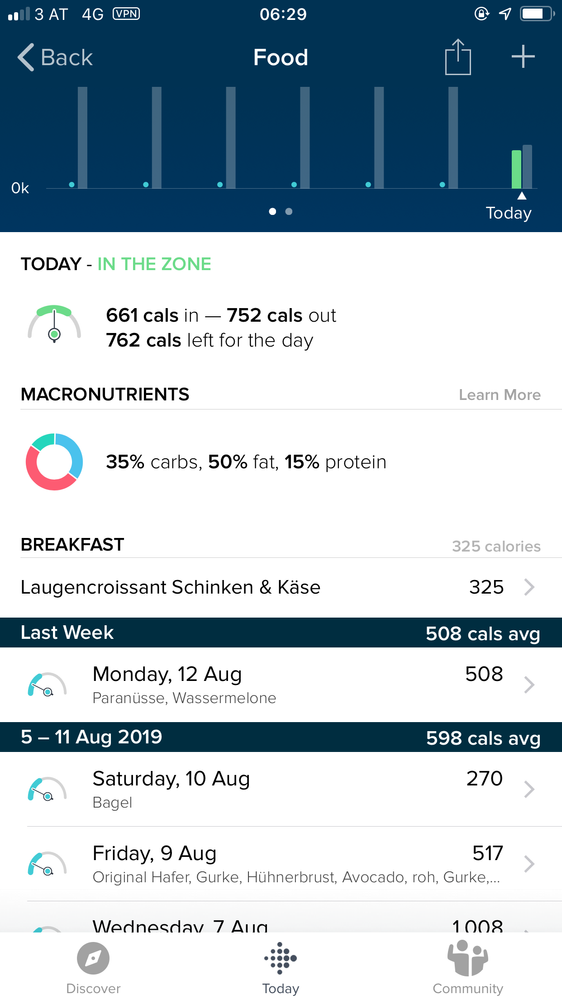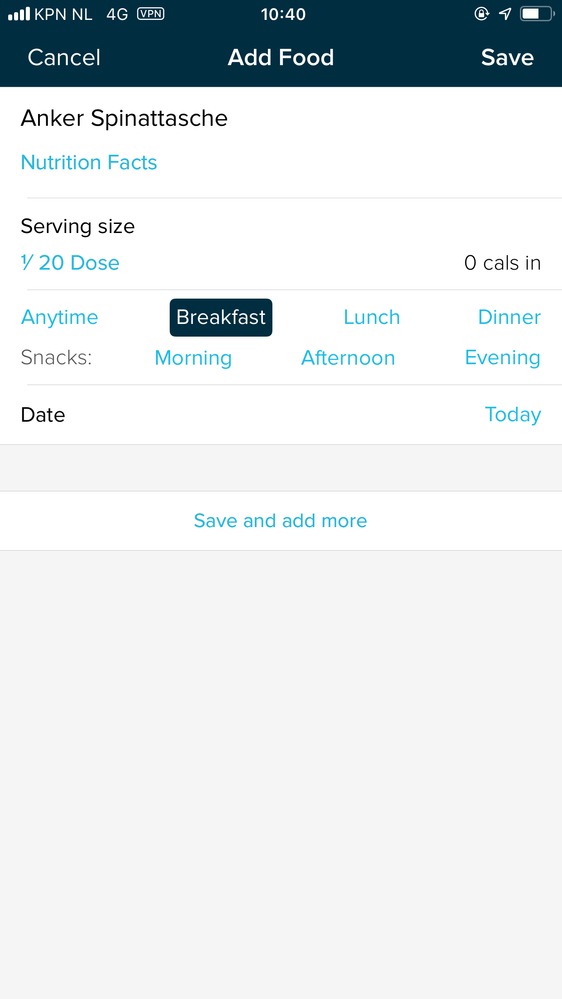Join us on the Community Forums!
-
Community Guidelines
The Fitbit Community is a gathering place for real people who wish to exchange ideas, solutions, tips, techniques, and insight about the Fitbit products and services they love. By joining our Community, you agree to uphold these guidelines, so please take a moment to look them over. -
Learn the Basics
Check out our Frequently Asked Questions page for information on Community features, and tips to make the most of your time here. -
Join the Community!
Join an existing conversation, or start a new thread to ask your question. Creating your account is completely free, and takes about a minute.
Not finding your answer on the Community Forums?
- Mark Topic as New
- Mark Topic as Read
- Float this Topic for Current User
- Bookmark
- Subscribe
- Mute
- Printer Friendly Page
Custom foods aren't logging correctly
- Mark Topic as New
- Mark Topic as Read
- Float this Topic for Current User
- Bookmark
- Subscribe
- Mute
- Printer Friendly Page
08-07-2019
12:54
- last edited on
08-08-2019
13:49
by
LizzyFitbit
![]()
- Mark as New
- Bookmark
- Subscribe
- Permalink
- Report this post
08-07-2019
12:54
- last edited on
08-08-2019
13:49
by
LizzyFitbit
![]()
- Mark as New
- Bookmark
- Subscribe
- Permalink
- Report this post
I seem to enter custom foods over and over again and they simply disappear again.
it was bad before the recent update - app crashing when creating a custom entry but not this is even worse.
Creating new entry, it seems it adds it nicely to the day.
then it’s either 0 calories,
strange volume that I never set up,
disappears as entry again,
cannot be reused for a new entry.
when can you finally fix this?
Moderator edit: updated subject for clarity
08-08-2019 13:48
- Mark as New
- Bookmark
- Subscribe
- Permalink
- Report this post
 Community Moderators ensure that conversations are friendly, factual, and on-topic. We're here to answer questions, escalate bugs, and make sure your voice is heard by the larger Fitbit team. Learn more
Community Moderators ensure that conversations are friendly, factual, and on-topic. We're here to answer questions, escalate bugs, and make sure your voice is heard by the larger Fitbit team. Learn more
08-08-2019 13:48
- Mark as New
- Bookmark
- Subscribe
- Permalink
- Report this post
Hi @Creamer_L, welcome on board. It's nice see a new member around.
Thanks for sharing detailed information about this issue. I see your point of view, and I'm sorry that you're having this experience. Before anything else, please make sure the Fitbit app is updated to the latest version. Once that is done, I'd recommend to try the following steps:
- Log out from the Fitbit app.
- Force quit the Fitbit app and reboot your phone.
- Open the Fitbit app and log back in.
- Then, scroll down and tap on the food tile.
- Try adding a custom food one more time.
If you're unable to use that custom food for a new entry, or the incorrect details are displayed, please take a screenshot and attach it to your reply. This way, I can take a deeper look.
Let me know how it goes.
 Best Answer
Best Answer08-19-2019 01:46
- Mark as New
- Bookmark
- Subscribe
- Permalink
- Report this post
08-19-2019 01:46
- Mark as New
- Bookmark
- Subscribe
- Permalink
- Report this post
Hi,
i stopped trying but today I gave it another go, and again: I created the item and added it to the day. For a moment it added this entry and was showing the full sum of two items (screenshot 1). Then it was gone as well as all the values inside of the item, when I look it up later in recently created (screenshot two) The app is on autorenew and I did reinstall it trying to fix this issue.
01-17-2020 09:30
- Mark as New
- Bookmark
- Subscribe
- Permalink
- Report this post
01-17-2020 09:30
- Mark as New
- Bookmark
- Subscribe
- Permalink
- Report this post
Just happened to me also. Same situation. Really making me insane. Super close to abandoning fitbit altogether. Trying to create custom foods that we eat and its not being helpful. Extremely dissapointed
02-04-2020 00:07
- Mark as New
- Bookmark
- Subscribe
- Permalink
- Report this post
02-04-2020 00:07
- Mark as New
- Bookmark
- Subscribe
- Permalink
- Report this post
I’m having the same issue. App is up to date, phone has been restarted. Frustrating to enter in detailed nutrition facts and having it all disappear over and over. 😕
02-04-2020 00:08
- Mark as New
- Bookmark
- Subscribe
- Permalink
- Report this post
02-04-2020 00:08
- Mark as New
- Bookmark
- Subscribe
- Permalink
- Report this post
Same issue here. No mod replies? Any fixes?
03-28-2020 11:36
- Mark as New
- Bookmark
- Subscribe
- Permalink
- Report this post
03-28-2020 11:36
- Mark as New
- Bookmark
- Subscribe
- Permalink
- Report this post
Same here!! I am trying to keep track and it is not helping! Don’t know what to do!
 Best Answer
Best Answer04-03-2020 21:38
- Mark as New
- Bookmark
- Subscribe
- Permalink
- Report this post
04-03-2020 21:38
- Mark as New
- Bookmark
- Subscribe
- Permalink
- Report this post
Same issue.... still no resolution from FitBit 🤷:male_sign:
04-04-2020 10:05
- Mark as New
- Bookmark
- Subscribe
- Permalink
- Report this post
04-04-2020 10:05
- Mark as New
- Bookmark
- Subscribe
- Permalink
- Report this post
I’m having same problems, started yesterday, have reset and still no joy! Please let me know once resolved
04-04-2020 11:58
- Mark as New
- Bookmark
- Subscribe
- Permalink
- Report this post
04-04-2020 11:58
- Mark as New
- Bookmark
- Subscribe
- Permalink
- Report this post
I have the same issue as of 04/03/2020. Can’t create a custom food, or the APP completely saves it incorrectly. Also if I pick the newly created custom food it won’t even register in my macros. Frustrating. Been since the last update. Please don’t tell me to restart or reload or clear the cache etc. done all that. This is a clearly a developer issue. Hoping it’s fixed soon.
04-04-2020 14:32
- Mark as New
- Bookmark
- Subscribe
- Permalink
- Report this post
04-04-2020 14:32
- Mark as New
- Bookmark
- Subscribe
- Permalink
- Report this post
And me as well, enter something in as a custom food, when I then try to add the custom food the only option is 0 calories. I've tried the general steps, restarting the app, restarting the phone, deleting and reinstalling the app, no luck. In addition, I've tried editing the food after it's created, but it will stay at 0 calories after submission. Additionally, I've tried multiple types, so it happens whether the type is grams, bars, pieces.
04-04-2020 16:18
- Mark as New
- Bookmark
- Subscribe
- Permalink
- Report this post
04-04-2020 16:18
- Mark as New
- Bookmark
- Subscribe
- Permalink
- Report this post
Same thing here. Already tried all of the steps too.
 Best Answer
Best Answer04-04-2020 23:06
- Mark as New
- Bookmark
- Subscribe
- Permalink
- Report this post
04-04-2020 23:06
- Mark as New
- Bookmark
- Subscribe
- Permalink
- Report this post
I am having a very similar problem, for a week now. It’s the same on the App on my iPad, iPhone and the dashboard. When entering a custom food, it takes the name of it and allows entry of all the nutrition details, but when saved, none of the nutrition details are held. Just the name, then 0 calories and everything else. I’ve closed the App, done a hard turn off on iPad and phone - several times. Still not working. Can’t understand why - it was fine one day, then awry the next. As far as I’m aware, there were no IOS UPDATES that coincided with this problem. Any solutions please anyone?
 Best Answer
Best Answer04-05-2020 05:34
- Mark as New
- Bookmark
- Subscribe
- Permalink
- Report this post
04-05-2020 05:34
- Mark as New
- Bookmark
- Subscribe
- Permalink
- Report this post
Sent from my iPhone
04-05-2020 06:28
- Mark as New
- Bookmark
- Subscribe
- Permalink
- Report this post
04-05-2020 06:28
- Mark as New
- Bookmark
- Subscribe
- Permalink
- Report this post
Christine Shearman
 Best Answer
Best Answer04-06-2020 10:39
- Mark as New
- Bookmark
- Subscribe
- Permalink
- Report this post
04-06-2020 10:39
- Mark as New
- Bookmark
- Subscribe
- Permalink
- Report this post
The same thing is happening to me, i create a new custom item. Put in the nutritious values, click save. It then saves but sll the values disappear. Ive restarted, deleted, logged out and nothing is helping
04-13-2020 17:11
- Mark as New
- Bookmark
- Subscribe
- Permalink
- Report this post
04-13-2020 17:11
- Mark as New
- Bookmark
- Subscribe
- Permalink
- Report this post
Arrgghhhh me too. Please help
04-13-2020 19:45
- Mark as New
- Bookmark
- Subscribe
- Permalink
- Report this post
04-13-2020 19:45
- Mark as New
- Bookmark
- Subscribe
- Permalink
- Report this post
My only work around has been to search for something similar in calories, protein and carbs, and log that in lieu of the food I’ve actually eaten. It’s annoying and time consuming, but at least keeps a rough count for calculating what has been consumed. Sometimes you’ll need to adjust the serving size of the substitute entry to get the numbers close to what would have been your “custom food”.
I really hope this is fixed soon!
04-14-2020 03:07
- Mark as New
- Bookmark
- Subscribe
- Permalink
- Report this post
04-14-2020 03:07
- Mark as New
- Bookmark
- Subscribe
- Permalink
- Report this post
Sent from Yahoo Mail for iPhone
04-24-2020 15:28
- Mark as New
- Bookmark
- Subscribe
- Permalink
- Report this post
04-24-2020 15:28
- Mark as New
- Bookmark
- Subscribe
- Permalink
- Report this post
Yay! Problem seems to be fixed with latest update. Just randomly tried after giving up on it and Custom Food entries register 😀
 Best Answer
Best Answer