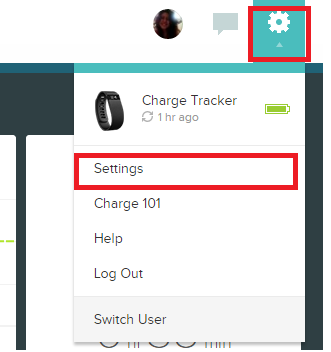Join us on the Community Forums!
-
Community Guidelines
The Fitbit Community is a gathering place for real people who wish to exchange ideas, solutions, tips, techniques, and insight about the Fitbit products and services they love. By joining our Community, you agree to uphold these guidelines, so please take a moment to look them over. -
Learn the Basics
Check out our Frequently Asked Questions page for information on Community features, and tips to make the most of your time here. -
Join the Community!
Join an existing conversation, or start a new thread to ask your question. Creating your account is completely free, and takes about a minute.
Not finding your answer on the Community Forums?
- Mark Topic as New
- Mark Topic as Read
- Float this Topic for Current User
- Bookmark
- Subscribe
- Mute
- Printer Friendly Page
Daily Steps Average is Public
- Mark Topic as New
- Mark Topic as Read
- Float this Topic for Current User
- Bookmark
- Subscribe
- Mute
- Printer Friendly Page
08-15-2017 16:11
- Mark as New
- Bookmark
- Subscribe
- Permalink
- Report this post
08-15-2017 16:11
- Mark as New
- Bookmark
- Subscribe
- Permalink
- Report this post
I cannot choose to make my daily steps average private information. I can make my weight, height, etc. all private but I think that being able to choose what i share is very important. If i don't want everyone seeing my step average then i should be able to make it visible to nobody, or just to my friends as i can with most of my other data.
08-15-2017 17:57
- Mark as New
- Bookmark
- Subscribe
- Permalink
- Report this post
 Diamond Fitbit Product Experts share support knowledge on the forums and advocate for the betterment of Fitbit products and services. Learn more
Diamond Fitbit Product Experts share support knowledge on the forums and advocate for the betterment of Fitbit products and services. Learn more
08-15-2017 17:57
- Mark as New
- Bookmark
- Subscribe
- Permalink
- Report this post
Hello @livmoon
You can make it for friends only. Click here and go down about half a page to fix it.
Keep on stepping!
 Best Answer
Best Answer08-18-2017 07:46
- Mark as New
- Bookmark
- Subscribe
- Permalink
- Report this post
 Community Moderator Alumni are previous members of the Moderation Team, which ensures conversations are friendly, factual, and on-topic. Moderators are here to answer questions, escalate bugs, and make sure your voice is heard by the larger Fitbit team. Learn more
Community Moderator Alumni are previous members of the Moderation Team, which ensures conversations are friendly, factual, and on-topic. Moderators are here to answer questions, escalate bugs, and make sure your voice is heard by the larger Fitbit team. Learn more
08-18-2017 07:46
- Mark as New
- Bookmark
- Subscribe
- Permalink
- Report this post
Hello @livmoon and @Odyssey13, welcome to the Fitbit forums. ![]()
As my friend @Odyssey13 mentioned, you have the option to make this information public or private, to change this go to the settings in your Fitbit account from the online Dashboard, from the left menu you'll find the Privacy tab, select the option to change the privacy of your average daily steps and save the changes, please check the pictures I attached:
Let us know if you have questions!
What's for breakfast?Check others recipes and share yours!
02-13-2018 12:27
- Mark as New
- Bookmark
- Subscribe
- Permalink
- Report this post
02-13-2018 12:27
- Mark as New
- Bookmark
- Subscribe
- Permalink
- Report this post
I want to make it private. I don't want to share it with anybody. How can I achieve this?
02-13-2018 12:43
- Mark as New
- Bookmark
- Subscribe
- Permalink
- Report this post
 Diamond Fitbit Product Experts share support knowledge on the forums and advocate for the betterment of Fitbit products and services. Learn more
Diamond Fitbit Product Experts share support knowledge on the forums and advocate for the betterment of Fitbit products and services. Learn more
02-13-2018 12:43
- Mark as New
- Bookmark
- Subscribe
- Permalink
- Report this post
@mandini76 I am not a stalker, but I looked at your web profile and you have everything set to private there. On the app dashboard, tap on the account icon, then your name. Under your friends, you will see the privacy setting. Set it to Private and you should be all set.
Laurie | Maryland
Sense 2, Luxe, Aria 2 | iOS | Mac OS
Take a look at the Fitbit help site for further assistance and information.
02-14-2018 05:27
- Mark as New
- Bookmark
- Subscribe
- Permalink
- Report this post
 Community Moderator Alumni are previous members of the Moderation Team, which ensures conversations are friendly, factual, and on-topic. Moderators are here to answer questions, escalate bugs, and make sure your voice is heard by the larger Fitbit team. Learn more
Community Moderator Alumni are previous members of the Moderation Team, which ensures conversations are friendly, factual, and on-topic. Moderators are here to answer questions, escalate bugs, and make sure your voice is heard by the larger Fitbit team. Learn more
02-14-2018 05:27
- Mark as New
- Bookmark
- Subscribe
- Permalink
- Report this post
Hello @mandini76, thanks for joining us, it's always a pleasure for me to greet new members of the Fitbit Community! It's also nice to see you around @LZeeW, thanks for all your help. ![]()
@mandini76, thanks for bringing this to my attention, I understand how you value your privacy and adding to what @LZeeW suggested, please go to the Fitbit app and tap on Account > Your Name and then on Personal Stats, in here you will be able to see the following:
You will be able to edit your privacy settings here and select if you would like to hide or show your stats, including steps.
I hope this can be helpful, give it a try and keep me posted in case you need anything else.
 Best Answer
Best Answer