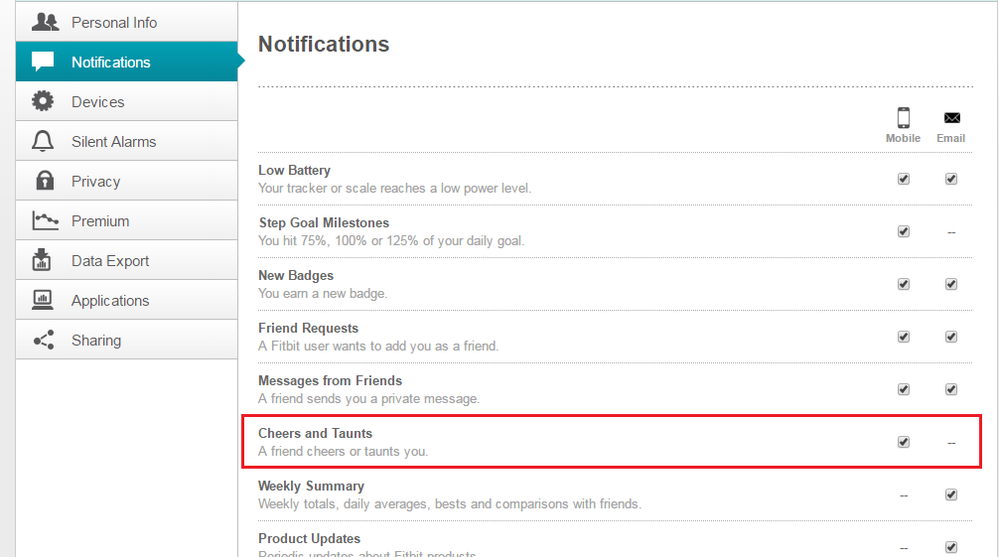Join us on the Community Forums!
-
Community Guidelines
The Fitbit Community is a gathering place for real people who wish to exchange ideas, solutions, tips, techniques, and insight about the Fitbit products and services they love. By joining our Community, you agree to uphold these guidelines, so please take a moment to look them over. -
Learn the Basics
Check out our Frequently Asked Questions page for information on Community features, and tips to make the most of your time here. -
Join the Community!
Join an existing conversation, or start a new thread to ask your question. Creating your account is completely free, and takes about a minute.
Not finding your answer on the Community Forums?
- Mark Topic as New
- Mark Topic as Read
- Float this Topic for Current User
- Bookmark
- Subscribe
- Mute
- Printer Friendly Page
Disable cheer notification
- Mark Topic as New
- Mark Topic as Read
- Float this Topic for Current User
- Bookmark
- Subscribe
- Mute
- Printer Friendly Page
10-13-2016 07:59
- Mark as New
- Bookmark
- Subscribe
- Permalink
- Report this post
10-13-2016 07:59
- Mark as New
- Bookmark
- Subscribe
- Permalink
- Report this post
I am using Alta and iOS app. In the challenge group, generally people cheers each other comment. If we are in 5 different group and each comment is cheered by 4-5people, we get 100-200 notification throught the day just for cheering. is there a way I can disable the cheer notification, and simply get the notfication for the group chatroom comment?
 Best Answer
Best Answer10-14-2016 06:47 - edited 10-14-2016 06:48
- Mark as New
- Bookmark
- Subscribe
- Permalink
- Report this post
 Community Moderator Alumni are previous members of the Moderation Team, which ensures conversations are friendly, factual, and on-topic. Moderators are here to answer questions, escalate bugs, and make sure your voice is heard by the larger Fitbit team. Learn more
Community Moderator Alumni are previous members of the Moderation Team, which ensures conversations are friendly, factual, and on-topic. Moderators are here to answer questions, escalate bugs, and make sure your voice is heard by the larger Fitbit team. Learn more
10-14-2016 06:47 - edited 10-14-2016 06:48
- Mark as New
- Bookmark
- Subscribe
- Permalink
- Report this post
Hi there @prady, welcome aboard to our Community. I know what you mean, I got a friend who likes to send cheers anytime, even when we are not in a challenge ![]()
You can do this from your web-based Dashboard by accessing to your Notifications settings. Look for the Cheers and Taunts and disable the option, press Save at the bottom of the page and you wont be receiving these notifications anymore.
Hope this helps. Catch ya' later.
"Great things are done by a series of small things brought together.” What's Cooking?
10-14-2016 06:55
- Mark as New
- Bookmark
- Subscribe
- Permalink
- Report this post
10-14-2016 06:55
- Mark as New
- Bookmark
- Subscribe
- Permalink
- Report this post
Hey @RobertoME thanks for your message. I am sorry, I should have specified this earlier. The personal cheer sent by friends are hardly or none. However cheers that come as notification when challenge participant cheers each other comment. Those cheers are very high in nuumber when we are in 5groups. I wanted to disabled notification of those cheer that comes in the group challenge.
 Best Answer
Best Answer10-14-2016 08:38
- Mark as New
- Bookmark
- Subscribe
- Permalink
- Report this post
 Community Moderator Alumni are previous members of the Moderation Team, which ensures conversations are friendly, factual, and on-topic. Moderators are here to answer questions, escalate bugs, and make sure your voice is heard by the larger Fitbit team. Learn more
Community Moderator Alumni are previous members of the Moderation Team, which ensures conversations are friendly, factual, and on-topic. Moderators are here to answer questions, escalate bugs, and make sure your voice is heard by the larger Fitbit team. Learn more
10-14-2016 08:38
- Mark as New
- Bookmark
- Subscribe
- Permalink
- Report this post
In this case @prady, Is not possible to disable only the cheers that come as comments on the Challenges. What you can do is disable all the notifications from the Challenges Options.
This can be found by accessing to the challenge you are in, you should be able to see the options in the right upper corner of the screen > Once you access here you should be able to see Gameplay & Rules and the option to disable the notifications, Move the toggle to the Off position and you wont received more notifications for that specific challenge.
Let me know if you need more help. See you around!
"Great things are done by a series of small things brought together.” What's Cooking?
02-15-2018 13:18
- Mark as New
- Bookmark
- Subscribe
- Permalink
- Report this post
02-15-2018 13:18
- Mark as New
- Bookmark
- Subscribe
- Permalink
- Report this post
I appreciate the encouragement from my challenge mates, but there are a couple who would prefer to not get those notifications sent to their phone. Please get FitBit to remedy this so that it’s enjoyable and engaging for all of us? Don’t want to lose team members or for me and the rest of us to feel uncomfortable participating and encouraging each other.
07-15-2020 05:19
- Mark as New
- Bookmark
- Subscribe
- Permalink
- Report this post
07-15-2020 05:19
- Mark as New
- Bookmark
- Subscribe
- Permalink
- Report this post
I agree....I don't appreciate my phone blowing up with notifications in the middle of the night when in a challenge with people from different time zones. Very annoying!
I use my phone as an alarm clock so simply turning the sound off/change to vibrate is not an option
 Best Answer
Best Answer07-15-2020 16:34
- Mark as New
- Bookmark
- Subscribe
- Permalink
- Report this post
SunsetRunner
07-15-2020 16:34
- Mark as New
- Bookmark
- Subscribe
- Permalink
- Report this post
Hi @AnimaliaMatrem - If you set your iPhone to do Not Disturb when you go to bed, then notices will be silenced until you turn that setting off. But even in this mode, your alarm clock will sound the alarm. Another feature of the iPhone in DND mode ... calls will also not come thru but if anyone from your Favorite’s list calls a second time, the call will ring. I use this feature frequently.
07-15-2020 16:56
- Mark as New
- Bookmark
- Subscribe
- Permalink
- Report this post
07-15-2020 16:56
- Mark as New
- Bookmark
- Subscribe
- Permalink
- Report this post
Thanks, I'll look into this on my google pixel 🙂
07-23-2020 04:51
- Mark as New
- Bookmark
- Subscribe
- Permalink
- Report this post
07-23-2020 04:51
- Mark as New
- Bookmark
- Subscribe
- Permalink
- Report this post
a row i have over slept because my alarm didn't go off.
Fitbit needs to add this feature...i think it's a bit silly that you can't
turn off all notifications within the app
 Best Answer
Best Answer07-23-2020 07:21
- Mark as New
- Bookmark
- Subscribe
- Permalink
- Report this post
SunsetRunner
07-23-2020 07:21
- Mark as New
- Bookmark
- Subscribe
- Permalink
- Report this post
Another solution, at least for iOS users ... From your iPhone, go into Settings -> Notifications -> Fitbit. From there, you can turn notifications off completely.
 Best Answer
Best Answer07-23-2020 07:26
- Mark as New
- Bookmark
- Subscribe
- Permalink
- Report this post
07-23-2020 07:26
- Mark as New
- Bookmark
- Subscribe
- Permalink
- Report this post
off. I still receive notifications for friends cheering other friends
despite having very single notification turned off in the alp
 Best Answer
Best Answer07-23-2020 13:07
- Mark as New
- Bookmark
- Subscribe
- Permalink
- Report this post
SunsetRunner
07-23-2020 13:07
- Mark as New
- Bookmark
- Subscribe
- Permalink
- Report this post
Hi @AnimaliaMatrem - You’re in the iOS App thread so I thought you had an iPhone. (I know. It can be confusing.) But I’m guessing there is something similar in the Android settings. If you can’t find it, try posting your question in the Android thread.
 Best Answer
Best Answer07-23-2020 13:20
- Mark as New
- Bookmark
- Subscribe
- Permalink
- Report this post
07-23-2020 13:20
- Mark as New
- Bookmark
- Subscribe
- Permalink
- Report this post
 Best Answer
Best Answer