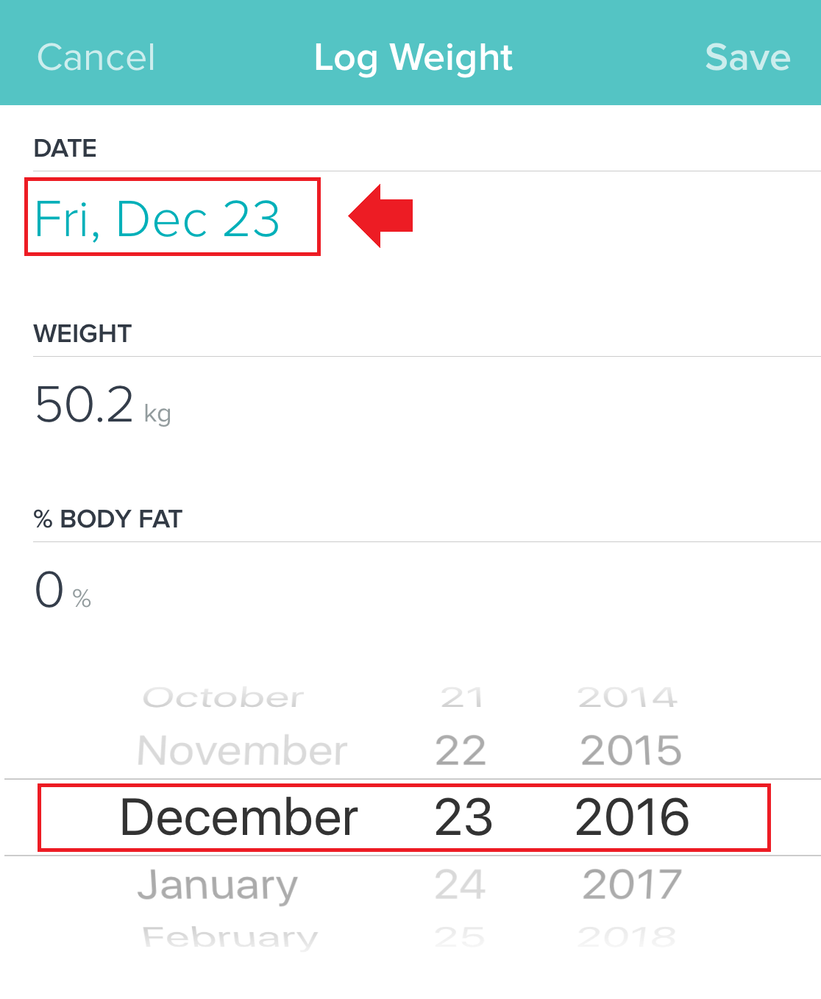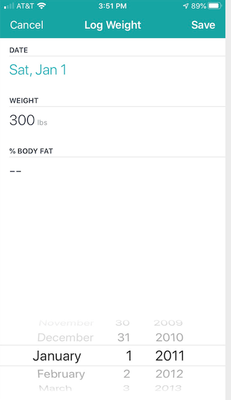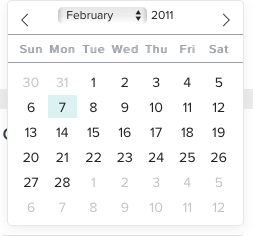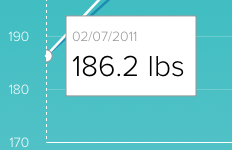Join us on the Community Forums!
-
Community Guidelines
The Fitbit Community is a gathering place for real people who wish to exchange ideas, solutions, tips, techniques, and insight about the Fitbit products and services they love. By joining our Community, you agree to uphold these guidelines, so please take a moment to look them over. -
Learn the Basics
Check out our Frequently Asked Questions page for information on Community features, and tips to make the most of your time here. -
Join the Community!
Join an existing conversation, or start a new thread to ask your question. Creating your account is completely free, and takes about a minute.
Not finding your answer on the Community Forums?
- Mark Topic as New
- Mark Topic as Read
- Float this Topic for Current User
- Bookmark
- Subscribe
- Mute
- Printer Friendly Page
How can I add historic weight information?
- Mark Topic as New
- Mark Topic as Read
- Float this Topic for Current User
- Bookmark
- Subscribe
- Mute
- Printer Friendly Page
03-21-2017 06:48
- Mark as New
- Bookmark
- Subscribe
- Permalink
- Report this post
03-21-2017 06:48
- Mark as New
- Bookmark
- Subscribe
- Permalink
- Report this post
I would like to manually add my previous weight log from another app into the FitBit app so I can have a comprehensive view of my body weight over the years. I tried to do this by pressing the plus sign, however it will not let me and defaults to the current month. Is there a way to mass upload this via a CSV or excel file?
03-23-2017 09:38
- Mark as New
- Bookmark
- Subscribe
- Permalink
- Report this post
 Community Moderator Alumni are previous members of the Moderation Team, which ensures conversations are friendly, factual, and on-topic. Moderators are here to answer questions, escalate bugs, and make sure your voice is heard by the larger Fitbit team. Learn more
Community Moderator Alumni are previous members of the Moderation Team, which ensures conversations are friendly, factual, and on-topic. Moderators are here to answer questions, escalate bugs, and make sure your voice is heard by the larger Fitbit team. Learn more
03-23-2017 09:38
- Mark as New
- Bookmark
- Subscribe
- Permalink
- Report this post
Hello @leilamashea, thanks for joining us, it's great to have you on board! ![]()
At this moment, it's not possible to log in weight in bulk from another app or a CSV or Excel spreadsheet. However, you can manually log in each weight measure using the Fitbit app by tapping on the Weight tile and then on the plus sign. Once here, you'll be able to select the date of the log and your weight and body fat.
If the date is not saving correctly, please log out from the app, restart your phone and log back in.
Additionally, it could be a great idea posting your insight as a suggested feature for the Fitbit app to be able to upload a CSV file or Excel spreadsheet. This is truly the best way to make your voice heard and get the attention from the development team.
I hope this can be helpful, give it a try and keep me posted in case you need anything else! ![]()
02-17-2020 11:19
- Mark as New
- Bookmark
- Subscribe
- Permalink
- Report this post
02-17-2020 11:19
- Mark as New
- Bookmark
- Subscribe
- Permalink
- Report this post
It only allows me to add weight from the past 2 months
02-17-2020 11:50
- Mark as New
- Bookmark
- Subscribe
- Permalink
- Report this post
 Diamond Fitbit Product Experts share support knowledge on the forums and advocate for the betterment of Fitbit products and services. Learn more
Diamond Fitbit Product Experts share support knowledge on the forums and advocate for the betterment of Fitbit products and services. Learn more
02-17-2020 11:50
- Mark as New
- Bookmark
- Subscribe
- Permalink
- Report this post
Hello @mjhaberman80 and a warm welcome. What happens when you try to log something more than 2 months old? Using the directions, I can spin the wheels to any date and log a weight. If I have a weight for that date, a pop-up says I have a weight for that date and asks if I want to replace it.
Laurie | Maryland
Sense 2, Luxe, Aria 2 | iOS | Mac OS
Take a look at the Fitbit help site for further assistance and information.
02-18-2020 06:25
- Mark as New
- Bookmark
- Subscribe
- Permalink
- Report this post
02-18-2020 06:25
- Mark as New
- Bookmark
- Subscribe
- Permalink
- Report this post
I'm only given the option to record from December 17, 2019, forward.
06-02-2020 22:23
- Mark as New
- Bookmark
- Subscribe
- Permalink
- Report this post
06-02-2020 22:23
- Mark as New
- Bookmark
- Subscribe
- Permalink
- Report this post
Hello. I am having the same issue. There is no wheel. Instead, a month-long calendar pops up. I'm allowed to hit the left arrow twice to go back 2 months before the arrow disappears entirely.
I don't mind manually entering old data... i just want to be able to do so! I have weigh-ins at my doc's office going back 10 years, way before I started caring. I'd like to see this all graphed out in my fitbit app.
07-23-2020 15:34
- Mark as New
- Bookmark
- Subscribe
- Permalink
- Report this post
07-23-2020 15:34
- Mark as New
- Bookmark
- Subscribe
- Permalink
- Report this post
The app won't let you enter old dates when creating an entry, but it will let you enter any date when editing one.
So, you can just create a dummy entry with any date (e.j. today) and then edit it to enter the correct date.
It's really dumb that you have to do it this way, but at least it's a workaround...
 Best Answer
Best Answer07-23-2020 16:02 - edited 07-23-2020 16:53
- Mark as New
- Bookmark
- Subscribe
- Permalink
- Report this post
07-23-2020 16:02 - edited 07-23-2020 16:53
- Mark as New
- Bookmark
- Subscribe
- Permalink
- Report this post
Release 3.26:
My web weight page prior to entry of bogus weight in the iOS app
My iOS Log Weight Screen for 1/1/2011 - 26 months before previously oldest date - of 300 pounds - no, I never weighed that much.
Sync'd phone - new Web Weight Page image:
<<edit>>
On the web, I can select February 7, 2011 using the year and month dropdown and then the individual date with in the monthly calendar displayed and book the weight.
And it books to the date I selected:
<<end edit>>
So, for me, it can be done.
Good luck.
Apple Watch 6 - iPhone 8 (iOS 16.7.8) - FitBit app 4.20 - MacBook Air (macOS Catalina)
 Best Answer
Best Answer