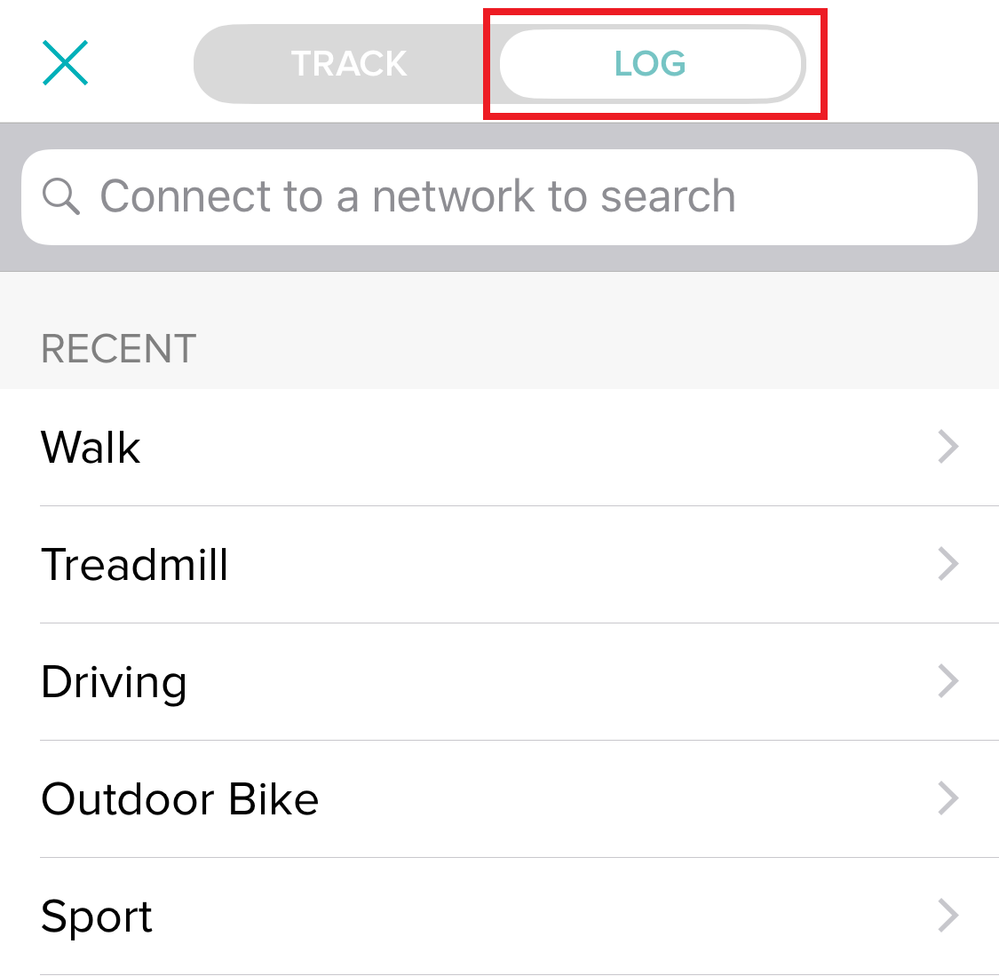Join us on the Community Forums!
-
Community Guidelines
The Fitbit Community is a gathering place for real people who wish to exchange ideas, solutions, tips, techniques, and insight about the Fitbit products and services they love. By joining our Community, you agree to uphold these guidelines, so please take a moment to look them over. -
Learn the Basics
Check out our Frequently Asked Questions page for information on Community features, and tips to make the most of your time here. -
Join the Community!
Join an existing conversation, or start a new thread to ask your question. Creating your account is completely free, and takes about a minute.
Not finding your answer on the Community Forums?
- Mark Topic as New
- Mark Topic as Read
- Float this Topic for Current User
- Bookmark
- Subscribe
- Mute
- Printer Friendly Page
Fitbit Flex not syncing.
ANSWERED- Mark Topic as New
- Mark Topic as Read
- Float this Topic for Current User
- Bookmark
- Subscribe
- Mute
- Printer Friendly Page
02-14-2018
09:09
- last edited on
02-15-2018
05:20
by
MarcoGFitbit
![]()
- Mark as New
- Bookmark
- Subscribe
- Permalink
- Report this post
02-14-2018
09:09
- last edited on
02-15-2018
05:20
by
MarcoGFitbit
![]()
- Mark as New
- Bookmark
- Subscribe
- Permalink
- Report this post
I have an original flex Fitbit. I use it on my iPad ios11. It was working just fine & now it’s not syncing. I’ve tried all the suggestions & nothing works. My Bluetooth is not recognizing my Fitbit. Any suggestions?
Moderator Edit: Clarified Subject.
Answered! Go to the Best Answer.
 Best Answer
Best AnswerAccepted Solutions
03-07-2018 07:39
- Mark as New
- Bookmark
- Subscribe
- Permalink
- Report this post
03-07-2018 07:39
- Mark as New
- Bookmark
- Subscribe
- Permalink
- Report this post
I followed up your instructions and everything okay now!
Thanks
bart
 Best Answer
Best Answer02-15-2018 05:31
- Mark as New
- Bookmark
- Subscribe
- Permalink
- Report this post
 Community Moderator Alumni are previous members of the Moderation Team, which ensures conversations are friendly, factual, and on-topic. Moderators are here to answer questions, escalate bugs, and make sure your voice is heard by the larger Fitbit team. Learn more
Community Moderator Alumni are previous members of the Moderation Team, which ensures conversations are friendly, factual, and on-topic. Moderators are here to answer questions, escalate bugs, and make sure your voice is heard by the larger Fitbit team. Learn more
02-15-2018 05:31
- Mark as New
- Bookmark
- Subscribe
- Permalink
- Report this post
Hello @Sha58, have a warm welcome to the Fitbit Community, it's great to have you on board. ![]()
Thanks for bringing this to my attention and for letting me know you have already tried some troubleshooting steps before. At this moment I would like to ask you which specific steps you've already tried in hopes to resolve this issue, that will help me determine which steps should we take next. Additionally, please remember that your Flex doesn't sync directly through the Bluetooth on your phone but through the Fitbit app.
Thanks for your patience, I'll be waiting for your reply.
 Best Answer
Best Answer02-15-2018 07:04
- Mark as New
- Bookmark
- Subscribe
- Permalink
- Report this post
02-15-2018 07:04
- Mark as New
- Bookmark
- Subscribe
- Permalink
- Report this post
Hello join the club.i have an Ionic from last month. Same probleme. Doesnt Connect ant more. Bluetooth on met phone recognises my watch! Solition?
 Best Answer
Best Answer02-15-2018 07:24
- Mark as New
- Bookmark
- Subscribe
- Permalink
- Report this post
02-15-2018 07:24
- Mark as New
- Bookmark
- Subscribe
- Permalink
- Report this post
My daughter mentioned turning the Fitbit off? I got this Fitbit from her, so I’m not sure how old it is.
Thanks for any help.
Sent from my iPad
 Best Answer
Best Answer02-17-2018 11:14
- Mark as New
- Bookmark
- Subscribe
- Permalink
- Report this post
 Community Moderator Alumni are previous members of the Moderation Team, which ensures conversations are friendly, factual, and on-topic. Moderators are here to answer questions, escalate bugs, and make sure your voice is heard by the larger Fitbit team. Learn more
Community Moderator Alumni are previous members of the Moderation Team, which ensures conversations are friendly, factual, and on-topic. Moderators are here to answer questions, escalate bugs, and make sure your voice is heard by the larger Fitbit team. Learn more
02-17-2018 11:14
- Mark as New
- Bookmark
- Subscribe
- Permalink
- Report this post
Hello @Sha58, I hope you're doing well, thanks for taking the time to reply with the information requested, I appreciate it. It's a pleasure for me to welcome you to the Fitbit Community @BartHamelton, thanks for joining the conversation! ![]()
@Sha58, at this moment having tried to uninstalling and reinstalling the app, turning Bluetooth off and on, restarting your Flex and trying to set your tracker up as a new device I would like to suggest you the following:
- Restart your Flex once again, only this time, leave it plugged in and charging.
- Make sure there are no other Bluetooth devices around that might interfere with the setup process.
- Make sure you have a strong WiFi signal
Then, try to set up your tracker as a new device:
- Go to the Bluetooth settings on your phone and check if your tracker is on the list of paired devices. If it is, tap on it and select Forget this Device.
- Open the Fitbit app and tap on the Account symbol at the top right corner of the screen, then tap on "Set up a New Device"
- Choose your tracker and follow the onscreen instructions to continue
Now, if after trying these steps your tracker is still not setting up, please reply to me so I can determine which step should we take next.
@BartHamelton, if your Ionic is not syncing please restart your Ionic by pressing and holding the Back and Select buttons (left and bottom right) until you see the Fitbit logo on the screen. Then try the following:
- Restart your phone
- Turn off the Bluetooth on your phone through the Settings for 15 seconds, then turn it back on.
- Try to sync your Ionic again.
If your tracker is not syncing my best recommendation would be setting up your tracker as a new device following the instructions provided above.
I hope this can be helpful, give it a try and keep me posted in case you need anything else!
02-17-2018 12:42
- Mark as New
- Bookmark
- Subscribe
- Permalink
- Report this post
02-17-2018 12:42
- Mark as New
- Bookmark
- Subscribe
- Permalink
- Report this post
I am having a similar issue. My Fitbit was linked before (for 2 months) and had no issues; however, as of yesterday, it will not sync. It’s odd bc the Fitbit will still vibrate when I receive calls and texts and when I’ve reached my daily goal. Please help. I’ve turned off blue tooth, reset the fit bit, deleted the app, turned off my phone, etc. Not sure what to do next.
 Best Answer
Best Answer03-07-2018 07:39
- Mark as New
- Bookmark
- Subscribe
- Permalink
- Report this post
03-07-2018 07:39
- Mark as New
- Bookmark
- Subscribe
- Permalink
- Report this post
I followed up your instructions and everything okay now!
Thanks
bart
 Best Answer
Best Answer03-08-2018 06:43
- Mark as New
- Bookmark
- Subscribe
- Permalink
- Report this post
 Community Moderator Alumni are previous members of the Moderation Team, which ensures conversations are friendly, factual, and on-topic. Moderators are here to answer questions, escalate bugs, and make sure your voice is heard by the larger Fitbit team. Learn more
Community Moderator Alumni are previous members of the Moderation Team, which ensures conversations are friendly, factual, and on-topic. Moderators are here to answer questions, escalate bugs, and make sure your voice is heard by the larger Fitbit team. Learn more
03-08-2018 06:43
- Mark as New
- Bookmark
- Subscribe
- Permalink
- Report this post
Hello @Amebaa, thanks for joining the conversation, it's great to have you on board. Thanks for taking the time to reply @BartHamelton, I hope you're doing well. ![]()
@BartHamelton, I appreciate you have come back and let me know your issue has now been resolved, I'm very glad.
@Amebaa, I wanted to reach out and asked you if your tracker is still having trouble syncing. If so, please try the troubleshooting steps described above and if your tracker does not sync correctly or if unable to pair as a new device, please reply to me so I can determine which step should we take next.
Thanks for your patience and understanding, I'll be waiting for your reply.
 Best Answer
Best Answer08-30-2018 18:59
- Mark as New
- Bookmark
- Subscribe
- Permalink
- Report this post
08-30-2018 18:59
- Mark as New
- Bookmark
- Subscribe
- Permalink
- Report this post
Fitbit Flex not syncing since update 8/27
 Best Answer
Best Answer08-30-2018 20:27
- Mark as New
- Bookmark
- Subscribe
- Permalink
- Report this post
08-30-2018 20:27
- Mark as New
- Bookmark
- Subscribe
- Permalink
- Report this post
I have the original flex and haven’t used it in a long time. I went to sync it to my phone and keep getting and error message. I’ve Deleted the app, reset the Fitbit, removed it from my Bluetooth, reset my phone and nothing has worked. Help!!
 Best Answer
Best Answer09-04-2018 07:37
- Mark as New
- Bookmark
- Subscribe
- Permalink
- Report this post
 Community Moderator Alumni are previous members of the Moderation Team, which ensures conversations are friendly, factual, and on-topic. Moderators are here to answer questions, escalate bugs, and make sure your voice is heard by the larger Fitbit team. Learn more
Community Moderator Alumni are previous members of the Moderation Team, which ensures conversations are friendly, factual, and on-topic. Moderators are here to answer questions, escalate bugs, and make sure your voice is heard by the larger Fitbit team. Learn more
09-04-2018 07:37
- Mark as New
- Bookmark
- Subscribe
- Permalink
- Report this post
Hello @Butterfli423, thanks for joining us, it's great to have you on board the Fitbit Community. It's nice to see you too @Susiecsl, I hope you're doing well. ![]()
@Butterfli423, I appreciate you have taken the time to let us know the troubleshooting steps you've tried so far. As you mentioned you're getting an error message, would it be possible for you to reply to me with a screenshot of said message? That will be very helpful for me to check this further.
@Susiecsl, I understand your Fitbit Flex hasn't been able to sync since the latest app update. Tell me, which troubleshooting steps have you tried so far? That will be very helpful for me to determine what we should do next.
Thanks for your patience and understanding, I'll be waiting to hear from you.
 Best Answer
Best Answer09-04-2018 08:19
- Mark as New
- Bookmark
- Subscribe
- Permalink
- Report this post
09-04-2018 08:19
- Mark as New
- Bookmark
- Subscribe
- Permalink
- Report this post
in a blink of an eye. It has not synced since August 27 the day of the
update at 12:12pm
 Best Answer
Best Answer09-05-2018 07:22
- Mark as New
- Bookmark
- Subscribe
- Permalink
- Report this post
 Community Moderator Alumni are previous members of the Moderation Team, which ensures conversations are friendly, factual, and on-topic. Moderators are here to answer questions, escalate bugs, and make sure your voice is heard by the larger Fitbit team. Learn more
Community Moderator Alumni are previous members of the Moderation Team, which ensures conversations are friendly, factual, and on-topic. Moderators are here to answer questions, escalate bugs, and make sure your voice is heard by the larger Fitbit team. Learn more
09-05-2018 07:22
- Mark as New
- Bookmark
- Subscribe
- Permalink
- Report this post
Hello @Susiecsl, I hope you're doing well, thanks for taking the time to reply. ![]()
I appreciate your participation in the Forums and for providing some information about this issue, I really appreciate it. As your Flex is not syncing since Aug. 27th and you have already tried all the troubleshooting steps provided I would like to ask you to set up your tracker as a new device to reset the connection between the Flex and your phone. Don't worry, all the information already synced to your account won't be deleted, you won't have to start from scratch.
To set up your Flex as a new device:
- Go to the Bluetooth settings on your phone and check if your tracker is on the list of paired devices. If it is, tap on it and select Forget this Device.
- Open the Fitbit app and tap on the Account symbol at the top right corner of the screen, then tap on "Set up a New Device"
- Choose your tracker and follow the onscreen instructions to continue
- When the app asks you to replace your current tracker, please replace it and continue with the process.
- When a pop-up appears asking you to Pair your tracker to your device, tap on Pair and continue.
I hope this can be helpful, give it a try and keep me updated!
 Best Answer
Best Answer09-05-2018 07:32
- Mark as New
- Bookmark
- Subscribe
- Permalink
- Report this post
09-05-2018 07:32
- Mark as New
- Bookmark
- Subscribe
- Permalink
- Report this post
charging my battery I tried syncing up while using a paper clip in hole
push in for 10 seconds and got it to synce. So far this has worked not
happy with new app you changed the activity screen not user friendly can't
put work outs or biking miles in
 Best Answer
Best Answer09-05-2018 21:55
- Mark as New
- Bookmark
- Subscribe
- Permalink
- Report this post
09-05-2018 21:55
- Mark as New
- Bookmark
- Subscribe
- Permalink
- Report this post
thanks for asking. What was suggested, worked! Were back in business 😉
Yours sincerely
Bart
 Best Answer
Best Answer09-06-2018 07:16
- Mark as New
- Bookmark
- Subscribe
- Permalink
- Report this post
 Community Moderator Alumni are previous members of the Moderation Team, which ensures conversations are friendly, factual, and on-topic. Moderators are here to answer questions, escalate bugs, and make sure your voice is heard by the larger Fitbit team. Learn more
Community Moderator Alumni are previous members of the Moderation Team, which ensures conversations are friendly, factual, and on-topic. Moderators are here to answer questions, escalate bugs, and make sure your voice is heard by the larger Fitbit team. Learn more
09-06-2018 07:16
- Mark as New
- Bookmark
- Subscribe
- Permalink
- Report this post
Hello @BartHamelton and @Susiecsl, I hope you're doing well, thanks for taking the time to reply. ![]()
@BartHamelton, I appreciate you have come back and let me know your issue has been resolved, I'm very glad.
@Susiecsl, I'm glad your tracker has been able to sync after restarting it. Now, about the Activity screen you're mentioning, could you please elaborate a bit more so I can check it further? A screenshot will be very helpful as well.
Thanks for your patience, I hope you have a great day!
 Best Answer
Best Answer09-06-2018 07:25
- Mark as New
- Bookmark
- Subscribe
- Permalink
- Report this post
09-06-2018 07:25
- Mark as New
- Bookmark
- Subscribe
- Permalink
- Report this post
use a treadmill and stationary bike. The activity screen is like a map to
map out the course you run or walk won't allow me to log it manually like
before
 Best Answer
Best Answer09-11-2018 08:34
- Mark as New
- Bookmark
- Subscribe
- Permalink
- Report this post
 Community Moderator Alumni are previous members of the Moderation Team, which ensures conversations are friendly, factual, and on-topic. Moderators are here to answer questions, escalate bugs, and make sure your voice is heard by the larger Fitbit team. Learn more
Community Moderator Alumni are previous members of the Moderation Team, which ensures conversations are friendly, factual, and on-topic. Moderators are here to answer questions, escalate bugs, and make sure your voice is heard by the larger Fitbit team. Learn more
09-11-2018 08:34
- Mark as New
- Bookmark
- Subscribe
- Permalink
- Report this post
Hello @Susiecsl, I hope you're doing well, thanks for taking the time to reply with the information requested. ![]()
I appreciate you have have come back. Based on the information you've provided it seems you're currently seeing the "MobileRun" screen. In this case I would like to suggest you to tap on the LOG tab on the top of the screen. You will be able to see another screen where you will be able to log your manual activity.
I hope this resolves your inquiry, if there's anything else I can do for you, please feel free to reply.
 Best Answer
Best Answer09-24-2019 04:04
- Mark as New
- Bookmark
- Subscribe
- Permalink
- Report this post
09-24-2019 04:04
- Mark as New
- Bookmark
- Subscribe
- Permalink
- Report this post
This worked for me on the iOS 13 update. (restart, using the charger)
 Best Answer
Best Answer09-06-2020 04:33
- Mark as New
- Bookmark
- Subscribe
- Permalink
- Report this post
09-06-2020 04:33
- Mark as New
- Bookmark
- Subscribe
- Permalink
- Report this post
Hello I have the same problem with my Flex which stopped syncing 2 weeks ago. I have only just noticed it. I have tried all of the instructions, deleted the app on my phone and Windows 10 computer and reinstalled it, reset the Fitbit in and out of the charger, turned Bluetooth off and on but it still wont sync and doesnt show as a device to pair on my phone. Help please.
 Best Answer
Best Answer