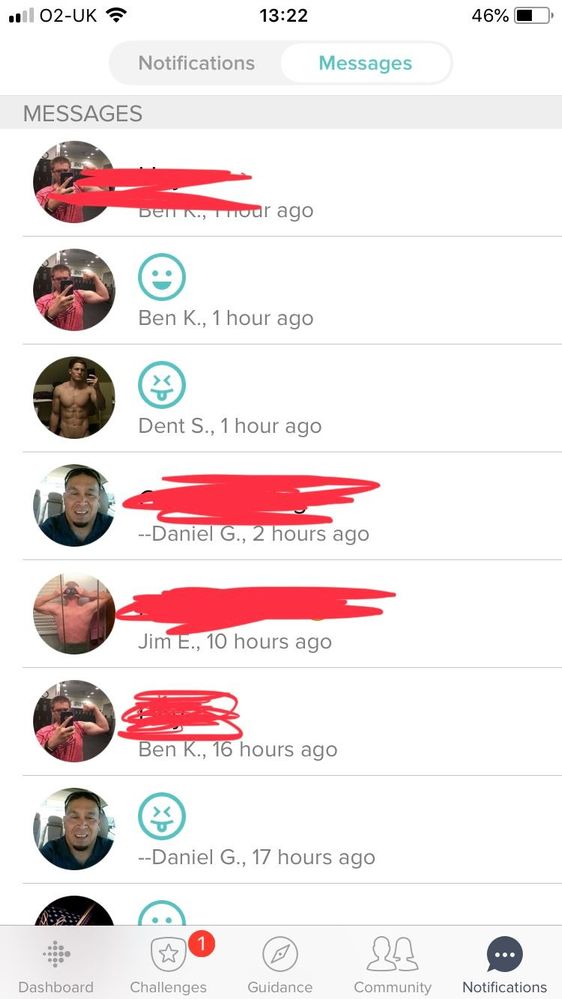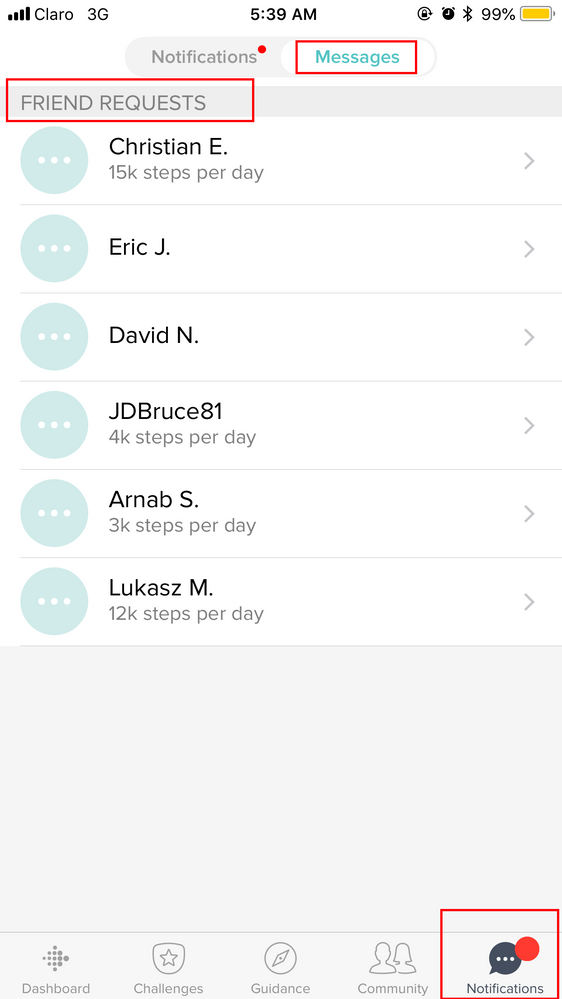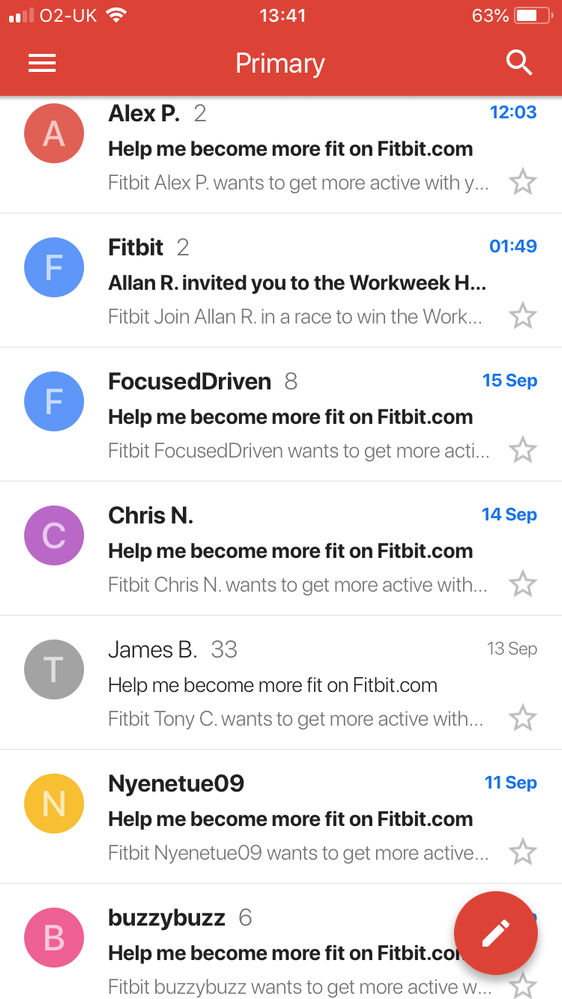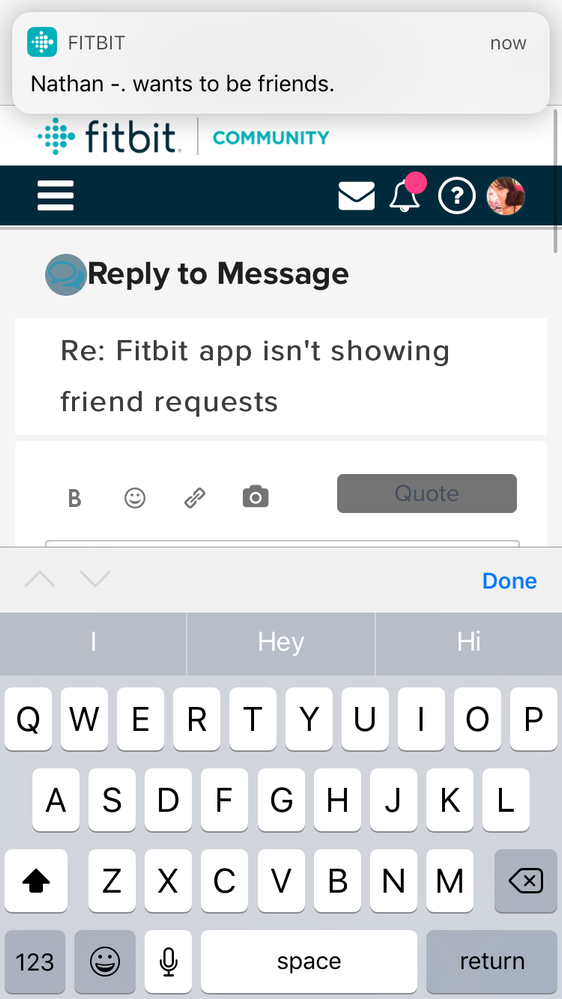Join us on the Community Forums!
-
Community Guidelines
The Fitbit Community is a gathering place for real people who wish to exchange ideas, solutions, tips, techniques, and insight about the Fitbit products and services they love. By joining our Community, you agree to uphold these guidelines, so please take a moment to look them over. -
Learn the Basics
Check out our Frequently Asked Questions page for information on Community features, and tips to make the most of your time here. -
Join the Community!
Join an existing conversation, or start a new thread to ask your question. Creating your account is completely free, and takes about a minute.
Not finding your answer on the Community Forums?
- Mark Topic as New
- Mark Topic as Read
- Float this Topic for Current User
- Bookmark
- Subscribe
- Mute
- Printer Friendly Page
Fitbit app isn't showing friend requests
- Mark Topic as New
- Mark Topic as Read
- Float this Topic for Current User
- Bookmark
- Subscribe
- Mute
- Printer Friendly Page
09-12-2018
14:29
- last edited on
09-13-2018
04:32
by
MarreFitbit
![]()
- Mark as New
- Bookmark
- Subscribe
- Permalink
- Report this post
09-12-2018
14:29
- last edited on
09-13-2018
04:32
by
MarreFitbit
![]()
- Mark as New
- Bookmark
- Subscribe
- Permalink
- Report this post
Hi,
The Fitbit app isn’t showing my friend requests at all, though I’m getting emails with friend requests. I’ve logged out, turned poke off and on; I’ve unimstalled and reinstalled etc etc as advised in another thread and nothing works.
Moderator edit: updated subject for clarity
09-13-2018 04:37 - edited 09-13-2018 04:41
- Mark as New
- Bookmark
- Subscribe
- Permalink
- Report this post
 Community Moderators ensure that conversations are friendly, factual, and on-topic. We're here to answer questions, escalate bugs, and make sure your voice is heard by the larger Fitbit team. Learn more
Community Moderators ensure that conversations are friendly, factual, and on-topic. We're here to answer questions, escalate bugs, and make sure your voice is heard by the larger Fitbit team. Learn more
09-13-2018 04:37 - edited 09-13-2018 04:41
- Mark as New
- Bookmark
- Subscribe
- Permalink
- Report this post
Hey there @StaceyStace, thanks for stopping by! Thanks for already taking the time to troubleshoot this inconvenience. Nice way to go!
While reading your post I was wondering if you've accepted the Friend Request through the e-mail? I mean, you accepted it and then checked the Fitbit app?
Just as a friendly reminder, for instructions on how to accept or ignore a friend request:
- From the Fitbit app dashboard, tap the Notifications tab.
- Tap Messages.
- Tap the friend request to open it.
- Tap Accept Friend or Ignore.
If you go to this section and see an error message or a blank screen, would you mind to send me a screen shot to take a look at it?
PS: I've moved your post to the iOS App board as there are more chances to get related replies here.
Looking forward to your response!
Was my post helpful? Give it a thumbs up to show your appreciation! Of course, if this was the answer you were looking for, don't forget to make it the Best Answer! Als...
09-13-2018 05:20
- Mark as New
- Bookmark
- Subscribe
- Permalink
- Report this post
09-13-2018 05:20
- Mark as New
- Bookmark
- Subscribe
- Permalink
- Report this post
Thanks for the reply.
No I haven’t been trying to accept requests via email. The friend request
section has completely vanished from the app. It just doesn’t exist
anymore. Only the messages section. I’ve tried everything I can think of to
reset/correct the problem but to no avail.
Stacey
09-13-2018 05:28
- Mark as New
- Bookmark
- Subscribe
- Permalink
- Report this post
09-13-2018 05:28
- Mark as New
- Bookmark
- Subscribe
- Permalink
- Report this post
There’s no error message in the messages tab, only messages. The friend request section has mysteriously vanished.
09-17-2018 03:33
- Mark as New
- Bookmark
- Subscribe
- Permalink
- Report this post
09-17-2018 03:33
- Mark as New
- Bookmark
- Subscribe
- Permalink
- Report this post
Hi, I’ve given more info on the problem and I haven’t heard anything back from any of the Fitbit staff. I’m still not receiving friend requests on the app while I continue to get emails with friend requests. I can’t accept any as I have no friend request section at all on my app anymore. It’s gone. I’m running the latest software and have done all of the troubleshooting I can. Please help!
09-17-2018 04:44 - edited 09-17-2018 04:47
- Mark as New
- Bookmark
- Subscribe
- Permalink
- Report this post
 Community Moderators ensure that conversations are friendly, factual, and on-topic. We're here to answer questions, escalate bugs, and make sure your voice is heard by the larger Fitbit team. Learn more
Community Moderators ensure that conversations are friendly, factual, and on-topic. We're here to answer questions, escalate bugs, and make sure your voice is heard by the larger Fitbit team. Learn more
09-17-2018 04:44 - edited 09-17-2018 04:47
- Mark as New
- Bookmark
- Subscribe
- Permalink
- Report this post
Thanks for getting back and for providing with the screen shot requested @StaceyStace! ![]()
I've double checked my Fitbit app and the Friend Request section, and my request did appear. See my image below:
So, I'd suggest doing the following even if you've tried some of them already:
- Make sure that your Fitbit app is up-to-date. Version should be 2.78
- Log out from your Fitbit app
- Force quit the app
- Turn off the Bluetooth
- Shut off your phone and turn it on after 1-2 minutes
- Turn on the Bluetooth
- Log back into your Fitbit app
Once you've done this, please go once again to the Messages and see if the friend request appears. If it isn't, please check your friend list and see if by any chance the friend you're trying to accept is showing in there. Also, please send me a screen shot of the friend request email you're getting.
Looking forward to your response!
Was my post helpful? Give it a thumbs up to show your appreciation! Of course, if this was the answer you were looking for, don't forget to make it the Best Answer! Als...
 Best Answer
Best Answer09-17-2018 05:46
- Mark as New
- Bookmark
- Subscribe
- Permalink
- Report this post
09-17-2018 05:46
- Mark as New
- Bookmark
- Subscribe
- Permalink
- Report this post
Hi,
I know where the friend request section should be, and I am familiar with the app in general, and whilst I’m glad your friend request section is appearing, unfortunately mine is not. It’s gone.
I’ve gone through all of those steps before, repeatedly, and again just now to no avail.
It’s not a single friend request that I can’t accept, it’s that none of the friend requests I’ve requests I’ve receive (see email photo) show up on the app as the friend request section is gone. So I haven’t been able to accept, or see any requests, or even the request section for awhile.
App and phone software is up to date.
Have posted this problem on the social media section to ask of other members have experienced this and no one says they have.
It’s really weird.
That friend request popped up on my screen as I was typing this. Can’t see or access it either. I get request, but can’t see/access them.
 Best Answer
Best Answer09-17-2018 06:17
- Mark as New
- Bookmark
- Subscribe
- Permalink
- Report this post
 Community Moderators ensure that conversations are friendly, factual, and on-topic. We're here to answer questions, escalate bugs, and make sure your voice is heard by the larger Fitbit team. Learn more
Community Moderators ensure that conversations are friendly, factual, and on-topic. We're here to answer questions, escalate bugs, and make sure your voice is heard by the larger Fitbit team. Learn more
09-17-2018 06:17
- Mark as New
- Bookmark
- Subscribe
- Permalink
- Report this post
Thanks for those details provided @StaceyStace! Yeah, it's really weird. So, I have reached out to our support team and created a case regarding your inquiry. Someone will be reaching out to you within the next 24-72 hours with next steps. ![]()
Point me out if there's anything else I can do for you in the meantime.
Was my post helpful? Give it a thumbs up to show your appreciation! Of course, if this was the answer you were looking for, don't forget to make it the Best Answer! Als...
09-17-2018 12:07
- Mark as New
- Bookmark
- Subscribe
- Permalink
- Report this post
09-17-2018 12:07
- Mark as New
- Bookmark
- Subscribe
- Permalink
- Report this post
Thanks!!! Much appreciated!
 Best Answer
Best Answer09-26-2018 11:56
- Mark as New
- Bookmark
- Subscribe
- Permalink
- Report this post
09-26-2018 11:56
- Mark as New
- Bookmark
- Subscribe
- Permalink
- Report this post
Did you get this resolved? I am having the same problem.
09-29-2018 09:39
- Mark as New
- Bookmark
- Subscribe
- Permalink
- Report this post
09-29-2018 09:39
- Mark as New
- Bookmark
- Subscribe
- Permalink
- Report this post
Hi,
This is also happening to me. The friend request section has completely disappeared. I’m getting emails but there’s nothing on the app at all.
any help would be appreciated!
 Best Answer
Best Answer09-29-2018 12:33
- Mark as New
- Bookmark
- Subscribe
- Permalink
- Report this post
09-29-2018 12:33
- Mark as New
- Bookmark
- Subscribe
- Permalink
- Report this post
Ugh.... I still haven’t seen any way of fixing this. Keep
getting emails to but can’t even accept them. If you find out a solution, please share.
10-05-2018 15:21
- Mark as New
- Bookmark
- Subscribe
- Permalink
- Report this post
10-05-2018 15:21
- Mark as New
- Bookmark
- Subscribe
- Permalink
- Report this post
I am having this exact same issue. Hope it gets cleared up soon.
11-09-2018 04:08
- Mark as New
- Bookmark
- Subscribe
- Permalink
- Report this post
11-09-2018 04:08
- Mark as New
- Bookmark
- Subscribe
- Permalink
- Report this post
Hey guys,
Fitbit never did resolve it, but weirdly my friend requests section just reappeared last week. Didn’t have anything to do with an update or anything, it was gone, then it was back.
For those of you who haven’t resolved this, check your messages above (here on Fitbit community.com) because I was able to accept friend requests as they appeared in the message section.
 Best Answer
Best Answer11-09-2018 10:06
- Mark as New
- Bookmark
- Subscribe
- Permalink
- Report this post
11-09-2018 10:06
- Mark as New
- Bookmark
- Subscribe
- Permalink
- Report this post
Same with me. It’s all of a sudden working. Go figure.
 Best Answer
Best Answer11-12-2018 07:48
- Mark as New
- Bookmark
- Subscribe
- Permalink
- Report this post
 Community Moderator Alumni are previous members of the Moderation Team, which ensures conversations are friendly, factual, and on-topic. Moderators are here to answer questions, escalate bugs, and make sure your voice is heard by the larger Fitbit team. Learn more
Community Moderator Alumni are previous members of the Moderation Team, which ensures conversations are friendly, factual, and on-topic. Moderators are here to answer questions, escalate bugs, and make sure your voice is heard by the larger Fitbit team. Learn more
11-12-2018 07:48
- Mark as New
- Bookmark
- Subscribe
- Permalink
- Report this post
Hello @JMFelipe16 and @StaceyStace, I hope you're doing well, thanks for taking the time to let us know this issue has now been resolved on your side, I'm very glad. ![]()
In case you have some spare time, I would like to invite you to visit our Discussions board where you will find great tips and encouragement from other members and if there's anything else I can do for you, please keep me posted!
 Best Answer
Best Answer12-13-2019 22:35
- Mark as New
- Bookmark
- Subscribe
- Permalink
- Report this post
12-13-2019 22:35
- Mark as New
- Bookmark
- Subscribe
- Permalink
- Report this post
My friend request list disappeared too. Been a couple months now. I get the emails like the other have said, but under my Messages tab, it's just messages, no friend requests. I've logged out, logged back in, turned my phone off and on and my app is up to date. I have a Samsung S10+. Not sure what is happening.
 Best Answer
Best Answer02-05-2020 03:34
- Mark as New
- Bookmark
- Subscribe
- Permalink
- Report this post
02-05-2020 03:34
- Mark as New
- Bookmark
- Subscribe
- Permalink
- Report this post
Hi,
was looking for an answer too as I’ve had this problem for a year and managed to find under the weird box icon in the top right hand corner that if you press this it will bring up the messages and the friend requests.
Hope this helps 🙂
 Best Answer
Best Answer02-05-2020 07:16
- Mark as New
- Bookmark
- Subscribe
- Permalink
- Report this post
02-05-2020 07:16
- Mark as New
- Bookmark
- Subscribe
- Permalink
- Report this post
Sent from my Verizon, Samsung Galaxy smartphone
 Best Answer
Best Answer02-05-2020 11:28
- Mark as New
- Bookmark
- Subscribe
- Permalink
- Report this post
02-05-2020 11:28
- Mark as New
- Bookmark
- Subscribe
- Permalink
- Report this post
I think so. They have changed all this from the last time I was having problems. Friend request are now with all notifications. So you definitely need to scroll through it. It was nice when it was separated. I just wish I could delete messages. I keep getting messages from people I don’t want. I would like to delete those. Anyone know how?
 Best Answer
Best Answer