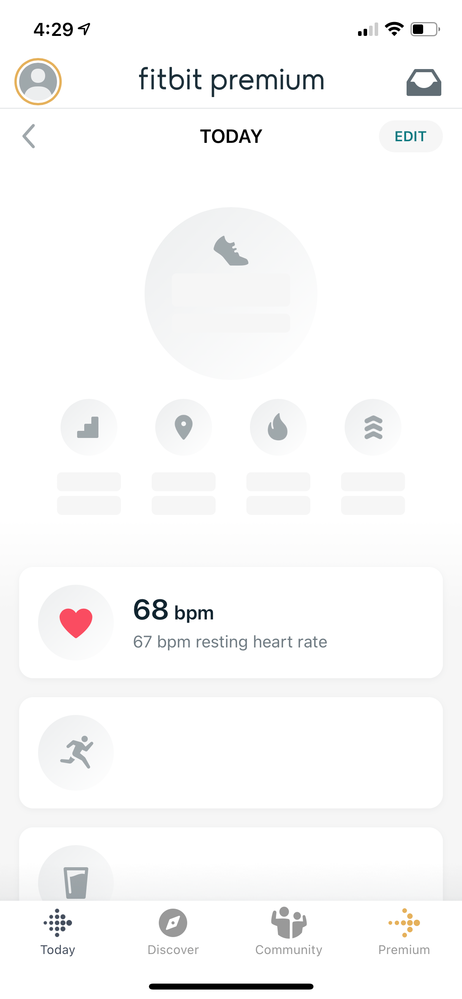Join us on the Community Forums!
-
Community Guidelines
The Fitbit Community is a gathering place for real people who wish to exchange ideas, solutions, tips, techniques, and insight about the Fitbit products and services they love. By joining our Community, you agree to uphold these guidelines, so please take a moment to look them over. -
Learn the Basics
Check out our Frequently Asked Questions page for information on Community features, and tips to make the most of your time here. -
Join the Community!
Join an existing conversation, or start a new thread to ask your question. Creating your account is completely free, and takes about a minute.
Not finding your answer on the Community Forums?
- Mark Topic as New
- Mark Topic as Read
- Float this Topic for Current User
- Bookmark
- Subscribe
- Mute
- Printer Friendly Page
Fitbit app log in, gray screen and missing data issues
ANSWERED- Mark Topic as New
- Mark Topic as Read
- Float this Topic for Current User
- Bookmark
- Subscribe
- Mute
- Printer Friendly Page
- « Previous
- Next »
07-06-2021
14:41
- last edited on
07-06-2021
15:57
by
LizzyFitbit
![]()
- Mark as New
- Bookmark
- Subscribe
- Permalink
- Report this post
07-06-2021
14:41
- last edited on
07-06-2021
15:57
by
LizzyFitbit
![]()
- Mark as New
- Bookmark
- Subscribe
- Permalink
- Report this post
On my IOS Fitbit app this is all that displays. Clicking the grey icons shows it is synced but it won’t display the data correctly. I’ve logged out and back in, force restarted, deleted and reinstalled. No fix. Any suggestions?
Moderator Edit: Clarified subject
Answered! Go to the Best Answer.
07-06-2021 16:41
- Mark as New
- Bookmark
- Subscribe
- Permalink
- Report this post
07-06-2021 16:41
- Mark as New
- Bookmark
- Subscribe
- Permalink
- Report this post
I guess I should have come here a little earlier. As soon I added my first post everything came back on both phones (and the Kindle Fire that I forgot to mention the first time) and the apps that I had been trying to install on my Versa 2 for the last couple of hours have suddenly successfully installed. Problem discovered and resolved in the same day. That's a refreshing change. 😄
 Best Answer
Best Answer07-06-2021 16:42
- Mark as New
- Bookmark
- Subscribe
- Permalink
- Report this post
07-06-2021 16:42
- Mark as New
- Bookmark
- Subscribe
- Permalink
- Report this post
Mine just came back on. Yay!!
07-06-2021 16:52
- Mark as New
- Bookmark
- Subscribe
- Permalink
- Report this post
07-06-2021 16:52
- Mark as New
- Bookmark
- Subscribe
- Permalink
- Report this post
My Sense stopped working 3hrs ago and I also got the error message you received. For some reason my Sense just started working all of the sudden. They may have fixed the problem! Fingers crossed it rolls out to everyone soon
07-06-2021 18:05
- Mark as New
- Bookmark
- Subscribe
- Permalink
- Report this post
07-06-2021 18:05
- Mark as New
- Bookmark
- Subscribe
- Permalink
- Report this post
Mine has been working uninterrupted.
I just wish the banner would give us a little hint of what the issue is. In the past the type of issue was revealed.
 Best Answer
Best Answer07-06-2021 18:27
- Mark as New
- Bookmark
- Subscribe
- Permalink
- Report this post
 Community Moderators ensure that conversations are friendly, factual, and on-topic. We're here to answer questions, escalate bugs, and make sure your voice is heard by the larger Fitbit team. Learn more
Community Moderators ensure that conversations are friendly, factual, and on-topic. We're here to answer questions, escalate bugs, and make sure your voice is heard by the larger Fitbit team. Learn more
07-06-2021 18:27
- Mark as New
- Bookmark
- Subscribe
- Permalink
- Report this post
Hi everyone.
Thanks for your continued feedback and efforts while working on this matter. I'm happy to let you know that this issue has been resolved. The Fitbit app should allow you to access your tiles and data correctly. I truly appreciate your patience, don't hesitate to visit our Help Forums to receive help from the Community.
Have a good day.
07-06-2021 18:54
- Mark as New
- Bookmark
- Subscribe
- Permalink
- Report this post
07-06-2021 18:54
- Mark as New
- Bookmark
- Subscribe
- Permalink
- Report this post
Get Outlook for Android
11-21-2022 17:10
- Mark as New
- Bookmark
- Subscribe
- Permalink
- Report this post
11-21-2022 17:10
- Mark as New
- Bookmark
- Subscribe
- Permalink
- Report this post
This doesn't answer anything. What is the fix?
 Best Answer
Best Answer- « Previous
- Next »