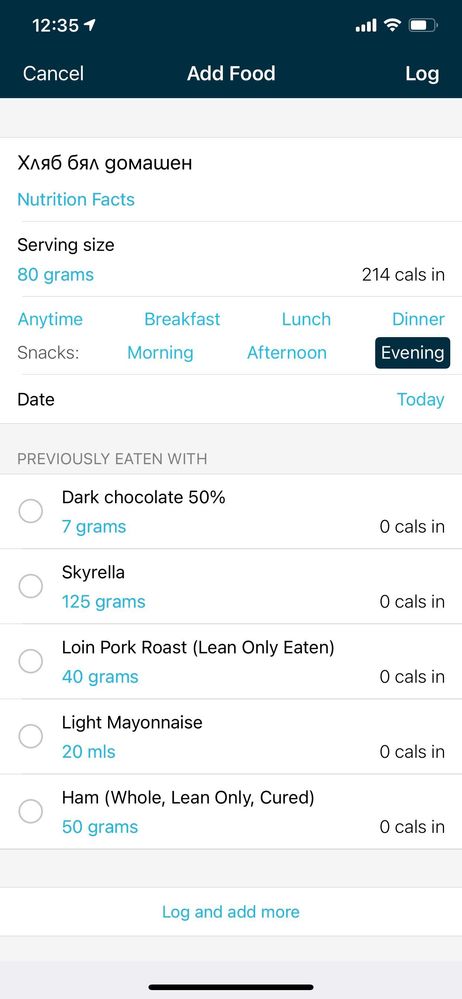Join us on the Community Forums!
-
Community Guidelines
The Fitbit Community is a gathering place for real people who wish to exchange ideas, solutions, tips, techniques, and insight about the Fitbit products and services they love. By joining our Community, you agree to uphold these guidelines, so please take a moment to look them over. -
Learn the Basics
Check out our Frequently Asked Questions page for information on Community features, and tips to make the most of your time here. -
Join the Community!
Join an existing conversation, or start a new thread to ask your question. Creating your account is completely free, and takes about a minute.
Not finding your answer on the Community Forums?
- Mark Topic as New
- Mark Topic as Read
- Float this Topic for Current User
- Bookmark
- Subscribe
- Mute
- Printer Friendly Page
Fitbit iOS app not showing calorie value for previously eaten foods
- Mark Topic as New
- Mark Topic as Read
- Float this Topic for Current User
- Bookmark
- Subscribe
- Mute
- Printer Friendly Page
12-15-2020 20:49
- Mark as New
- Bookmark
- Subscribe
- Permalink
- Report this post
SunsetRunner
12-15-2020 20:49
- Mark as New
- Bookmark
- Subscribe
- Permalink
- Report this post
Using Fitbit iOS app version 3.36(1013).
After (I think) 2 or 3 updates ago, when you I log a food item on the app, it shows other previously eaten foods below that were eaten earlier with the item I'm logging, but the calorie value for each of those is 0 cals. Which means if I select any of those items from the list, while the item gets logged, its calorie value doesn't. Eg., if with a fried egg I earlier had a slice of toast, when I'm logging a fried egg the toast shows up as previously eaten with the egg, but without a calorie value. To add the toast I need to add another item, look through the recent foods list, and then add it. Earlier, I could add it directly along with egg from the same menu.
Anyone else facing the same issue?
12-16-2020 15:24
- Mark as New
- Bookmark
- Subscribe
- Permalink
- Report this post
12-16-2020 15:24
- Mark as New
- Bookmark
- Subscribe
- Permalink
- Report this post
Hi @SunsetRunner, it's nice to see you again in our Community Forums.
Thank you for sharing the details of the issue you’re experiencing. I've shared your post with our Support team and they've mentioned that you already have a case with them. I know they will be glad to help you out and provide you a solution. Please keep an eye on your inbox for further assistance.
I'll be around if you have any questions.
Want to discuss ways to increase your activity? Visit Get Moving in the Lifestyle Discussion Forum.
 Best Answer
Best Answer02-05-2021 02:39
- Mark as New
- Bookmark
- Subscribe
- Permalink
- Report this post
02-05-2021 02:39
- Mark as New
- Bookmark
- Subscribe
- Permalink
- Report this post
Same stuff here. You should really address it.
02-07-2021 13:13
- Mark as New
- Bookmark
- Subscribe
- Permalink
- Report this post
02-07-2021 13:13
- Mark as New
- Bookmark
- Subscribe
- Permalink
- Report this post
I believe you will find the values do indeed book correctly, just not always immediately.
And if you change the serving size from the "last booked" value either leaving it there or setting it back, the "cals in" value will change.
The slow booking applies to the today screen as well, even for those foods without the "recently eaten with" issue.
And yes, this was reported nearly a year ago.
Apple Watch 6 - iPhone 8 (iOS 16.7.8) - FitBit app 4.20 - MacBook Air (macOS Catalina)
 Best Answer
Best Answer02-08-2021 03:10
- Mark as New
- Bookmark
- Subscribe
- Permalink
- Report this post
02-08-2021 03:10
- Mark as New
- Bookmark
- Subscribe
- Permalink
- Report this post
It does change indeed, but only for this time.
The next time food is displayed in suggested "previously eaten with" then the calorie count is again 0 cals.
 Best Answer
Best Answer02-08-2021 06:13
- Mark as New
- Bookmark
- Subscribe
- Permalink
- Report this post
02-08-2021 06:13
- Mark as New
- Bookmark
- Subscribe
- Permalink
- Report this post
Exactly as I have witnessed. This needs to be fixed, but it is a display issue and not a data issue, apparently.
Sloppy coding and Quality Assurance, nonetheless. Something that FitBit has been displaying regularly over the last two years.
Apple Watch 6 - iPhone 8 (iOS 16.7.8) - FitBit app 4.20 - MacBook Air (macOS Catalina)
 Best Answer
Best Answer07-11-2021 10:48
- Mark as New
- Bookmark
- Subscribe
- Permalink
- Report this post
07-11-2021 10:48
- Mark as New
- Bookmark
- Subscribe
- Permalink
- Report this post
That was actually helpful. All foods initially displayed 0 calories and then I had to log out and back into the food log for the calories to update but they finally did. This is SUPER annoying and almost made me give up on the Fitbit app and start using myfitnesspal instead. I even tried to contact Fitbit support but got no help at all. Fitbit is lucky I hate using new apps so I appreciate your post.
 Best Answer
Best Answer07-12-2021 06:06
- Mark as New
- Bookmark
- Subscribe
- Permalink
- Report this post
07-12-2021 06:06
- Mark as New
- Bookmark
- Subscribe
- Permalink
- Report this post
This affects me too (Ionic / iOS) and my wife (Inspire HR / iOS) and has been going on for some time and several releases of the app.
 Best Answer
Best Answer