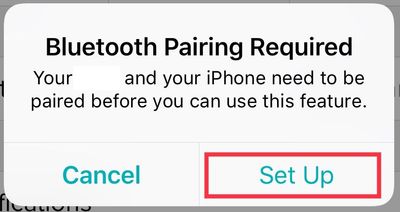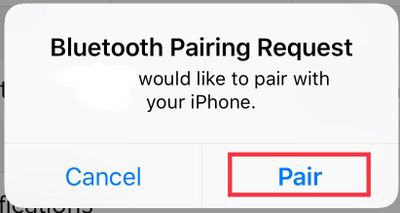Join us on the Community Forums!
-
Community Guidelines
The Fitbit Community is a gathering place for real people who wish to exchange ideas, solutions, tips, techniques, and insight about the Fitbit products and services they love. By joining our Community, you agree to uphold these guidelines, so please take a moment to look them over. -
Learn the Basics
Check out our Frequently Asked Questions page for information on Community features, and tips to make the most of your time here. -
Join the Community!
Join an existing conversation, or start a new thread to ask your question. Creating your account is completely free, and takes about a minute.
Not finding your answer on the Community Forums?
- Mark Topic as New
- Mark Topic as Read
- Float this Topic for Current User
- Bookmark
- Subscribe
- Mute
- Printer Friendly Page
Fitbit won’t stay connected to Bluetooth
ANSWERED- Mark Topic as New
- Mark Topic as Read
- Float this Topic for Current User
- Bookmark
- Subscribe
- Mute
- Printer Friendly Page
03-10-2018
05:39
- last edited on
12-20-2019
17:58
by
LizzyFitbit
![]()
- Mark as New
- Bookmark
- Subscribe
- Permalink
- Report this post
03-10-2018
05:39
- last edited on
12-20-2019
17:58
by
LizzyFitbit
![]()
- Mark as New
- Bookmark
- Subscribe
- Permalink
- Report this post
I recently had to get a new phone because the Apple store broke the battery prongs in my last one. I backed it up and everything and it is all set up fine and working. My Alta HR will connect just fine through Bluetooth when I’m in the app, but when I go out of the app (whether I close out the app entirely or not) it automatically disconnects from my Fitbit and is not discoverable by my phone. Normally it wouldn’t be an issue, but I depend on the notification buzz for my incoming messages while I’m at work. I’ve tried turning my phone off and on, I’ve tried resetting the Fitbit and it didn’t work either. I’m at a loss. Anyone else have this issue? Help?
Moderator edit: updated subject for clarity
Answered! Go to the Best Answer.
Accepted Solutions
03-12-2018 07:22
- Mark as New
- Bookmark
- Subscribe
- Permalink
- Report this post
 Community Moderator Alumni are previous members of the Moderation Team, which ensures conversations are friendly, factual, and on-topic. Moderators are here to answer questions, escalate bugs, and make sure your voice is heard by the larger Fitbit team. Learn more
Community Moderator Alumni are previous members of the Moderation Team, which ensures conversations are friendly, factual, and on-topic. Moderators are here to answer questions, escalate bugs, and make sure your voice is heard by the larger Fitbit team. Learn more
03-12-2018 07:22
- Mark as New
- Bookmark
- Subscribe
- Permalink
- Report this post
Hello @Bananaboat101, have a warm welcome to the Fitbit Community, it's great to have you on board. ![]()
Thanks for bringing this to my attention. Tell me, does your Alta HR appears under the list of paired devices on your phone Bluetooth settings? If not, I would like to reset Notifications from the Fitbit app following these steps:
- Restart your phone
- Open the app and tap on Account > Your Tracker > Notifications. You will receive the following Pop-up:
- Then, once you tap on Set Up, the app will begin setting up your tracker with the Bluetooth on your phone, which will prompt the next pop-up:
- Tap Pair
- Once you get back to the tracker options, tap on Notifications an enable the ones you'd like to receive.
I hope this can be helpful, give it a try and keep me posted in case you need anything else. ![]()
03-12-2018 07:22
- Mark as New
- Bookmark
- Subscribe
- Permalink
- Report this post
 Community Moderator Alumni are previous members of the Moderation Team, which ensures conversations are friendly, factual, and on-topic. Moderators are here to answer questions, escalate bugs, and make sure your voice is heard by the larger Fitbit team. Learn more
Community Moderator Alumni are previous members of the Moderation Team, which ensures conversations are friendly, factual, and on-topic. Moderators are here to answer questions, escalate bugs, and make sure your voice is heard by the larger Fitbit team. Learn more
03-12-2018 07:22
- Mark as New
- Bookmark
- Subscribe
- Permalink
- Report this post
Hello @Bananaboat101, have a warm welcome to the Fitbit Community, it's great to have you on board. ![]()
Thanks for bringing this to my attention. Tell me, does your Alta HR appears under the list of paired devices on your phone Bluetooth settings? If not, I would like to reset Notifications from the Fitbit app following these steps:
- Restart your phone
- Open the app and tap on Account > Your Tracker > Notifications. You will receive the following Pop-up:
- Then, once you tap on Set Up, the app will begin setting up your tracker with the Bluetooth on your phone, which will prompt the next pop-up:
- Tap Pair
- Once you get back to the tracker options, tap on Notifications an enable the ones you'd like to receive.
I hope this can be helpful, give it a try and keep me posted in case you need anything else. ![]()
05-11-2019 07:24
- Mark as New
- Bookmark
- Subscribe
- Permalink
- Report this post
SunsetRunner
05-11-2019 07:24
- Mark as New
- Bookmark
- Subscribe
- Permalink
- Report this post
I’ve had this same issue & have tried everything listed. However when I tap Notifications & Set Up (when Blue Tooth Pairing Required pops up) I just get a spinning wheel-then it tells me Bluetooth Pairing Failed. I have turned my phone off several times, uninstalled & reinstalled the app, turned my Bluetooth on & off several times; even ‘forget my device’ & reinstalled it. I switch phones & had no problems the first few days-got all txts & calls, then it stopped staying connected
08-01-2019 22:28
- Mark as New
- Bookmark
- Subscribe
- Permalink
- Report this post
08-01-2019 22:28
- Mark as New
- Bookmark
- Subscribe
- Permalink
- Report this post
i have the same problem
08-31-2019 11:10
- Mark as New
- Bookmark
- Subscribe
- Permalink
- Report this post
08-31-2019 11:10
- Mark as New
- Bookmark
- Subscribe
- Permalink
- Report this post
I had the same problem, so it went to the Bluetooth settings on my phone and selected forget device. Then went back to the fitbit app and and tried again and it worked.
10-02-2019 06:09
- Mark as New
- Bookmark
- Subscribe
- Permalink
- Report this post
10-02-2019 06:09
- Mark as New
- Bookmark
- Subscribe
- Permalink
- Report this post
That worked! Thank you so much.
 Best Answer
Best Answer10-23-2019 17:20 - edited 10-23-2019 17:21
- Mark as New
- Bookmark
- Subscribe
- Permalink
- Report this post
10-23-2019 17:20 - edited 10-23-2019 17:21
- Mark as New
- Bookmark
- Subscribe
- Permalink
- Report this post
I have the same issue. It won’t stay connected. I have reinstalled the app, repaired, restarted the Alta and the phone....no luck. I just got my new phone yesterday and am running iOS 13. On my old phone running 12 this was never an issue.
12-20-2019 04:18
- Mark as New
- Bookmark
- Subscribe
- Permalink
- Report this post
12-20-2019 04:18
- Mark as New
- Bookmark
- Subscribe
- Permalink
- Report this post
There should not be this much trouble with the pairing, the app needs to be corrected. I just got my charge three and I’m very disappointed that I’m not able to receive text or phone calls. Please fix the app!!
12-20-2019 04:20
- Mark as New
- Bookmark
- Subscribe
- Permalink
- Report this post
12-20-2019 04:20
- Mark as New
- Bookmark
- Subscribe
- Permalink
- Report this post
There should not be this much trouble with the pairing, the app needs to be corrected. I just got my charge three and I’m very disappointed that I’m not able to receive text or phone calls. Please fix the app!! I have done all of the suggested things to fix this!!
01-08-2020 12:01
- Mark as New
- Bookmark
- Subscribe
- Permalink
- Report this post
01-08-2020 12:01
- Mark as New
- Bookmark
- Subscribe
- Permalink
- Report this post
This is actually the BEST answer to the problem Bananaboat101 described.
 Best Answer
Best Answer01-08-2020 12:03
- Mark as New
- Bookmark
- Subscribe
- Permalink
- Report this post
01-08-2020 12:03
- Mark as New
- Bookmark
- Subscribe
- Permalink
- Report this post
This is not the BEST answer to the problem described. Ladybugs357 has the BEST answer.
01-19-2020 18:55
- Mark as New
- Bookmark
- Subscribe
- Permalink
- Report this post
01-19-2020 18:55
- Mark as New
- Bookmark
- Subscribe
- Permalink
- Report this post
Thank you so much! I just got my Fitbit inspire hr, and it took me almost 2 weeks to figure out how to connect this! I have been searching for a solution and found nothing. So glad this was on my recommend! Again, THANK YOU!!
 Best Answer
Best Answer01-27-2020 11:39
- Mark as New
- Bookmark
- Subscribe
- Permalink
- Report this post
01-27-2020 11:39
- Mark as New
- Bookmark
- Subscribe
- Permalink
- Report this post
Absolutely agree, I have tried everything suggested and nothing works, I have been in touch with Support numerous times, they tell me the same old thing and then say sorry is there anything else we can help you with. No! I just want my Fitbit to work as it is advertised. I would never have bought the Charge 3 if I’d have known!
06-12-2020 21:10
- Mark as New
- Bookmark
- Subscribe
- Permalink
- Report this post
06-12-2020 21:10
- Mark as New
- Bookmark
- Subscribe
- Permalink
- Report this post
I have iPhone 11 running the most recent iOS and my HR Inspire keeps disconnecting from Bluetooth after a few hours. I put it back on the charger, turn of and on Bluetooth and it reconnects.
This is somewhat frustrating as I don’t get notifications on my HR Inspire with out reconnecting several times daily.
07-20-2020 05:03
- Mark as New
- Bookmark
- Subscribe
- Permalink
- Report this post
SunsetRunner
07-20-2020 05:03
- Mark as New
- Bookmark
- Subscribe
- Permalink
- Report this post
This is happening several times a day. My Inspire HR Says lost bluetooth so I do all the necessary steps, pair again, all works then few minutes later saying lost Bluetooth and I have to go through the whole procedure again. Beginning of think it is faulty.
08-22-2020 00:46
- Mark as New
- Bookmark
- Subscribe
- Permalink
- Report this post
08-22-2020 00:46
- Mark as New
- Bookmark
- Subscribe
- Permalink
- Report this post
Hi I am currently going through this where it is saying pairing failed. Did you manage to solve it? Thank you
 Best Answer
Best Answer08-22-2020 00:54
- Mark as New
- Bookmark
- Subscribe
- Permalink
- Report this post
SunsetRunner
08-22-2020 00:54
- Mark as New
- Bookmark
- Subscribe
- Permalink
- Report this post
In the last few days I have downloaded and installed the Fitbit update and
since then, fingers crossed, it has been ok.
 Best Answer
Best Answer08-26-2020 08:02
- Mark as New
- Bookmark
- Subscribe
- Permalink
- Report this post
08-26-2020 08:02
- Mark as New
- Bookmark
- Subscribe
- Permalink
- Report this post
fitbit app and pair it again, it still disconnects from time to time but it
stays connected.
 Best Answer
Best Answer04-24-2022 05:01
- Mark as New
- Bookmark
- Subscribe
- Permalink
- Report this post
04-24-2022 05:01
- Mark as New
- Bookmark
- Subscribe
- Permalink
- Report this post
I just upgraded to a Charge 5 from a 4. It won’t stay paired with my iPhone. I have to forget the device from Bluetooth at least once a day and then reconnect. This is very frustrating. Is there a solution?
05-13-2022 04:15
- Mark as New
- Bookmark
- Subscribe
- Permalink
- Report this post
05-13-2022 04:15
- Mark as New
- Bookmark
- Subscribe
- Permalink
- Report this post
This is my problem with my Charge 5. It is listed as paired devices under Bluetooth on my iPhone. I have the latest updates. I have to synch my Fitbit several times a day. If I’m not watching, I’ll go a week with it not synched. It stays synched for a good 3 min, if I do any movement or steps after that, I have to synch again. It's not my internet connection, this is my 4th Fitbit (I keep losing them) and have never had this irritating issue before. #frustratedinva!!