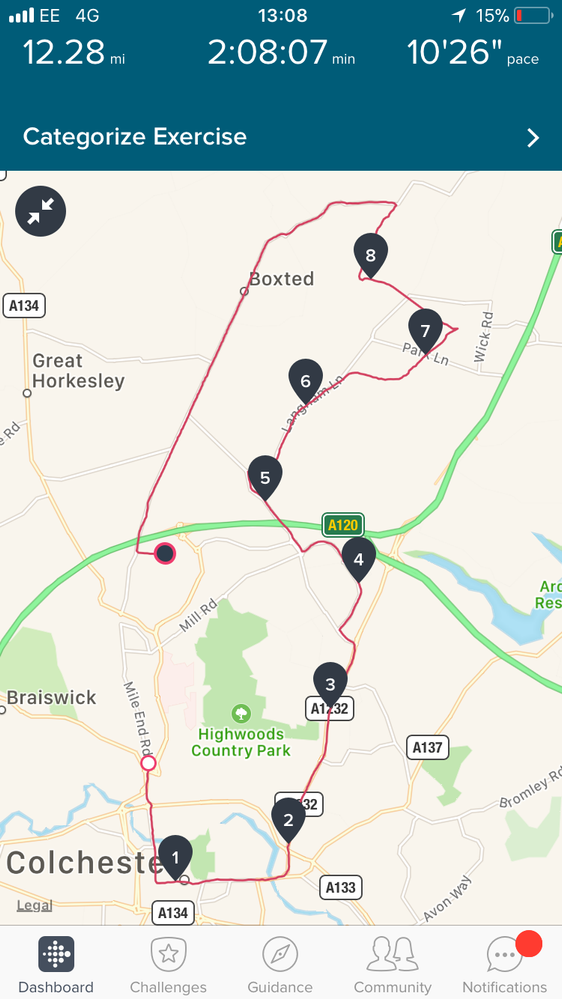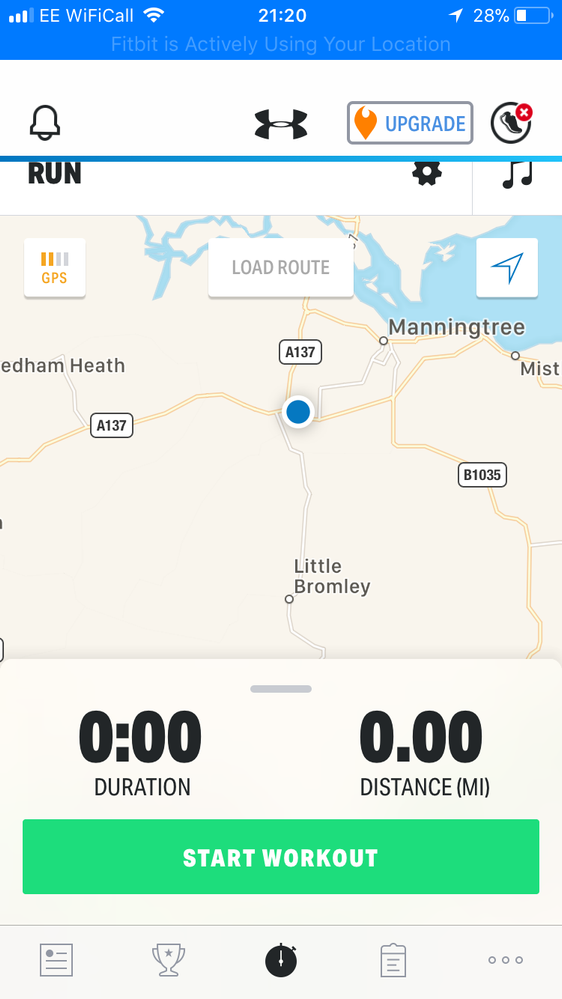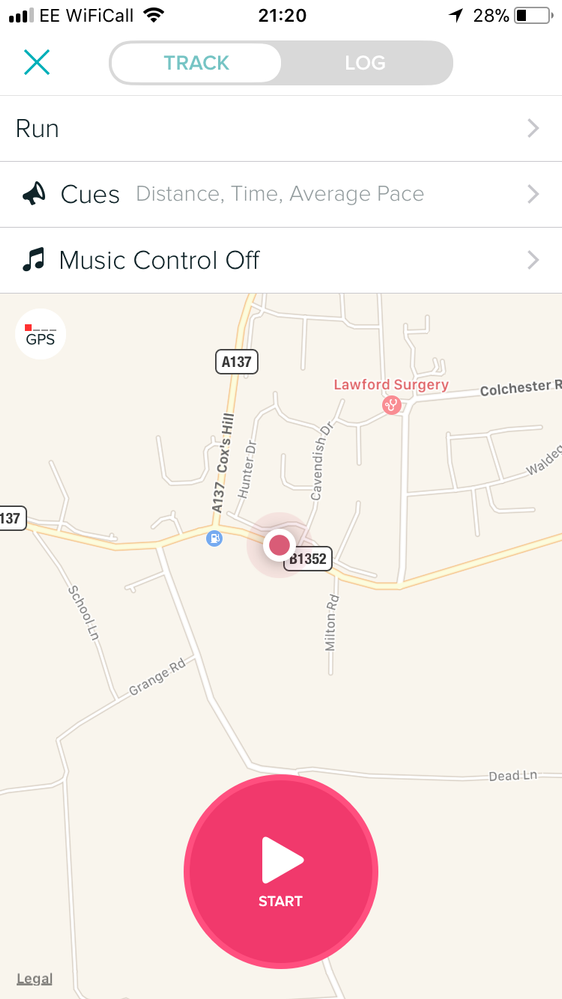Join us on the Community Forums!
-
Community Guidelines
The Fitbit Community is a gathering place for real people who wish to exchange ideas, solutions, tips, techniques, and insight about the Fitbit products and services they love. By joining our Community, you agree to uphold these guidelines, so please take a moment to look them over. -
Learn the Basics
Check out our Frequently Asked Questions page for information on Community features, and tips to make the most of your time here. -
Join the Community!
Join an existing conversation, or start a new thread to ask your question. Creating your account is completely free, and takes about a minute.
Not finding your answer on the Community Forums?
- Mark Topic as New
- Mark Topic as Read
- Float this Topic for Current User
- Bookmark
- Subscribe
- Mute
- Printer Friendly Page
Getting "Poor GPS Alert" on MobileRun
- Mark Topic as New
- Mark Topic as Read
- Float this Topic for Current User
- Bookmark
- Subscribe
- Mute
- Printer Friendly Page
03-17-2018
01:22
- last edited on
03-19-2018
07:47
by
MarcoGFitbit
![]()
- Mark as New
- Bookmark
- Subscribe
- Permalink
- Report this post
03-17-2018
01:22
- last edited on
03-19-2018
07:47
by
MarcoGFitbit
![]()
- Mark as New
- Bookmark
- Subscribe
- Permalink
- Report this post
For the last week, every time I try to track a run on the Fitbit app I get a poor GPS alert and if I go ahead with the exercise tracking, it doesn’t pick up on any distant at all, then may come up with an occasional signal, tracking 1 km in the time I’ve ran 10. I always start my run from the same place and it has been consistently fine for months. I am training for a half marathon, which is next week, so I am very annoyed about this as I rely on it for my pacing. I have an Alta HR, with the app on an iphone 5. All the software on the phone is up to date, I have turned blue tooth on/off, the phone on/off, updated the app, deleted the app and uploaded again & reset my tracker. Please let me know how to fix this as it is the reason I have the Fitbit in the first place.
Moderator Edit: Clarified Subject.
 Best Answer
Best Answer03-19-2018 07:57
- Mark as New
- Bookmark
- Subscribe
- Permalink
- Report this post
 Community Moderator Alumni are previous members of the Moderation Team, which ensures conversations are friendly, factual, and on-topic. Moderators are here to answer questions, escalate bugs, and make sure your voice is heard by the larger Fitbit team. Learn more
Community Moderator Alumni are previous members of the Moderation Team, which ensures conversations are friendly, factual, and on-topic. Moderators are here to answer questions, escalate bugs, and make sure your voice is heard by the larger Fitbit team. Learn more
03-19-2018 07:57
- Mark as New
- Bookmark
- Subscribe
- Permalink
- Report this post
Hello @Josnow2, have a warm welcome to the Fitbit Community, it's great to have you on board. ![]()
Thanks for bringing this to my attention. Please note that this issue is not related to your Alta HR as the tracker does not have integrated or connected GPS, in this case I would like to suggest you to go to your phone Settings > Fitbit and make sure Location is set to Always or While using the app, then restart your phone and open the Fitbit app again, you will notice that when tapping on the Exercise tile and then on the chronometer icon on the top right corner, the GPS icon showing in the map will increase its bars and you will no longer receive the message.
Make sure to start the exercise on your phone (MobileRun) outside to prevent buildings or tress to interfere with the GPS signal.
I hope this can be helpful, give it a try and keep me posted in case you need anything else.
 Best Answer
Best Answer
03-19-2018
09:03
- last edited on
03-21-2018
09:14
by
MarcoGFitbit
![]()
- Mark as New
- Bookmark
- Subscribe
- Permalink
- Report this post
03-19-2018
09:03
- last edited on
03-21-2018
09:14
by
MarcoGFitbit
![]()
- Mark as New
- Bookmark
- Subscribe
- Permalink
- Report this post
HI,
I followed your instructions and it hasn’t made any difference to etc GPS signal when I a trying to start tracking an exercise. Please can you suggest something else.
Thanks,
Jo
Moderator Edit: Removed personal information.
03-20-2018 11:36
- Mark as New
- Bookmark
- Subscribe
- Permalink
- Report this post
03-20-2018 11:36
- Mark as New
- Bookmark
- Subscribe
- Permalink
- Report this post
I too am having this issue
Been using app for ages, not sure what’s happened but always one bar GPS
Deleted app and done all suggested steps!
03-21-2018 09:24
- Mark as New
- Bookmark
- Subscribe
- Permalink
- Report this post
 Community Moderator Alumni are previous members of the Moderation Team, which ensures conversations are friendly, factual, and on-topic. Moderators are here to answer questions, escalate bugs, and make sure your voice is heard by the larger Fitbit team. Learn more
Community Moderator Alumni are previous members of the Moderation Team, which ensures conversations are friendly, factual, and on-topic. Moderators are here to answer questions, escalate bugs, and make sure your voice is heard by the larger Fitbit team. Learn more
03-21-2018 09:24
- Mark as New
- Bookmark
- Subscribe
- Permalink
- Report this post
Hello @Josnow2, I hope you're doing well, thanks for taking the time to reply and try the troubleshooting steps I've provided earlier. It's great to have you on board the Fitbit Community @Smithtek, thanks for joining the conversation. ![]()
@Josnow2, at this moment I would like to suggest you the following:
- Force-quit the app by double tapping the home button on your phone, then swipe up the app.
- Open Control Center (by swiping up from the bottom of the screen) and turn off Cellular Data for 15 seconds.
- Turn it on once again.
- Open the Fitbit app, tap on the Exercise Tile > Track and check if the GPS bars have increased.
Additionally, I would like to suggest you to turn off WiFi if you're using MobileRun as this will prevent your phone from trying to locate a WiFi signal to connect, if your phone is constantly trying to connect to a WiFi signal, this might impact on the GPS signal and resulting map after the exercise has been completed.
@Smithtek, if you haven't done it yet, please restart your phone and then open the Fitbit app and check if the GPS bars have increased. If not, please follow the steps above.
I hope this can be helpful, give it a try and keep me posted in case you need anything else.
 Best Answer
Best Answer03-22-2018 07:25
- Mark as New
- Bookmark
- Subscribe
- Permalink
- Report this post
03-22-2018 07:25
- Mark as New
- Bookmark
- Subscribe
- Permalink
- Report this post
I have been having this exact problem as well for at least the last month, and it really diminishes the usefulness I get from the Fitbit app. I’ve tried all of the troubleshooting steps that have been suggested so far, but it still is not working.
03-24-2018 12:17
- Mark as New
- Bookmark
- Subscribe
- Permalink
- Report this post
 Community Moderator Alumni are previous members of the Moderation Team, which ensures conversations are friendly, factual, and on-topic. Moderators are here to answer questions, escalate bugs, and make sure your voice is heard by the larger Fitbit team. Learn more
Community Moderator Alumni are previous members of the Moderation Team, which ensures conversations are friendly, factual, and on-topic. Moderators are here to answer questions, escalate bugs, and make sure your voice is heard by the larger Fitbit team. Learn more
03-24-2018 12:17
- Mark as New
- Bookmark
- Subscribe
- Permalink
- Report this post
Hello @Qmark7x, have a warm welcome to the Fitbit Community, it's great to have you on board. ![]()
I appreciate your participation in the forums and for letting me know you've already tried all the troubleshooting steps provided. At this moment I would like to gather some information from you so I can forward it to our team so they can take a better look at this situation:
- Phone model you're currently using.
- OS version running in your phone
- App version currently installed in your phone (go to Account > Help to get it)
Thanks for your patience and understanding, I'll be waiting for your reply.
 Best Answer
Best Answer03-24-2018 12:49
- Mark as New
- Bookmark
- Subscribe
- Permalink
- Report this post
03-24-2018 12:49
- Mark as New
- Bookmark
- Subscribe
- Permalink
- Report this post
Sent from my iPhone
 Best Answer
Best Answer03-24-2018 14:56
- Mark as New
- Bookmark
- Subscribe
- Permalink
- Report this post
03-24-2018 14:56
- Mark as New
- Bookmark
- Subscribe
- Permalink
- Report this post
Thank you for responding! I’m using an iPhone 6s, iOS 11.2.6, and app version 2.47. I will say that the mobilerun feature actually did connect to GPS for me yesterday, after I turned off wi-fi connectivity on my phone. However, it did not work today, even after duplicating what I did yesterday and trying the other troubleshooting techniques, and it was not working before yesterday either.
 Best Answer
Best Answer03-24-2018 23:04
- Mark as New
- Bookmark
- Subscribe
- Permalink
- Report this post
03-24-2018 23:04
- Mark as New
- Bookmark
- Subscribe
- Permalink
- Report this post
I’m same as above.
6s latest iOS and app
like I said I’ve tried everything, this needs to be sorted!
 Best Answer
Best Answer03-26-2018 04:40
- Mark as New
- Bookmark
- Subscribe
- Permalink
- Report this post
 Community Moderator Alumni are previous members of the Moderation Team, which ensures conversations are friendly, factual, and on-topic. Moderators are here to answer questions, escalate bugs, and make sure your voice is heard by the larger Fitbit team. Learn more
Community Moderator Alumni are previous members of the Moderation Team, which ensures conversations are friendly, factual, and on-topic. Moderators are here to answer questions, escalate bugs, and make sure your voice is heard by the larger Fitbit team. Learn more
03-26-2018 04:40
- Mark as New
- Bookmark
- Subscribe
- Permalink
- Report this post
Hello @Smithtek and @Qmark7x, I hope you're doing well, thanks for taking the time to reply with the information requested. ![]()
At this moment I will forward the information you provided to our team so they can take a better look at this situation and resolve it as soon as possible. Once I have more information to share with you, I'll make sure to update this thread accordingly.
Thanks for all your patience and understanding, in the meantime, if there's anything else I can do for you or anything else you might want to add, please feel free to reply.
03-26-2018 05:09
- Mark as New
- Bookmark
- Subscribe
- Permalink
- Report this post
03-26-2018 05:09
- Mark as New
- Bookmark
- Subscribe
- Permalink
- Report this post
I have a feeling there is an issue with the Fitbit app and initial GPS search when you run the app, I ran a half marathon yesterday with poor gps, after about a mile and a half it finally clocked onto my location.
Started with WiFi off and also set tracking to always rather than when using app
you really need to sort this out !
03-27-2018 05:13
- Mark as New
- Bookmark
- Subscribe
- Permalink
- Report this post
 Community Moderator Alumni are previous members of the Moderation Team, which ensures conversations are friendly, factual, and on-topic. Moderators are here to answer questions, escalate bugs, and make sure your voice is heard by the larger Fitbit team. Learn more
Community Moderator Alumni are previous members of the Moderation Team, which ensures conversations are friendly, factual, and on-topic. Moderators are here to answer questions, escalate bugs, and make sure your voice is heard by the larger Fitbit team. Learn more
03-27-2018 05:13
- Mark as New
- Bookmark
- Subscribe
- Permalink
- Report this post
Hello @Smithtek, thanks for taking the time to reply and attach a screenshot, I really appreciate it and make sure to include it with the information sent to our team, I know it will be very helpful for them to check this issue further.
If there's anything else you might want to add, feel free to reply again! Happy stepping.
 Best Answer
Best Answer03-27-2018 13:24
- Mark as New
- Bookmark
- Subscribe
- Permalink
- Report this post
03-27-2018 13:24
- Mark as New
- Bookmark
- Subscribe
- Permalink
- Report this post
Please see latest I’ve downloaded a compatible app to Fitbit, it has better GPS
 Best Answer
Best Answer04-26-2018 12:57
- Mark as New
- Bookmark
- Subscribe
- Permalink
- Report this post
04-26-2018 12:57
- Mark as New
- Bookmark
- Subscribe
- Permalink
- Report this post
I have the exact same problems and have tried every single step suggested. It’s very frustrating, as I’m pretty reliant on my Fitbit. My partner has an Alta and has no problems whatsoever - we run the same route. I have had my Fitbit since July 2017. Am I still in warranty period? It’s pretty poor service, given that these devices are not cheap.
 Best Answer
Best Answer07-11-2018 16:01
- Mark as New
- Bookmark
- Subscribe
- Permalink
- Report this post
07-11-2018 16:01
- Mark as New
- Bookmark
- Subscribe
- Permalink
- Report this post
I have the same issue over the past couple of years, but only off and on. I have also taken all the steps suggested. Seems really bad with this last update received today though. Usually, I just press continue anyways and it starts working, but this time it took awhile to get working at all. Both my map programs work fine.
Iphone 5se IOS 11
07-12-2018 05:25
- Mark as New
- Bookmark
- Subscribe
- Permalink
- Report this post
 Community Moderator Alumni are previous members of the Moderation Team, which ensures conversations are friendly, factual, and on-topic. Moderators are here to answer questions, escalate bugs, and make sure your voice is heard by the larger Fitbit team. Learn more
Community Moderator Alumni are previous members of the Moderation Team, which ensures conversations are friendly, factual, and on-topic. Moderators are here to answer questions, escalate bugs, and make sure your voice is heard by the larger Fitbit team. Learn more
07-12-2018 05:25
- Mark as New
- Bookmark
- Subscribe
- Permalink
- Report this post
Hello @rgilbert24, I hope you're doing well, thanks for joining the conversation. ![]()
I appreciate you have shared your experience with us and for letting me know you have already tried some troubleshooting steps. I'll make sure to report this to our team and once I have more information to share about this situation, we'll makes sure to post it in the forums.
Thanks for your patience and understanding, if there's anything else you might want to add, please feel free to reply.
 Best Answer
Best Answer